We’ve already heard about it. We’ve probably seen its logo on the box of our smartphone, but I only know a handful of people who have actually used this neat feature. So what exactly is DLNA?
DLNA stands for Digital Living Network Alliance. It’s a collaborative organization founded by Sony almost a decade ago which provides a set of guidelines that enables interoperability of various and multiple devices that are connected to a single network. In English, the main purpose of this technology is to enable content streaming between two DLNA-certified devices on the same network.

How do you know if you’re device is certified? The quickest way is by checking on its box. If your device is certified you should see a logo that looks just like the image above. If for some reason the box is no longer available, you can Google your device’s specs and check if it has certification. If all else fail, check with the retailer who sold you the product, there’s big chance that they also don’t know but it’s worth the shot.
So how does it work? According to Wikipedia.org, DLNA uses UPnP (Universal Plug n Play) protocol for media management, discovery and control. The protocol also sorts the devices in to three types; Server, Renderer and Controller. Once the roles have been defined, it makes it easier for the devices to get along with each other.

Although there are only three main classifications of DLNA-certified devices, there are 12 sub-categories that define how one device interacts with other devices. Having said this, not all servers, renderers and controllers functions the same way. In order to have better understanding of these subcategories, you can read through this article.
Now here’s the fun part. We’ll show how to use your DLNA-certified smartphone to wirelessly stream media to your PC. The first thing you need to have is a network connection to bridge the two devices. The connection can either be wired or wireless, but since we’re using a smartphone it needs to be a wireless router.
Once the two devices are linked to the same network, you need to go to the Windows Media Player. We’re not sure if all WMP supports this feature, but for this demo we’ve used Windows Media Player 12. Click on Stream then put a check mark on Allow remote control of my Player.
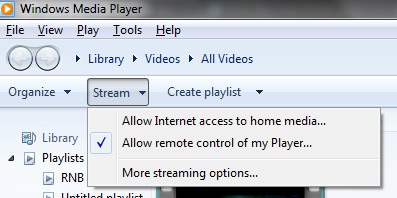
We’re using our Galaxy Note here as an example, but you can also other devices as long as it has DLNA certification or it has an app that supports it. Open the AllShare app on your phone and wait for it to detect your PC. Once it detects your PC, you can now stream supported file formats stored on your smartphone to your PC. If you’re device is having troubles detecting your PC, we suggest reopening the WMP12 or restarting your PC.
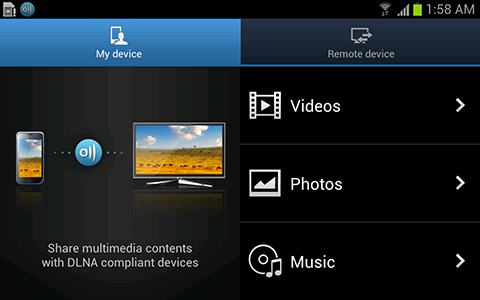
As you can see, streaming contents from your DLNA-certified smartphone to your PC is fairly easy. However, not all file formats are supported by DLNA and therefore cannot be streamed. Here’s the list of supported file formats.
• Video Codecs: MPEG 1 (.mpg, .mpe and .mpeg), AVC MPEG4 part10 (.m2ts, .mts and .MP4), DivX Home Theater Profile3.0 (.divx and .avi), WMV (.asf and .wmv).
• Audio Codecs: AAC (.mp4 and .m4a), LPCM (.wav), MP3, WMA
• Image Codecs: JPEG (.jpg and .mpo) PNG
So there you have it folks, that’s how easy to stream your digital contents on your smartphone to your PC using DLNA. We know that some of you have already tried this feature may be years ago, but we assume that not everybody is as tech-savvy as you are. So for those of you who haven’t tried streaming contents via DLNA, it’s never too late to try.
If by any chance you encountered an issue when setting it up, feel free to comment on this post and will try to help you out.

YugaTech.com is the largest and longest-running technology site in the Philippines. Originally established in October 2002, the site was transformed into a full-fledged technology platform in 2005.
How to transfer, withdraw money from PayPal to GCash
Prices of Starlink satellite in the Philippines
Install Google GBox to Huawei smartphones
Pag-IBIG MP2 online application
How to check PhilHealth contributions online
How to find your SIM card serial number
Globe, PLDT, Converge, Sky: Unli fiber internet plans compared
10 biggest games in the Google Play Store
LTO periodic medical exam for 10-year licenses
Netflix codes to unlock hidden TV shows, movies
Apple, Asus, Cherry Mobile, Huawei, LG, Nokia, Oppo, Samsung, Sony, Vivo, Xiaomi, Lenovo, Infinix Mobile, Pocophone, Honor, iPhone, OnePlus, Tecno, Realme, HTC, Gionee, Kata, IQ00, Redmi, Razer, CloudFone, Motorola, Panasonic, TCL, Wiko
Best Android smartphones between PHP 20,000 - 25,000
Smartphones under PHP 10,000 in the Philippines
Smartphones under PHP 12K Philippines
Best smartphones for kids under PHP 7,000
Smartphones under PHP 15,000 in the Philippines
Best Android smartphones between PHP 15,000 - 20,000
Smartphones under PHP 20,000 in the Philippines
Most affordable 5G phones in the Philippines under PHP 20K
5G smartphones in the Philippines under PHP 16K
Smartphone pricelist Philippines 2024
Smartphone pricelist Philippines 2023
Smartphone pricelist Philippines 2022
Smartphone pricelist Philippines 2021
Smartphone pricelist Philippines 2020
wes05 says:
stupid. i’ve been using this for years. are you really a tech blog?
Totem says:
Sir, let me just quote a phrase from the article, “It’s a collaborative organization founded by Sony almost a DECADE ago..”
No one asked how long you have been using DLNA..
And I think you’re the one who’s stupid..
Ric says:
I tried using All Share and it’s asking me to create an account. Is this normal? My devices are connected via wifi so I dont think there is a need for creating an account with Samsung. Or am i missing something?
Ronnie Bulaong says:
You can check the link below for more info about AllShare Play.
http://www.allshareplay.com/#
Ronnie Bulaong says:
Ahh… In that case, you do need to create a Samsung account. Because AllShare Play has other features (Web Storage, Group Cast, etc.) other than streaming contents over Wi-Fi unlike the simpler version of the app (AllShare).
I suggest to just create an account, anyway it’s free. Or if it’s possible, just download the regular AllShare app and install it on your device, which I assume to be an SGS3 or any of the new Galaxy Notes (2 or 10.1). Hope this helps.
Ric says:
Samsung account is what’s on the top page. Do I really need to create one even if I just want to connect to WMP on my PC?
BTW, the app is called AllShare Play…if that makes a difference.
Ronnie Bulaong says:
What account are you being asked to create?
HiERARCH says:
Com’mon let’s accept the fact that we often read this DLNA thingy but not all of us is well educated with that stuff! This article and other how to’s and do’s is informative indeed.
Mel says:
Agree…
ARL says:
My Sony Internet TV, WDTV Live, Sony PS3, iPhone,iPad and my PC are all connected in one network.I usually stream movie files from my PC to directly to my TV but if codec is not available, my WDTV Live comes in handy, it can virtually support any type of codec, so does my PS3. to fully enjoy the movie on your LEDTV, better use HDMI ports to maximize all your devices. Just sharing.
jong says:
anO dw,.???
boboy says:
VLC player is doing this for years…
Marcelo Techista says:
Really? You can use VLC in your camcorder to stream to your compatible TV? As far as I know VLC for smartphone just came out within the last three years. The article is just trying to explain DLNA, so your comment on VLC is irrelevant
jess says:
Zzzzzzzzzzz…..
James says:
Finally, the use of AllShare! I thought this is for Samsung devices only.