Doesn’t it suck when you lose your phone in unforeseeable circumstances such as pickpockets? I’ve had a fair share of that, to the point that I just lost mine last week. Inevitable as it is, it’s always recommended to be prepared for these circumstances. Here are some of the things you can do to further secure your phone’s content and accounts in the long run.
While we don’t wish anyone to suffer the same fate I did, we do want to share some few insights you can hopefully use in case the need arises.
Table of Contents

When in panic, the first thing to do is to locate the device’s whereabouts. Hop on to a nearby desktop and open your respective operating system’s device locators (Device Manager for Android, Find my iPhone for iOS). You’re lucky when mobile data is still up and running, as you can use that to your advantage to ring it aloud, remotely lock it, and even up to the point where you can completely wipe out the entire phone to prevent any fraudulent activity using your own data.
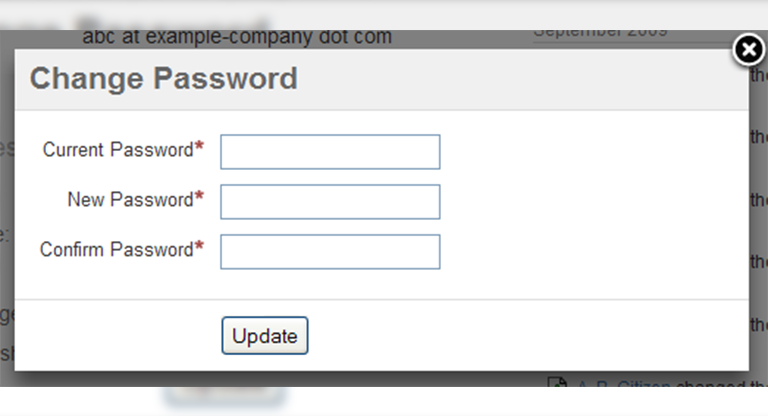
Everyone has reasons why they use a smartphone — be it for social media, work, school, or just plain old fun. In case you lose your phone, the next step is to make sure the next holder will not have access to any of your accounts. It is recommended to change the password on all logged accounts on your phone. Some websites are offering ‘log out everywhere else’ features, and you may use those too to prevent further access.

With the loss of the phones come the most important part of communication called SIM cards. Luckily, most telcos can provide immediate replacements of both postpaid and prepaid SIMs upon presentation of proper documents and information.
• Duly notarized Affidavit of Loss
• Two (2) valid Proof of Identification
• Any proof of ownership of the lost/stolen SIM card (PUK slip, SIM casing, personalized Smart Money card linked to the lost/stolen SIM card
Take note that the SIM replacements will incur a maximum Php40USD 0.68INR 58EUR 0.65CNY 5 charge, and the cost may be added on top of your bill if you’re on postpaid. SIM replacement may also be subject to availability depending on your local telco store.
Last but not the least, you have the power to render that phone unusable, no matter what SIM card is used. Wait, how do you do that? Simple. The National Telecommunications Commission will help you achieve that.
Every device has a fifteen-digit code embedded onto them called IMEI or the International Mobile Equipment Identity, which the networks can use to block your phone. To do so, you’ll need an accomplished and notarized mobile blocking form from the NTC website 40, a police report detailing the incident, two valid IDs, and your phone box with other IMEI stickers intact as proof of ownership. Once submitted, device blocking may generally take two weeks to accomplish. Sadly for the one who bought your stolen phone, it can’t be used anymore as it is barred from receiving any signal from the country’s telcos.
That’s it for some of those critical tips you should keep in mind when these things happen. Always be safe during your travels, and never leave your belongings unattended. While I’m stuck with a basic phone for the rest of the month, I’d love to see your tips in the comments section, too!

YugaTech.com is the largest and longest-running technology site in the Philippines. Originally established in October 2002, the site was transformed into a full-fledged technology platform in 2005.
How to transfer, withdraw money from PayPal to GCash
Prices of Starlink satellite in the Philippines
Install Google GBox to Huawei smartphones
Pag-IBIG MP2 online application
How to check PhilHealth contributions online
How to find your SIM card serial number
Globe, PLDT, Converge, Sky: Unli fiber internet plans compared
10 biggest games in the Google Play Store
LTO periodic medical exam for 10-year licenses
Netflix codes to unlock hidden TV shows, movies
Apple, Asus, Cherry Mobile, Huawei, LG, Nokia, Oppo, Samsung, Sony, Vivo, Xiaomi, Lenovo, Infinix Mobile, Pocophone, Honor, iPhone, OnePlus, Tecno, Realme, HTC, Gionee, Kata, IQ00, Redmi, Razer, CloudFone, Motorola, Panasonic, TCL, Wiko
Best Android smartphones between PHP 20,000 - 25,000
Smartphones under PHP 10,000 in the Philippines
Smartphones under PHP 12K Philippines
Best smartphones for kids under PHP 7,000
Smartphones under PHP 15,000 in the Philippines
Best Android smartphones between PHP 15,000 - 20,000
Smartphones under PHP 20,000 in the Philippines
Most affordable 5G phones in the Philippines under PHP 20K
5G smartphones in the Philippines under PHP 16K
Smartphone pricelist Philippines 2024
Smartphone pricelist Philippines 2023
Smartphone pricelist Philippines 2022
Smartphone pricelist Philippines 2021
Smartphone pricelist Philippines 2020
ohmyg says:
if phone is taken by thief, report to duterte?..
Tani says:
With Globe, they are requiring SPA if somebody on your behalf would be requesting for the replacement SIM.
Punde says:
Why use a smartphone. Pinoys want to show off only. Simple
Maricor says:
Is it really working? Syempre gusto ko makaganti sa may hawak ng phone ko shete sya ninakaw nya phone ko gusto ko di na talaga nya mapakinabangan
Mae says:
So, if you have a WiFi enabled device, they can still use it for online activities even when the SIM portion is deactivated?
patrick says:
thief phone
bashetmamadra says:
i lost may phone vivo v5s cent i loacate may im address
Lany OSting says:
do smart and globe accept financial institution member’s info with the phone number as a proof of ownership?
hershiegeremillo says:
aq po nawalang ng cp.guzto aq pong malocate kng san na poh un cp o kya nman poh gusto aqng mablock pra man lng poh parehas na kme d makinabang.kng ayw nia ibalik
hershiegeremillo says:
ako po ay nwalang ng oppo a5s.gusto aq sanang mablock ang phone kng ayw man ibalik ang cp aq.slamat po