Smart recently released its Smart Bro Home Prepaid WiFi 5G, a home router that connects to the telco’s 5G network, boasting a more reliable 5G connection and WiFi 6. Check out our hands-on below.

The Smart Bro Home Prepaid WiFi 5G is the telco’s latest addition to its 5G-enabled WiFi devices, following the Smart Bro 5G Rocket WiFi 198 launched several months ago. While the latter focuses on mobility, the former is designed for home use.

The Smart Bro Home Prepaid WiFi 5G is manufactured by GreenPacket with model number D5H and designed like most modern routers, but larger and features 6 external foldable 9dBi High Gain antennas. It’s made of plastic, not premium, but seems to be of good quality.

What will catch most people’s attention, though, is the artwork at the top of the router by award-winning illustrator Stephani Bravo Semilla. Also found here are the LED indicators for the WiFi status, 5G/4G signal, SIM, and System.

At the back are the ethernet ports, reset button, WPS button, and power port. The Smart SIM card is already pre-installed and comes with 20GB of open-access data.

Setup is easy. Just plug the router into a power source and wait for it to connect to the network, which takes about 2 minutes. At this point, the LED indicators will light up. If there’s 5G in your area, the 5G indicator will light up, otherwise, it will revert to 4G. Just connect to its default SSID and you’re good to go.
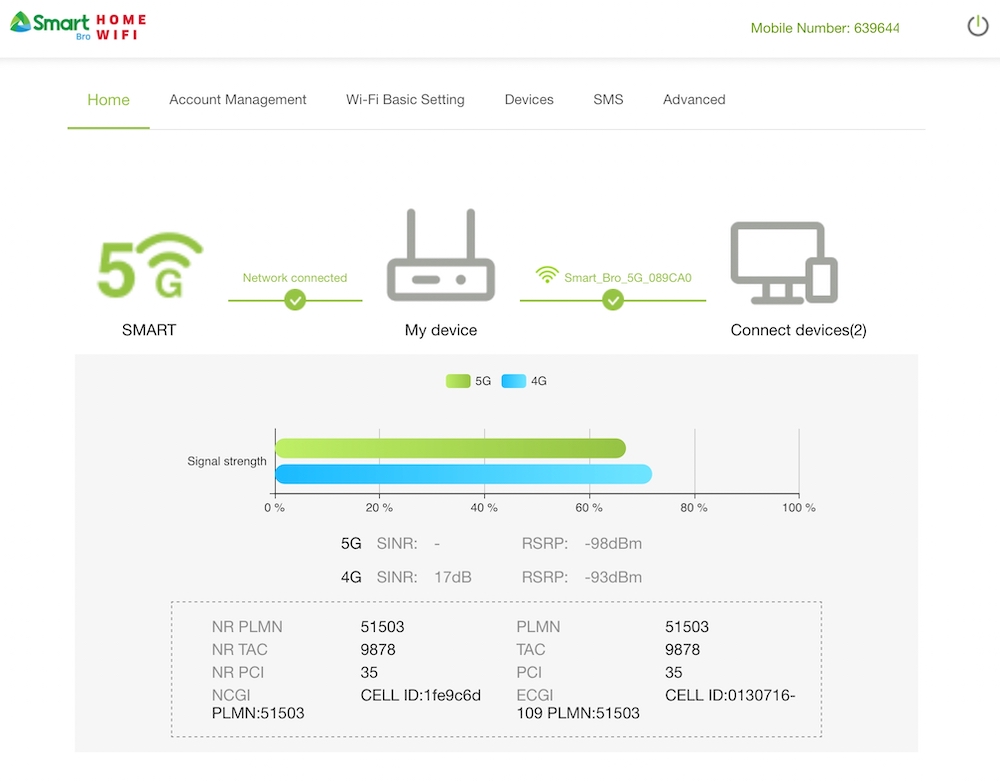
You can access the web management page via a web browser. From here you can see the connection status, read SMS, purchase load, and change network settings including SSID and passwords.
When it comes to connection, the Prepaid WiFi 5G supports 5G Plus 2NR Carrier Aggregation, WiFi 6 with Easy Mesh, and WiFi 2×2 MIMO. Since we’re using a mobile network, the quality and speed of the connection depend on your location. We’re testing this in Bacoor, Cavite, where 5G is limited to select areas.

I’m impressed that it was able to detect a 5G signal indoors, whereas our 5G-capable smartphone could not (we still have to go outside the house just to get a 5G signal). Speed is inconsistent, as we get speeds of 20 Mbps to 100 Mbps. Good enough for casual browsing, FHD YouTube streaming, and online calls. If you’re located in CBD areas in the Metro, you’ll most definitely get better speeds.
WiFi strength is really good and broadcasts the signal in 2.4GHz and 5GHz bands. We placed it on the second floor and our devices can still detect the 5GHz signal on the first floor.
Should you buy one?
If you live in an area where fiber internet is not available but has a good 5G signal, this is a great option. You can load it up with Smart’s UNLI 5G data for PHP 599 for 30 days via the GigaLife App. If you already have a fiber connection at home, this is also a good backup, especially if you work from home.

It’s pricey, though, at PHP 15,995, the same price as the Smart Bro 5G Rocket WiFi. You can actually get a 5G smartphone for that price. But if the situation calls for it and you have the budget, this is one works as advertised.
The Smart Bro Home WiFi 5G can be pre-ordered here — https://smart.com.ph/bro/HW5G 816.

YugaTech.com is the largest and longest-running technology site in the Philippines. Originally established in October 2002, the site was transformed into a full-fledged technology platform in 2005.
How to transfer, withdraw money from PayPal to GCash
Prices of Starlink satellite in the Philippines
Install Google GBox to Huawei smartphones
Pag-IBIG MP2 online application
How to check PhilHealth contributions online
How to find your SIM card serial number
Globe, PLDT, Converge, Sky: Unli fiber internet plans compared
10 biggest games in the Google Play Store
LTO periodic medical exam for 10-year licenses
Netflix codes to unlock hidden TV shows, movies
Apple, Asus, Cherry Mobile, Huawei, LG, Nokia, Oppo, Samsung, Sony, Vivo, Xiaomi, Lenovo, Infinix Mobile, Pocophone, Honor, iPhone, OnePlus, Tecno, Realme, HTC, Gionee, Kata, IQ00, Redmi, Razer, CloudFone, Motorola, Panasonic, TCL, Wiko
Best Android smartphones between PHP 20,000 - 25,000
Smartphones under PHP 10,000 in the Philippines
Smartphones under PHP 12K Philippines
Best smartphones for kids under PHP 7,000
Smartphones under PHP 15,000 in the Philippines
Best Android smartphones between PHP 15,000 - 20,000
Smartphones under PHP 20,000 in the Philippines
Most affordable 5G phones in the Philippines under PHP 20K
5G smartphones in the Philippines under PHP 16K
Smartphone pricelist Philippines 2024
Smartphone pricelist Philippines 2023
Smartphone pricelist Philippines 2022
Smartphone pricelist Philippines 2021
Smartphone pricelist Philippines 2020
Snowy says:
The link you gave is not working
Jerry says:
How muxh is this?
Wong Bacareza says:
Bai, Wong here from Cervini. Would you recommend this pre-paid Wifi Router from Smart or is there something better that I can buy in Shoppee or Lazada that I can just plug a Smart 5G prepaid SIM card. I am looking for extended range and multiple users and connects to my existing Wifi network which uses Fiber.