In January, Acer released a special edition of their Acer Aspire Vero released in 2021, the Acer Aspire Vero National Geographic Edition. Given the Vero’s eco-friendly features, it’s only fitting that they partner with the global nonprofit and raise awareness in protecting planet Earth. So, if you’re a fan of NAT GEO, and want to support the National Geographic Society, you might want to check this out.

One of the coolest things about the Acer Aspire Vero National Geographic Edition is the packaging. It comes in this innovative packaging design that uses 85% recycled paper. The box itself is beautiful to look at and should sit nicely in your home office or library, especially if you have a NAT GEO magazine collection.

It also uses a 100% industrial recycled plastic (PIR) laptop sleeve and an additional sheet of 100% PIR plastic that sits between the laptop’s display and keys. One of the cardboard covers also doubles as a sturdy laptop stand.

Inside the packaging, you’ll get the Aspire Vero laptop, the charging adapter with a recycled paper package, and some cool stickers.

The Vero comes in a “Volcanic Gray” color with a tiny criss-cross texture and yellow pigment dots. This is also the style of the regular Vero, but the National Geographic Edition goes a bit further by putting the logo of NAT GEO on the lid on the keyboard area.

They even printed a small extract from a topographic map, dividing the laptop’s surface into land and sea and alluding to the impact of global warming on rising sea levels. A nice touch, really.

Nowadays, there is a huge preference for laptops with premium builds, meaning metal chassis instead of plastic. The Vero has the latter but it doesn’t exude “cheap” but rather represents a sustainably-minded laptop.

It features 30% post-consumer recycled (PCR) plastic throughout its chassis, 50% PCR in its keycaps, and has been designed to be easily upgraded or repaired. It actually feels good, rock-solid with very minimal flex, and light despite its size.

Open the lid and you’ll be greeted by the 15.6-inch Full HD IPS display, full-size backlit keyboard with a Numpad, and the spacious trackpad with a fingerprint scanner on the upper left.



The R and E keys here have been inverted and highlighted in the color yellow, echoing Reduce, Reuse, and Recycle. Keyboard presses feel plasticky, including the trackpad clicks, but not exactly a bad experience.

To the left side, we have the DC-in jack for AC adapter, an Ethernet (RJ45) port, an HDMI port, a USB 3.2 Gen 1 Type-A port, a USB 2.0 port, and a USB 3.2 Gen 1 Type C port.

While on the right are the USB 3.2 Gen 1 Type-A port, a 3.5mm audio jack, and a Kensington lock. You’ll also see on this side the light indicators for power.

Underneath are the yellow rubber feet, vents, and speakers. The bottom panel is easily removable using a small Philipps screwdriver so you can easily upgrade the RAM and SSD.

Powering the Aspire Vero is an 11th Gen Intel Core i5-1155G7 or Core i7-1195G7 processor, Intel Iris Xe Graphics, up to 16GB of RAM, up to 512GB of storage, 48Wh battery, and Windows 11 Home. It even has the VeroSense smart battery management app with presets to help save battery.
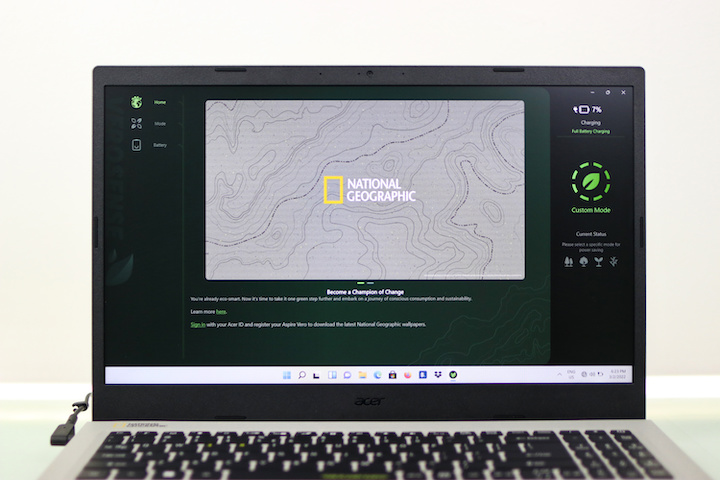

Overall, the Acer Aspire Vero National Geographic Edition is a decent laptop for those with light to moderate needs, but one of the best laptops out there in terms of eco-friendliness. It’s identical to the Aspire Vero we reviewed last year, so you can read more about it here.

The Acer Aspire Vero National Geographic Edition with Core i5-1155G7, 8GB RAM, 512GB SSD is priced at PHP 44,999USD 767INR 65,006EUR 730CNY 5,584.
Acer Aspire Vero specs:
15.6-inch Full HD (1920 x 1080) IPS LCD ComfyView display
11th Gen Intel Core i5-1155G7 | i7-1195G7
Intel Iris Xe Graphics
Windows 11 Home
8GB, 16GB DDR4 SDRAM
256GB, 512GB PCIe NVMe SSD
WiFi 6
Bluetooth 5.1
1 x USB 2.0 port
2 x USB 3.2 Gen 1 Type-A ports
1 x USB 3.2 Gen 1 Type C port
1 x HDMI port
720p HD webcam
48Wh 3-cell Li-Ion battery
w/ 3-pin 65W AC adapter
363.4 x 238.5 x 17.9mm
Volcanic Gray
1.8kg

YugaTech.com is the largest and longest-running technology site in the Philippines. Originally established in October 2002, the site was transformed into a full-fledged technology platform in 2005.
How to transfer, withdraw money from PayPal to GCash
Prices of Starlink satellite in the Philippines
Install Google GBox to Huawei smartphones
Pag-IBIG MP2 online application
How to check PhilHealth contributions online
How to find your SIM card serial number
Globe, PLDT, Converge, Sky: Unli fiber internet plans compared
10 biggest games in the Google Play Store
LTO periodic medical exam for 10-year licenses
Netflix codes to unlock hidden TV shows, movies
Apple, Asus, Cherry Mobile, Huawei, LG, Nokia, Oppo, Samsung, Sony, Vivo, Xiaomi, Lenovo, Infinix Mobile, Pocophone, Honor, iPhone, OnePlus, Tecno, Realme, HTC, Gionee, Kata, IQ00, Redmi, Razer, CloudFone, Motorola, Panasonic, TCL, Wiko
Best Android smartphones between PHP 20,000 - 25,000
Smartphones under PHP 10,000 in the Philippines
Smartphones under PHP 12K Philippines
Best smartphones for kids under PHP 7,000
Smartphones under PHP 15,000 in the Philippines
Best Android smartphones between PHP 15,000 - 20,000
Smartphones under PHP 20,000 in the Philippines
Most affordable 5G phones in the Philippines under PHP 20K
5G smartphones in the Philippines under PHP 16K
Smartphone pricelist Philippines 2024
Smartphone pricelist Philippines 2023
Smartphone pricelist Philippines 2022
Smartphone pricelist Philippines 2021
Smartphone pricelist Philippines 2020