ASUS has recently unveiled its latest laptop lineup designed for students — the ASUS BR1100F and BR1100C. We finally got our hands on the convertible ASUS BR1100F, which sports an 11.6-inch HD touch screen with stylus support, 360-degree hinge, and military-grade durability. In case you are looking for an affordable laptop for online schooling, read our review below.
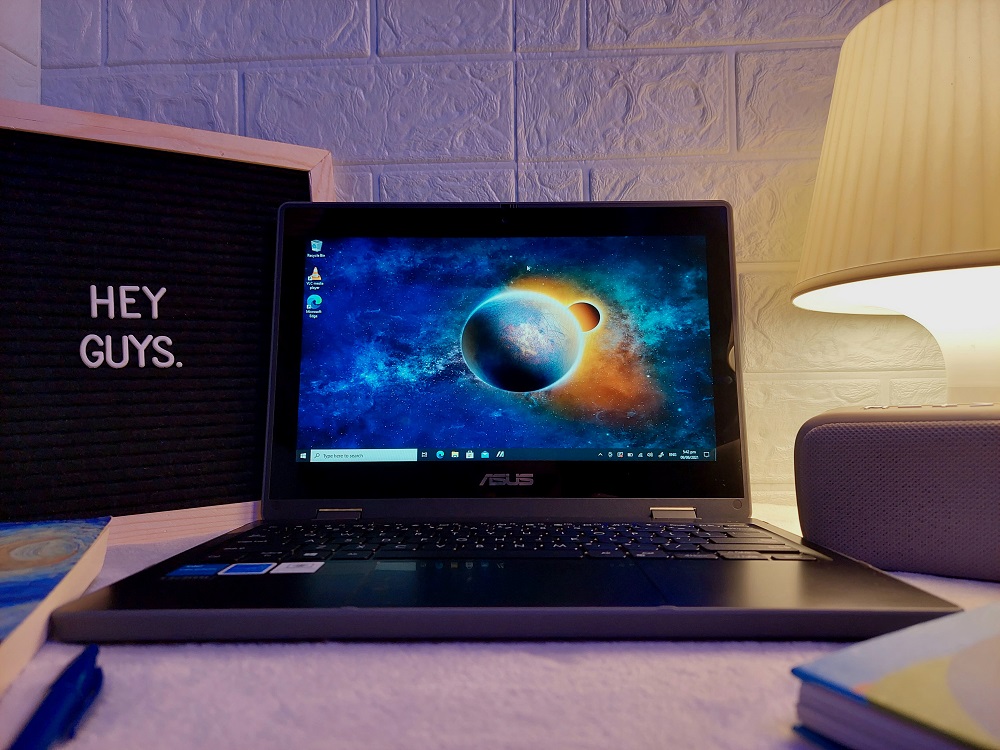
Table of Contents
The ASUS BR1100F boasts a durable, rugged design with a 3D-textured and micro-dimpled finish, so you won’t have to worry about fingerprints and scratches. The laptop’s branding sits in the middle, while there’s an LED indicator found on the upper left side.

In addition, the laptop’s exterior edges and corners are protected with a rubber bumper. It also surpasses US military-grade MIL-STD-810H durability standards, so it is built to withstand everyday knocks, bumps, drops, and spills without damage.
However, despite its compact size that could fit on a backpack, this one’s hefty at 1.4kg. With its heavyweight, it might be a bit bothersome to carry for kids. You may compare its weight to carrying some chunky textbooks.
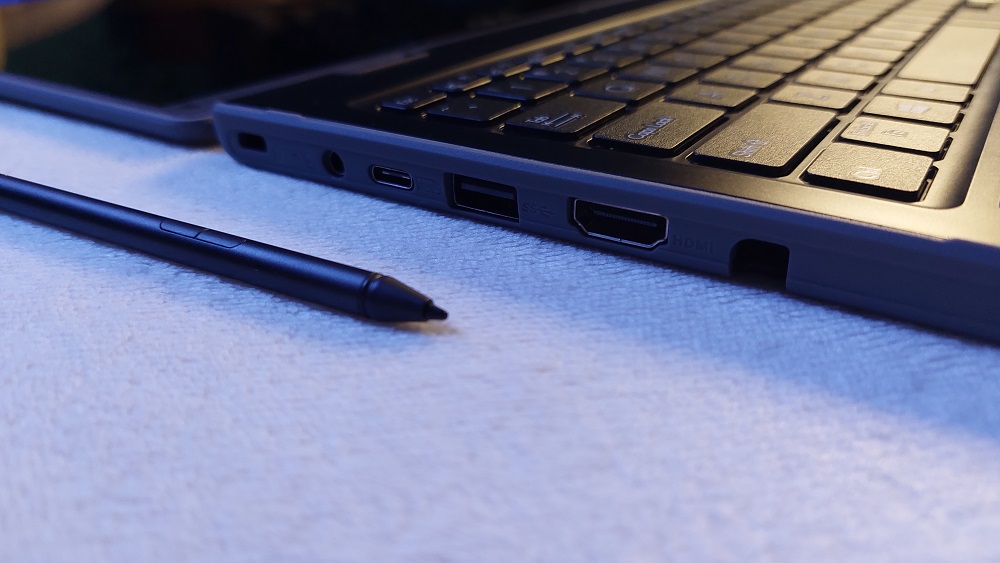
Looking on the left side, you will see the Kensington Lock, DC-in, USB 3.2 Gen 2 Type-C (supports power delivery), USB 3.2 Gen 1 Type-A, HDMI 1.4 port, as well as the Stylus dock.
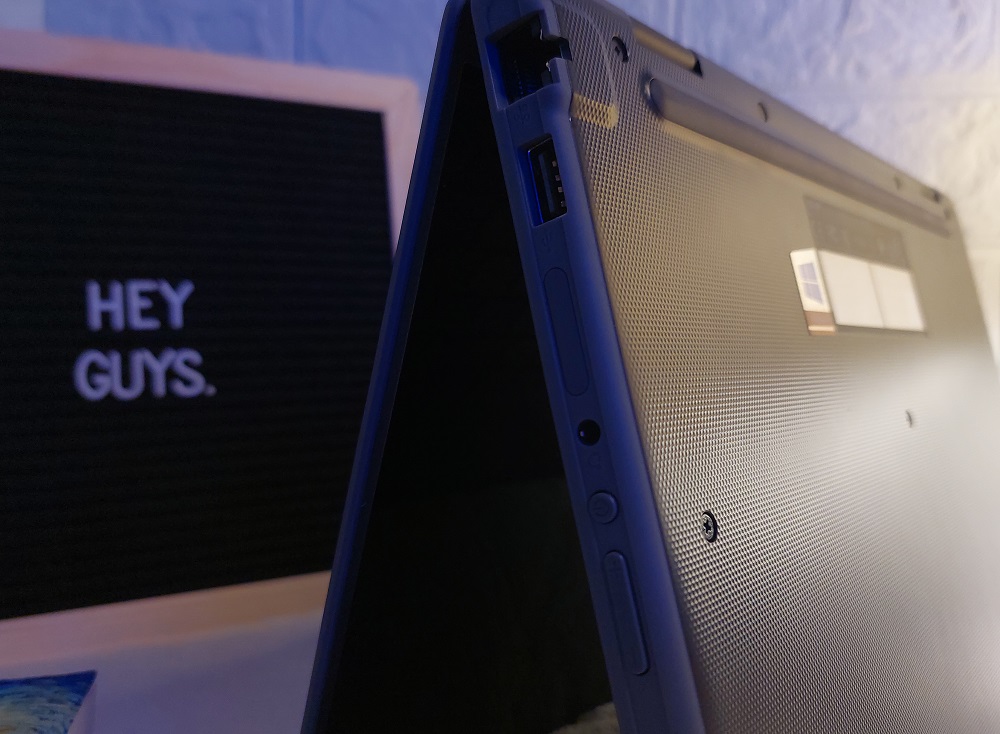
We have the RJ45 port, USB 2.0 Type-A, a headphone-mic jack, power button, and volume rocker on the right.

The whole device, from the top cover to underneath, boasts a 3D-textured finish. The laptop’s surface makes it easier to grip, and it won’t easily slip in the hands, even if it’s heavy. Found underneath are the built-in speaker and rubber feet.
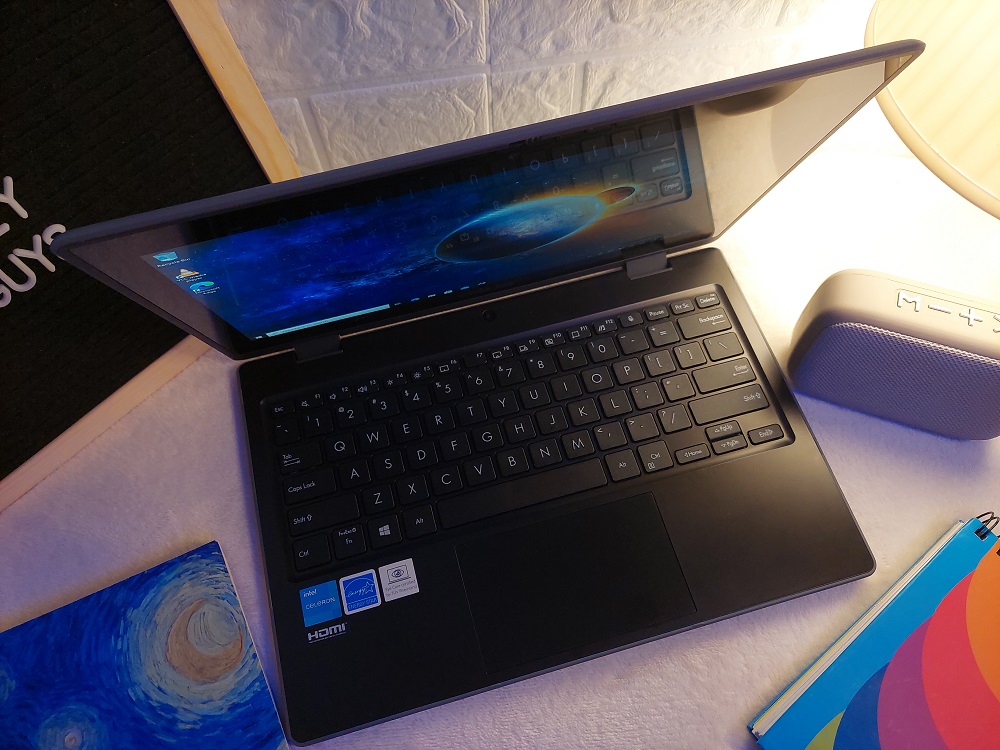
The ASUS BR1100F has a spill- and tamper-resistant chiclet keyboard. The keyboard, though, isn’t backlit, so take note that this laptop isn’t friendly for working on or studying in the dark.
Among the keys is a dedicated mute button, which is essential for quick turning on/off the microphone for online classes or video meetings. The touchpad, however, is responsive and has a subtle but nice clicky feel.

This convertible laptop comes with two cameras: a 720p HD camera with a privacy shutter (above the screen) and a 13MP world-facing camera (located just above the keyboard).
The front-facing 720p HD camera has a pro mode with advanced controls for photos and videos. However, despite having this feature and a 3D noise-reduction (3DNR) technology, you shouldn’t expect much from it as it’s only good if there’s enough lighting in the area. It is still reliable to use for online classes, though, as long as there’s decent lighting in place.

The 13MP secondary camera functions as a world-facing camera on tablet mode, which is useful only if it’s needed for capturing photos and videos on an actual event like face-to-face learning. Nonetheless, I don’t think this one’s necessary for online learning as a front-facing camera is more beneficial for attending virtual classes.
As mentioned, the device is convertible with a 360-degree hinge, so you may have it in whatever way you want. In addition, the flexible, foldable design could be useful for students who wish to use the device in a different manner they are comfortable with– whether that’s in portrait, tent, or tablet mode.

If you noticed, it’s not as eye-catching compared to other laptops in the market. But that is not to say that the ASUS BR1100F is ugly. In a way, this laptop exudes productivity and toughness, which are the things it is designed for.
The ASUS BR1100F features an 11.6-inch HD touchscreen with 1366 x 768 resolution and wide 178-degree viewing angles. The laptop’s display also features Low Blue Light mode and Anti-Flicker technology and has passed TÜV Rheinland Eye Care certification. These features help reduce the harmful effects of blue light and display blinking.

Although the screen only comes in HD and has thick bezels, it is still capable of getting the job done– featuring a decent display, so you’ll also get to enjoy streaming videos.

The device’s audio is powered by SonicMaster, and it delivers clear audio quality. Admittedly, it isn’t as good and loud as most smartphones’ audio nowadays, but it is still fair enough to use for video calls or meetings, video streaming, and the like.
The ASUS BR1100F runs on Windows 10 Pro with all the usual pre-installed apps such as Microsoft Office 365, McAfee Live Safe, and MyASUS. Not a lot of pre-installed apps given the limited storage.
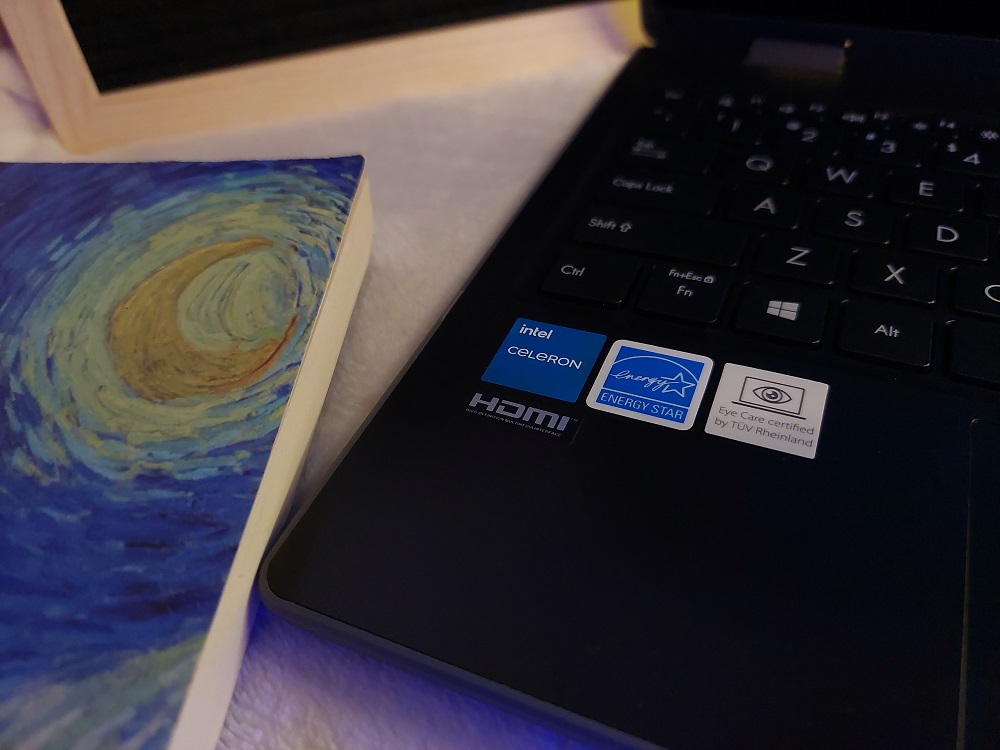
Powering the ASUS BR1100F is an Intel Celeron N4500 processor, Intel UHD graphics, 4GB DDR4 RAM, and 64GB eMMC. Given the configuration, it is expected to perform just fair enough for light workloads such as web browsing, Office 365 tasks, and entertainment such as video streaming.
Surprisingly, despite its limited capacity, we were still able to jump from one task to another with multiple tabs open smoothly. In our case, we kept ourselves busy with the device with over seven Microsoft Edge tabs open, but it still does its job and performs fine. It was also able to cope with our Office 365 tasks (Word, Excel, and Powerpoint) without a hassle.
Check out the benchmark scores below:
• PCMark 10 – 1,489
• Geekbench 5 – 526 (Single Core), 1,077 (Multi-Core)
• CrystalDiskMark – 261.92 MB/s (Seq. Read), 180.80 MB/s (Seq. Write)
The ASUS BR1100F is equipped with the latest WiFi 6, Bluetooth 5.0, and has ports mentioned earlier when it comes to connectivity. These are basic features but essential for most tasks.

What’s more, the ASUS BR1100F includes a precision Stylus with a dock. It is helpful for note-taking, doodling, or making up documents for students. The Stylus also has a fine tip, and using it for handwriting text and sketching on a note delivers great accuracy as well. The only thing I do not like about the Stylus is that it is too slim, and it is a bit uncomfortable to hold.
Powering the ASUS BR1100F is a 42Whr battery, which is good for around 8 to 9 hours of continuous use under the better battery mode. Also, charging the laptop with its included 45W AC adapter can give you 100% in less than 2 hours. Moreover, it also supports charging via USB Type-C.
However, our video loop test involves playing a 1080p video on loop at 50% brightness and volume under Airplane mode and better battery mode; it has delivered 8 hours and 20 minutes worth of playback.
With the laptop’s features, flexibility and durability—it is indeed one reliable device to drive students’ online learning. The ASUS BR1100F is definitely true to its claim as child-friendly, as it comes equipped with clever protective features, such as an all-around rubber bumper, military-grade durability, spill-resistant keyboard, and a sturdy hinge. For these reasons, this one’s worth getting, especially for those looking for an affordable laptop that can also cope with the students’ needs.
The ASUS BR1100F is priced at PHP 19,995USD 341INR 28,885EUR 325CNY 2,481, and it is available at the official ASUS Shopee and Lazada store and other official retail shops.
ASUS BR1100F specs:
11.6-inch HD (1366 x 768) LCD, IPS screen
Touch screen w/ stylus support
Intel Celeron N4500 processor
Intel UHD graphics
4GB DDR4 RAM
64GB eMMC
Up to 1 TB M.2 2280 PCIe 3.0 x4
Windows 10 Pro
WiFi 6
Bluetooth 5.0
LTE 4G SIM Card slot (optional)
1 x USB 2.0 Type-A
1 x USB 3.2 Gen 1 Type-A
1 x USB 3.2 Gen 2 Type-C
1 x HDMI 1.4
1 x RJ45
1 x DC-in
1 x 3.5mm audio jack
1 x Stylus Dock
Audio by SonicMaster
42Whr battery
45W AC Adapter
720 HD Camera w/ Privacy Shutter, 13.0M World Facing Camera
Chiclet, Spill-resistant keyboard
29.46 x 20.49 x 1.99cm
1.4kg
Star Grey

YugaTech.com is the largest and longest-running technology site in the Philippines. Originally established in October 2002, the site was transformed into a full-fledged technology platform in 2005.
How to transfer, withdraw money from PayPal to GCash
Prices of Starlink satellite in the Philippines
Install Google GBox to Huawei smartphones
Pag-IBIG MP2 online application
How to check PhilHealth contributions online
How to find your SIM card serial number
Globe, PLDT, Converge, Sky: Unli fiber internet plans compared
10 biggest games in the Google Play Store
LTO periodic medical exam for 10-year licenses
Netflix codes to unlock hidden TV shows, movies
Apple, Asus, Cherry Mobile, Huawei, LG, Nokia, Oppo, Samsung, Sony, Vivo, Xiaomi, Lenovo, Infinix Mobile, Pocophone, Honor, iPhone, OnePlus, Tecno, Realme, HTC, Gionee, Kata, IQ00, Redmi, Razer, CloudFone, Motorola, Panasonic, TCL, Wiko
Best Android smartphones between PHP 20,000 - 25,000
Smartphones under PHP 10,000 in the Philippines
Smartphones under PHP 12K Philippines
Best smartphones for kids under PHP 7,000
Smartphones under PHP 15,000 in the Philippines
Best Android smartphones between PHP 15,000 - 20,000
Smartphones under PHP 20,000 in the Philippines
Most affordable 5G phones in the Philippines under PHP 20K
5G smartphones in the Philippines under PHP 16K
Smartphone pricelist Philippines 2024
Smartphone pricelist Philippines 2023
Smartphone pricelist Philippines 2022
Smartphone pricelist Philippines 2021
Smartphone pricelist Philippines 2020