Aside from the Zenbook 14x OLED, ASUS has also another OLED offering designed for creators and users who want to upgrade their productivity, sporting a 14-inch 2.8K OLED display, and powered by up to an AMD Ryzen 9 5900HX processor and NVIDIA GeForce RTX 3050 GPU, the Vivobook Pro 14 OLED (M3401Q). Read our hands-on below.

When talking about ASUS premium laptops, the first thing that comes to mind is the Zenbook lineup. Sleek and ultraportable. But now I can say the same thing with the new Vivobook, specifically the Vivobook Pro 14 OLED.

One of the first things we noticed is the metallic lid which ASUS says has an anodized chevron pattern with a texture that can resist fingerprints and smudges. Placed on the left side is this 3D ASUS logo to give the lid some character. It comes in two colors: Quiet Blue and Cool Silver.

While the top lid is metallic, the rest is plastic. Which is fine, since it can help keep things light. Found on the right side are the DC-in, USB 3.2 Gen 1 Type-A port, HDMI 1.4, USB 3.2 Gen 1 Type-C, microSD card reader, and 3.5mm combo audio jack.

On the left are two USB 3.2 Gen 1 Type-A ports.

Take a look underneath, and you’ll see the rubber feet and the vents for cooling, as well as the speakers on the left and right sides.

It’s a pretty compact laptop and only weighs 1.4 kg. Although not exactly ultrabook thin, it’s slim enough to easily slide in and out of our backpack and not difficult to lug around compared to gaming laptops.

Open the lid and you will be greeted by the 14-inch screen. This is no ordinary screen though as it has a 2.8K resolution or 2880 x 1800 with a 16:10 aspect ratio, and up to 400 nits of brightness.

What’s more is that it has a 90Hz refresh rate for smooth animation and transitions, 100% DCI-P3 color gamut, PANTONE Validated, and, of course, an OLED panel that produces deep blacks and rich colors.

14-inches might not be huge for some but given the resolution and the slim bezels, the Vivobook Pro 14 OLED’s screen is immersive. We didn’t have issues doing productivity tasks on it, but it sure is a treat when editing photos and watching videos. All-in-all, the screen is great for work and entertainment.

Speaking of productivity, the Vivobook Pro 14 OLED is equipped with an HD webcam placed on the top bezel along with the array microphones. What’s cool about is that it has a physical shutter to ensure privacy.
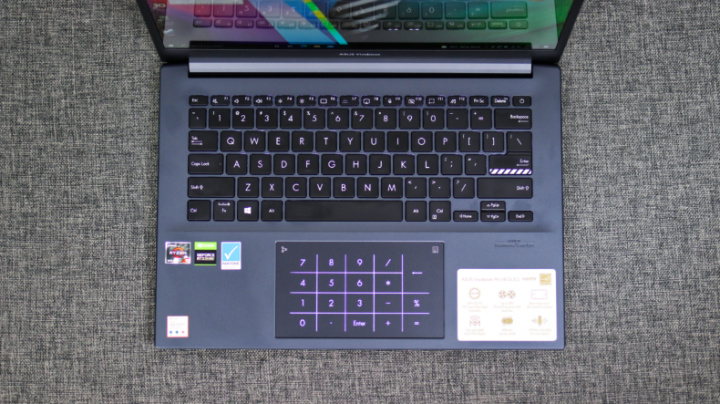
Checking out the keyboard, we have a backlit chiclet type with 1.35mm key travel and 3-levels of brightness. It’s plastic but quiet and comfortable to type on. you’ll also notice the warning-striped Enter key, which matches the design on the 3D ASUS logo on the lid.
Below the keyboard is the large trackpad. It’s smooth, with firm left and right clicks. It’s not a regular trackpad, though, as it is equipped with an ASUS NumberPad 2.0. Just press the calculator logo on the upper right corner and the virtual NumPad will appear. This is handy if you’re working with numbers on Sheets.
Powering the Vivobook Pro 14 OLED is either a Ryzen 5 5600H or Ryzen 9 5900HX processor, 8GB or 16GB 3200MHz DDR4 RAM, NVIDIA GeForce RTX 3050 GPU (RTX Studio drivers), and 512GB PCIe SSD. Software-wise, it runs on Windows 10 Home, but it already got a notification that it is ready to download Windows 11.

When it comes to performance, we’ve had no problems doing heavy browsing on Microsoft Edge as well as running games in Full HD. We ran Ghost Recon: Wildlands in Ultra graphics and we still get 30 FPS. Check out the benchmark scores below.
• PCMark 10 Extended – 6,181
• 3D Mark – 4,196 (Time Spy), 1,942 (Time Spy Extreme), 9,451 (Fire Strike), 4,888 (Fire Strike Extreme)
• Geekbench 5 – 1,484 (Single-Core), 5,853(Multi-Core), 54,553 (OpenCL), 17,437 (Vulkan), 54,872 (CUDA)
• Cinebench R20 – 4,302 (CPU-Multi), 555 (CPU-Single), 7.75x (MP Ratio)
• Cinebench R23 – 8,519 (CPU-Multi), 1,384 (CPU-Single), 6.15x (MP Ratio)
• CrystalDiskMark 8 (2GB) – 2,483.90 MB/s (Read), 1,813.43 MB/s (Write)
So far, the Vivobook Pro 14 OLED is looking to be a good productivity laptop and comes in three models. One is even starting below PHP 50K. Check out the prices below.
M3401QA-KM048T:
14″ 2.8K OLED
R5-5600H
8GB DDR4
512GB PCIE3 SSD
AMD Graphics (Integrated)
PHP 47,995
M3401QC-KM116T:
14″ 2.8K OLED
R5-5600H
8GB DDR4
512GB PCIE3 SSD
RTX 3050
PHP 59,995
M3401QC-KM070TS:
14″ 2.8K OLED
R9-5900HX
16GB DDR4
512GB PCIE3 SSD
RTX 3050
PHP 74,995
ASUS Vivobook Pro 14 OLED specs:
14.0-inch, WQXGA+ (2880 x 1800) 16:10 aspect ratio
90Hz refresh rate
400nits peak brightness
100% DCI-P3 colour gamut
VESA CERTIFIED Display HDR True Black 600
84% Screen-to-body ratio
AMD Ryzen 5 5600H Mobile Processor
AMD Ryzen 9 5900HX Mobile Processor
NVIDIA GeForce RTX 3050 GPU
AMD Radeon Graphics
8GB, 16GB RAM
512GB M.2 NVMe PCIe 3.0 SSD
1x USB 3.2 Gen 1 Type-A
1x USB 3.2 Gen 1 Type-C
2x USB 2.0 Type-A
1x HDMI 1.4
1x 3.5mm Combo Audio Jack
1x DC-in
Micro SD card reader
Backlit Chiclet Keyboard
1.35mm Key-travel
Fingerprint on power key
Touchpad w/ ASUS NumberPad 2.0
HD webcam w/ webcam shield
Built-in array microphone
Harman Kardon (Mainstream) with Cortana support
Wi-Fi 6(802.11ax)+Bluetooth 5.0 (Dual band) 2*2
63WHrs, 3S1P, 3-cell Li-ion
317.4 x 228.5 x 18.9 mm
1.40 kg (3.09 lbs)
Quiet Blue

YugaTech.com is the largest and longest-running technology site in the Philippines. Originally established in October 2002, the site was transformed into a full-fledged technology platform in 2005.
How to transfer, withdraw money from PayPal to GCash
Prices of Starlink satellite in the Philippines
Install Google GBox to Huawei smartphones
Pag-IBIG MP2 online application
How to check PhilHealth contributions online
How to find your SIM card serial number
Globe, PLDT, Converge, Sky: Unli fiber internet plans compared
10 biggest games in the Google Play Store
LTO periodic medical exam for 10-year licenses
Netflix codes to unlock hidden TV shows, movies
Apple, Asus, Cherry Mobile, Huawei, LG, Nokia, Oppo, Samsung, Sony, Vivo, Xiaomi, Lenovo, Infinix Mobile, Pocophone, Honor, iPhone, OnePlus, Tecno, Realme, HTC, Gionee, Kata, IQ00, Redmi, Razer, CloudFone, Motorola, Panasonic, TCL, Wiko
Best Android smartphones between PHP 20,000 - 25,000
Smartphones under PHP 10,000 in the Philippines
Smartphones under PHP 12K Philippines
Best smartphones for kids under PHP 7,000
Smartphones under PHP 15,000 in the Philippines
Best Android smartphones between PHP 15,000 - 20,000
Smartphones under PHP 20,000 in the Philippines
Most affordable 5G phones in the Philippines under PHP 20K
5G smartphones in the Philippines under PHP 16K
Smartphone pricelist Philippines 2024
Smartphone pricelist Philippines 2023
Smartphone pricelist Philippines 2022
Smartphone pricelist Philippines 2021
Smartphone pricelist Philippines 2020