Looking for a laptop that can become your go-to travel buddy for both work and play? HONOR’s newest large-screen laptop, the MagicBook X15, aims to be just that.

We were able to get our hands on the X15 early, so we wanted to give you guys a glimpse of the new device through this in-depth hands-on.

If you’ve seen either an Apple MacBook Pro — or any type of MacBook for that matter — then the MagicBook X15 will feel right at home.
It mimics the design of the decade-long-successful Apple laptop, from the way the body is cut, to the keyboard and trackpad placement, albeit with much less premium, but still pretty decent, materials.

For IO, we have a pretty bare set of ports for the X15. We have a 3.5 mm audio jack and a USB port on the right.

On the left, we have a single USB-C port that serves as your primary port for power.

You also have a single USB port next to an HDMI port on the same side. Unfortunately, there is no SD card slot in sight on the X15.

Moving on to the display, the MagicBook X15 has what HONOR calls a 15.6-inch FullView display. It’s FullView because HONOR prioritized making the X15’s bezels incredibly thin, and they seem to have done just that.
The X15 has a screen-to-body ratio of 87%, a 1080p resolution, and a 16:9 aspect ratio.

In our brief time with the X15 so far, the display looks decent but the colors aren’t particularly color-accurate.
However, we can’t deny that such a large display with small bezels makes for a pretty good viewing experience.
For the keyboard and trackpad, the X15 provides a set that looks pretty similar to the keyboard and trackpad combo you usually find in Apple’s MacBooks.

The trackpad has a large surface area, with clicky left and right clicks. The keyboard, on the other hand, has good travel as you press them and a pretty good layout too.
On the keyboard, you’ll also find the X15’s hidden webcam, which can be revealed by pressing it like you would a spring-loaded button.
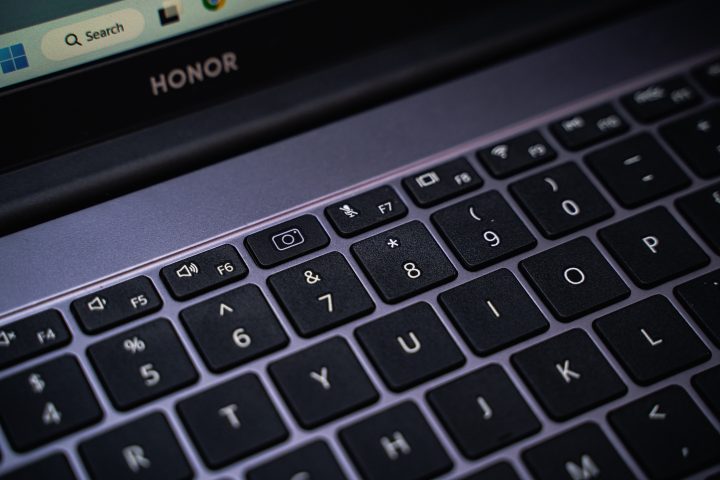

We’re not exactly sure yet how we feel about this webcam implementation so be sure to stay tuned for our full review. So far though, the hidden webcam does help in giving us the X15 display’s small bezels so we can’t hate it for that.
For performance, the X15 can either have Intel’s Core i3-10110U or i5-10210U CPU, 8GB or 16GB of DDR4 RAM and 256 or 512GB of NVMe SSD internal storage. It also includes Intel’s iRIS Xe integrated graphics.
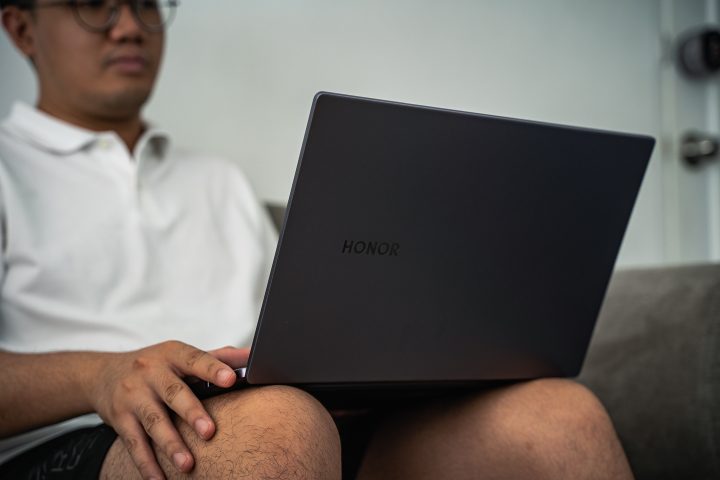
The skew we have here has the i5 CPU, 8GB of RAM, and 512GB of storage.
The X15, with our initial use, seems to be quick and snappy. There wasn’t any slowdown when we played around with some light web browsing and video playback but we’ll be running it through our usual testing and benchmarks for our full review.

For its battery, the X15 has a 42-Watt-hour capacity and comes with a 65 Watt Type-C Fast charger. That’s a pretty standard battery set, and with the reliable Intel CPU, we expect the X15 to at least give us a good 4-5 hours of screen-on-time.
Just last February 22, HONOR launched the MagicBook X15, together with its newest HONOR X7a smartphone 15, and unveiled the price for both devices. The X15 will start at a price of Php 37,990USD 647INR 54,880EUR 617CNY 4,715 with a free HONOR backpack and an HONOR speaker (from February 22-28 only).

If you want to find out our more in-depth thoughts of the X15, with our full thoughts and testing, you can watch our full review on the X15 right here.
You can also check it out down below:
15.6-inch display (1920 x 1080)
Intel Core i3-10110U or i5-10210U
Intel Iris Xe Graphics
8, 16 GB DDR4 RAM
256, 512 PCIe NVMe SSD
42-watt-hour battery capacity
65W charging via USB Type-C Fast Charger
Windows 10 Home
Space Gray, Mystic Silver

YugaTech.com is the largest and longest-running technology site in the Philippines. Originally established in October 2002, the site was transformed into a full-fledged technology platform in 2005.
How to transfer, withdraw money from PayPal to GCash
Prices of Starlink satellite in the Philippines
Install Google GBox to Huawei smartphones
Pag-IBIG MP2 online application
How to check PhilHealth contributions online
How to find your SIM card serial number
Globe, PLDT, Converge, Sky: Unli fiber internet plans compared
10 biggest games in the Google Play Store
LTO periodic medical exam for 10-year licenses
Netflix codes to unlock hidden TV shows, movies
Apple, Asus, Cherry Mobile, Huawei, LG, Nokia, Oppo, Samsung, Sony, Vivo, Xiaomi, Lenovo, Infinix Mobile, Pocophone, Honor, iPhone, OnePlus, Tecno, Realme, HTC, Gionee, Kata, IQ00, Redmi, Razer, CloudFone, Motorola, Panasonic, TCL, Wiko
Best Android smartphones between PHP 20,000 - 25,000
Smartphones under PHP 10,000 in the Philippines
Smartphones under PHP 12K Philippines
Best smartphones for kids under PHP 7,000
Smartphones under PHP 15,000 in the Philippines
Best Android smartphones between PHP 15,000 - 20,000
Smartphones under PHP 20,000 in the Philippines
Most affordable 5G phones in the Philippines under PHP 20K
5G smartphones in the Philippines under PHP 16K
Smartphone pricelist Philippines 2024
Smartphone pricelist Philippines 2023
Smartphone pricelist Philippines 2022
Smartphone pricelist Philippines 2021
Smartphone pricelist Philippines 2020
RCB says:
di ba mahal for a 10th gen processor. meron ganyan price nasa 11th gen na.