If you were to ask anyone what makes an ideal laptop for day-to-day use, I’m sure not a lot will disagree with me when I say design, performance, and battery life are undeniably the most important aspects of a portable business computer.

And last year, Huawei kicked it off pretty well with their 2019 Matebook X Pro. Now, they’ve updated their flagship ultrabook for 2020 and packed some pretty cool additional features as well. Before we dive any deeper, what we have over here is a review unit, so out of the box, we just get the 65w charging brick and your standard USB-C to USB-C charging cable.
Table of Contents
When it comes to looks, not much has changed from their previous models; and that’s not a bad thing for once. The aluminum alloy unibody design has always been one of the most eye-catching elements of the Matebook X Pro series. Although it only comes in the space grey variant here in the Philippines (which leans more on the blueish tone), it’s still a sleek and minimalist looking machine that’s fit for any occasion be it work or leisure.

Not only that, but it also comes in an ultra-portable form factor, and I can honestly say it’s easily one of my favorite looking ultrabooks so far. With a thickness of only 14.6mm and a weight of 1.33kg, it’s easy to slip into just any bag, making an ideal laptop for an on-the-go lifestyle.
The attention to detail Huawei put into this model is evident from the shiny metallic trim accents, the sharp edges, and sleek contours, really elevating this laptop from the competition. All in all, it’s a beautiful piece of machinery that’s easy on the eyes.

The fingerprint sensor located at the top right corner is very responsive and gets that similar shiny treatment around the edge, adding to the extra premium feel. It also serves as the power button, which is activated with a hard press.
To help keep this device’s slim profile, the Matebook X Pro has a TKL chiclet-style keyboard with full-sized keys, which I’m honestly not a fan of. The buttons are not as springy as I’d have hoped, travel time is short, but they are quite silent. And although laid out very well, there was still a slight learning curve getting used to typing on this machine, and it took me a few days of consistent use to finally get accustomed to the setup.

The keys are also backlit, so working in dim environments shouldn’t be a problem. You get two brightness settings, and of course, the option to switch the lights off, which happens anyway if you leave it untouched for ten seconds.
I’m actually using the Matebook to type as I am writing this article, so just like any other brand new device, it will take a while to get used to.
When laptops started lessening their ports, I was initially worried. Buying those extra dongles and carrying them can be quite a hassle to bring around every day. But as I was using the Matebook X Pro, having a single USB-A port didn’t affect my day to day use. I was able to transfer my files like normal, and only ever needed to use the mouse for when I would game. It does have two USB-C ports on the left, both supporting data transfer with one of them being your charging port.

You even get an LED battery indicator light, so you don’t need to open your device to know when it’s fully charged. Yes, it’s not an innovation by any means, but simple attention to detail like this is something we appreciate a lot. Huawei also keeps the standard 3.5mm audio/microphone jack just in case you are not satisfied with their built-in microphone and speakers, which keeps audiophiles like me very happy.
If there’s one comment I can make about the ports, it’s the lack of an SD card reader. As a multimedia producer, being able to have a built-in SD card reader on a laptop is very important, especially if you travel around often. If you’re into creating content yourself, you probably already have one lying around anyway, so I don’t consider this to be a major issue. Still, it is worth mentioning if you’re used to laptops with built-in SD card readers.
Looking over at the display, it’s got a 13.9-inch 3k 3:2 (3000 x 2000) touchscreen LTPS (Low-Temperature Poly-silicon) display with a wide viewing angle of 178 degrees, a 100% sRGB Gamut coverage, and a max brightness of 450 nits. These displays are known to handle higher pixel densities than your standard IPS, so that explains why everything looks so crisp and clear down to the last pixel.

Due to its glossy finish, it does have apparent glare under natural light, although bumping up the brightness does help a lot. With a generous screen to body ratio of 91%, watching videos on the Matebook X Pro felt immersive without all those distracting borders getting in the way of your viewing experience.
As for the touchscreen display, it works pretty well and is very responsive. The hinge quality is firm and is enough to tap on the screen without that annoying wiggle that some laptops have. I expected a dedicated stylus to accompany their touchscreen display, so upon searching, it seems like they do have one based on their official website, but looks like its only available in certain regions for now.
A big caveat of this display is the fact that there’s no way of folding it all the way back to be able to convert it to a standalone tablet, unlike some other touchscreen competitors out there. I know some laptops that don’t even have a touchscreen display, yet can bend far more than this machine (Like the Legion Y740), which makes me wonder why Huawei didn’t incorporate this feature on this device. It just would have made more sense if the Matebook was fully foldable, to make more use of that touchscreen display.
To be frank, I initially thought that this was one of the least important features of the Matebook X Pro, but I did eventually find it to be quite useful for whenever my hands started to get tired from using the trackpad. And for once, answering CAPTCHAS has never been more convenient.

With the one megapixel camera hidden at the top portion of the keyboard, just like their previous models, it does help save space to achieve that borderless look as well as give the user some added privacy. It’s also good to note that closing the lid with the camera activated does not affect anything whatsoever, and remains open when you want it to be. While I do appreciate this design language, having a non-adjustable camera with a low-angle is just not an ideal placement for anyone.

Sure, it does look fine when you prop it up to a desk, but still, nobody wants to see what’s going on in your nose. Apart from that, I find myself often struggling to prop the laptop at a certain position like when it’s on my lap, just to be able to get a proper angle, which fails about 90% of the time. This is probably the only major design flaw of this type of set-up, and it would have been nice if there was some way for it to be mechanically adjustable at the very least.

Sample selfie shot of the 1MP camera of the Matebook X Pro (with indoor lighting shot at night)
For sound quality, the Huawei Matebook X Pro’s quad-speaker set-up is surprisingly good. The bass is well balanced, although the highs get pretty tinny when you bump the volume to 100%. I never really had to bump it up that high, with the volume being loud enough to fill a room at 60%.
Propping it up to a desk helps the bottom-firing speakers give a fuller sound as compared to maybe having it play on your bed where the speakers could potentially be covered, which might make it sound muffled. Thankfully, we still have two top firing speakers to make up for that issue.
When it comes to the microphone, Huawei outfitted the Matebook X Pro with a 360-degree quad-microphone setup with up to 4 meters of voice interaction, which was clear and crisp, making it an ideal laptop for VoIP and conferencing.
The new Matebook X Pro sports a 10th gen Intel Core i7-10510U processor, an Nvidia GeForce MX250 GPU, and 16GB of DD3 RAM. While using the faster and more efficient DDR4 RAM would’ve been nice, it’s still a responsive machine that’s able to handle quite a load. It also comes with a 1TB M.2 SSD that takes roughly 7.8 seconds for it to fully boot to the login screen from the moment you press the power button.
Putting it to the test, we ran the new Matebook X Pro through some synthetic benchmarks in an ambient room temperature of 27 degrees, balanced settings, and fully-charged while plugged into a charging outlet. Here are the results:
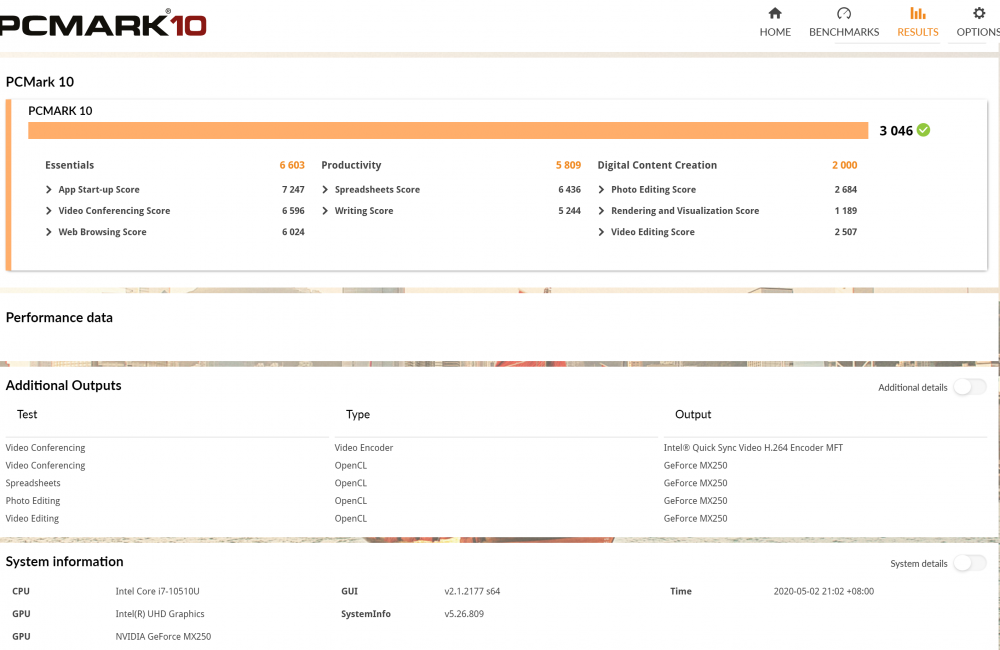
On PCMark 10, the updated Matebook X Pro gets a total score of 3046 points and passes with flying colors when it comes to Essentials, Productivity, and Digital Content Creation, proving this ultrabook a worthy companion for daily use.

For Cinebench R20, we get a respectable single-core score of 374 and a surprising 990 for multi-core performance. Keep in mind that this particular test stresses the CPU and not the laptop’s performance as a whole. But looking at it, the MateBook X Pro is sure to be able to handle all office related workloads and light rendering work.
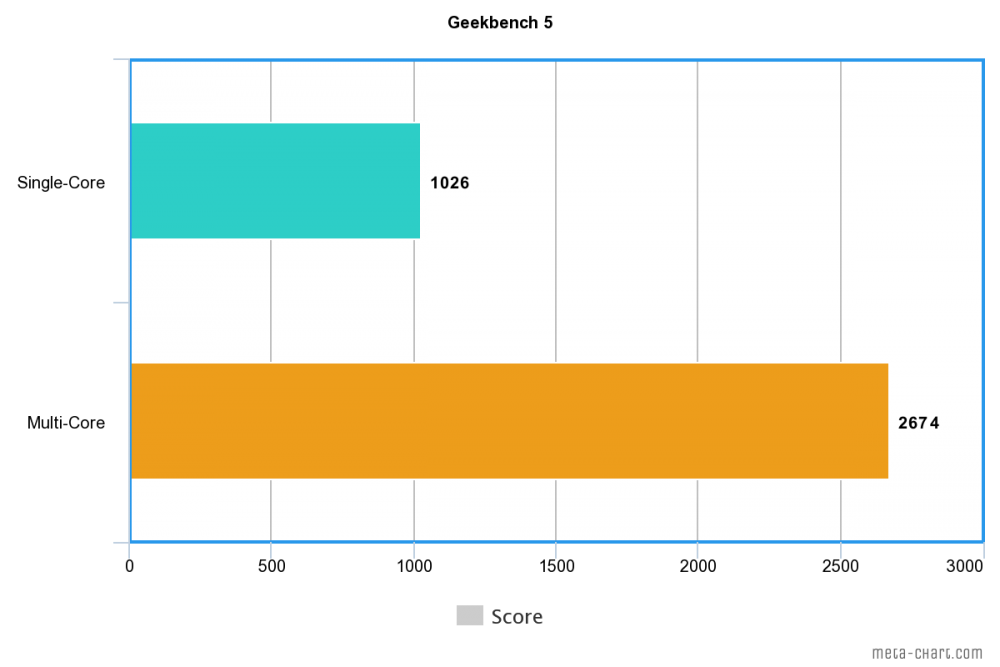
As for Geekbench, we get a respectable score of 1026 for single-core performance and a whopping 2674 when it comes to multi-core, which are all pretty good results, but nothing mind-blowing.
Clearly, this isn’t a gaming laptop by any means, but it’s good to know that Nvidia’s MX250 Graphics card still does its job pretty well. And with that 3K display, it sure is a great piece of machine for things like video editing and 3D modeling; just don’t push it too much to its limits when it comes to heavy rendering.
Surprisingly, the Matebook X Pro can handle the heat when it comes to some light games like CS-GO, Dota2, and Skyrim, but temperatures were not so forgiving, exceeding more than 90°C after using for prolonged periods of time. We tried running GTA 5 on it, but unfortunately, it was virtually unplayable, even when set to the lowest settings; which is strange because I’ve seen older MateBooks running this title quite fine (of course, with some fine tweaking). In short, yes, you can game, but you will have to compromise a lot depending on what games your plan to run.
This isn’t what this laptop was meant to do anyway, but it serves as a great alternative for daily tasks whenever you don’t have access to your personal desktop computer, which is where this device shines.
With great power must come great heat, as this ultrabook can get unbearably hot to the touch, especially when it’s plugged in. As a result, placing it on your lap for prolonged periods can be quite uncomfortable. As such, we suggest placing it on an elevated surface and in cool environments to allow enough air for the exhaust to work properly. While this might not be necessarily ideal as it is a laptop, the specs can more than make up for this little hiccup in the cooling system, which can get noticeably loud at times depending on what you are running.

With Huawei aiming to develop their working ecosystem, a lot of dedicated features have been added to this device to make it stand out from the rest of the competition. One thing that this company is pushing for with their devices is their Huawei Share feature, which enables Huawei phones to quickly communicate and share files with the Matebook X Pro just by simply placing your phone on the right side of the trackpad.
Undoubtedly, the most attractive feature of Huawei Share is that when it comes to mobile gaming, there’s almost zero latency between the two devices. Meaning you can literally play the games on your Huawei phone straight through the Matebook X Pro without worrying about any lag. And since this is a touchscreen, everything works as if it was just a giant phone, which we think is pretty amazing.

You’d think that this feature would limit you to having to keep your phone always placed on the corner of the laptop, but surprisingly, Huawei share still worked even when we had the two devices separated as far as a meter and a half apart.

Doing our standard video loop test, (1080p, 50% brightness, 50% sound with headphones, airplane mode, balanced power setting and gaming mode off), the Matebook X Pro lasted a total of only 4 hours and 42 minutes, although Huawei does provide a feature to save on battery life when watching videos. Using it for work, I was able to get an average of 6-7 hours before the battery levels hit 20%, which is more than enough for me.
When it comes to charging, we get a convenient 65w USB-C to USB-C charger and took exactly 1 hour and 39 minutes to charge from 0-100%, which is quick considering how long this machine is capable of staying on unplugged.
Now, for instance, let’s say you forget to bring your dedicated charger with you. I tried using a standard 15W adapter with my phone’s USB-C cable to see if the Matebook would still charge, at first, I thought it wouldn’t work; But, I gave it a little more time and surprisingly, it booted up. And just for kicks, I tried plugging it to my Sony 20,000 MAh power bank, and again, it was charging!
For obvious reasons, it isn’t going to charge as fast as you’d expect, not to mention it’s always recommended to use the charger that came with the device; but it’s just good to know that something like this is capable in the event of an emergency.
To wrap things up, the Huawei Matebook X (2020) is one stylish yet powerful ultrabook. If you’re planning on investing in Huawei’s growing ecosystem (or if you already are), this laptop is something you should consider. We do have the more budget-friendly Matebook D15, but if you’re looking for more raw power, the new Matebook Pro X would be the perfect companion for your day-to-day needs.

However, if you don’t even own a Huawei phone that’s capable of their Share features and just want a powerful on-the-go machine, then we suggest considering something else. With that price range, you can find something that’s more worth your money that even has better camera viewing angles without compromising its borders.
Don’t get us wrong, this device is nothing short of a premium build quality that packs a punch with some exclusive features, and I enjoyed using it as my working laptop for a whole week. But with a price of Php 119,990USD 2,045INR 173,338EUR 1,947CNY 14,891, I just can’t see myself considering this ultrabook unless I decide to hop on the train and go full-Huawei with all my devices.
Huawei Matebook X Pro 2020 specs:
13.9-inch 2:3 (3000 x 2000) touch display, 100% sRGB gamut coverage, 260 PPI, 450 nits
Windows 10
10th Generation Intel Core i7-10510U
NVIDIA MX 250 GPU
16GB RAM LPDDR3 2133
1TB NVMe PCIe SSD
Huawei Share support
1MP Webcam
Quad digital microphones
Quad Speakers
Fingerprint scanner
Dual-band WiFi 802.11 AC, 2×2 MIMO
Bluetooth 5.0
1 x USB-C
1 x Thunderbolt 3 (shared with charging)
1 x USB3.0 Type A
3.5mm audio jack
56Whr battery w/ 65W charging support
14.5 x 304 x 217mm
1.33kg
Space Gray
What I liked:
What I didn’t:

YugaTech.com is the largest and longest-running technology site in the Philippines. Originally established in October 2002, the site was transformed into a full-fledged technology platform in 2005.
How to transfer, withdraw money from PayPal to GCash
Prices of Starlink satellite in the Philippines
Install Google GBox to Huawei smartphones
Pag-IBIG MP2 online application
How to check PhilHealth contributions online
How to find your SIM card serial number
Globe, PLDT, Converge, Sky: Unli fiber internet plans compared
10 biggest games in the Google Play Store
LTO periodic medical exam for 10-year licenses
Netflix codes to unlock hidden TV shows, movies
Apple, Asus, Cherry Mobile, Huawei, LG, Nokia, Oppo, Samsung, Sony, Vivo, Xiaomi, Lenovo, Infinix Mobile, Pocophone, Honor, iPhone, OnePlus, Tecno, Realme, HTC, Gionee, Kata, IQ00, Redmi, Razer, CloudFone, Motorola, Panasonic, TCL, Wiko
Best Android smartphones between PHP 20,000 - 25,000
Smartphones under PHP 10,000 in the Philippines
Smartphones under PHP 12K Philippines
Best smartphones for kids under PHP 7,000
Smartphones under PHP 15,000 in the Philippines
Best Android smartphones between PHP 15,000 - 20,000
Smartphones under PHP 20,000 in the Philippines
Most affordable 5G phones in the Philippines under PHP 20K
5G smartphones in the Philippines under PHP 16K
Smartphone pricelist Philippines 2024
Smartphone pricelist Philippines 2023
Smartphone pricelist Philippines 2022
Smartphone pricelist Philippines 2021
Smartphone pricelist Philippines 2020
Ajay says:
It’s design very good and also its weight very light only 1.33kg, it’s amazing matebook ?
Ibrahim Garba says:
Wow. This laptop is good. My current laptop is wondering why I’m browsing this. :(