Lenovo has just launched in the Philippines their latest business notebook that features a premium build, slim bezels, a fingerprint scanner, and a 5-segment hinge – the ThinkBook 13S. But is this the right laptop for you? Let’s find out in our review below.

One of the first things you’ll notice about the ThinkBook 13S is its premium build thanks to its all-aluminum chassis in mineral gray tone. It’s cool to the touch, and the compact build makes it easy to put in a bag or lug around.

The ThinkBook 13S also features a shoulder eaves design to give the notebook a distinct look. The edges, especially the front side, stick out in an angle, which makes it easier for the user to open the lid. The whole lid is sturdy and doesn’t easily flex.

Looking at the left side, we have the notebook’s power port, HDMI 1.4b, USB 3.1 Type-C, combo mic/audio port.

On the right are two USB 3.1 Type-A ports. Sadly, no SD card slot.

Flip the laptop over, and you will see the rubber nubs, vents, and two speakers powered by Harman.

Open the laptop, and you will be greeted by the 13.3-inch Full HD (1920 x 1080) IPS anti-glare display. Found at the top of the is the 1MP webcam and microphones.

One of the main features of the ThinkBook 13S is the zinc-alloy hinge that lets the users adjust the angle of the display up to 180-degrees. It’s stiff yet smooth when the screen is adjusted. Lenovo says the hinge can endure up to 25,000 open-and-close cycles and is coated with indium and stannum to resist corrosion and enhance WiFi reception.

The ThinkBook 13S also features fingerprint scanner built-in to the illuminated power button. It’s easy to set up using Windows Hello and is also quick in recognizing my prints and unlocking the device.

For the keys, they’re plastic but reasonably spaced and quiet. There’s backlighting with two levels of brightness. The first level is too weak that it wouldn’t even illuminate the letters, so we end up using the max settings instead, which is just fine. The trackpad, on the other hand, is large and smooth, which makes it easy to use.

Display and Multimedia
The screen is powered by Dolby Vision HDR and has nice colors, with decent viewing angles, and a reasonable 300 nits of brightness. The slim bezels also help in making the screen look more immersive. The bottom, however, is too thick but doesn’t ruin the whole viewing experience. Although some might see the 13-inch screen as cramped, it’s more than enough to most tasks like composing emails, working on MS Office applications, and browsing.

Aside from productivity, the ThinkBook 13S is also a good entertainment device. The screen is great for watching YouTube and Netflix. Not to mention it has HDR support which you can activate in Windows settings. The Harman-powered speakers are modest and won’t match the speakers on gaming laptops, but the quality will suffice for casual listening.
OS and Apps
Since it’s a business laptop, the ThinkBook 13S runs on Windows 10 Pro. Lenovo is also offering a Windows 10 Home version for those that don’t need the security, productivity, and management features of the Pro.
Pre-installed apps are kept to a minimum, like Office 365, Lenovo Vantage, Lenovo Utility, McAfee, and OneDrive. Storage-wise, you’re getting a 512GB SSD with less than 475GB as usable which is not bad. Unfortunately, there’s no model with an HDD so you’ll have to bring your external hard drive for the big files.
Performance and Battery Life
Powering the ThinkBook 13S is an 8th-gen Intel CPU up to Core i7, up to 16GB DDR4 RAM, AMD Radeon 540X 2GB GDDR5 VRAM or integrated Intel UHD 620 graphics, up to 512GB SSD, and Windows 10 Pro. What we have on hand is the latter.

Performance is great when it comes to productivity tasks. Thermals are also good as it is cool when idle. Warming can be felt at the upper left part of the keyboard when you start working but still cool enough to be placed on your lap. The fan is also quiet, but you’ll hear it’s subtle hum when cooling is needed.
If you’re thinking of gaming, don’t expect much since this model is only running on an Intel UHD 620. It could probably run old games at their lowest settings, but when benchmarked using World War Z, we only got 12 fps in Full HD resolution in Low visual settings. We were able to get it to 24 fps when we lowered the resolution to HD. Playable but it only shows that this model is not built for gaming. Check out the benchmark scores below.
• PCMark 10 – 3,396
• 3D Mark Time Spy – 324
• 3D Mark Fire Strike – 933
• Geekbench – 4,427 (Single-Core), 12,619 (Multi-Core), 19,513 (OpenCL)
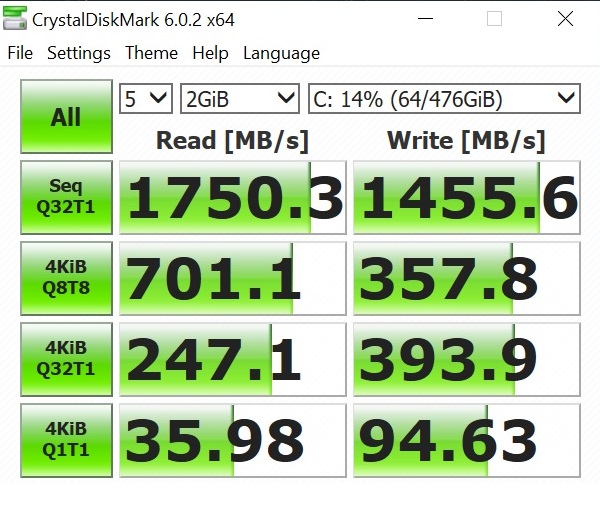
For the 45Whr battery, Lenovo claims that it can last for up to 11 hours. On better performance mode and varying display brightness, we’re getting around 8 hours using it for browsing the internet, writing articles, and watching videos, which is not bad. In our video loop test, it got us over 10 hours of playback in 50% brightness and better performance mode.
Conclusion
Lenovo is marketing the ThinkBook 13S as a business laptop with entertainment features. It looks great, durable, and portable. And given our experience with it, I think they’re right. It’s basically for work, meaning MS Office applications, emails, and web browsing. For entertainment, we’re narrowing it down to YouTube and Netflix. It would have been nicer though if they included an SD card slot.

It’s not for everyone, though. If you’re a corporate professional who requires the Windows 10 Pro features, then this is great. But if you’re a student or planning to have this for personal use, I suggest getting the Windows 10 Home model with Radeon 540X graphics, instead.
The Lenovo ThinkBook 13S carries the following price tags:
• PHP 54,990USD 937INR 79,439EUR 892CNY 6,824 – Intel Core i5-8265U, 8GB RAM, 512GB SSD, Radeon 540X GPU, Windows 10 Home, 2-years carry-in warranty
• PHP 58,990USD 1,005INR 85,217EUR 957CNY 7,321 – Intel Core i5-8265U, 8GB RAM, 512GB SSD, Integrated Intel UHD 620 on Unified Memory Architecture (UMA), Windows 10 Pro, 1-year carry-in warranty
It will be available in Lenovo Exclusive Stores located at SM North EDSA, SM Mall of Asia, and SM Megamall; as well as Thinking Tools SM City Cebu.
Lenovo ThinkBook 13S specs:
13.3-inch FHD (1920 x 1080) IPS antiglare with Dolby Vision HDR (300 nits, 72% CG)
8th Generation Intel Core i5/i7 CPU
AMD Radeon 540X 2GB GDDR5 VRAM
Integrated Intel UHD 620 graphics on UMA
4GB, 8GB, 16GB DDR4 RAM
128GB, 256GB, 512GB M.2 PCIe SSD
256GB M.2 SATA SSD
1M Webcam
WiFi 802.11 ac
Bluetooth 5.2
USB 3.1 Type-C (Gen 2)
2x USB 3.1 Type-A (Gen 1)
HDMI 1.4b
Combo mic/audio
Touch Fingerprint reader
Dolby Audio certified 2 x 2W Harman speakers
Near-field Dual Array microphone
180-degree zinc alloy hinge
45Whr battery (up to 11 hours)
Windows 10 Pro
What I like:
• Looks great
• Premium build
• Nice display
• Decent battery life
• Fingerprint scanner
What I didn’t:
• Backlighting need some boost
• No SD card slot

YugaTech.com is the largest and longest-running technology site in the Philippines. Originally established in October 2002, the site was transformed into a full-fledged technology platform in 2005.
How to transfer, withdraw money from PayPal to GCash
Prices of Starlink satellite in the Philippines
Install Google GBox to Huawei smartphones
Pag-IBIG MP2 online application
How to check PhilHealth contributions online
How to find your SIM card serial number
Globe, PLDT, Converge, Sky: Unli fiber internet plans compared
10 biggest games in the Google Play Store
LTO periodic medical exam for 10-year licenses
Netflix codes to unlock hidden TV shows, movies
Apple, Asus, Cherry Mobile, Huawei, LG, Nokia, Oppo, Samsung, Sony, Vivo, Xiaomi, Lenovo, Infinix Mobile, Pocophone, Honor, iPhone, OnePlus, Tecno, Realme, HTC, Gionee, Kata, IQ00, Redmi, Razer, CloudFone, Motorola, Panasonic, TCL, Wiko
Best Android smartphones between PHP 20,000 - 25,000
Smartphones under PHP 10,000 in the Philippines
Smartphones under PHP 12K Philippines
Best smartphones for kids under PHP 7,000
Smartphones under PHP 15,000 in the Philippines
Best Android smartphones between PHP 15,000 - 20,000
Smartphones under PHP 20,000 in the Philippines
Most affordable 5G phones in the Philippines under PHP 20K
5G smartphones in the Philippines under PHP 16K
Smartphone pricelist Philippines 2024
Smartphone pricelist Philippines 2023
Smartphone pricelist Philippines 2022
Smartphone pricelist Philippines 2021
Smartphone pricelist Philippines 2020
ringtonesdump.com says:
Even with all of that attention, our ThinkPad review unit had some minor flexing in the lid and the keyboard deck, which laptops like Lenovo s Yoga C930 and the Asus ZenBook S13 (with its MIL-STD-810G testing) do not. And the hinge was rather stiff and required both hands to open. Altogether, the ThinkBook is something of a tweener in terms of its perceivable build quality – and it seems to assume that consumers don’t care