During the local launch of Windows 10 yesterday, Microsoft representatives revealed that over 80 million people signed up for the upgrade to Windows 10 and 5 million who are part of the Windows 10 Insiders are getting it during the first batch. However, many others are still waiting for the update until now.
We were told that there’s also no exact date when Windows 10 DVD installers are going to be available locally. The rest will have to watch as the roll out is delivered in batches (as Microsoft’s servers are being hammered will millions of requests for the update).
However, there is an easy and faster way to get Windows 10 to your PC or laptop immediately.
1) In Windows, go to Control Panel and open up Windows Update. Make sure that all usual updates are already download and installed. If not, go over them first then go back to the start.
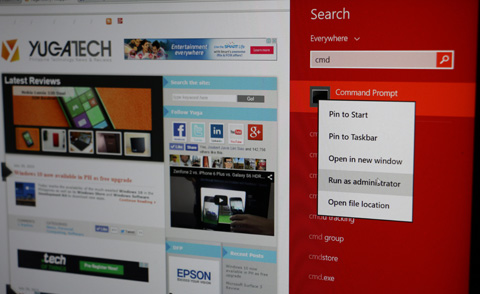
2) Open the Search function and type in “cmd“. On the list of results, right click on “Command Prompt” and select “Run as Administrator”. In the new window, type in “wuauclt.exe /updatenow“.
3) Go back to the Windows Update window and click on Update.

4) While Update is running, go back to the Command Prompt window and hit Enter. Wait ’til the Windows Update prompts Downloading Windows 10.
5) Repeat the steps if it does not work. In our experience, takes about 2 or 3 times before the update kicks in.
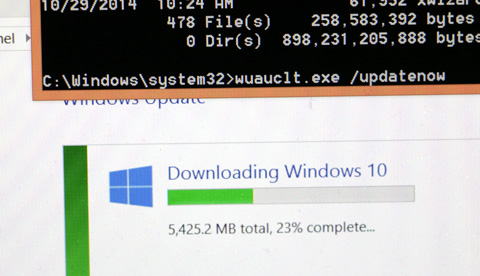
Note: The installation requires about 5.4GB of free space (another installation on my laptop shows 8.1GB) so make sure you have enough disk space before proceeding with the steps above.
Enjoy the free upgrade to Windows 10 on your PC. Do chime in on the comments section how the experience is so far.
More about the free Windows 10 Upgrade here.

YugaTech.com is the largest and longest-running technology site in the Philippines. Originally established in October 2002, the site was transformed into a full-fledged technology platform in 2005.
How to transfer, withdraw money from PayPal to GCash
Prices of Starlink satellite in the Philippines
Install Google GBox to Huawei smartphones
Pag-IBIG MP2 online application
How to check PhilHealth contributions online
How to find your SIM card serial number
Globe, PLDT, Converge, Sky: Unli fiber internet plans compared
10 biggest games in the Google Play Store
LTO periodic medical exam for 10-year licenses
Netflix codes to unlock hidden TV shows, movies
Apple, Asus, Cherry Mobile, Huawei, LG, Nokia, Oppo, Samsung, Sony, Vivo, Xiaomi, Lenovo, Infinix Mobile, Pocophone, Honor, iPhone, OnePlus, Tecno, Realme, HTC, Gionee, Kata, IQ00, Redmi, Razer, CloudFone, Motorola, Panasonic, TCL, Wiko
Best Android smartphones between PHP 20,000 - 25,000
Smartphones under PHP 10,000 in the Philippines
Smartphones under PHP 12K Philippines
Best smartphones for kids under PHP 7,000
Smartphones under PHP 15,000 in the Philippines
Best Android smartphones between PHP 15,000 - 20,000
Smartphones under PHP 20,000 in the Philippines
Most affordable 5G phones in the Philippines under PHP 20K
5G smartphones in the Philippines under PHP 16K
Smartphone pricelist Philippines 2024
Smartphone pricelist Philippines 2023
Smartphone pricelist Philippines 2022
Smartphone pricelist Philippines 2021
Smartphone pricelist Philippines 2020
Vekou X Aitenshi says:
Will try now, not really sure if it can resume interrupted downloads though…
Jp says:
I have tried it but it doesn’t work. When i did the first step in the cmd line. Nothing happens.
evans_01 says:
no chance sakin ayaw gumana hehhhe
Warning says:
Make sure to back up everything!
Imagi says:
Well, a good practice nga to back up everything but in my unit, everything remained intact after the upgrade.
but on the safe side, better to backup nga.
imagi says:
I’m part of the first batch that got the upgrade via windows update. This month as early as the second week I noticed panay ang update ng windows. So kahapon at around 12:30 ay nag-update/upgrade na and I am now running windows 10.
During the first 3 hours of use pansin ko mabagal siya (must be downloading additional drivers) but this morning bumilis na ang loading pati ang pag-open ng programs. Edge looks very clean and loads very fast compared to my chrome (but I still need chrome kasi duon ang mga shortcuts ko).
all in all maganda ang windows 10. gonna explore more later on.
oo nga pala, may incompatibility ang Edge sa mga older activeX programs. I had to use windows explorer to open it but no problem thus far. sayang nga lang because I would prefer Edge over IE.
evans_01 says:
swerte mo naman naka upgrade ka nah, naka insider po bah kayo ho? hehe ask lang po ^_^
Warning says:
Good for you! Me may error sakin. Sabi couldn’t update the system reserve partition. Hayyyy research nnaman pano ma resolve.
imagi says:
@evans_01 No hindi ako nag-beta testing or insider. naka-switch on lang lagi ang windows update ko.
AA says:
Nagstart sya magdownload but nag error after a while. I’ll just wait for the advise since I have a confirmed reservation naman
Nemo says:
It happened to me, what I did was restart then found that some files needs to be updated before windows 10 could proceed
AA says:
Was finally able to download but error naman pag install
jun says:
My upgrade just asked for a little more than 2.7GB.
I am upgrading from Win8.1. Why is this so?
jun says:
I got the preinstalled home edition! tsk. Im upgrading asap.
Van says:
How huge is the update?
psikick says:
Here’s a surefire way to update:
https://www.microsoft.com/en-us/software-download/windows10
Download tool > run tool > update to Win 10
The tool also has options to download and create a bootable USB/DVD installer in addition to updating the PC where it is run..
SpiderWak says:
Yeah, I just used this tool to upgrade my PC last night.
yoDa says:
bakit nsa 5gb akala ko nsa 2gb lang windows 10?
at same lang ba to sa normal update?