Messaging apps keep on adding new features to optimize the ‘s experience. Apart from the interface, developers include vanishing features to chats for better security and enhanced privacy across the form. These tools, however, can be a double-edged sword. Some users may find it helpful, while others may see it as a tool for tolerating cheating in all forms. Regardless, these messaging apps offer more secured direct messages and may save you from sending personal texts, photos, and videos to the wrong recipients.
Table of Contents
Viber, as one of the earliest messaging apps used for productivity, has previously implemented numerous chat privacy features. This includes deleting messages for everyone in a group chat since 2015, end-to-end encryption since 2016, and secret chats in 2017. The Disappearing Messages is a simplified version of Secret Chats, letting users manage the self-destruct timer for messages and screenshot protection in one place. To activate it, users should tap the clock icon on personal chats and choose the time limit for their sent messages. They may adjust it from 10 seconds to 24 hours.

Another messaging app that’s famous among millennials is Telegram. Unlike its other counterparts, the self-destructing messages option is available on Secret Chats, and all media sent on personal chats. All messages in the platform are encrypted. However, Secret Chats uses and exchanges encryption keys on participating devices. To set the self-destructing feature for photos and videos, tap the media you want to send. Tap it again, and you’ll see a clock icon below. Choose it, then indicate the desired time limit. The recipient may view it for up to 1 minute only. The clock starts ticking the moment the message is displayed on the recipient’s screen or when it gets two checkmarks. As soon as the time runs out, the message disappears from both devices. Telegram will also notify the sender if a screenshot is taken.
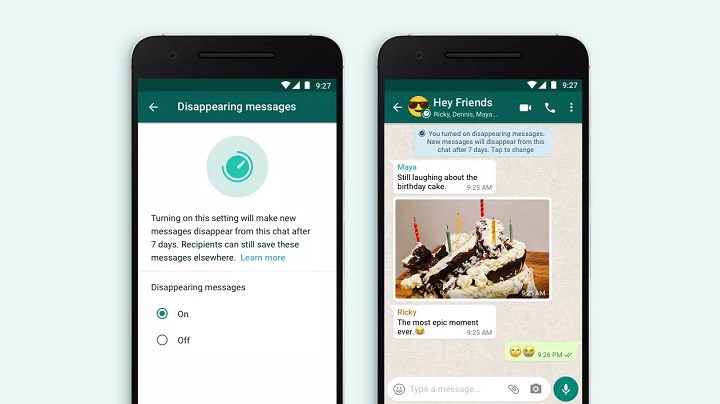
As one of the most recent apps to feature disappearing messages across available platforms, WhatsApp provides a longer time limit compared to other messaging apps in the list. Upon turning on the feature, it gives users access to messages for as long as seven days. Available for one-on-one and group conversations, the disappearing messages can be turned on or off by either of the users or the group admin. Unread or unopened messages sent under the mentioned feature for more than seven days causes the message to disappear on both devices.
However, the preview of the message might still be displayed in notifications until WhatsApp is opened. Forwarding or taking a screenshot, copying, and saving content from the disappearing message is still possible. If users reply to a disappearing message, the quoted text might also remain in the chat after seven days. If a disappearing message is forwarded to a chat with disappearing messages off, the message won’t disappear. The backup will also include the disappearing message if a user creates a backup before a message disappears. Media sent may be gone on the chat, but it still can be saved on the phone if the auto-download option is on.
Facebook has also announced its own take of the feature. Dubbed as the Vanish Mode, it removes messages right after the receiver sees the message and the sender leaves the chat. Applicable to both group chats and personal messages on Messenger and Instagram, the mode can be turned on by swiping up on an existing chat thread. To return to regular chat mode, users need to swipe up again. Vanish mode is limited to people that users are connected to.
When someone takes a screenshot of their chat while using the feature, they will receive a notification. If someone reported the conversation, vanishing messages would be included in the report up to 14 days after it was seen. It is far from the Secret Conversation, which limits one device to send and receive secret messages. The Vanish Mode also doesn’t feature a timer.
If there’s one messaging app that pioneered the disappearing messages feature, it would probably be Snapchat. The feature works by default in the app, removing it when both parties see the message within 24 hours. The same process goes to group chats within the app. Snapchat’s servers automatically delete messages sent in one-on-one conversations after Snapchatters have opened and left it seen. Users may customize the chat settings, allowing them to set the deletion of messages either after the chat has been viewed 24 hours after. For group messages, it will be removed 24 hours regardless if the members have seen it or not. All unopened chats after 30 days will also be deleted.
And there you have it. We hope that we were able to help you choose the right messaging app for your privacy needs. Did we miss something else on our list? Let us know in the comment section below!
Sources: Viber Blog, Telegram FAQs, WhatsApp Blog, Messenger Blog, Snapchat Support page

YugaTech.com is the largest and longest-running technology site in the Philippines. Originally established in October 2002, the site was transformed into a full-fledged technology platform in 2005.
How to transfer, withdraw money from PayPal to GCash
Prices of Starlink satellite in the Philippines
Install Google GBox to Huawei smartphones
Pag-IBIG MP2 online application
How to check PhilHealth contributions online
How to find your SIM card serial number
Globe, PLDT, Converge, Sky: Unli fiber internet plans compared
10 biggest games in the Google Play Store
LTO periodic medical exam for 10-year licenses
Netflix codes to unlock hidden TV shows, movies
Apple, Asus, Cherry Mobile, Huawei, LG, Nokia, Oppo, Samsung, Sony, Vivo, Xiaomi, Lenovo, Infinix Mobile, Pocophone, Honor, iPhone, OnePlus, Tecno, Realme, HTC, Gionee, Kata, IQ00, Redmi, Razer, CloudFone, Motorola, Panasonic, TCL, Wiko
Best Android smartphones between PHP 20,000 - 25,000
Smartphones under PHP 10,000 in the Philippines
Smartphones under PHP 12K Philippines
Best smartphones for kids under PHP 7,000
Smartphones under PHP 15,000 in the Philippines
Best Android smartphones between PHP 15,000 - 20,000
Smartphones under PHP 20,000 in the Philippines
Most affordable 5G phones in the Philippines under PHP 20K
5G smartphones in the Philippines under PHP 16K
Smartphone pricelist Philippines 2024
Smartphone pricelist Philippines 2023
Smartphone pricelist Philippines 2022
Smartphone pricelist Philippines 2021
Smartphone pricelist Philippines 2020