Many Shopee users use ShopeePay to pay for products in the platform as well as buy load, pay bills, and scan-to-pay for items at supported merchants. This is a great feature especially if you want to transition to a cashless lifestyle. One challenge, however, is topping up your e-wallet.

There’s good news, though, especially if you have a BPI account, as you can now top up your ShopeePay via BPI Online. Here’s how to do it.
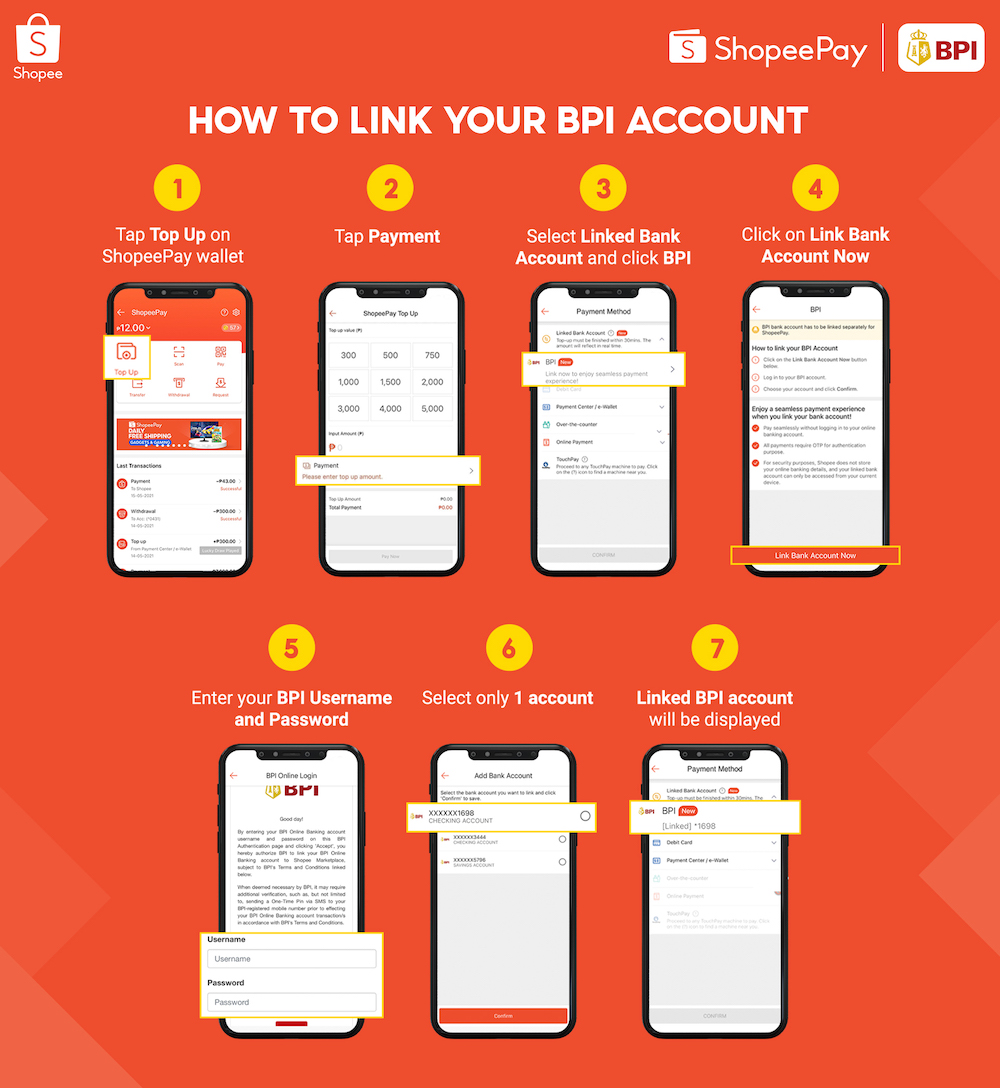
First, you need to link your BPI account by following these steps:
1. Tap “Top-Up” on ShopeePay wallet
2. Click “Payment”
3. Select “Linked Bank Account” and choose BPI Online
4. Click on “Link Bank Account Now”
5. Enter your BPI username and password
6. Select one account
7. Linked BPI account will be displayed
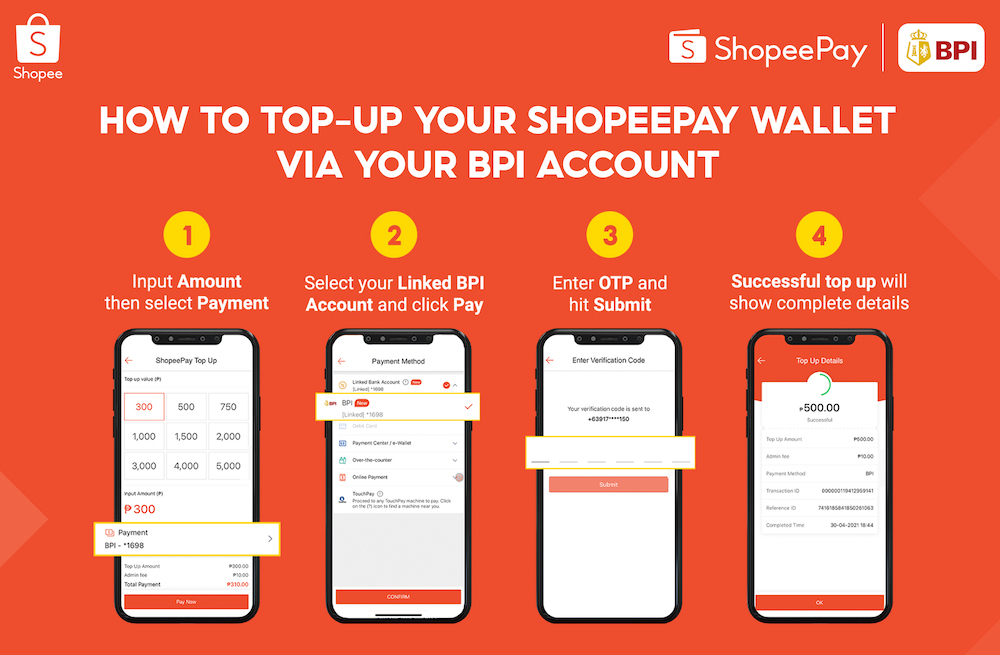
Here’s how to top-up your ShopeePay wallet via your BPI account:
1. Input the amount to top up and select “Payment”
2. Select your Linked BPI Account and click “Pay”
3. Enter OTP and click “Pay”
4. Successful top-up will show complete details
You can also top up your wallet safely and conveniently through debit cards, online banking, TouchPay machines, and other convenient channels.

YugaTech.com is the largest and longest-running technology site in the Philippines. Originally established in October 2002, the site was transformed into a full-fledged technology platform in 2005.
How to transfer, withdraw money from PayPal to GCash
Prices of Starlink satellite in the Philippines
Install Google GBox to Huawei smartphones
Pag-IBIG MP2 online application
How to check PhilHealth contributions online
How to find your SIM card serial number
Globe, PLDT, Converge, Sky: Unli fiber internet plans compared
10 biggest games in the Google Play Store
LTO periodic medical exam for 10-year licenses
Netflix codes to unlock hidden TV shows, movies
Apple, Asus, Cherry Mobile, Huawei, LG, Nokia, Oppo, Samsung, Sony, Vivo, Xiaomi, Lenovo, Infinix Mobile, Pocophone, Honor, iPhone, OnePlus, Tecno, Realme, HTC, Gionee, Kata, IQ00, Redmi, Razer, CloudFone, Motorola, Panasonic, TCL, Wiko
Best Android smartphones between PHP 20,000 - 25,000
Smartphones under PHP 10,000 in the Philippines
Smartphones under PHP 12K Philippines
Best smartphones for kids under PHP 7,000
Smartphones under PHP 15,000 in the Philippines
Best Android smartphones between PHP 15,000 - 20,000
Smartphones under PHP 20,000 in the Philippines
Most affordable 5G phones in the Philippines under PHP 20K
5G smartphones in the Philippines under PHP 16K
Smartphone pricelist Philippines 2024
Smartphone pricelist Philippines 2023
Smartphone pricelist Philippines 2022
Smartphone pricelist Philippines 2021
Smartphone pricelist Philippines 2020
Blue says:
You forgot to mention whether the transfers have fees from the side of Shopee or BPI, or if there’s none.