After introducing the ability to remove backgrounds 14 with a single click, the Paint app on Windows will now be getting the ability to add layers and transparency.
Both features on Paint won’t be available to everyone just yet as they are currently testing it in the Canary and Dev Channels (version 11.2308.18.0 or higher) for Windows Insiders as they will soon begin rolling it out once stable after further testing.

Paint with Layers
The ability to add layers will now give paint to stack shapes, text, and images on top of each other and create more complex digital art.
To do so, one will need to click on the Layers button in the toolbar which will open a side panel on the canvas. This is where one may add new layers to the canvas.
Users will also have the ability to show, hide, duplicate, and even merge individual layers.
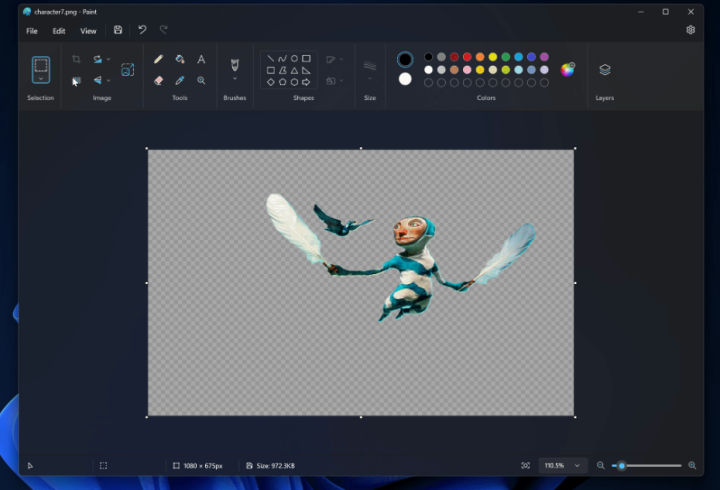
Paint with Transparency
Moreover, Paint will also now support transparency, including the ability to open and save transparent PNG images.
To indicate a transparent image or background, Paint will show a checkerboard pattern on the canvas on the parts that are transparent. Previously, erasing the background or any other content would leave the space to be white instead of fully transparent.
It also works hand in hand with other layers by erasing content on one layer, it will reveal the image on other layers.

YugaTech.com is the largest and longest-running technology site in the Philippines. Originally established in October 2002, the site was transformed into a full-fledged technology platform in 2005.
How to transfer, withdraw money from PayPal to GCash
Prices of Starlink satellite in the Philippines
Install Google GBox to Huawei smartphones
Pag-IBIG MP2 online application
How to check PhilHealth contributions online
How to find your SIM card serial number
Globe, PLDT, Converge, Sky: Unli fiber internet plans compared
10 biggest games in the Google Play Store
LTO periodic medical exam for 10-year licenses
Netflix codes to unlock hidden TV shows, movies
Apple, Asus, Cherry Mobile, Huawei, LG, Nokia, Oppo, Samsung, Sony, Vivo, Xiaomi, Lenovo, Infinix Mobile, Pocophone, Honor, iPhone, OnePlus, Tecno, Realme, HTC, Gionee, Kata, IQ00, Redmi, Razer, CloudFone, Motorola, Panasonic, TCL, Wiko
Best Android smartphones between PHP 20,000 - 25,000
Smartphones under PHP 10,000 in the Philippines
Smartphones under PHP 12K Philippines
Best smartphones for kids under PHP 7,000
Smartphones under PHP 15,000 in the Philippines
Best Android smartphones between PHP 15,000 - 20,000
Smartphones under PHP 20,000 in the Philippines
Most affordable 5G phones in the Philippines under PHP 20K
5G smartphones in the Philippines under PHP 16K
Smartphone pricelist Philippines 2024
Smartphone pricelist Philippines 2023
Smartphone pricelist Philippines 2022
Smartphone pricelist Philippines 2021
Smartphone pricelist Philippines 2020