Whether it’s a smartphone or tablet, getting your hands on a new device is always a truly exciting experience. So you’ve turned on your device and Android has booted up — now what?
Aside from the usual social media apps and games, here are 10 Android Applications to improve your overall experience. The best part? They’re all free.
Kicking things off, we recommend that you install these 5 apps before anything else.
1.) SwiftKey
Regarded as one of the best keyboards available, SwiftKey will definitely edge out the stock keyboard of your device. Aside from being able to fully customize it with different themes, it employs a very personalized intelligent prediction system.
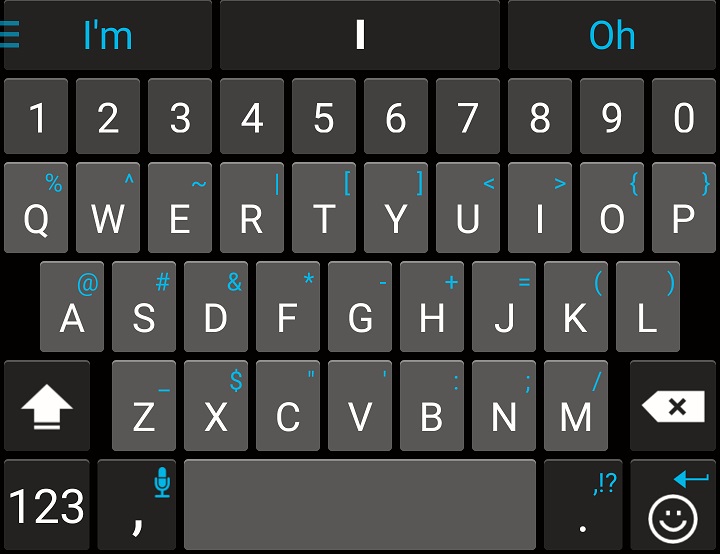
2.) Google Chrome
If it doesn’t already come in with your device, you might want to get yourself a copy of Chrome. The most useful feature of the Chrome app is its ecosystem, syncing all your data between the desktop version and from your other devices using Chrome.

Not a fan of Chrome? There is a Firefox for Android, as well as other options available on the Play Store.
3.) Greenify
Greenify is an effective and efficient app at saving you battery life. It quietly pushes background apps into a “hibernation mode” that keeps them from unnecessarily draining your battery.
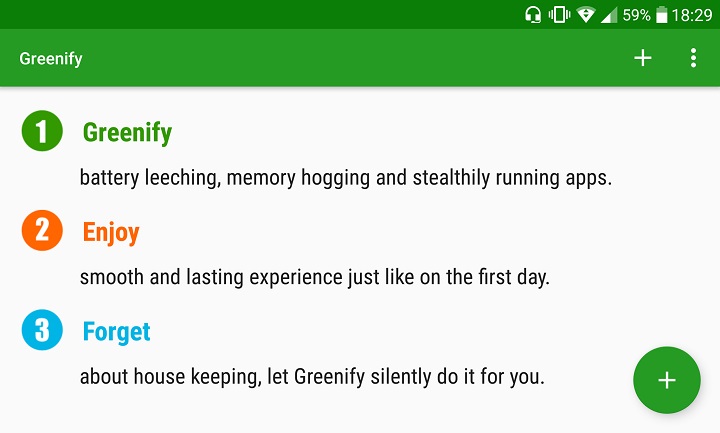
4.) CCleaner
It is, indeed, the same CCleaner as the popular desktop version. It does a great job at keeping your phone from junk and stray files, effectively freeing you up as much storage space as it possibly can.

5.) VLC Media Player
Another mobile version of a popular desktop app, VLC will play most video files you throw at it, and is sure to be an upgrade over whatever stock media player your device comes with.
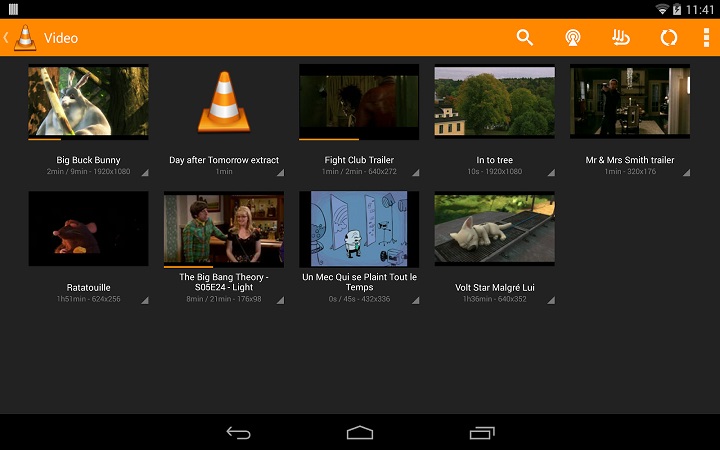
6.) Snapseed
A very powerful photo editing app, Snapseed has several tools for all your mobile photo editing needs, ranging from filters, to exposure and focus adjustments, to white balance, contrast, and sharpness.
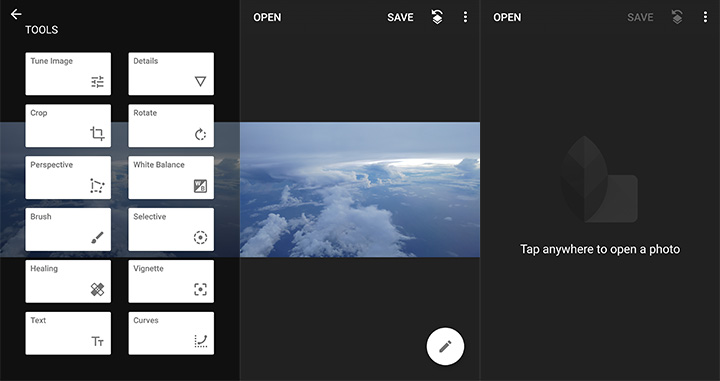
7.) Evernote
You will find that Evernote is a very useful and feature-rich note-taking app. Evernote is a platform for your thoughts and ideas. It allows you to combine typewritten and handwritten notes, voice clips, images, and more, in a clutter-free environment. You can also sync notes across all your devices.

8.) CamScanner
Need to quickly scan a document? Don’t even bother with that clunky old scanner. CamScanner allows you to use your device’s camera to scan documents in a breeze. It even fixes your efforts, with auto-cropping and enhancement features.
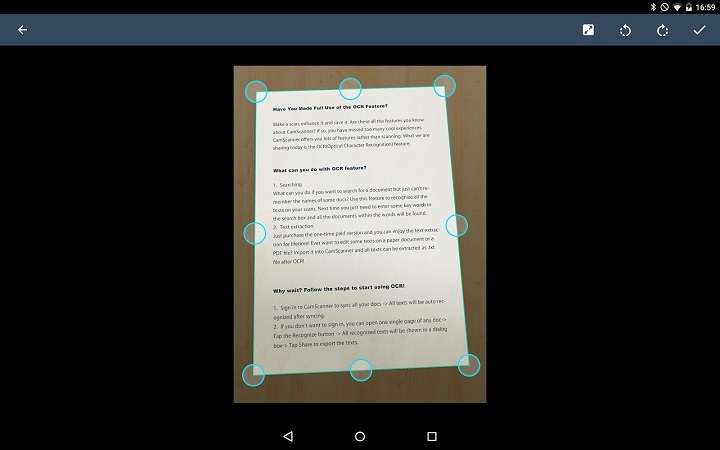
9.) Speedtest.net
Testing your WiFi connection or mobile data connection is quick and easy with the Speedtest.net app. It is definitely nice to have a mobile app version of the beloved Speedtest.net by Ookla.

10.) Twilight
Having trouble sleeping at night? It could be because of the blue light that the screens of our devices inherently emit. Twilight works by filtering this blue light, making your screen easier on the eyes.

Now that you have all of these useful apps, your Android device is hopefully better than it previously was.
Did we miss anything? What are your favorite essential Android Apps? Leave a comment. We’d like to see the discussion continue.

YugaTech.com is the largest and longest-running technology site in the Philippines. Originally established in October 2002, the site was transformed into a full-fledged technology platform in 2005.
How to transfer, withdraw money from PayPal to GCash
Prices of Starlink satellite in the Philippines
Install Google GBox to Huawei smartphones
Pag-IBIG MP2 online application
How to check PhilHealth contributions online
How to find your SIM card serial number
Globe, PLDT, Converge, Sky: Unli fiber internet plans compared
10 biggest games in the Google Play Store
LTO periodic medical exam for 10-year licenses
Netflix codes to unlock hidden TV shows, movies
Apple, Asus, Cherry Mobile, Huawei, LG, Nokia, Oppo, Samsung, Sony, Vivo, Xiaomi, Lenovo, Infinix Mobile, Pocophone, Honor, iPhone, OnePlus, Tecno, Realme, HTC, Gionee, Kata, IQ00, Redmi, Razer, CloudFone, Motorola, Panasonic, TCL, Wiko
Best Android smartphones between PHP 20,000 - 25,000
Smartphones under PHP 10,000 in the Philippines
Smartphones under PHP 12K Philippines
Best smartphones for kids under PHP 7,000
Smartphones under PHP 15,000 in the Philippines
Best Android smartphones between PHP 15,000 - 20,000
Smartphones under PHP 20,000 in the Philippines
Most affordable 5G phones in the Philippines under PHP 20K
5G smartphones in the Philippines under PHP 16K
Smartphone pricelist Philippines 2024
Smartphone pricelist Philippines 2023
Smartphone pricelist Philippines 2022
Smartphone pricelist Philippines 2021
Smartphone pricelist Philippines 2020
Jess says:
The free version of Evernote allows you to sync your notes in only two devices. Get Google Keep or SimpleNote instead.
el gato says:
thanks sa recommendations…
cindy says:
I use UC Browser, MX Player and Google Keep,. Greenify seems a good addition ^^.
Henry Anderson says:
Good job and bunch of thanks for this valuable post.
John Llyod says:
I suggest also 1. Google Keep (good alternative for Evernote), 2.BlackPlayerEx (good alternative for music player), 3. The Built-In Google Drive Scanner (you don’t need 3rd party scanner, you already have it on google drive).
da says:
i prefer sd maid than ccleaner
and mxplayer than vlc player
greenify is perfect but much better if phone is rooted