If you’ve been using a BB10 device such as the Z10 and the Q10, then you’re probably aware of one of new features of BBM which is Video Calling with Screen Share. Read on to find out how I take full advantage of this very nifty feature.
Screen Share, as the name of the feature suggests, lets you share what’s on your BB10 device’s screen while you’re on a BBM Video chat with someone. It can be a photo, browser, an app, or a business document.

Activating Screen Share involves these simple steps:
1. Start a BBM Video chat with a BBM contact by tapping on the video chat icon found beside the contact’s name.
2. Choose BBM Video then wait for the other person to answer your call.
3. During the video chat just tap on Screen Share icon and start sharing the contents of your phone.
Using Screen Share can actually save a lot of time. Whenever I want to quickly share a photo with a contact I don’t need to attach an image file and email it. Same goes with webpages, I can just Screen Share it rather than sending the link itself. The only downside is that the feature is limited to BB10 devices like the Z10 and Q10. Hopefully this feature catches on with Android and iOS when BBM goes cross-platform.
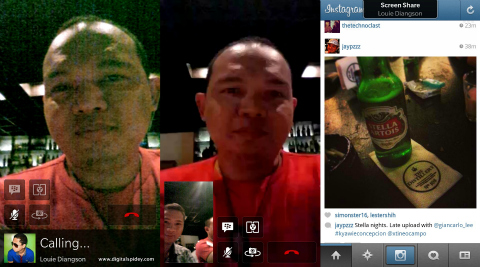
To sum it up, BBM’s screen share is a powerful tool to have in your productive aresenal. It also works via WiFi, HSPA+, and LTE. But for you to fully utilize this feature, make sure that you have a fast and reliable data plan like the Powersurf 499.
Powersurf 499 is a consumable megabyte plan that allows you complete control over your megabytes. PowerSurf 499 is both available for prepaid and postpaid. To subscribe just text POWERSURF 499 to 8888.
Disclosure: Globe Telecom provided a free BlackBerry Z10 unit and postpaid plan to the author of this post.

YugaTech.com is the largest and longest-running technology site in the Philippines. Originally established in October 2002, the site was transformed into a full-fledged technology platform in 2005.
How to transfer, withdraw money from PayPal to GCash
Prices of Starlink satellite in the Philippines
Install Google GBox to Huawei smartphones
Pag-IBIG MP2 online application
How to check PhilHealth contributions online
How to find your SIM card serial number
Globe, PLDT, Converge, Sky: Unli fiber internet plans compared
10 biggest games in the Google Play Store
LTO periodic medical exam for 10-year licenses
Netflix codes to unlock hidden TV shows, movies
Apple, Asus, Cherry Mobile, Huawei, LG, Nokia, Oppo, Samsung, Sony, Vivo, Xiaomi, Lenovo, Infinix Mobile, Pocophone, Honor, iPhone, OnePlus, Tecno, Realme, HTC, Gionee, Kata, IQ00, Redmi, Razer, CloudFone, Motorola, Panasonic, TCL, Wiko
Best Android smartphones between PHP 20,000 - 25,000
Smartphones under PHP 10,000 in the Philippines
Smartphones under PHP 12K Philippines
Best smartphones for kids under PHP 7,000
Smartphones under PHP 15,000 in the Philippines
Best Android smartphones between PHP 15,000 - 20,000
Smartphones under PHP 20,000 in the Philippines
Most affordable 5G phones in the Philippines under PHP 20K
5G smartphones in the Philippines under PHP 16K
Smartphone pricelist Philippines 2024
Smartphone pricelist Philippines 2023
Smartphone pricelist Philippines 2022
Smartphone pricelist Philippines 2021
Smartphone pricelist Philippines 2020
awdog says:
Sa opinion ko lang po
walang kwenta ang Blackberry. Lalo na yan z10 at q10. Hindi worth it presyo nito. Ang hirap gamitin. Hindi sya user friendly.
eew says:
Bobo at Tanga ka lang kaya hirap kang gamitin. Napaka simple lang gamitin nito. Minsan turuan na lang kita. Pero isosoli mo din yung q10 ko ha. Wag mong dekwatin hahahahahaha
puppet says:
sa opinyon ko, mas wala kang kwenta…wag magsabi ng hindi maganda sa isang bagay dahil lang sa ayaw mo ito…
awdog2 says:
@eew
actually mahirap talaga sya gamitin. na try ko to sa globe center. hindi ako maka navigate, nakakalito sya at panget ng screen. hindi maganda implementation nila ng os. saka yun icons nya bland.
no need to be mad about my opinion. bottomline this is an expensive device and ppl may buy it. it helps to inform them prior kung ano ang bagay na ginagastusan nila
Phillip says:
I agree na mahirap syang gamitin, AT LEAST sa simula. Kase lahat naman may learning curve, pag galing ka sa isang OS papunta sa iba. Pero I disagree na pangit sya. Isa sa pinakamagandang phones ito in terms of design in my opinion. Kahit ang screen napaka crisp and clear. MAHAL nga lang sya considering all the other high end competitors at the same price range.
titopot says:
Sana tayo’y marunong ng tamang asal. Kung wala tayong magandang sasabihin, mabuti pang manahimik na lamang.