As we have previously reported about the release of Pokemon GO in Android devices here in the Philippines, fans kept on asking how they can play the game on their devices. Some users also reported that they are having trouble in installing the game with common errors such as “parsing error” and “black screen splash”. Downloading and installing the game is as easy as pie, check out our guide below:
First, we have to check if your device is supported. Here’s the official list of supported devices for Android from Niantic’s website.
Next, download the APK file from APK Mirror. Note that this file is signed by Google, thus allows you to update the game in the Play Store when the new version is out.
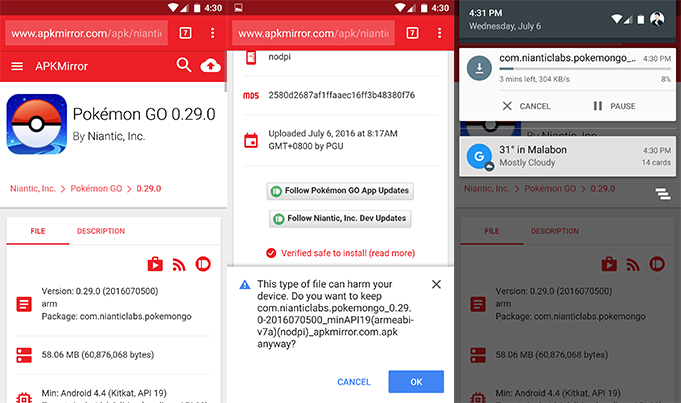
Then, Go to Menu > Settings > Security > and activate Unknown Sources to allow your phone to install apps from sources other than the Google Play Store.
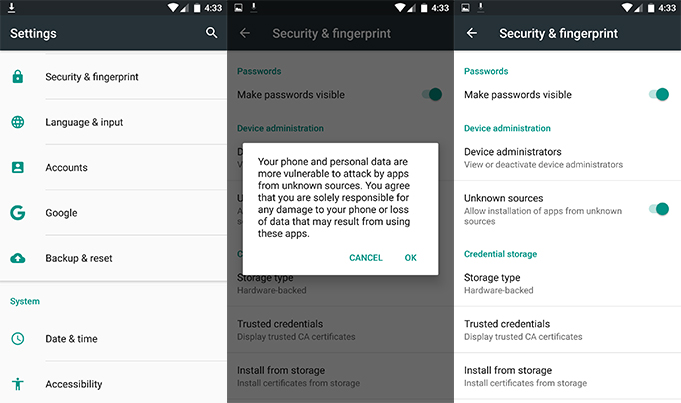
After that, select and install the Pokemon GO APK file.
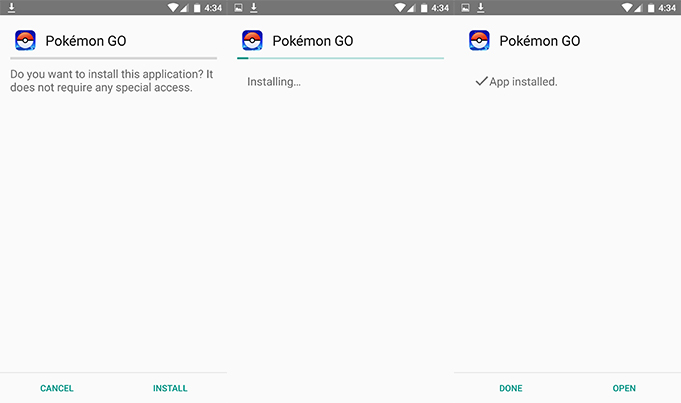
Finally, you could now have fun and enjoy playing Pokemon GO! Also, make sure both your GPS and internet (whether Wi-Fi, 3G or 4G) connection is strong to avoid interruption.
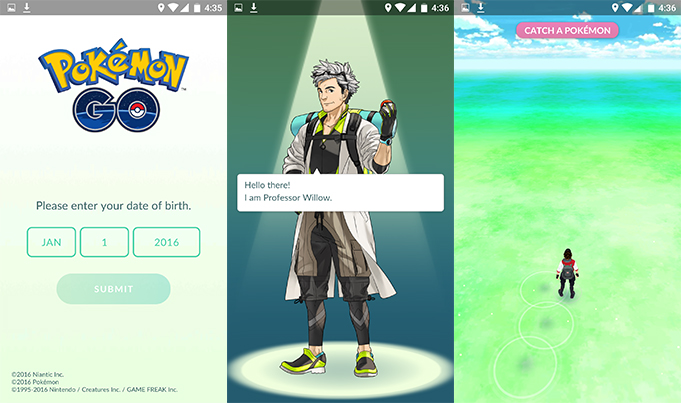
If you are still facing some issues with game installation, let us know in the comment section below.
Update: Here are instructions on how to download to your iOS (iPhone and iPad).

YugaTech.com is the largest and longest-running technology site in the Philippines. Originally established in October 2002, the site was transformed into a full-fledged technology platform in 2005.
How to transfer, withdraw money from PayPal to GCash
Prices of Starlink satellite in the Philippines
Install Google GBox to Huawei smartphones
Pag-IBIG MP2 online application
How to check PhilHealth contributions online
How to find your SIM card serial number
Globe, PLDT, Converge, Sky: Unli fiber internet plans compared
10 biggest games in the Google Play Store
LTO periodic medical exam for 10-year licenses
Netflix codes to unlock hidden TV shows, movies
Apple, Asus, Cherry Mobile, Huawei, LG, Nokia, Oppo, Samsung, Sony, Vivo, Xiaomi, Lenovo, Infinix Mobile, Pocophone, Honor, iPhone, OnePlus, Tecno, Realme, HTC, Gionee, Kata, IQ00, Redmi, Razer, CloudFone, Motorola, Panasonic, TCL, Wiko
Best Android smartphones between PHP 20,000 - 25,000
Smartphones under PHP 10,000 in the Philippines
Smartphones under PHP 12K Philippines
Best smartphones for kids under PHP 7,000
Smartphones under PHP 15,000 in the Philippines
Best Android smartphones between PHP 15,000 - 20,000
Smartphones under PHP 20,000 in the Philippines
Most affordable 5G phones in the Philippines under PHP 20K
5G smartphones in the Philippines under PHP 16K
Smartphone pricelist Philippines 2024
Smartphone pricelist Philippines 2023
Smartphone pricelist Philippines 2022
Smartphone pricelist Philippines 2021
Smartphone pricelist Philippines 2020
zen2user says:
t’sucks that it doesn’t support intel cpu’s.
jaypeetanbsit says:
not working in zenfone 5
Rix says:
Kase intel cpu po ang zen5 kaya not supported
Herbert Berger says:
I can’t get a valid gps location.
Device: OnePlus One
Android: 5.1 COS
I tried it with Root Cloak and other tools but I’m not getting a valid gps signal in Pokemon Go.
Other Apps like Ingress or Google Maps work flawlessly.
Do you know what to do?
L says:
Same here :(
RAS says:
i always get GPS signal not found.
Ronaldq says:
>intel cpu not supported
That sucks. I’m a zenfone 2 user.
Westeros says:
The game is not working anymore. Maps are wiped out and no more pokemons appearing. It’s like we’ve been blocked in the system.
Sundae says:
Same here
Gabo says:
I’m getting this same problem. help please!
zelo28 says:
Location issue even if I turn on the location services
Rey says:
App not installed. I’m using Alcatel OneTouch Idol X+
KanonRock says:
Tapping the “Install” button doesn’t do anything. But the “Cancel” button is working just fine. The screen of my phone doesn’t have problems.
Arch says:
Same here. T.T
RAS says:
i always get GPS signal not found.
rockd says:
It worked with my Zenfone Max but my map is bare, my character is there but without any pokemon or structures, btw i was able to get one as my initial pokemon.