Not only Android users got excited about the Pokemon GO craze, even iOS users wanted to experience, collect, train, and battle Pokémon characters in an augmented reality world. So, here’s our guide on how to get Pokemon GO on your iOS device.
Requirements:
* PC or Laptop
* Itunes application
First, we have to check if your device is supported. Here’s the official list of supported devices for iOS from Niantic’s website.
Next, create New Zealand or Australia-based Apple ID.
Step 1: Open Itunes in your computer then open App Store
Step 2: Find any free app then click “Get” and a box will pop up then click “Create apple id”
Step 3: Fill up all the information needed but don’t forget to set New Zealand or Australia as your Country
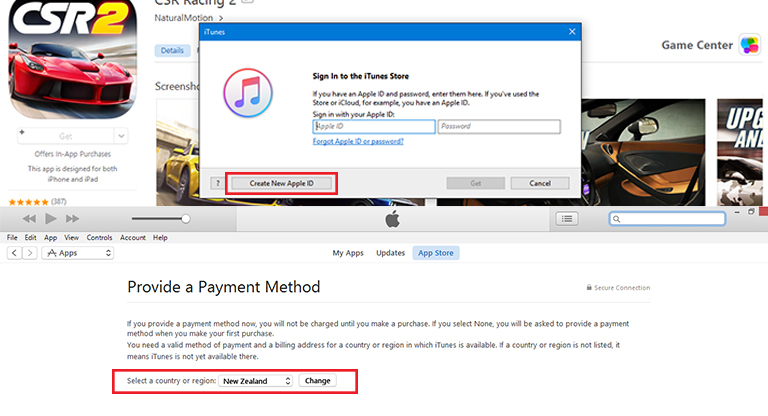
After that, Sign in the account you’ve just created to your iOS device.
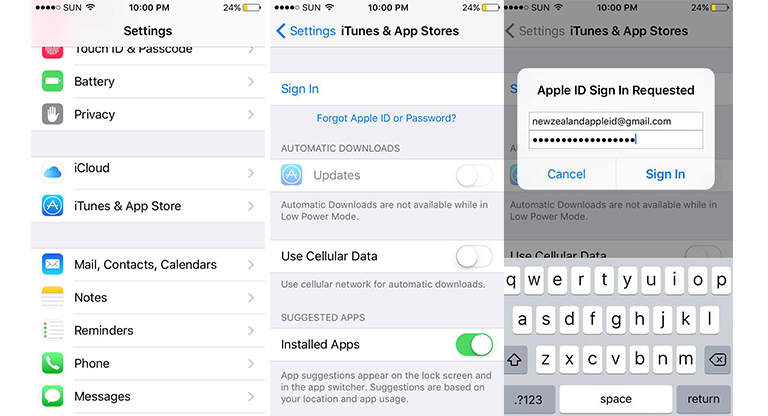
Finally, you can now download the game in the App Store.
Pokemon GO (DOWNLOAD)
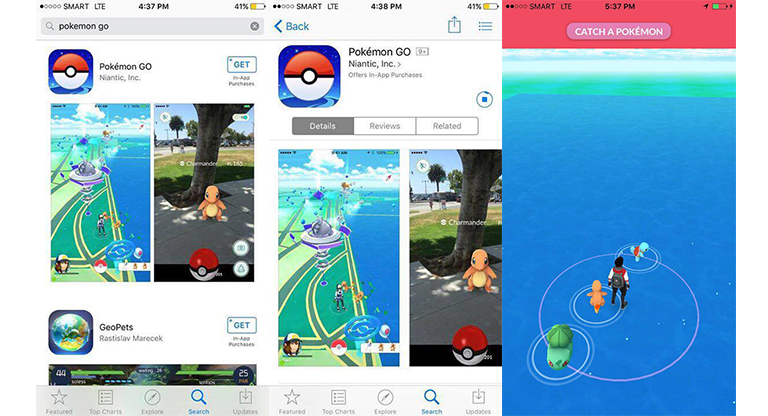
Have fun and enjoy playing Pokemon GO! Also, make sure both your GPS and internet (whether Wi-Fi, 3G or 4G) connection is strong to avoid interruption.
If you are still facing some issues with game installation, let us know in the comment section below.
Hat tip to Gabriel Lucas for helping us in creating this guide.

YugaTech.com is the largest and longest-running technology site in the Philippines. Originally established in October 2002, the site was transformed into a full-fledged technology platform in 2005.
How to transfer, withdraw money from PayPal to GCash
Prices of Starlink satellite in the Philippines
Install Google GBox to Huawei smartphones
Pag-IBIG MP2 online application
How to check PhilHealth contributions online
How to find your SIM card serial number
Globe, PLDT, Converge, Sky: Unli fiber internet plans compared
10 biggest games in the Google Play Store
LTO periodic medical exam for 10-year licenses
Netflix codes to unlock hidden TV shows, movies
Apple, Asus, Cherry Mobile, Huawei, LG, Nokia, Oppo, Samsung, Sony, Vivo, Xiaomi, Lenovo, Infinix Mobile, Pocophone, Honor, iPhone, OnePlus, Tecno, Realme, HTC, Gionee, Kata, IQ00, Redmi, Razer, CloudFone, Motorola, Panasonic, TCL, Wiko
Best Android smartphones between PHP 20,000 - 25,000
Smartphones under PHP 10,000 in the Philippines
Smartphones under PHP 12K Philippines
Best smartphones for kids under PHP 7,000
Smartphones under PHP 15,000 in the Philippines
Best Android smartphones between PHP 15,000 - 20,000
Smartphones under PHP 20,000 in the Philippines
Most affordable 5G phones in the Philippines under PHP 20K
5G smartphones in the Philippines under PHP 16K
Smartphone pricelist Philippines 2024
Smartphone pricelist Philippines 2023
Smartphone pricelist Philippines 2022
Smartphone pricelist Philippines 2021
Smartphone pricelist Philippines 2020
Toni says:
Hi! Can’t download the app after creating a new Apple ID with New Zealand as location. Seems it blocks me from proceeding upon entering my credit card number. :(
mareeaan says:
Don’t put your credit card number since it identifies from the Philppines so just select NONE and you’re good to go!
esy says:
Iphone 5 po ba di pede???
Wobuffet says:
The app keeps on crashing
Glen says:
Im having a problem, the itunes requiring me a payment type which i dont have a credit card im just a student, what should i do ?
Jayson Dumandal says:
choose “None”
Doesn't work says:
Doesn’t work you need an Australian credit card
jsuezon says:
it needs credit card though and cant go through.
Lyle says:
It needs credit card and my Philippine issued Citi credit card was not accepted and it gives an error message “Your payment method is not valid in this Store. Please enter a new payment method.”
Yam says:
Any update on using Philippine credit card for Australia account?
Khaleesi says:
First sign out your account then download anything free in the appstore then it will ask you for ID then create new then choose none for payment mode
Nero Orcullo says:
Guys, just leave the billing method to none. It doesnt matter if you dont have a credit card. Just try to fill up the bio with (fake) information :)
Ninjadeo says:
Sadly there’s no ‘none’ in the choices
Coco says:
Address for NZ please i dunno what to put nothings workin