There’s been a lot of pressure on Huawei as expectations on the Mate 30 Pro have stacked up since the release of the P30 Pro.
Huawei is very strong on many fronts — from camera technology to chipset performance, connectivity and battery life. The Mate 30 Pro has a lot to prove in all these aspects.

Will it deliver once more? Let’s find out in our full review of the Huawei Mate 30 Pro below.
Table of Contents
In many aspects, the Mate 30 Pro is nowhere near the Mate 20 Pro’s original design. There are some hints of it but it looks like they actually started from scratch.
Our review unit is the silver variant but the color and finish are so dynamic, it absorbs a lot of ambient light and colors of the environment that results in an almost marbled or vibrant effect.

The all-metal body is pretty solid, has a bit of heft to it and finely polished that it becomes very slippery and a smudge magnet. There’s another variant where half bottom part at the back has a matte finish that slowly transitions to a glossy finish as it flows to the top end.

The overall size has increased compared to the Mate 20 Pro and now closely matches the dimensions of the P30 Pro. They are almost identical that we can easily fit the Mate 30 Pro inside the case of the P30 Pro with only the lens module getting in the way.
The curved sides provide a comfortable grip to the hands, allowing you to hold the device with one hand just fine.

The iconic red-tinted power button is found on the right side; charging port, primary mic and speaker grills at the bottom, secondary noise-canceling mic and IR blaster up top. There’s literally nothing on the left side. Missing is the 3.5mm audio port which is now coursed through the Type C port and the physical volume controls that’s been replaced by a virtual slider that is placed in the same vicinity.

At the back is a large concentric design with a black circular barrel for the triple-camera lens system. The look sure does remind you of a front-loading washing machine but it’s not the first one to have the look when the Lumia 1020 had it all the way from 2013.
Huawei claims this design is part of the Mate DNA and inspired from Leica’s traditional camera. Which is why the Huawei logo is situated all the way on the other end and printed out with a horizontal position while the dual-LED flash module is situated in the left side of the ring.

As usual, the device has an IP68 Rating for dust and water resistance of 1.5 meters up to 30 minutes.
The Mate 30 Pro sports a 6.53-inch OLED display with a full HD+ resolution (2400 x 1176 pixels). This seems to be a slight downgrade from the 2K (1440×3120 pixels) resolution of its predecessor, the Mate 20 Pro.

Sure, we agree that lowering the resolution offers better battery consumption but there’s always that option in the phone settings that allows the user to lower the resolution or change it to adapt to the usage behavior. Other flagship smartphones have used this technique without compromising resolution and battery consumption so we’re left unconvinced about Huawei’s logic.

The curved glass is not something new to smartphones, especially the flagship kind but the one employed by the Mate 30 Pro pushes the limits of an almost bezel-less display (well, at least on the sides). The display arc goes all the way to 88-degree and Huawei calls it the Horizon display and indeed, you almost cannot see any side bezels on this device (2 degrees more and the bezels will technically no longer be visible).
This approach poses a little bit of potential problem — first is accidental touch which Huawei addressed by dividing the screen into 3 sections leaving the curved section more aware of unintentional touches.

Second, the placement of the usual buttons like the power button and the volume controls. Huawei solved this by flushing the power button further to the back so that it’s almost part of the back panel instead of the sides.
Third is the viewability of certain apps and games when the edges of the curved display present some usability issues. There’s an option to remove that portion of the screen, leaving a flat display, and avoiding any potential problems.

This is also doable with the notch on the top corner of the display. Just like in previous devices, you can remove the sight of the notch but turning off that part of the screen that’s been cut out.
Nevertheless, the Flex OLED screen is stunning with very sharp and crisp resolution, bright and vivid colors and deep contrast. Just like in the P30 Pro, the OLED panel also allowed for an Always-On Display with very minimal power consumption. Resolution can be manually adjusted between 2400 x 1176 pixels (FHD+) or 1600 x 784 pixels (HD+) but you can also activate Smart resolution so the display lowers the resolution whenever it needs to save power.

The volume slider is now a virtual button on the screen and is activated by lightly tapping on the upper-right edge of the screen (where that button is usually placed). The slider appears almost instantaneously with a subtle haptic feedback. Activation gets better as you get used to it with about 70% batting average on the first try.
The under-display fingerprint scanner is situated along the lower end of the screen and it easily reachable, unlike the one in the Mate 20 Pro. It’s fast and accurate which can identify up to 5 unique prints at a time. The facial recognition is also present and it’s faster, even in an almost dim-lit environment.

The speaker grill is found at the bottom end is where the primary sound comes from when you want to watch a movie or play music without earphones. Sound quality is great, loud and has a bit of oomph to it.
Again, those who are still looking for the 3.5mm audio port will not find it here and have to connect to an external speaker or earphones via Bluetooth/NFC. Otherwise, the box comes with a pair of earphones that has a Type-C jack.
As usual, we loved the inclusion of the IR blaster as it allows you to control other IR-enabled appliances at home so it doubles as a universal remote. Very handy on many occasions.
One of the main features of the Mate 30 series, in order to distinguish itself from the P series, is the focus on videography.

This is the reason why some photography features such as the zooming capability that maxes out at 30x, compared to the 50x on the P30 Pro.
Huawei explains that they have to balance the features due to the type of lens they employed. As such, there is no periscope type setup here that offers 5x optical. Instead, they settled with a straight-up 3x optical lens.
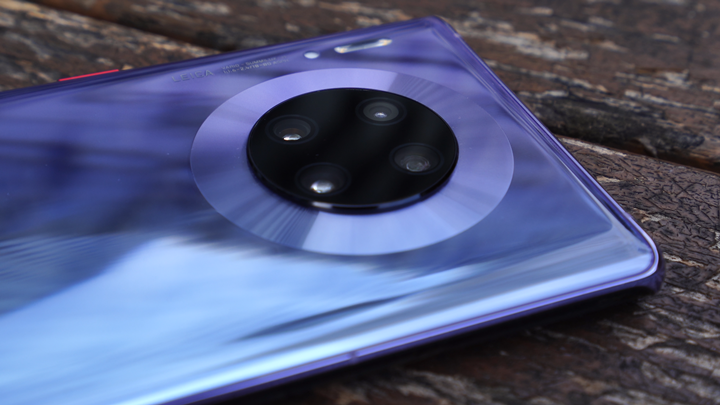
The Mate 30 Pro’s three cameras include a 40MP Cine Camera with f/1.8 aperture, another 40MP SuperSensing camera with f/1.6 aperture and OIS, and an 8MP telephoto camera with f/2.4 aperture and OIS which is capable of 3x optical zoom, 5x hybrid zoom, and 30x digital zoom.
The main camera takes great photos with clear and sharp images. The post-processing leans more towards vivid colors and a bit of sharpening which looks good upon closer inspection. It’s not as aggressive as in the P30 Pro so it’s more toned down.

Macro photography is even better with the Mate 30 Pro as you can get really close to the subject as near as 2.5cm. You get awesome shots like these:
We’ve seen how the Night Mode performs in the P30 Pro. If you thought that was impressive enough, the Mate 30 pro kicked it up a notch.
This is how a normal human eye would see in the night.

This is the Night Mode shot:

Impressive, huh? This shot took almost 8 seconds in hand-held and it still managed to take a sharp photo in almost no light. That’s the AIS and OIS working their stabilization magic along with the camera sensor’s high light sensitivity.

Sample macro shot with the Mate 30 Pro.

Sample portrait photos.
Here are some sample photos taken with the rear cameras:
What’s really unheard of is the ultra-high slow-motion capability of the Mate 30 Pro. At its peak, the frame rates can reach up to 7,680 frames per second at 720p. No other smartphone can match this and the next best thing is merely 960fps from competitors.
To achieve this super slow-mo, the camera shoots 0.12 seconds of footage at 7,680fps in which the AI selects which one to stretch to 32 seconds at 30fps. The whole gang (CPU, GPU and NPU) works with the ISP to fine-tune and refine the resulting video making it as sharp and clean as possible.
In our numerous tests to take slow-mo shots, the camera does a very good job of identifying the best clips to slow down. You can manually set the slow-mo rate from 32X (32 x 30fps = 960fps) to 256X (256 x 30fps = 7680fps).
The camera can take 4k videos at 60fps all the way to 1080p @ 960fps and 720p @ 7680fps. There’s no limit in recording length with slow-motion shots for 240fps but anything beyond that, auto-mode kicks in.
Note: Low-light videography is not yet final in this firmware version. An update will be released sometime this October to improve on this.

The front-facing camera has a 32MP RGB sensor paired with a 3D TOF camera for that nice depth-of-field or bokeh effect you get when taking selfies.

Video recording for the front camera tops at 1080p at 30fps.
The Huawei Mate 30 Pro runs on Emotion UI 10 which is based on Android 10. It is pretty much the same familiar EMUI we’ve gotten used to from the previous Huawei smartphones, only this time there’s something obviously missing. That’s the Google Play Store.

Perhaps the most controversial topic that hounded the launch of the Mate 30 series would be the operating system and pre-installed apps. The Mate 30 Pro did not come with Google Mobile Services. For those who are not familiar, Google Mobile Services (GMS) are services and apps that are provided by Google under license with any Android operating system. This is comprised of Google Play Services, Google Play Store and the suite of apps like GMail, Google Maps, Chrome, YouTube, among others.

On a side note, Huawei needs to stop putting interstitial ads in the AppGallery. It makes it look cheap and unsightly.
Emotion UI 10 is a refined version of the custom layer on top of Android although the look and feel is almost similar to the previous EMUI 9. Among the more obvious changes would be the option for the typical navigation keys or a swipe-based or gesture-based navigation with the app drawer now accessible by swiping up instead of the usual icon in the middle of the menu.

EMUI comes with a suite of productivity features and other software features that are both useful and practical. These include the App Twin (two instances of apps like FB Messenger, WhatsApp, etc), option for Private Space as a second and completely separate working space from the Main Space, Huawei Share, Wireless Projection, and Smart Assistance for one-handed UI, motion control and voice control.
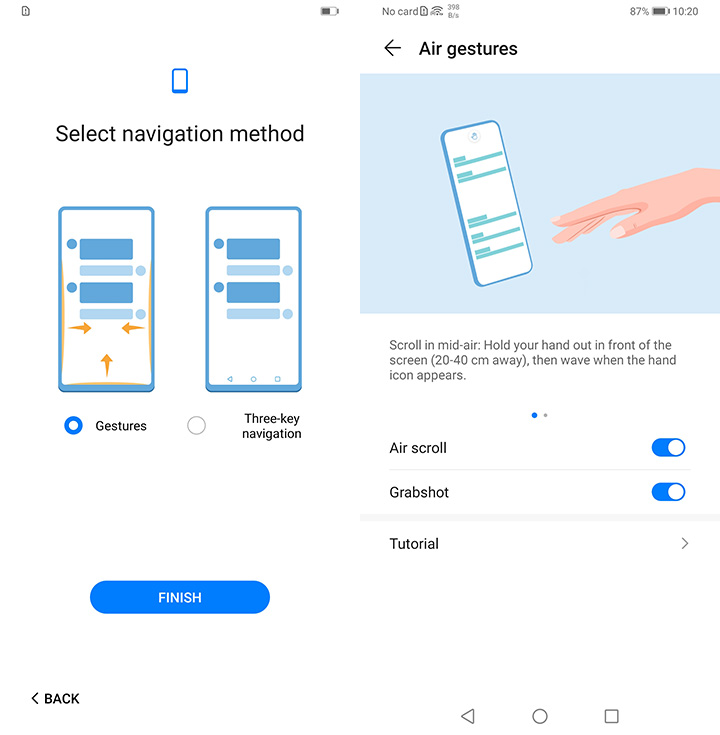
Some native gesture and swipe features have been expanded to include air gestures to either scroll the screen up and down or do a screen-capture. With the absence of physical volume buttons, Volume Gestures have been introduced in its stead.

Biometric features include an under-display fingerprint sensor and face recognition that is surprisingly very fast and accurate we actually prefer it over the fingerprint scanner. The fingerprint sensor recognizes up to 5 maximum prints while the facial recognition allows for a secondary look, just in case you have some other appearance or style that might confuse the scanner.
We also loved that AI Auto-Rotate technology that detects your eyes and automatically changes the orientation fo the screen based on your position. Very clever and useful indeed.
Since we used the China 4G variant in this review, it was not a surprise that there were a lot of pre-installed apps right out of the box. No worries since there’s plenty of storage available here — 256GB to be exact.
Running on the Mate 30 Pro is the new Kirin 990 chipset which was manufactured from the 7nm process. This is the world’s first 5G-embedded chipset available in the market.

Note that there’s a slight difference between the configuration of the Kirin 990 5G and the Kirin 990 4G. The latter runs on dual Cortex-A76 cores running at a top clock speed of 2.86GHz with another mid-frequency dual Cortex-A76 running at a max of 2.09GHz (2.36GHz on the 5G). These are paired with quad-core Cortex-A55 running at a top frequency of 1.86GHz (1.95GHz on the 5G).

This 3-cluster configuration is similar to the Kirin 980 but with higher clock frequencies. You can read more the Kirin 990 chipset here.
Likewise, the NPU on the 5G is comprised of 2 Big-Core + 1 Tiny-Core design compared to the 1 Big-Core + 1 Tiny-Core on the Kirin 990 4G. The graphics engine is also powered by a massive 16-core Mali-G76 GPU.
Raw performance of the device is through-the-roof. Very fast and snappy and gobbles up a ton of apps without straining a muscle. This is supported by the results of synthetic benchmarks.
• Antutu: 353, 287
• PCMark: 10,782 (Work 1.0), 8,896 (Work 2.0)
• 3DMark: 5,336 (Slingshot Extreme, OpenGL ES 3.1), 4,252 (Slingshot Extreme, Vulcan)
• GeekBench 4: 3,819 (Single core), 11,712 (Multi-core)
• GeekBench 5: 769 (Single core), 2,924 (Multi-core)
• AndroBench: 1,768 MB/s (Read), 402 MB/s (Write)

The benchmarks scores are impressive enough but the read/write speeds of the internal storage are miles faster than the old one (more than double the Mate 20). In fact, it’s the fastest we’ve seen in any smartphone we’ve tested so far.
Gaming experience is top-notch. We played almost all graphics-heavy games without any issues whatsoever, thanks to the 16-core Mail-G76 GPU.
The device comes with a full suite of connectivity options — from fast WiFi and Bluetooth, to NFC and LTE. There’s also an IR blaster for when you want to use it as a remote control for your appliances at home. The dual GPS feature allows for faster and more accurate geo-positioning.
The dual-SIM tray supports two nano-SIM cards with the second slot able to carry an NM card of up to 256GB.

Call quality is very good, reception is loud and clear and signal is fairly strong in both the WiFi and mobile connectivity. As with most Huawei smartphones, we’d always get better signal strength in 4G/4G+ areas.
The Kirin 990 is the first SOC to have a 5G modem embedded in it. The 5G connectivity also supports the widest modes so it can connect to the most number of global networks. Unfortunately, our review unit is the one with the non-5G chip (4G-only Chinese variant) and as such, we were not able to test this out with the local networks.

Nevertheless, it should be noted that even local telcos are already rolling out their 5G networks so the 5G version of the Mate 30 Pro should benefit from that.
The Mate 30 Pro is equipped with a large 4,500mAh Li-Ion battery. Our PCMark battery test yields a rating of 13 hours and 27 minutes. That’s about 15 minutes longer than what we got from the Huawei P30 Pro and almost 3 hours longer than the Mate 20. With the video loop test, the device lasted over 28.5 hours (23.5 hours on the Mate 20) playing a full HD movie at 50% brightness, zero volume and in airplane mode. That’s pretty impressive numbers coming from the Mate 30 Pro.

The wireless reverse charging is still there and is now faster (rated at 27W) than the one on the Mate 20 Pro and P30 Pro.
The included 40W Huawei SuperCharge allows the device to charge up to 50% in just 30 minutes, 70% in 45 minutes and 90% in 1 hour. A full charge from zero to 100% will still need somewhere around 80 minutes to fully complete. This, despite the large 4,500mAh capacity.
Conclusion
The Huawei Mate 30 Pro is one heck of a smartphone. The gargantuan feat in the photo and video department alone makes it an impressive flagship device. Couple that with a beautiful design, impressive performance, great display, and battery life, then you would not think of even ask for more.

With the setback of the Google Play Store, it still remains whether Huawei can surpass this obstacle and the Mate 30 Pro will certainly be the litmus test.
For those who are familiar with the process of sideloading GMS, it shouldn’t pose a serious inconvenience (It didn’t bother us much!). Huawei was prepared for this eventuality and, somehow, it softened the blow.
Trade issues aside, the Huawei Mate 30 Pro is nothing short of a well-rounded, well-executed beast of a smartphone. It scores high marks in almost every aspect of a truly flagship device. Huawei surely did not disappoint.
Huawei Mate 30 Pro specs:
6.53-inch 18.4:9 OLED FHD (2400 x 1176) display, DCI-P3 HDR
3D curved glass
HiSilicon Kirin 990 7nm 2.86GHz octa-core
Mali-G76 MP16 GPU w/ GPU Turbo (new generation)
8GB RAM
256GB UFS storage
Up to 256GB external via NM card
Dual-SIM card (nano + nano/NM card)
40MP Cine Camera F1.8 + 40MP SuperSensing F1.6 (w/ OIS) camera + 8MP Telephoto F2.4 (w/ OIS, 3x optical zoom, 5x hybrid zoom, 30x digital zoom) + 3D Depth Sensing (Leica)
up to ISO 409600 (photo), ISO 51200 (Video), Dual OIS + AIS, Ultra Slow-motion (7680fps), 4K low-light Ultra-wide time-lapse video, 4K HDR+, 4K 60fps
3D Depth Camera + 32MP RGB Front camera
4G Dual VoLTE
5G connectivity (Mate 30 Pro 5G)
802.11a/b/g/n/ac (wave2), 2.4 GHz and 5 GHz
Bluetooth 5.1, BLE, SBC, AAC, LDAC
GPS (L1 + L5 dual band) / AGPS / Glonass / BeiDou / Galileo (E1 + E5a dual band) / QZSS (L1 + L5 dual band)
NFC
Type-C USB 3.1 GEN1
IP68 water and dust resistance
Invisible Virtual Key (for volume rockers)
Always-On-Display
Dark Mode Engine
AI Auto-Rotate technology
AI Private View
3D Face Unlock
In-Display Fingerprint scanner
EMUI 10 (Android 10)
4,500mAh battery w/ 27W Wireless SuperCharge, 40W SuperCharge, Wireless Reverse Charging
158.1 mm x 73.1 mm x 8.8 mm (dimensions)
198 grams (weight)
Classical Black, Space silver, Cosmic Purple, Emerald Green (Matte), Vegan Leather, Vegan Leather orange, Vegan Leather Forest Green
The Huawei Mate 30 Pro is yet to be released in the Philippines but we reckon it’s going to be in the vicinity of late October 2019. Philippine suggested price is also to be determined but if we take the MSRP, it should be EUR 1099PHP 67,705USD 1,154INR 97,799CNY 8,404 (~Php63,537USD 1,083INR 91,786EUR 1,031CNY 7,885) for the 4G variant and EUR 1199PHP 73,865USD 1,259INR 106,698CNY 9,169 (~Php69,318USD 1,181INR 100,137EUR 1,125CNY 8,602) for the 5G variant, both with 8GB RAM and 256GB storage.
What we liked about it:
– Top-notch camera capability
– Impressive performance
– Very nice, curved display
– Option for a 5G version
– Very long battery life
– Fast wired and wireless charging
What we did not like:
– Absence of the Google Play Store out of the box
– More expensive than before
– Display resolution could be higher
You can also watch the video review of the Mate30 Pro below:

YugaTech.com is the largest and longest-running technology site in the Philippines. Originally established in October 2002, the site was transformed into a full-fledged technology platform in 2005.
How to transfer, withdraw money from PayPal to GCash
Prices of Starlink satellite in the Philippines
Install Google GBox to Huawei smartphones
Pag-IBIG MP2 online application
How to check PhilHealth contributions online
How to find your SIM card serial number
Globe, PLDT, Converge, Sky: Unli fiber internet plans compared
10 biggest games in the Google Play Store
LTO periodic medical exam for 10-year licenses
Netflix codes to unlock hidden TV shows, movies
Apple, Asus, Cherry Mobile, Huawei, LG, Nokia, Oppo, Samsung, Sony, Vivo, Xiaomi, Lenovo, Infinix Mobile, Pocophone, Honor, iPhone, OnePlus, Tecno, Realme, HTC, Gionee, Kata, IQ00, Redmi, Razer, CloudFone, Motorola, Panasonic, TCL, Wiko
Best Android smartphones between PHP 20,000 - 25,000
Smartphones under PHP 10,000 in the Philippines
Smartphones under PHP 12K Philippines
Best smartphones for kids under PHP 7,000
Smartphones under PHP 15,000 in the Philippines
Best Android smartphones between PHP 15,000 - 20,000
Smartphones under PHP 20,000 in the Philippines
Most affordable 5G phones in the Philippines under PHP 20K
5G smartphones in the Philippines under PHP 16K
Smartphone pricelist Philippines 2024
Smartphone pricelist Philippines 2023
Smartphone pricelist Philippines 2022
Smartphone pricelist Philippines 2021
Smartphone pricelist Philippines 2020
Leo says:
Why some site says that the antutu benchmark is at 450k?