Gone are the days when the stylus is still the holy grail of phone accessories to get stoked about. Or are they? Probably not. Because recently, LG has made a comeback with its Stylus series of smartphones. Nostalgia much, we know. But before you get excited about this phone and decided to buy one, let’s dig a little deeper on what LG Stylus 3 has to offer and see if it’s worth the bucks. Shall we begin?

Table of Contents
LG Stylus 3 sports a 5.7-inch IPS display, which is akin to the previous LG Stylus 2. Situated on the front panel are the 8MP front camera, call speaker, notification LED, and four on-screen buttons. The device only weighs 149g and yes, at first usage, it may seem a bit odd to hold, especially when you’re accustomed to carrying hefty phones. What’s also good about this phone is its thin bezels, which leaves more room for screen.
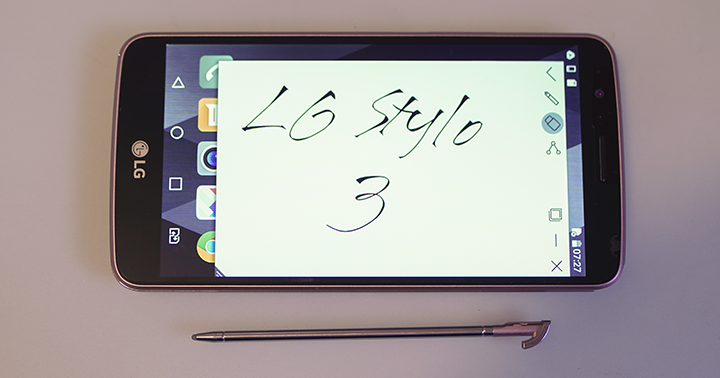
Below, we can see that it doesn’t have the usual capacitive buttons, which, we think, is more convenient. The on-screen buttons are responsive, however, the additional dual-SIM card button seems out of place and there are times when we ended up accidentally pressing it.

Up top, there’s really not much to see except for the microphone and the stylus that sits right in the top-right corner.


On the left side, we have the polished silver edging and the rear volume keys. Upon using it for quite some time, we experienced pressing the wrong key because the divider seems unnoticeable with its minimal bump.

Down below, we’d see a 3.5mm headphone jack along with the microUSB 2.0 port, and the primary microphone.

Behind the phone, you’ll see the 13MP rear camera and its LED flash just underneath it, as well as the speaker grille. There’s also the circular lone power button that acts as the fingerprint sensor and the unlock key.

Although the device has a plastic build, it doesn’t feel or look cheap because of its sleek design. It doesn’t also attract fingerprint smudges that much, or when it does, it’s not that visible thanks to its metallic back case. Despite being a large phone, we find the Stylus 3 easy to hold.
LG Stylus 3 dons a 5.7-inch IPS display with a resolution of 720 x 1280 pixels, which equates to 258ppi. For a screen this large, we wondered why LG didn’t exceed it to Full HD. Despite the display not offering a full HD resolution, we still find the graphics vivid and crisp. If you’re not meticulous on this aspect, then this shouldn’t be a problem.

Speaker-wise, we can say that the audio quality is middling. It’s fairly loud and clear but it doesn’t have that oomph factor. We also tested the earphones that come along with our unit, and they sound just as fine, but not impressive. So if you’re meticulous on this aspect, better buy a much better earphones/headphones that satisfy your taste.
Equipped with a 13MP rear camera and an 8MP front facing, the device produces decent and sharp photos. The colors are well-balanced– not too contrasted and not too flat either. However, it doesn’t perform very well in low-light. On the other hand, the front camera has a beautify feature, which is commonly found in every smartphone these days. Its camera also comes with several film filters that you can choose from, but unfortunately, it does not work on videos.

Here are sample photos we took:
Video-wise, you have the option to record between HD (High Definition) and FHD (Full High Definition). We didn’t find much difference between these two, and quite frankly, the results are of mediocre quality. If you’re just up to shoot casual videos, the quality is pretty manageable. You may watch our sample video below:
The LG Stylus 3 runs on Android 7.0 Nougat. As usual, it comes with pre-installed Google Apps for easy access, as well as LG’s customization. The pull-down notification bar is also present for quick brightness adjustments and other options as well. However, this device lacks an app drawer. So if you’re looking for one, you may download a new launcher from Play Store.

What’s also interesting about this device is you can change several things such as turning on the Comfort View on the Display setting to reduce eye strain by reducing the blue light on the screen and enable Mini View to shrink the screen. It also has a built-in app for uninstalled apps. It’s like a folder filled with deleted apps that haven’t made their way yet to the abyss of oblivion, so you still have a chance to reinstall them back if you want to but for only 24 hours.

One of the practical ways LG embedded on this device is its ‘pop’ menu that appears when you slide the stylus out. Fundamentally, this allows users to easily scribe things. When we tried this, we were impressed by how easy and smooth and responsive it feels when we tried to scribe notes. Moving on, the unit we have comes with 16GB of internal storage and 16GB microSD card. However, 7.16GB of internal storage has been consumed by the system and that leaves us with only 8.84GB memory left.
Powered with 3GB RAM and an octa-core Mediatek chip, the LG Stylus 3 does pretty well when given multiple tasks. So far, upon playing Need for Speed: No Limits, we were only able to experience minimal lags.

For the most part, the graphics look fairly choppy. Web browsing is a breeze and navigating through apps go smoothly. Overheating is not an issue as the device only gets a little bit warm after extensive usage.

Up above, we tested the stylus’ performance, and we were impressed by its comfortable grip while writing. The response time of the screen just when the tip of the stylus is about to touch surface is considerably quick. Given the time that we were able to use the device, we haven’t experienced any delay or difficulty while using the stylus.

Meanwhile, here are the benchmark scores we got from the device:
LG Stylus 3 supports 4G LTE and has dual Nano-SIM card slots. Call quality is good as long as you’re in an area where signal strength is high or average. Other connectivity aspects such as Wi-Fi, surprisingly, connects quickly. GPS works pretty accurately and we didn’t encounter any problems while navigating using Google Map and Waze.

As for the fingerprint sensor that also acts as the power/lock button, there are times when the response time is quite sluggish and you may have to press it twice. Another problem we’ve also encountered is the button’s capability to be a shortcut button for screenshot. It works just by simply tapping the power button twice. We find it a bit problematic because it doesn’t work at times and when it does, it unnecessarily screenshots when your finger lingers on the power button for a long time. If you want to speed things up, we still recommend that you do the traditional power button + volume button to do the job.

Battery-wise, this device carries a 3,200mAh removable battery. And as per usual, we ran our traditional video loop test and it lasted for 10 hours and 25 minutes before it runs out of juice. We also ran our battery test using PCMark and we got 9 hours and 39 minutes. Not bad. However, if you’re a heavy data user, we suggest that you bring a power bank with you. From 0%, charging time takes around 3 hours and 30 minutes before it gets full.
To sum it all up, LG Stylus 3 is your everyday phone. It’s sleek, lightweight, and easy to hold. With its large screen, you can enjoy watching videos, playing games, and browsing the internet. The stylus that comes with the device is convenient when you need to take down notes on a whim.

With its smooth and responsive interface, we can say that we pretty much enjoy using this phone. The LG Stylus 3 is available with a price tag of Php12,990USD 221INR 18,765EUR 211CNY 1,612.

The retail unit we have comes with warranty card, quick start guide, earphones, and a micro-USB charger.
LG Stylus 3 specs:
5.7-inch IPS LCD In-cell @ 1280 x 720 pixels, 258ppi
1.5GHz MediaTek MT6750 octa-core processor
3GB LPDDR3 RAM
16GB internal storage
Expandable via microSD, up to 2TB
13-megapixel rear autofocus camera w/ LED flash
8-megapixel front camera
4G LTE
Dual SIM (Nano-SIM)
Wi-Fi 802.11b/g/n
Bluetooth 4.2
GPS w/ A-GPS
FM Radio
Fingerprint scanner
3,200mAh removable battery
Android 7.0 Nougat
155.6 x 79.8 x 7.4 mm
149 g
What we liked about it:
What we didn’t like:

YugaTech.com is the largest and longest-running technology site in the Philippines. Originally established in October 2002, the site was transformed into a full-fledged technology platform in 2005.
How to transfer, withdraw money from PayPal to GCash
Prices of Starlink satellite in the Philippines
Install Google GBox to Huawei smartphones
Pag-IBIG MP2 online application
How to check PhilHealth contributions online
How to find your SIM card serial number
Globe, PLDT, Converge, Sky: Unli fiber internet plans compared
10 biggest games in the Google Play Store
LTO periodic medical exam for 10-year licenses
Netflix codes to unlock hidden TV shows, movies
Apple, Asus, Cherry Mobile, Huawei, LG, Nokia, Oppo, Samsung, Sony, Vivo, Xiaomi, Lenovo, Infinix Mobile, Pocophone, Honor, iPhone, OnePlus, Tecno, Realme, HTC, Gionee, Kata, IQ00, Redmi, Razer, CloudFone, Motorola, Panasonic, TCL, Wiko
Best Android smartphones between PHP 20,000 - 25,000
Smartphones under PHP 10,000 in the Philippines
Smartphones under PHP 12K Philippines
Best smartphones for kids under PHP 7,000
Smartphones under PHP 15,000 in the Philippines
Best Android smartphones between PHP 15,000 - 20,000
Smartphones under PHP 20,000 in the Philippines
Most affordable 5G phones in the Philippines under PHP 20K
5G smartphones in the Philippines under PHP 16K
Smartphone pricelist Philippines 2024
Smartphone pricelist Philippines 2023
Smartphone pricelist Philippines 2022
Smartphone pricelist Philippines 2021
Smartphone pricelist Philippines 2020
Sam says:
Hello! I do follow your blog. I have a questions regarding the LG Stylus 3 phone. My problem with this phone is that when I took a photo using this phone the photos were unretrievable. For some reason it gets me an image that has a grayed color icon of the galery box and at the right side bottom of this squared galery box icon is inserted halfway a small triangle inside this triangle is an exclamation point. I cannot view the picture nor can’t attached to if it will be sent either through email or share it to facebook. It seems it is unprocessed photo. But during the time the photos is beong taken it does show it is saving but when I tried to view it from the galery that what I get the grayed color icon. Is this a bug by this phone? Or it is a mtter of settings the camera or the phone? I hope you have an answer to it. Thank you for your time.
Carl Lamiel says:
Hi. Is this saved to the internal storage or the memory card? Chances are it might be a faulty microSD card if you set it to be saved at your external storage.
Sam says:
Yeah it is automatically saved to micro sd card. Can it still be saved? I mean salvage?
Sam says:
But there were other photos and videos that I can view to the same sd card card.
saint says:
i enjoyed reading your review. thanks ;)
Amme says:
I have LG4 I find on the video when someone takes a video an sends to me the playback is blurry and stretchy if that’s a word. It’s not clear an looks funny.