A leak of the One UI 5.0 design has popped up and will now give a glimpse to people of how it is compared to the One UI 5.

One Ui 5.0One UI 5.0
Max Weinback of 9TO5Google is able to get the early beta version of the One UI 5.0. He clarified that there’s no changelog so it’s certain that the images they got may or may not reflect on its official release, but at least it could give a glimpse of what was the focus of improving how it is compared to the current One UI 4.
Here is the list of improvements from the One UI 5 from 9TO5Google:
Table of Contents
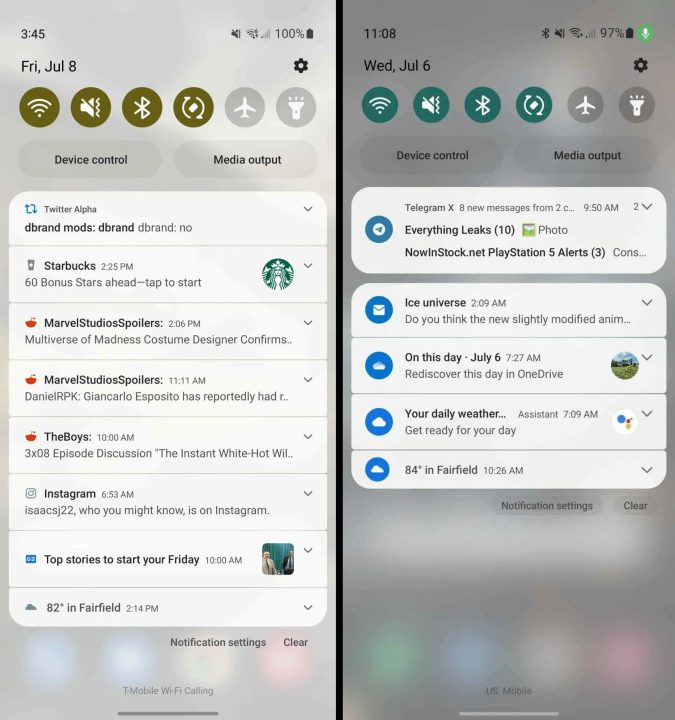
One UI 4 vs One UI 5
There’s a new set of icons and a fresh new design style for the notification side.
Surprisingly the One UI 5 may sport a stock android type of permission dialogs instead of the usual made by Samsung.
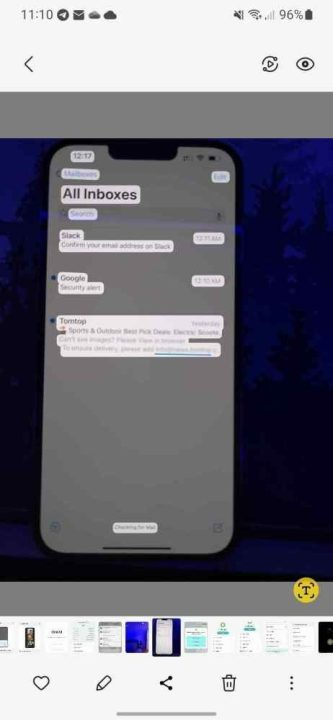
Sample of Optical Character Recognition
An Optical Character Recognition let’s the user to copy texts from images to the Gallery app and keyboard. It is the same technology used in iOS 16.
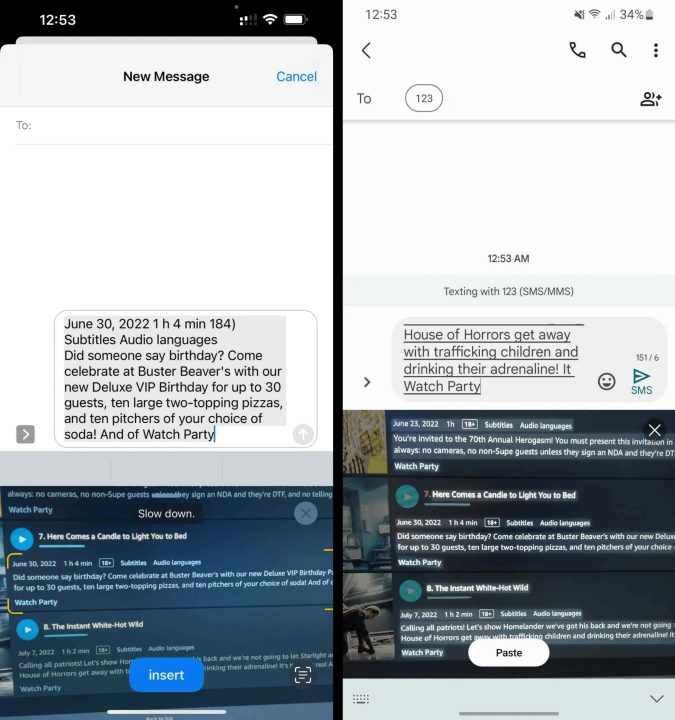
iOS 16 vs One UI 5

A hub For The Less Tech Savvy
This can be helpful for those less tech-savvy because it’ll make access easier.

5. New Set Of Multitasking Gestures
User’s can now swipe up from the bottom of the screen with two fingers to access split view or swipe in from the top right corner to make a popup window.
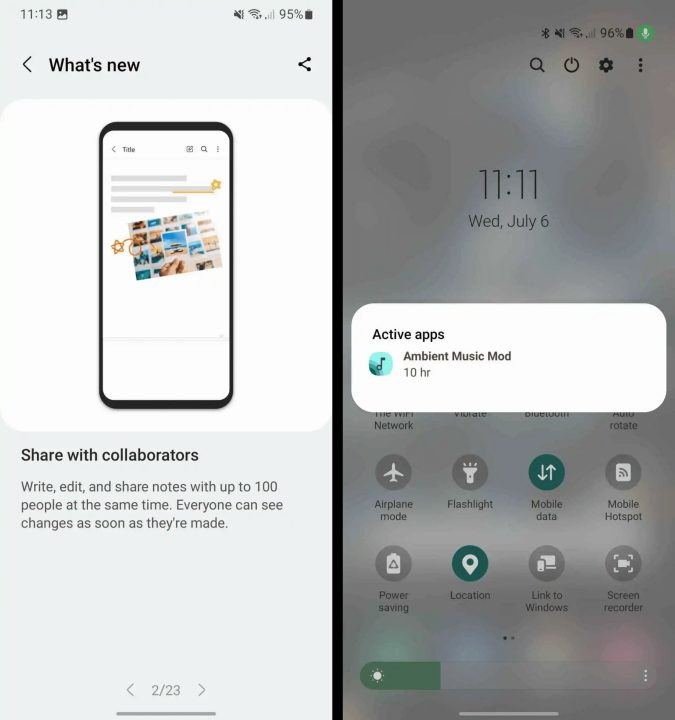
Collaboration in Samsung Notes and Currently active app in quick settings
It is seen above that you can have now collaborators in your Samsung Note and a new way to see a user’s currently active app in the quick settings.
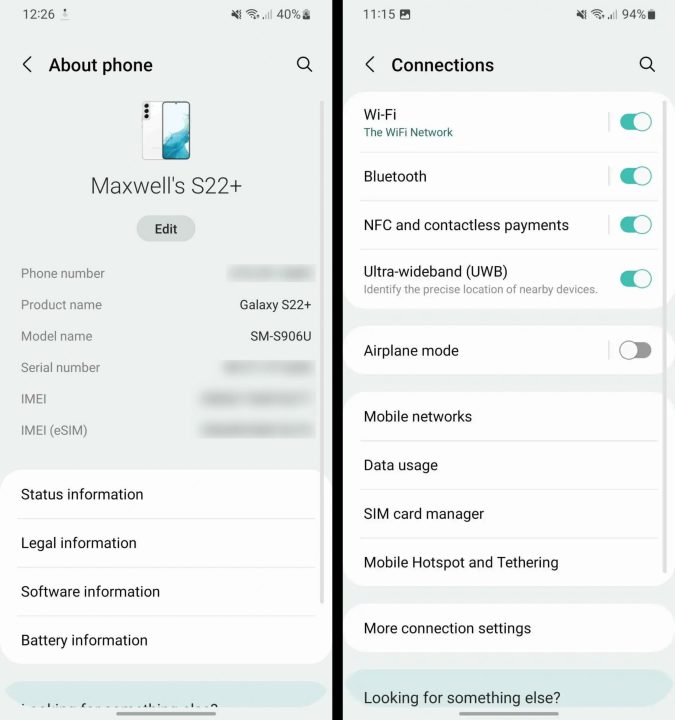
About phone page now shows image of device and UWB toggle in settings
In the About phone, there’s now a minor improvement which it shows now the image of the device and a new UWB toggle inside the settings.
As clarified again from 9TO5Google, these came from the beta version so we may or may not see some of the features that they’ve captured. But everyone is looking forward to the official release and has a taste of the new One UI 5.0 by Samsung based on Android 13.

YugaTech.com is the largest and longest-running technology site in the Philippines. Originally established in October 2002, the site was transformed into a full-fledged technology platform in 2005.
How to transfer, withdraw money from PayPal to GCash
Prices of Starlink satellite in the Philippines
Install Google GBox to Huawei smartphones
Pag-IBIG MP2 online application
How to check PhilHealth contributions online
How to find your SIM card serial number
Globe, PLDT, Converge, Sky: Unli fiber internet plans compared
10 biggest games in the Google Play Store
LTO periodic medical exam for 10-year licenses
Netflix codes to unlock hidden TV shows, movies
Apple, Asus, Cherry Mobile, Huawei, LG, Nokia, Oppo, Samsung, Sony, Vivo, Xiaomi, Lenovo, Infinix Mobile, Pocophone, Honor, iPhone, OnePlus, Tecno, Realme, HTC, Gionee, Kata, IQ00, Redmi, Razer, CloudFone, Motorola, Panasonic, TCL, Wiko
Best Android smartphones between PHP 20,000 - 25,000
Smartphones under PHP 10,000 in the Philippines
Smartphones under PHP 12K Philippines
Best smartphones for kids under PHP 7,000
Smartphones under PHP 15,000 in the Philippines
Best Android smartphones between PHP 15,000 - 20,000
Smartphones under PHP 20,000 in the Philippines
Most affordable 5G phones in the Philippines under PHP 20K
5G smartphones in the Philippines under PHP 16K
Smartphone pricelist Philippines 2024
Smartphone pricelist Philippines 2023
Smartphone pricelist Philippines 2022
Smartphone pricelist Philippines 2021
Smartphone pricelist Philippines 2020
Yologs says:
Don’t just steal images and pass them as your own.