When I got a hold of the Galaxy A34 5G for testing, I struggled a bit to find out what makes this phone stand out. Not to spoil anything but the A34 5G can pretty much handle most things an average user needs out of a phone.
But then I realized that the A34 5G’s best feature was right in front of us after all — and that my friend is One UI.

After using it for a good week or so, I can confidently say that the A34 5G is a perfect One UI-powered device. Why is that?
Let’s find out in our review of the Samsung Galaxy A34 5G.
Table of Contents
The Galaxy A34 5G adopts the boxier look of the newly released Galaxy S23 series. It has a plastic back with what Samsung calls a ‘Prism Pattern’ panel, but it honestly just looks like a plain solid color in the hand. You can get the Galaxy A34 in either Violet or Graphite colorways (we had the violet variant for our testing).

The boxier design makes the A34 5G feel like you’re holding a lighter and cheaper iPhone Pro Max phone — that’s not a bad thing, especially since those phones are tens of thousands of pesos more expensive.

On the back, we can find the A34’s rear camera system — which also removes the camera bump like the new S23 flagships. I personally really like this cleaner look, although some people have pointed out that this may cause dust to gather around the lenses. In our testing, we didn’t experience that problem, but your mileage may vary.
The power button and volume rocker are on the right; the SIM and microSD card slot are on top (up to 1TB storage expansion); and the USB-C port and speaker grill is on the bottom. The handset also has an IP67 rating for water and dust resistance.

Samsung says that the A34 is made with eco-friendly and recycled materials. We don’t know the specifics of Samsung’s recycling process, but the A34 5G’s construction as a whole is light despite its size. The simple and no-fuss design also makes it an incredibly comfortable phone to use, even with the aforementioned 6.6-inch screen.
For its Display and Design, the Galaxy A34 5G has a 6.6-inch FHD+ Super AMOLED screen, which is 0.1 larger than last year’s A33, and it has a 120 Hz refresh rate, up from 90 Hz last year.

In our testing, the A34 5G’s display was impressive. It stayed clear, bright, and visible in direct sunlight. It carries Samsung’s signature display characteristics, a.k.a. that it’s bright, vibrant, and offers punchy, saturated colors. The 120 Hz refresh rate also makes the navigation experience fast and snappy.
You can see on the front that the A34 5G adopts a teardrop notch and, unfortunately, some pretty sizeable bezels around the screen. At first, we thought we would be bothered by the larger-than-usual bezels but after extended use, it won’t be much of a bother.

The A34 5G also features an under-display fingerprint sensor at the bottom half of the screen that’s fast and reliable. We just wished it was a tad bit higher in terms of placement because the sensor is placed at a lower area than what we’re used to.
In addition, the A34 5G carries surprisingly good stereo speakers. They don’t distort at high volumes and can become pretty loud when you want them to. Partnered with the large 6.6-inch screen, I had a good time watching and listening to my favorite music videos with the A34 5G.
The Galaxy A34 5G even has expandable storage of up to 1TB, making it an even better option if you want to load up your phone with movies, music, and other media files.
For cameras, the A34 5G has a triple camera setup led by a 48MP OIS main sensor with an f/1.8 aperture; an 8MP ultrawide at f/2.2; and a 5MP macro at f/2.4. It also has a 13MP f/2.2 for selfie camera.

The A34 5G’s main sensor produces decently sharp and colorful photos provided you have ample lighting.


It’s got that punchy and saturated Samsung color profile that some may love but may not be everyone’s cup of tea. This means that reds, for example, look red-er than usual and every color seems to be turned up to 11. Some would say that brighter and more saturated colors perform better on social media so if that matters to you, the A34 cameras will be a good option.

Meanwhile, the ultrawide sensor on the A34 is just okay. The photos you get from the 8MP ultrawide are only slightly grainier than the main camera, but they do have noticeably more muted colors than the 48MP lead shooter. If you like your colors, I suggest sticking to the main sensor for most of your shots.
Here’s a comparison between the main and ultrawide to illustrate:

Galaxy A34 5G main camera

Galaxy A34 5G ultrawide
Night photos on the A34 5G were decent.

They are a bit on the grainier side, which is to be expected for smartphone cameras at night, but we like how the A34 can accurately depict both warm and cool tones at night. Due take note though that the Galaxy A34 does take a second or two longer when taking night shots given that it’s trying to get more light information.


This is especially since most cameras in this price range would tend to choose one color over the other and bleed out the rest.
Selfies are also good with the front camera reproducing skin tones well. It was also able to properly expose faces without much trouble. Not the best in the world but perfectly decent for the A34’s price segment.


Video on the other hand was not the best in the world but far from the worst. Footage from the A34 was reasonably crisp. However, like the photos, the colors on the video from the A34 are a bit oversaturated as well.
Also, while the Galaxy A34 5G does have optical image stabilization (OIS) for the main 48MP sensor, we did notice that video from the device was still a bit jittery even with just minimal movement. This is probably one of the aspects where Samsung cut corners to meet the lower price.
As a whole, the Galaxy A34 is going to be perfectly fine for those who’ll take videos and photos to capture memories and post them on social media. However, those looking for a camera that can offer accurate color reproduction or the sharpest photos may look elsewhere.
For performance, the A34 5G has a MediaTek Dimensity 1080 with 8GB of RAM and either 128 or 256GB of storage. We got the 128GB of storage for our testing, running the latest Android 13 on Samsung’s One UI 5.1.
When I started to use the A34 5G, I have to admit that my expectations were pretty low. This is because the A34 is the lower-end of Samsung’s mid-range offerings (as paired with the more expensive A54 5G).

The Galaxy A34 (left) and the Galaxy A54 (right)
However, the A34 5G exceeded my expectations. Aside from the below-average haptics, I really couldn’t tell that this was Samsung’s lower-end mid-ranger.

Going through One UI was incredibly smooth and there weren’t any noticeable hiccups or lag with daily use. Browsing social media, using the phone for work and messaging, and consuming content like YouTube and Netflix was easy work for the A34.

Naturally, it won’t have the same speed or power in terms of video editing, benchmarks, or graphically intensive games — but in daily use, the A34 5G provides good and consistent-enough performance.
As many of you know, benchmark scores don’t necessarily tell the whole story of how a device performs. However, for those interested, here are the A34 5G’s benchmark scores:

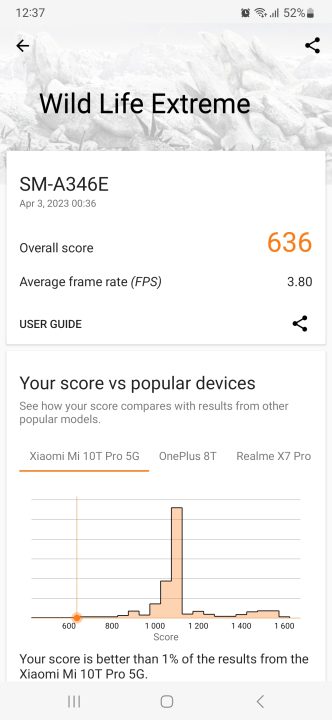

For gaming, the A34 5G won’t be able to play triple-A mobile titles on high settings. What it can do, however, is reliably play more casual titles like Mobile Legends and Call of Duty Mobile without any lag or overheating.
I was able to play ranked ML and Battle Royale mode on Call of Duty Mobile on the A34, with no problem. The big screen and the great stereo speakers made the experience a lot more enjoyable too. Pick up and play games like Subway Surfers and Chess will run just fine on it too, so no worries there.
Earlier on, I mentioned that the Galaxy A34 was the perfect One UI device and that it served as the highlight feature of the A34 5G. Let me provide some context.

I currently run a Google Pixel 6 as a daily driver, but before that, I was a long-time Samsung user. I had a Galaxy S20 FE for a good while and the original Galaxy A50 for 2 years. My A50 was good but its biggest weakness was the less-than-desirable performance it had with the earliest version of One UI, which is why I switched to the S20 FE with the faster processor.
But with my week-long-and-more use of the Galaxy A34 5G, I was pleasantly surprised with how quick and snappy everything felt in terms of the OS and UI. So much so that I, honestly, could not tell much of a difference between how One UI felt on my flagship-level Galaxy S20 FE compared to One UI in the A34 5G.

Using One UI, you could tell that Samsung has spent a ton of time refining the user experience. You still have the focus on one-handed use within the software, where One UI has large clickable buttons and a UI standard that smartly shifts most interface elements to the bottom of the screen for ease of use on a large display — which is absolutely appreciated.


The overall design of One UI has reached a mature, clean, and refined look that arguably stands above the rest of the Android skins out right now.
In terms of bloatware, there aren’t as many as there were back in 2011 when Samsung still used its TouchWiz OS. You do still have a handful of Microsoft apps and a few duplicate stock apps that come pre-installed but a lot of them are useful enough to warrant keeping them on the phone.


I haven’t even mentioned the fact that you’re getting four major OS updates and five years of security updates for the Galaxy A34 5G. That’s class-leading software support in the Android space and is a definite plus in favor of the A34 5G’s feature set.
If you’re looking for solid software experience, at a good price, with 4-5 years of software support, the Galaxy A34 5G has it in spades.
As the name implies, the Galaxy A34 5G is capable of 5G connectivity. It also has dual SIM support.

For its battery, the A34 5G carries a 5000 mAh capacity with 25W of fast charging.
With the Dimensity 1080 chip having a focus on maximizing power savings and battery efficiency, we expected the A34 5G to perform well on battery — and it did!
On average, I was easily able to get 6 and a half to 8 hours of screen-on time. That’s with me catching up on my favorite TikTok creators, browsing Instagram, around two hours total of YouTube for the day, an hour or two of gaming, and a few minutes of using the camera as well.
On PCMark’s Work 3.0 battery life test, it got a score of 15 hours and 17 minutes, which is a good score given the large display size and the 120 Hz refresh rate.

I was even able to use the Galaxy A34 5G in light mode the whole time I tested it. This is something I personally prefer but on other phones, I normally have to switch to dark mode just to get through the day (since AMOLED screens use less battery on dark mode). For the A34 5G, light mode did not hamper the all-day battery at all.
To conclude — I called the Samsung Galaxy A34 5G the perfect One UI device earlier on and that’s because this phone highlights just how far Samsung has come in terms of offering an optimized software experience, even without flagship hardware. And I stand by it!

While you can get another phone with maybe a faster chipset or a better set of cameras, none of them will have the One UI software experience that the A34 5G will provide. Not to mention the fact that you’re getting a large and vibrant Samsung panel, impressive speakers, great battery life, and 4-5 years of software support.
For a price of Php 19,990USD 341INR 28,878EUR 324CNY 2,481 for the 128GB version and Php 21,990USD 375INR 31,767EUR 357CNY 2,729 for the 256GB version, the Galaxy A34 5G is a good mid-range phone with an even better software experience.
Pros:
– Great and smooth software experience with One UI
– Simple and comfortable design
– Impressive speakers and expandable storage (up to 1TB)
– Good battery life
Cons:
– Average camera for photos and video
– Sub-par haptics
– Disappointing ultrawide
– Weird fingerprint placement
So, what do you think of the Galaxy A34 5G? Let us know in the comments down below!
6.6-inch FHD+ (1080 x 2340) Super AMOLED display
120Hz refresh rate
MediaTek Dimensity 1080 SoC
8GB RAM
128, 256GB internal storage
Up to 1TB expansion via microSD (hybrid slot)
Triple rear cameras:
• 48MP f/1.8 main, OIS
• 8MP f/2.2 ultrawide
• 2MP f/2.4 macro
13MP f/2.2 front
Dual SIM
5G, 4G LTE
WiFi 802.11a/b/g/n/ac 2.4G + 5GHz, VHT80 MIMO
Bluetooth 5.3
GPS
USB Type-C
NFC
Under-display fingerprint sensor
IP67 dust and water resistance
One UI 5.1 (Android 13)
5000mAh battery
25W fast charging
161.3 x 78.1 x 8.2 mm (dimensions)
199 grams (weight)
Lime, Silver, Violet and Graphite colorways

YugaTech.com is the largest and longest-running technology site in the Philippines. Originally established in October 2002, the site was transformed into a full-fledged technology platform in 2005.
How to transfer, withdraw money from PayPal to GCash
Prices of Starlink satellite in the Philippines
Install Google GBox to Huawei smartphones
Pag-IBIG MP2 online application
How to check PhilHealth contributions online
How to find your SIM card serial number
Globe, PLDT, Converge, Sky: Unli fiber internet plans compared
10 biggest games in the Google Play Store
LTO periodic medical exam for 10-year licenses
Netflix codes to unlock hidden TV shows, movies
Apple, Asus, Cherry Mobile, Huawei, LG, Nokia, Oppo, Samsung, Sony, Vivo, Xiaomi, Lenovo, Infinix Mobile, Pocophone, Honor, iPhone, OnePlus, Tecno, Realme, HTC, Gionee, Kata, IQ00, Redmi, Razer, CloudFone, Motorola, Panasonic, TCL, Wiko
Best Android smartphones between PHP 20,000 - 25,000
Smartphones under PHP 10,000 in the Philippines
Smartphones under PHP 12K Philippines
Best smartphones for kids under PHP 7,000
Smartphones under PHP 15,000 in the Philippines
Best Android smartphones between PHP 15,000 - 20,000
Smartphones under PHP 20,000 in the Philippines
Most affordable 5G phones in the Philippines under PHP 20K
5G smartphones in the Philippines under PHP 16K
Smartphone pricelist Philippines 2024
Smartphone pricelist Philippines 2023
Smartphone pricelist Philippines 2022
Smartphone pricelist Philippines 2021
Smartphone pricelist Philippines 2020
Wilfredodasalla says:
Is the screen is gorilla glass
duh says:
Average cemera? Not at all.