Cellphones used to be big and heavy. Then, they started getting smaller, thinner and light. Now, they’re starting to be bigger again. The Galaxy Note 2 is a good example of a big phone. At 5.5 inches, we bet half the population will have a hard time holding it with one hand.
The first generation Galaxy Note was already huge at 5.3 inches. It was already considered a cross between a smartphone and a tablet (we don’t like the term phablet though) and it comes with a built-in stylus.

With its success, it was obvious that Samsung would refresh the whole idea and offer something better. So came the Galaxy Note 2. Bigger, faster, brighter, smarter.
Here’s a quick unboxing video we did several weeks ago when we first got the phone.
No question here that the Galaxy Note 2 got its design inspiration from the Galaxy S3. That, plus a few more additional touches that are genetically inhereted from the GNote line.
Design and Construction
The Galaxy Note line has always represented the hybrid class, a cross between a superphone and a tablet that offers the comfort, usability and portability of both. The Note 2 has that typical shape reminiscent of the first Galaxy Note and the Galaxy S3.
The 5.5-inch display makes the handset really huge that single hand operation is almost impossible (unless you got really big hands). The phone is thin but due to its size, you’ll certainly feel the heft.

The front panel is covered entirely in glass (Gorilla Glass 2) with a slightly rounded corner. The power button is found on the right side, the 3.5mm jack is on the top, the volume controls are on the left and the micro-USB port and slot for the S Pen are found at the bottom side.
The backside is smooth, somewhat rounded and tapers towards the edges. The 8MP rear camera is found the the top corner along with the LED flash while the speaker is at the bottom. For this model, the trimmings are in silver which help highlight the ivory or pebble white color and finish of the handset.

The form factor really requires that you use it with both hands, unless you have really big hands. And, it’s not pocket friendly as well.
Display
The Galaxy Note 2 is actually the biggest smartphone we’ve seen in the market. It sports a 5.5-inch Super AMOLED HD display with a screen resolution of 720p (1280×720 pixels), giving it a pixel density of 267ppi. That’s a little lower than the 285ppi of the first Galaxy Note and is already pretty good if you’re looking at it from a tablet perspective. However, in the smartphone category, anything under 300ppi might seem unimpressive.

Nevertheless, the Super AMOLED display looks really good as always — it’s sharp, bright and colors a vivid. The Note 2 is a bit taller than its predecessor, thus changing the aspect ratio of the screen (from 16:9 to 16:10).
The accompanying stylus (S Pen) is a bit larger than the old one and now more similar to the one on the Note 10.1. Aside from using as a navigating tool, the stylus serves a pretty specialized function — for sketching/drawing and precision actions. This is where the S Pen really does wonders. From experience, the S Pen works much better than the one on the first GNote and drawings are more precise and smoother.

Because of the full glass front panel, we noticed that the screen is very prone to glare under direct sunlight but not to the usual bright indoor light sources.
Apps, UI and OS
The Galaxy Note 2 came out with Android Jellybean right out of the box. That’s a huge plus point when everybody else normally just offers ICS when released. Samsung continues to improve on their custom UI, the TouchWiz UI 4.0, and adds a few more snippets of goodies with the Note 2.

When you remove the S Pen, the device automatically detects and alerts you. Then the screen will pull out the S Note application in anticipation of you using the S Pen for making notes or sketching.
TouchWiz UI 4.0 is simple and has less eye-candy but the selection of widgets are better and other UI customizations are improving. There are 7 home screens that you can customize and a lot more widgets to use.
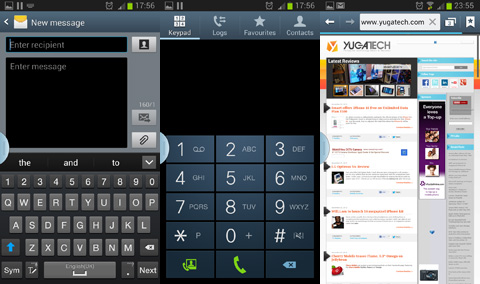
First introduced in the Galaxy S3, S Voice still exists as a personal voice assistant. We’ve tried it a number of times but we’re always getting “Network Error” responses even if we tried several connections. Even a simple response to a “hello” would take longer than usual. If it’s not our internet connection, we think its their servers that are already overloaded.
Multimedia and Camera
The large 5.5-inch screen of the Note 2 makes it an idea media player when no tablet or bigger screen is available around. Great for watching movies and streaming YouTube videos — not too big to be conspicuous and not too small to make out the details.

The sound quality is also very good, has enough volume when you want to crank it up and audio is pretty crisp and clear. At this size, even reading eBooks and browsing the web is more comfortable to the eyes (it also afford you to put more distance between the screen and your eyes).
The camera on the Note 2 is downright impressive. It’s got the same exact optical quality as the Galaxy S3.
[fancygallery ID=”note2″]
We always get very sharp images, fast focusing, colors are well saturated and performance in dark or low-light environments is really good. Here’s a collection of video clips we shot using the rear camera.
The image stabilization is still noticeable in some shots but over-all, the video quality is very clean, sharp and in focus.
Performance and Benchmarks
The numbers will not lie — the Galaxy Note 2 got benchmark numbers through the roof. All three of our standard benchmark tools gave the Galaxy Note 2 the highest marks we’ve seen. Quadrant Standard result is 6,592, Antutu Benchmark has a total score of 13,540 and NenaMark 2 puts the graphics performance at 57.9fps.
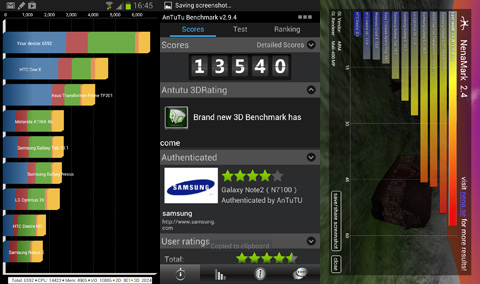
Doubling the RAM on the Note 2 proved to be great move as it allows for more applications to be loaded simultaneously. The quad-core processor is utilized when running several programs all at the same time.
Call Quality and Battery Life
Taking calls using the Note 2 might look silly because of its size but you’ll get used to it. Our experience will voice calls are pretty good, have not had any dropped calls, or garbled conversations. The dual microphones helped a lot in noise reduction when taking calls. We’ve experienced some delays in receiving SMS notifications but we think it is more of a network issue than a hardware issue.

With a bigger screen and processing power, it’s no surprise that Samsung had to add more battery capacity on the Note 2. At 3,100mAh, it’s actually the highest rated battery we’ve ever seen in any smartphone (that’s actually bordering into the tablet space already). The battery can last all day even with heavy use and can extend to a full two days with moderate use (especially with mobile internet).
Conclusion
Samsung took a really good concept from the Galaxy Note and made it even better with the Note 2. It’s one hell of an Android phone, packed with the best hardware and the best software with sprinkle of goodness everywhere else. But, and there’s always a BUT, it’s not really for everyone.

The Galaxy Note’s most appealing feature, the 5.5-inch display, could also be the same reason why other would think it’s an over-kill of a phone. We hate to say it but size does matter.
The Note 2 is a significant upgrade from the original Galaxy Note — twice the processing power, twice the RAM, and better battery capacity.
The Samsung Galaxy Note 2 is available on postpaid plans with Globe and Smart (which we think is worth it) but you can also get it in stores at the retail price of Php32,990USD 562INR 47,657EUR 535CNY 4,094.
Samsung Galaxy Note II N7100 specs:
5.5″ HD Super AMOLED display @ 1280×720 pixels, 267ppi
Gorilla Glass 2
Exynos 4412 Quad 1.6GHz processor
Mali-400MP graphics
2GB RAM
16GB, 32GB, 64GB internal storage
up to 64GB via microSD card
HSPA+ 21Mbps
WiFi 802.11 b/g/n, dual-band 2.4GHz & 5.0GHz
WiFi Direct
NFC, MHL
Bluetooth 4.0
8MP rear camera, 1080p video recording
1.9MP front-facing camera
GPS with aGPS support, GLONASS
3100mAh Li-Ion battery
Android 4.1.1 Jellybean
What we liked about it:
What we did not like:

YugaTech.com is the largest and longest-running technology site in the Philippines. Originally established in October 2002, the site was transformed into a full-fledged technology platform in 2005.
How to transfer, withdraw money from PayPal to GCash
Prices of Starlink satellite in the Philippines
Install Google GBox to Huawei smartphones
Pag-IBIG MP2 online application
How to check PhilHealth contributions online
How to find your SIM card serial number
Globe, PLDT, Converge, Sky: Unli fiber internet plans compared
10 biggest games in the Google Play Store
LTO periodic medical exam for 10-year licenses
Netflix codes to unlock hidden TV shows, movies
Apple, Asus, Cherry Mobile, Huawei, LG, Nokia, Oppo, Samsung, Sony, Vivo, Xiaomi, Lenovo, Infinix Mobile, Pocophone, Honor, iPhone, OnePlus, Tecno, Realme, HTC, Gionee, Kata, IQ00, Redmi, Razer, CloudFone, Motorola, Panasonic, TCL, Wiko
Best Android smartphones between PHP 20,000 - 25,000
Smartphones under PHP 10,000 in the Philippines
Smartphones under PHP 12K Philippines
Best smartphones for kids under PHP 7,000
Smartphones under PHP 15,000 in the Philippines
Best Android smartphones between PHP 15,000 - 20,000
Smartphones under PHP 20,000 in the Philippines
Most affordable 5G phones in the Philippines under PHP 20K
5G smartphones in the Philippines under PHP 16K
Smartphone pricelist Philippines 2024
Smartphone pricelist Philippines 2023
Smartphone pricelist Philippines 2022
Smartphone pricelist Philippines 2021
Smartphone pricelist Philippines 2020
Ronald says:
The home button on my S3 is more sturdy than my Note 2.
Peter Parker says:
“sturdier”
r41 says:
Pretty stupid to correct something that is already technically correct however inappropriate! :))
Clark Kent says:
@Peter Parker – BURN! hahaha
Maime Hoshi says:
giveaway?
JKisaragi says:
Since you guys don’t like the term “Phablet”, how’s “Smartlet” or “Tabphone” sound to you? :))
jhtadle says:
tabphone sounds good :))
ronjiedotcom says:
Tabphone = taba phone? hehe
almed22 says:
My dad owns one, Its awesome!
Anon says:
I bought this two weeks ago and I love it!!! I mostly use it to watch videos away from home. On that note the video quality is out of this world, and even better, is that it plays mkv’s natively. it even displays embedded Subtitles. For those that watch anime, this is indispensable.
Nonoy says:
Hmmm, i believe you were using the term phablet several times in your previous posts.
Ramon says:
I really wanted to buy a note 2, but didn’t really have any real reason to replace my current phone XD
I’ll just wait for the note 3, or any something better :)
Maybe one day there’ll be a windows 8 variant of the galaxy note? Or something that would offer a more complete experience :D I’m satisfied with android but it still lacks something….
Enya says:
Tried this at Smart Megamall. I still could feel that typical Android lag despite the quad-core & Jelly Bean combo!
Lean says:
nah.. you cannot remove that lag even it has 8core processor and 8gb ram. its an android thing.
pero mabilis talaga sya sa ibang bagay like loading apps, media files, creating content, etc etc.. yung lag sa pag swaswipe hirap talaga alisin ng google yan.
Alessandro says:
Are you sure about that? Please don’t lie.
ron says:
The note 2 has one handed operation as part of the settings for the keyboard, dial pad and calculator…u can choose left or right depending on which hand u use predominantly… multi window is a great addition as well..
rem says:
I only have two problems with this phone. First, I cant turn off the camera shutter sound. Im a student and I really need to capture a lot of pics as discrete as possible or else lagot ako sa prof. Next is that I can’t install apps on sd card . App2sd dont support this unit and as such, I am limited to the built in 16gb of internal memory (only 10gb accessible to user). By the way, my unit is not the local released and the variation may be because of that. Im also an android convert and coming from an iOS ecosystem for 5years, I can say that this android unit is nearing the fluidity of apple products. Ambilis.
Shakey says:
^Try downloading a third party camera app like “silent camera”
LEAN says:
diba pag naka silent, silent din ang camera.
yup, app2sd not working on ics +
jhon says:
saving/moving Apps to SDs only works on rooted devices
gtn7100 says:
turn your phone silent mode….. para walang shutter sound…. simple as that. no need for 3rd party apps.
GensanBoy says:
The shutter sound will still be there even in silent mode.The best way is to install silent camera as what is said above.
Angelo says:
Bring down the volume using the rocker buttons(vibrate mode) before running the camera app. You should not hear the shutter anymore.
rem says:
I am now using camera 360 for my photo needs pero parang mas okay kasi interface nung native camera. Will try silent camera. Thanks.
Minx says:
Use Camera Zoom Fx…
GalanT says:
I’ve been using this Nota Pie for 2 weeks now and solidly, it is one beast of a phone. It offers the fluidity of what Jellybean had promised and this smartphone have almost rendered my laptop useless. Unfortunately, adobe stopped supporting flash for mobiles so it made me sad. :( But with this beast’s functionality and innovative features… Even if I would be given a free iPhone5, I don’t want to go back being in a cage again. :)
Clyde says:
The Sammy Note 2 is a very good smartphone with a stylus. It doesn’t pass as a tablet, to me at least, because the size is still not within the tablet category. It is more of an oversized smartphone. Buy it if you want a powerful smartphone. The phablet term is just preposterous.
exarnittema says:
Do you own a small business in a high risk industry such as Adult, neutraceutical, E-Cigarette or debt collection industry? Need a high risk merchant account service.
Check us out at http://choicehighrisk.com
James Tenorio says:
Idol YugaTech pwede pa plug ng review?
I like your site ito factor bat ko nagustuhana ng note2 at magblog haha
http://marvelgrindingwriter.blogspot.com/2012/12/samsung-galaxy-note-2-review-filipino.html
xdfxxqssvvbf says:
?????? ???????? ? ??????.110?2
???????? ??????????? ?? 2-? ????? ?????? ???? ? ?. ????????????????, ??? ?? ??????-??????? ??????. ????? ??????? 110?2. ??? ???????, ??????, ????? ??? ????????. ? ???????? ???? 3 ???????, ??? ??? ? ??????? ?? ???????? ?????? 36?2. ????? ????????? ? ???????.
? ???????? ???? ???????????. ???????? ?????? ??????????? ?? ??????????, ? ??? ?? ??? ?????. ?? ???????? ?????? (8?2) ???? ????? ??? ?? ?????, ??? ? ?? ??????. ? ???????? ??? ???????, ?????? ? ??????, ?????? ? ?????.
+7(965)266 12 46
topsylypeSept says:
?????????? ???? ?? ??????????? ???? ??????????? . ????? ??????? ?????????? ??????????, ??????????? ???? ????????? ?????????? ??? ??? ? ????? ?????? ? ??? ????? ?????, ?????????? ??? ???????, ????????? ?? ??? ???? ?????????? ??? ?????? ??? ???????????
http://www. says:
What i do not realize is in fact how you are not actually a lot more neatly-liked than you may be
right now. You’re very intelligent. You realize therefore significantly relating to this matter, made me individually imagine it from a lot of numerous angles. Its like women and men don’t seem
to be fascinated until it’s one thing to do with Woman gaga! Your individual stuffs excellent. All the time care for it up!