Watching anime has been accessible to viewers nowadays. From TVs to personal computers, streaming anime is always one press away but what if you don’t even have both of those devices or you don’t have time to sit idly because you are mostly traveling? Well then, mobile streaming is your answer. So for that, here are our top 5 picks for anime streaming applications on an Android device.
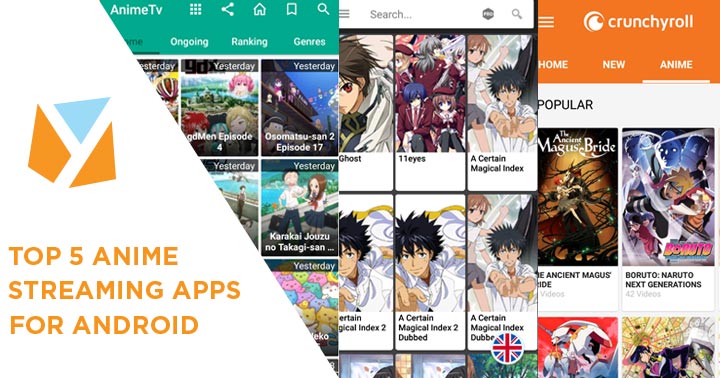
Author’s Note: The links to the download page are in the app names.
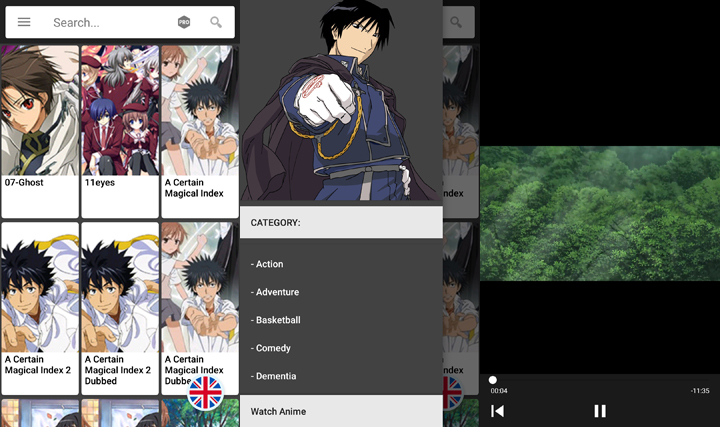
Developer: Jaivra
Streaming Service: Free/Pro Mode (removes ads)
Downloads: 10k+
Pros: The application is updated with the latest anime series and has a very straightforward UI with. Its homepage has the list of the anime series in alphabetical order along with a search bar on the top right corner. There’s also a menu to easily choose among different anime genres and categories.
Cons: Before users can enjoy their favorite shows, they must watch an advertisement that could last up to a full minute before they can close it. in order to watch without worrying about ads, users must purchase the Pro mode option which costs $1.75 (~Php 90).
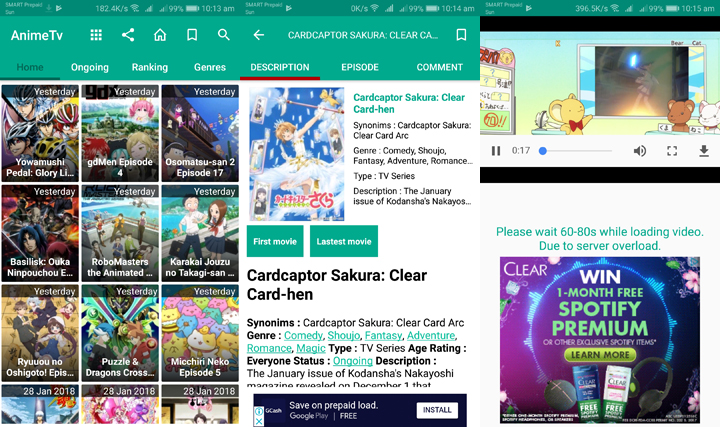
Developer: AnimeOnline
Streaming Service: Free
Downloads: 100k+
Pros: This application has an updated list of the latest anime. It has a simplistic UI where users can easily search and browse their favorite animes. It has features such as Sharing, Bookmarking, and Sorting per genre. Clicking on each series will lead you to its description page followed by the list of episodes and the user comments.
Cons: Users will have to wait for 60-80 seconds for them to be able to start streaming. The application is not that flawless because of some occasional crashes and bugs that are happening while loading the video.
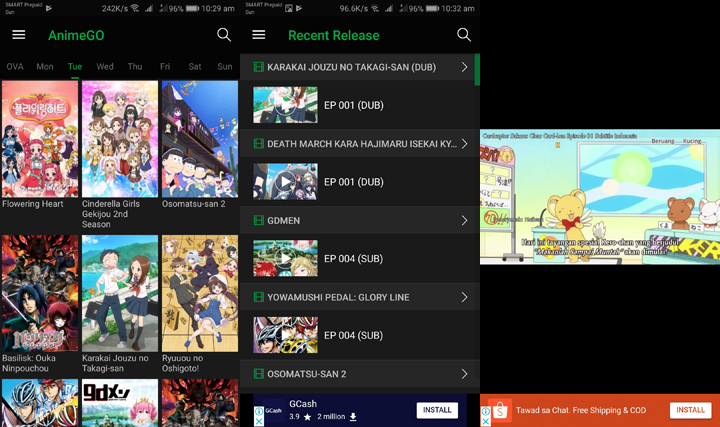
Developer: AnimeOnline
Streaming Service: Free
Downloads: 100k+
Pros: The application is very organized with a list of currently released episodes. It has a charming UI that users may find pleasing. The application enables users to continue watching the previous episode that they are in if they somehow closed the app. Users can also create a list of their favorite animes that they can watch whenever they want to. Opening each episode will direct you to a list of video upload links that you can choose from. Users can also choose their preferred video resolution for streaming.
Cons: There could be a chance that the videos have been deleted in some video uploaders. Ads are also popping in and out from time to time while playing the video.

Developer: Netflix, Inc.
Streaming Service: Subscription-based
Downloads: 100 million+
Pros: This platform serves as a go-to place for users who love to watch movies, series, and other shows. In terms of anime series, the application has a list of popular and childhood-classic ones. It has a clean and organized UI. Users can also choose their preferred video resolution upon watching (depends on the subscription level).
Cons: Limited selection of anime series. If users are looking for free services, then this is not the right application for them.
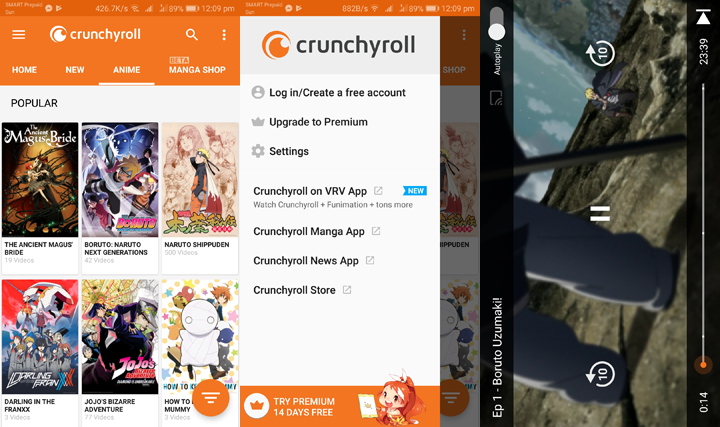
Developer: Ellation, Inc.
Streaming Service: Semi-Free
Downloads: 10 million+
Pros: As one of the biggest platforms for watching anime, Crunchyroll deserves to be in our number 1 slot. It has the most archived list of anime series in this guide. It has a clean and organized UI and the videos are guaranteed to be loading. The application also has a Manga Shop for those looking to read. Users can start their free 14-day trial or use product codes that are usually given by content creators in Youtube to attain a premium status.
Cons: While watching some of the videos are free, users need to purchase a subscription fee in order to play it. Ads can also be a bit annoying to users who are watching for free since it lasts up to a full minute. The only way to remove the ads is to have a premium status.
What do you think of our list? Do you have other anime streaming applications that can be recommended to the readers? Let us know your thoughts in the comments section below.
.lwrp.link-whisper-related-posts{ margin-top: 40px; margin-bottom: 30px; } .lwrp .lwrp-title{ }.lwrp .lwrp-description{ } .lwrp .lwrp-list-container{ } .lwrp .lwrp-list-multi-container{ display: flex; } .lwrp .lwrp-list-double{ width: 48%; } .lwrp .lwrp-list-triple{ width: 32%; } .lwrp .lwrp-list-row-container{ display: flex; justify-content: space-between; } .lwrp .lwrp-list-row-container .lwrp-list-item{ width: calc(25% - 20px); } .lwrp .lwrp-list-item:not(.lwrp-no-posts-message-item){ } .lwrp .lwrp-list-item img{ max-width: 100%; height: auto; object-fit: cover; aspect-ratio: 1 / 1; } .lwrp .lwrp-list-item.lwrp-empty-list-item{ background: initial !important; } .lwrp .lwrp-list-item .lwrp-list-link .lwrp-list-link-title-text, .lwrp .lwrp-list-item .lwrp-list-no-posts-message{ }@media screen and (max-width: 480px) { .lwrp.link-whisper-related-posts{ } .lwrp .lwrp-title{ }.lwrp .lwrp-description{ } .lwrp .lwrp-list-multi-container{ flex-direction: column; } .lwrp .lwrp-list-multi-container ul.lwrp-list{ margin-top: 0px; margin-bottom: 0px; padding-top: 0px; padding-bottom: 0px; } .lwrp .lwrp-list-double, .lwrp .lwrp-list-triple{ width: 100%; } .lwrp .lwrp-list-row-container{ justify-content: initial; flex-direction: column; } .lwrp .lwrp-list-row-container .lwrp-list-item{ width: 100%; } .lwrp .lwrp-list-item:not(.lwrp-no-posts-message-item){ } .lwrp .lwrp-list-item .lwrp-list-link .lwrp-list-link-title-text, .lwrp .lwrp-list-item .lwrp-list-no-posts-message{ }; }
YugaTech.com is the largest and longest-running technology site in the Philippines. Originally established in October 2002, the site was transformed into a full-fledged technology platform in 2005.
How to transfer, withdraw money from PayPal to GCash
Prices of Starlink satellite in the Philippines
Install Google GBox to Huawei smartphones
Pag-IBIG MP2 online application
How to check PhilHealth contributions online
How to find your SIM card serial number
Globe, PLDT, Converge, Sky: Unli fiber internet plans compared
10 biggest games in the Google Play Store
LTO periodic medical exam for 10-year licenses
Netflix codes to unlock hidden TV shows, movies
Apple, Asus, Cherry Mobile, Huawei, LG, Nokia, Oppo, Samsung, Sony, Vivo, Xiaomi, Lenovo, Infinix Mobile, Pocophone, Honor, iPhone, OnePlus, Tecno, Realme, HTC, Gionee, Kata, IQ00, Redmi, Razer, CloudFone, Motorola, Panasonic, TCL, Wiko
Best Android smartphones between PHP 20,000 - 25,000
Smartphones under PHP 10,000 in the Philippines
Smartphones under PHP 12K Philippines
Best smartphones for kids under PHP 7,000
Smartphones under PHP 15,000 in the Philippines
Best Android smartphones between PHP 15,000 - 20,000
Smartphones under PHP 20,000 in the Philippines
Most affordable 5G phones in the Philippines under PHP 20K
5G smartphones in the Philippines under PHP 16K
Smartphone pricelist Philippines 2024
Smartphone pricelist Philippines 2023
Smartphone pricelist Philippines 2022
Smartphone pricelist Philippines 2021
Smartphone pricelist Philippines 2020
Dramacool says:
Thank you so much for sharing all this wonderful information It is so appreciated!! You have good humor in your blogs. So much helpful and easy to read!
https://dramacoolkissasian.com/
pinoy hd says:
great list. how i can add my site on this list? https://pinoy-replay.su/category/pinoy-teleserye
Pinoy Tambyan says:
Nice list.
https://fantaserye.su/
Dindo says:
Would it be possible to include TrueID Philippines in this listicle? Users in the Philippines can watch anime content on our mobile app and website for free. It’s also legal! :) Thanks in advance!
rishab reddy says:
I watch anime on Anime Stream. https://play.google.com/store/apps/details?id=app.animestream.anime Works just fine
albert says:
Watch anime is a legal anime service? is it safe to stream on it? one of my friend scared of it being a illegal activity
Gan says:
Which apps are chromecast compatible?
Vaughn Chua says:
Haven’t tested out numbers 5, 4, 3 yet but 2 and 1 are surefire compatible with chromecast
Lorenz Arpon says:
Animania should be on this HAHA
Oggy Iring says:
no longer doing good