Just last month, Vivo has finally brought its S Series in the Philippines in the form of the Vivo S1. It sports a Helio P65 chipset, 6GB RAM, triple rear cameras, 32MP selfie camera, and a large 4,500mAh battery. Does this phone have what it takes to stand-out even among Vivo’s current smartphones? Let’s find out.

Table of Contents
At first glance, the Vivo S1 looks just like your typical 2019 mid-range smartphone. It has a 6.38-inch screen on the front with a notch. Placed above it is the earpiece. The bezels are slim at the top and side, but the bottom is quite thick. It still looks okay, though. Vivo didn’t mention and special glass protection, but they have pre-installed a screen-protector which is good.

On the right, we have the volume and power/lock buttons. While on the left is a dedicated button for Google Assistant and the triple card tray for two nano-sized SIM cards and microSD card. The buttons are plastic, but they’re firm and clicky.

At the bottom, we have the 3.5mm audio port, micro USB port, and loudspeaker.

Flip it on its back, and you will see the protruding camera module that houses three cameras and LED flash.

From this angle, the Vivo S1 looks youthful, probably because of the color which Vivo calls Skyline Blue. There’s also a Diamond Black model which I believe people will like as well. The frame’s glossy metallic finish also makes the device look premium.

Quality-wise, it looks solid. Has a decent heft to it although the weight is more felt at the upper half. It’s nice to hold thanks to the curved frame and glass. Although like any glass, it attracts plenty of fingerprints and smudges.
The Vivo S1 sports a 6.38-inch Full HD+ screen which translates to 404ppi which is a good pixel density for a screen of this size. It also uses a Super AMOLED panel, so the colors are punchy with deep blacks. It also allows the Vivo S1 to take advantage of Dark Mode and use the Always-On display feature. If you don’t like the notch, unfortunately, there’s no option inside settings to hide it.

When it comes to audio, the single down-firing speaker sounds just like your typical smartphone. As expected, there’s no bass, but it’s audible and crisp enough for watching movies on YouTube and Netflix. If you want a better listening experience, better connect it to an external speaker, or use your favorite headphones.
The Vivo S1 has a triple rear camera setup consisting of a 16MP f/1.78 (main) + 8MP f/2.2 (ultrawide) + 2MP f/2.4 (depth). This kind of camera configuration is common nowadays in mid-range devices but still proves to be very useful, especially if you like taking scenic shots or portraits with a bokeh effect. As for other features, it has Pro mode, panorama, AI Beauty, Fun Video, HDR, portrait light effects, live photo, and AR Stickers.

When it comes to quality, the images taken by the primary camera look fine with accurate colors and sufficient detail. Noise is evident though in dim environments. For the ultrawide camera, the 8MP sensor doesn’t offer that much resolution, so images appear soft when you zoom in. It’s also very susceptible to noise. For bokeh effects, the depth sensor works well and lets us adjust the blur after we’ve taken the shots. Things are different, though when it comes to selfies. The 32MP sensor offers plenty of resolution and can preserve facial details and natural skin tone very well.
When it comes to videos, the Vivo S1 can shoot at a maximum of 1080p at 30fps. Quality is the same as the photos, but since there’s no EIS, footage can be shaky.
Running the software department is Funtouch OS 9 based on Android 9 Pie. The interface is simple and easy to use as apps are placed in multiple home screens.

What I still find confusing though is the drawers. Swiping down from the top will reveal the notifications only. If you need to access the shortcut keys, you need to swipe up from the bottom. Why Vivo can’t just place them in one drawer like other Android devices is still a mystery to me.

As for other features, there’s Jovi Smart Scene and other widgets by the left of the home screen. Inside settings, there’s Motorbike mode, Ultra Game Mode, Smart motion, Smart Mirroring, Smart Split, One-handed mode, S-capture, App Clone, and Smart Click.
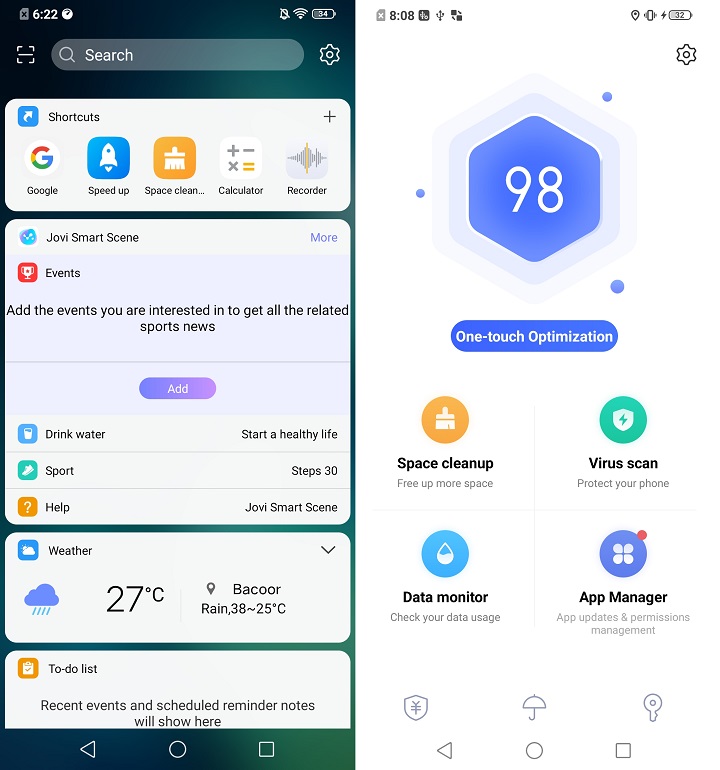
When it comes to apps, there’s the usual Google package, along with Vivo’s apps like i Music, i Theme, V-Appstore, i Manager, and Vivo EasyShare. As for pre-installed apps, we have Lazada, WeSing, Webnovel, Facebook, WPS Office, and Opera browser. Storage-wise, you’re getting 106GB of usable space out of the 128GB.
Powering the Vivo S1 is the MediaTek Helio P65 octa-core CPU, Mali-G52 GPU, and 6GB of RAM. It’s a good set of mid-range hardware that can handle all tasks we threw at it, including photography, social media, and gaming. The fingerprint scanner is also quick, and we didn’t experience any lags, crashes, or unusual heating. Check out the benchmarks below.

• AnTuTu – 146,698
• Geekbench – 1,848 (Single-Core), 6,062 (Multi-Core), 4,705 (RenderScript)
• 3D Mark SSE – 1,091 (OpenGL ES 3.1), 1,107 (Vulkan)
• PC Mark – 8,436 (Work 2.0)
• AndroBench – 301.65 MB/s (Seq. Read), 191.12 MB/s (Seq. Write)

Speaking of gaming, we have already tested the Vivo S1’s capabilities in one of our Can It Game? episodes. Yes, it can run games like PUBG Mobile, Mobile Legends, Honkai Impact 3, Brawl Stars, and Asphalt 9, but still not enough to beat some of the competition when it comes to raw performance. Watch the video below.
The Vivo S1 has the basic connectivity features, which include dual-SIM, 4G LTE, WiFi ac, Bluetooth 5.0, and SatNav. However, the micro USB port might be a downer for some users.

Battery-wise, the S1 won’t disappoint as it has a 4,500mAh battery which can give us a day and a half of mixed usage. PC Mark rated the battery at 12 hours and 32 minutes, while our video loop test got us over 20 hours of playback. Charging, on the other hand, takes about 2 hours using its 18W Dual-Engine Fast Charging.
Vivo is off to a good start with their first S series entry in the Philippines. The Vivo S1 is suitable for those who want a good-looking mid-ranger with a large AMOLED screen, RAM and storage capacity, and battery. It’s not the best out there in this price range, but if you’re looking for a reliable entertainment daily driver for PHP 14,999USD 256INR 21,668EUR 243CNY 1,861, this phone can give you that experience.

Vivo S1 specs:
6.38-inch FHD+ (2340 x 1080) Super AMOLED Halo FullView display
MediaTek Helio P65 2.0GHz octa-core
Mali-G52 2EEMC2 GPU
6GB RAM
128GB storage
expandable up to 256GB via microSD card slot
16MP f/1.78 (main) + 8MP f/2.2 (ultrawide) + 2MP f/2.4 (depth) triple rear cameras
32MP f/2.0 front camera
4G LTE
Wi-Fi 802.11 a/b/g/n/ac
Bluetooth 5.0
GPS, BeiDou, GLONASS, Galileo
MicroUSB
Fingerprint scanner (in-display)
Face Unlock
Funtouch OS 9 (Android 9 Pie)
4,500mAh battery w/ 18W fast charging
159.5 x 75.2 x 8.1 mm
179 g
Skyline Blue, Diamond Black
What I liked:
• Attractive design
• Large AMOLED screen
• Good selfie camera
• Large RAM and storage
• Decent performance
• Long battery life
What I didn’t:
• Rear cameras have poor low-light performance

YugaTech.com is the largest and longest-running technology site in the Philippines. Originally established in October 2002, the site was transformed into a full-fledged technology platform in 2005.
How to transfer, withdraw money from PayPal to GCash
Prices of Starlink satellite in the Philippines
Install Google GBox to Huawei smartphones
Pag-IBIG MP2 online application
How to check PhilHealth contributions online
How to find your SIM card serial number
Globe, PLDT, Converge, Sky: Unli fiber internet plans compared
10 biggest games in the Google Play Store
LTO periodic medical exam for 10-year licenses
Netflix codes to unlock hidden TV shows, movies
Apple, Asus, Cherry Mobile, Huawei, LG, Nokia, Oppo, Samsung, Sony, Vivo, Xiaomi, Lenovo, Infinix Mobile, Pocophone, Honor, iPhone, OnePlus, Tecno, Realme, HTC, Gionee, Kata, IQ00, Redmi, Razer, CloudFone, Motorola, Panasonic, TCL, Wiko
Best Android smartphones between PHP 20,000 - 25,000
Smartphones under PHP 10,000 in the Philippines
Smartphones under PHP 12K Philippines
Best smartphones for kids under PHP 7,000
Smartphones under PHP 15,000 in the Philippines
Best Android smartphones between PHP 15,000 - 20,000
Smartphones under PHP 20,000 in the Philippines
Most affordable 5G phones in the Philippines under PHP 20K
5G smartphones in the Philippines under PHP 16K
Smartphone pricelist Philippines 2024
Smartphone pricelist Philippines 2023
Smartphone pricelist Philippines 2022
Smartphone pricelist Philippines 2021
Smartphone pricelist Philippines 2020
No-Name says:
which is better, samsung galaxy a50 or vivo s1?