Adobe has announced the major updates of Photoshop, extending it to the web as a beta (running in Chrome and Edge browsers). Other than this, Adobe also unveiled a web version of Illustrator, along with updates to its entire suite of apps.

The web version of Photoshop comes with limited editing support, meant for collaborative work. Adobe is introducing a beta of a new web-based share for comment workflow in Photoshop, accompanied by a preview of a small set of Photoshop editing features all running on the web.
In this beta, you and your collaborators can open and view your work in the browser, provide feedback, and make basic edits without having to download or launch Photoshop.
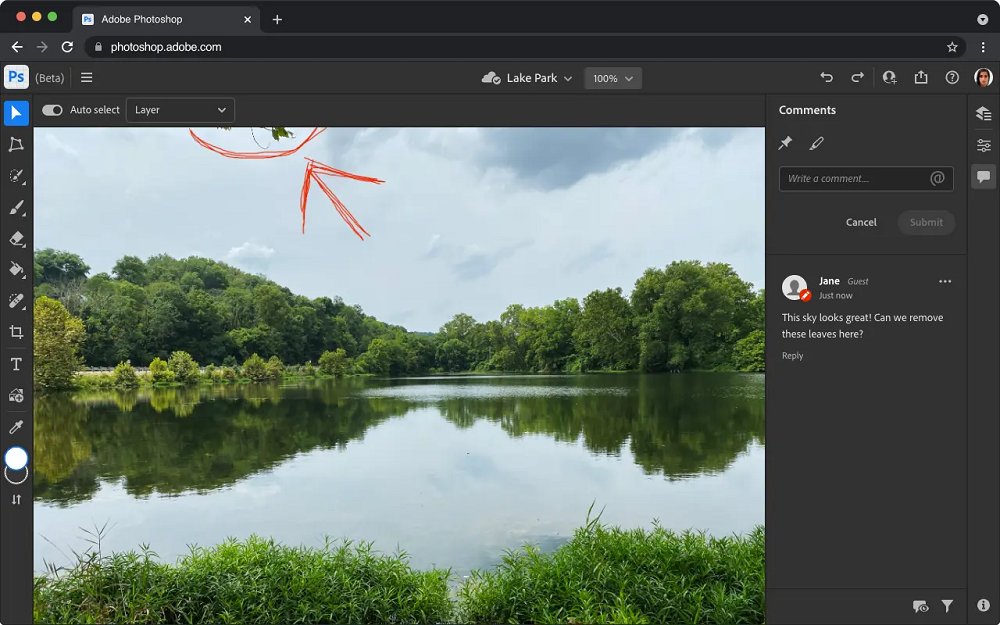
Through Photoshop on the web, users can see some limited editing features like simple layers, selection tools, masking, and more. In addition, Adobe mentioned that they are starting with workflows for retouching and adjusting images, some of the most common Photoshop use cases.
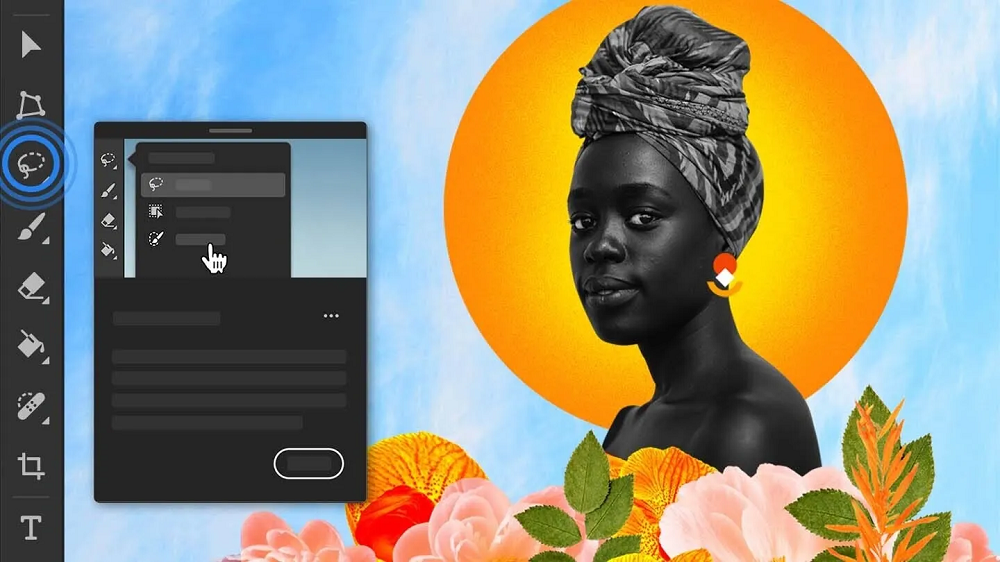
The web versions rely on the same Cloud Documents required in the iPad versions of the Creative Cloud software. Adobe has already taken the Creative Cloud management app to the web. Two new online features you access from that interface join the web versions of old standbys are Creative Cloud Spaces and Creative Cloud Canvas.
Moreover, Photoshop on the iPad also gets a huge update. It now supports RAW files from the entire Adobe Camera RAW list, as well as Apple ProRAW files from the iPhone 12 and 13. In addition, other features include Sky Replacement, Healing Brush, and Magic Wand.
Meanwhile, the installed desktop version of Adobe Illustrator doesn’t have huge updates, other than the web version previously mentioned. It gets an enhanced 3D panel with updated lighting and shading that takes advantage of ray-tracing technology and adds direct access to Adobe Substance 3D materials. However, the iPad version of Illustrator gets a technology preview of the Vectorize image-tracing tool.
For more information, head over to this link.
Source: Adobe

YugaTech.com is the largest and longest-running technology site in the Philippines. Originally established in October 2002, the site was transformed into a full-fledged technology platform in 2005.
How to transfer, withdraw money from PayPal to GCash
Prices of Starlink satellite in the Philippines
Install Google GBox to Huawei smartphones
Pag-IBIG MP2 online application
How to check PhilHealth contributions online
How to find your SIM card serial number
Globe, PLDT, Converge, Sky: Unli fiber internet plans compared
10 biggest games in the Google Play Store
LTO periodic medical exam for 10-year licenses
Netflix codes to unlock hidden TV shows, movies
Apple, Asus, Cherry Mobile, Huawei, LG, Nokia, Oppo, Samsung, Sony, Vivo, Xiaomi, Lenovo, Infinix Mobile, Pocophone, Honor, iPhone, OnePlus, Tecno, Realme, HTC, Gionee, Kata, IQ00, Redmi, Razer, CloudFone, Motorola, Panasonic, TCL, Wiko
Best Android smartphones between PHP 20,000 - 25,000
Smartphones under PHP 10,000 in the Philippines
Smartphones under PHP 12K Philippines
Best smartphones for kids under PHP 7,000
Smartphones under PHP 15,000 in the Philippines
Best Android smartphones between PHP 15,000 - 20,000
Smartphones under PHP 20,000 in the Philippines
Most affordable 5G phones in the Philippines under PHP 20K
5G smartphones in the Philippines under PHP 16K
Smartphone pricelist Philippines 2024
Smartphone pricelist Philippines 2023
Smartphone pricelist Philippines 2022
Smartphone pricelist Philippines 2021
Smartphone pricelist Philippines 2020