Apple has just released the iOS 14.4 and iPadOS 14.4 updates for iOS devices. The updates come with new features, improvements and bug fixes.
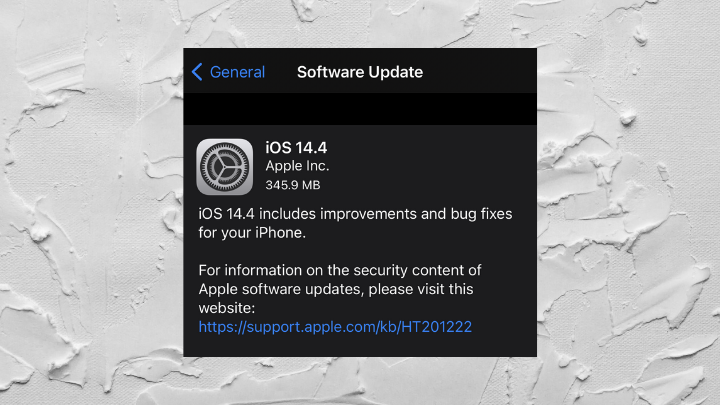
The iOS 14.4 update lets smaller QR codes be recognized by the device’s camera, adds Bluetooth device categorization for headphones and other audio devices, and notifies iPhone 12 series users if the device camera is not genuine and fails to be verified after a repair. The mentioned notes are similar for iPadOS 14.4.
Check out the complete details below.
• Smaller QR codes can be recognized by Camera
• Option to classify Bluetooth device type in Settings for correct identification of headphones for audio notifications
• Notifications for when the camera on your ?iPhone? is unable to be verified as a new, genuine Apple camera in ?iPhone 12?, iPhone 12 mini, ?iPhone 12 Pro? , and iPhone 12 Pro Max
This release also fixes the following issues:
• Image artifacts could appear in HDR photos taken with ?iPhone 12 Pro?
• Fitness widget may not display updated Activity data
• Typing may be delayed and word suggestions may not appear on the keyboard
• The keyboard may not come up in the correct language in Messages
• Audio stories from the News app in CarPlay may not resume after being paused for spoken directions or Siri
• Enabling Switch Control in Accessibility may prevent phone calls from being answered from the Lock Screen
The iOS and iPadOS 14.4 updates can be downloaded on all eligible devices over-the-air in the Settings app. The updates are compatible with iPhone 6s and later, iPad Air 2 and later, iPad mini 4 and later, and iPod touch (7th generation). To get the new software update, go to Settings > General > Software Update.

YugaTech.com is the largest and longest-running technology site in the Philippines. Originally established in October 2002, the site was transformed into a full-fledged technology platform in 2005.
How to transfer, withdraw money from PayPal to GCash
Prices of Starlink satellite in the Philippines
Install Google GBox to Huawei smartphones
Pag-IBIG MP2 online application
How to check PhilHealth contributions online
How to find your SIM card serial number
Globe, PLDT, Converge, Sky: Unli fiber internet plans compared
10 biggest games in the Google Play Store
LTO periodic medical exam for 10-year licenses
Netflix codes to unlock hidden TV shows, movies
Apple, Asus, Cherry Mobile, Huawei, LG, Nokia, Oppo, Samsung, Sony, Vivo, Xiaomi, Lenovo, Infinix Mobile, Pocophone, Honor, iPhone, OnePlus, Tecno, Realme, HTC, Gionee, Kata, IQ00, Redmi, Razer, CloudFone, Motorola, Panasonic, TCL, Wiko
Best Android smartphones between PHP 20,000 - 25,000
Smartphones under PHP 10,000 in the Philippines
Smartphones under PHP 12K Philippines
Best smartphones for kids under PHP 7,000
Smartphones under PHP 15,000 in the Philippines
Best Android smartphones between PHP 15,000 - 20,000
Smartphones under PHP 20,000 in the Philippines
Most affordable 5G phones in the Philippines under PHP 20K
5G smartphones in the Philippines under PHP 16K
Smartphone pricelist Philippines 2024
Smartphone pricelist Philippines 2023
Smartphone pricelist Philippines 2022
Smartphone pricelist Philippines 2021
Smartphone pricelist Philippines 2020