BPI has launched a revamped version of its online banking app with improved features and a more modern design.
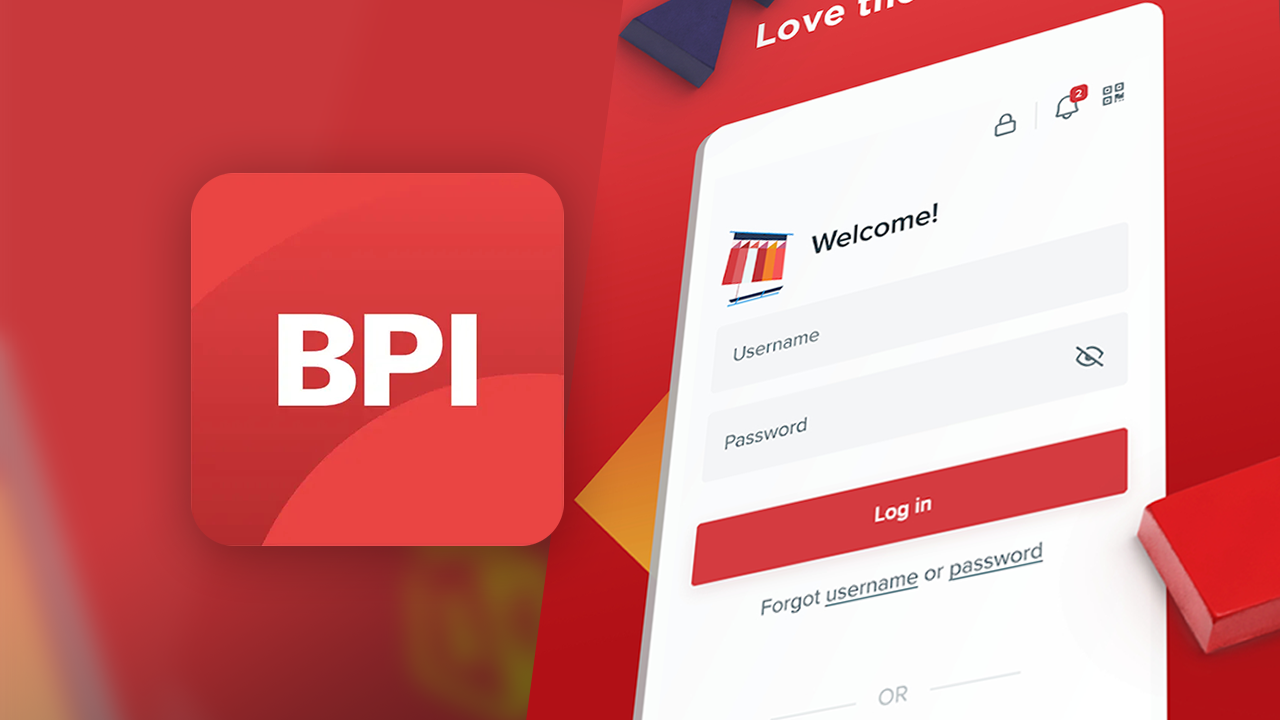
The updated app enables users to perform tasks such as paying bills, transferring funds, and reviewing accounts in a more efficient manner.
The new login page is streamlined and contains user-friendly shortcuts to other BPI products and services.

BPI Shortcuts is accessible right at the login page
While the navigation bar is now located at the bottom, making it easier for users to find common functions and finish transactions with fewer taps.
All other functions are grouped under the “More” tab, providing a simpler interface for users.
Guided transactions are also a new feature, with helpful tips and links included in pay bills, transfer money, and load prepaid card transactions to guide users through the process.
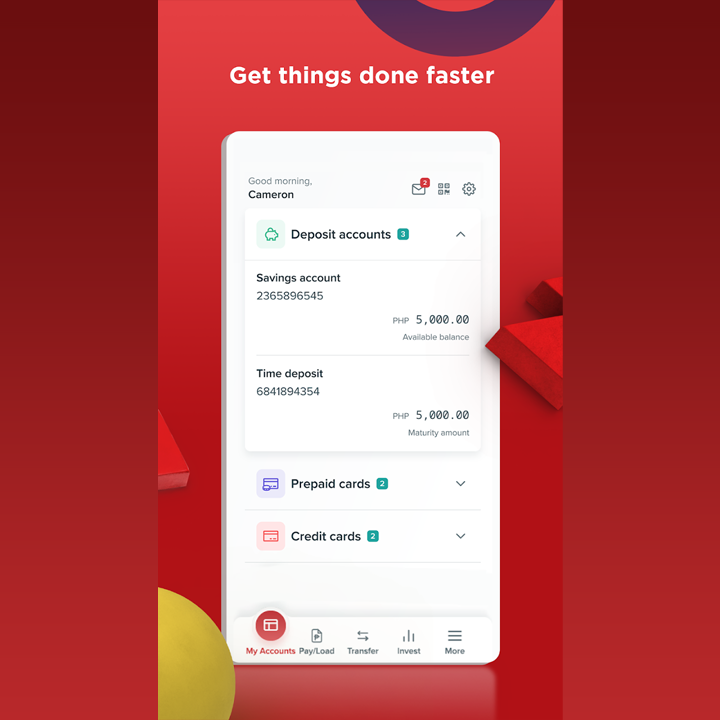
The new BPI app also includes a new authentication method via SMS called “SMS Secure” that automatically links the app to the user’s specific mobile device.
It also introduced the ‘Mobile Key’ function that removes the hassle of entering one-time pin every time you make a transaction in app.
The redesigned BPI online banking app is now available on both the App Store 84 and Google Play Store 40.
No word yet on whether the old BPI app will remain or be dissolved. The new app already garnered 4.5 stars in reviews while the old one is at currently at 3.5 stars.

YugaTech.com is the largest and longest-running technology site in the Philippines. Originally established in October 2002, the site was transformed into a full-fledged technology platform in 2005.
How to transfer, withdraw money from PayPal to GCash
Prices of Starlink satellite in the Philippines
Install Google GBox to Huawei smartphones
Pag-IBIG MP2 online application
How to check PhilHealth contributions online
How to find your SIM card serial number
Globe, PLDT, Converge, Sky: Unli fiber internet plans compared
10 biggest games in the Google Play Store
LTO periodic medical exam for 10-year licenses
Netflix codes to unlock hidden TV shows, movies
Apple, Asus, Cherry Mobile, Huawei, LG, Nokia, Oppo, Samsung, Sony, Vivo, Xiaomi, Lenovo, Infinix Mobile, Pocophone, Honor, iPhone, OnePlus, Tecno, Realme, HTC, Gionee, Kata, IQ00, Redmi, Razer, CloudFone, Motorola, Panasonic, TCL, Wiko
Best Android smartphones between PHP 20,000 - 25,000
Smartphones under PHP 10,000 in the Philippines
Smartphones under PHP 12K Philippines
Best smartphones for kids under PHP 7,000
Smartphones under PHP 15,000 in the Philippines
Best Android smartphones between PHP 15,000 - 20,000
Smartphones under PHP 20,000 in the Philippines
Most affordable 5G phones in the Philippines under PHP 20K
5G smartphones in the Philippines under PHP 16K
Smartphone pricelist Philippines 2024
Smartphone pricelist Philippines 2023
Smartphone pricelist Philippines 2022
Smartphone pricelist Philippines 2021
Smartphone pricelist Philippines 2020
Steff says:
Nawala ang inbox….
Kevin says:
finally, after how many years. lol
Jan says:
Pa confirm po, the ability to generate QR Code for bank transfer is not available in this app?
Archie says:
this is just the same thing.. nothing new… compared to other banks such as RCBC where the users able to change straight payments to installment via the app without calling CSR, pay billers from credit card, spend analyzer, etc. etc. The convinience needed by BPI customers are not addressed.
Emmanuel de Vela says:
Trash. I normally do phone banking w iPad. The new app is only usable if you have a phone sim. It does not work with iPad or d laptop computers
analyn says:
hi, di po mkapag trasnfer sa gcash