PlayStation is gradually rolling out the ability to link a users’ PSN account from Discord and display your Playstation 4 or Playstation 5 game activity in users’ game profile.

This allows users to show what game they’re playing to others just like users can on the PC. Users can also opt to display their PlayStation Network online ID on their profile so their Discord friends can add and join them in game.
In order to connect your Discord account to your PlayStation Network account, users will just open Discord and head into User Setting then connections on either their desktop or on a browser. On mobile, go to User Settings and then Connections. On this page users will see a newly-added PlayStation icon.
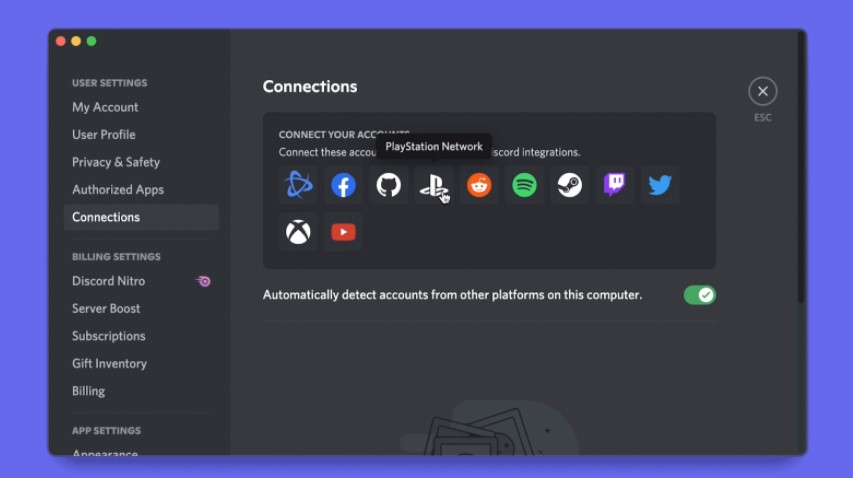
From there, a browser window to authorize from your PlayStation account will pop up. Users can use that to sign in to their accounts.
Once connected, two new options will appear for users PlayStation Network account, Display on Profile and Display PlayStation Network as your status. After this, the game you are playing will now be displayed on their user profiles for everyone to see.
The ability to connect a Discord account with their PlayStation Network account is rolling out starting today and will be available on every platform Discord is available, Windows, macOS, Linux, iOS, Android, and the web app.

YugaTech.com is the largest and longest-running technology site in the Philippines. Originally established in October 2002, the site was transformed into a full-fledged technology platform in 2005.
How to transfer, withdraw money from PayPal to GCash
Prices of Starlink satellite in the Philippines
Install Google GBox to Huawei smartphones
Pag-IBIG MP2 online application
How to check PhilHealth contributions online
How to find your SIM card serial number
Globe, PLDT, Converge, Sky: Unli fiber internet plans compared
10 biggest games in the Google Play Store
LTO periodic medical exam for 10-year licenses
Netflix codes to unlock hidden TV shows, movies
Apple, Asus, Cherry Mobile, Huawei, LG, Nokia, Oppo, Samsung, Sony, Vivo, Xiaomi, Lenovo, Infinix Mobile, Pocophone, Honor, iPhone, OnePlus, Tecno, Realme, HTC, Gionee, Kata, IQ00, Redmi, Razer, CloudFone, Motorola, Panasonic, TCL, Wiko
Best Android smartphones between PHP 20,000 - 25,000
Smartphones under PHP 10,000 in the Philippines
Smartphones under PHP 12K Philippines
Best smartphones for kids under PHP 7,000
Smartphones under PHP 15,000 in the Philippines
Best Android smartphones between PHP 15,000 - 20,000
Smartphones under PHP 20,000 in the Philippines
Most affordable 5G phones in the Philippines under PHP 20K
5G smartphones in the Philippines under PHP 16K
Smartphone pricelist Philippines 2024
Smartphone pricelist Philippines 2023
Smartphone pricelist Philippines 2022
Smartphone pricelist Philippines 2021
Smartphone pricelist Philippines 2020