Google will be adding a new feature that uses generative AI built-in to Chrome and its mobile app. This feature works by simply tapping a button, after which the browser will pull up several “key points” from the article.
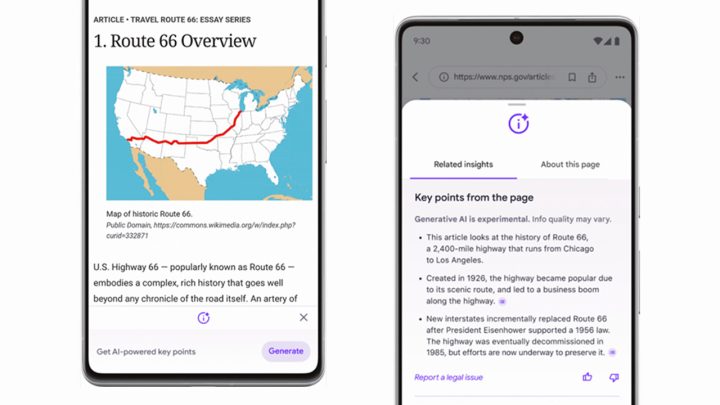
However, in its blog post, Google notes that the feature only works with articles that are freely available to the public on the web. Google clarifies that it won’t work with websites that publishers have marked as paywalled.
The feature will be initially available on the Google app for Android and iOS. The company plans to bring it to the Chrome browser on desktop in the coming days.
Additionally, Google plans to release improvements to their AI-generated responses for various topics and questions. This includes topics related to science, economics, history, and more.

With this update, users will be able to hover over certain words to preview definitions and related diagrams or images on the topic. This makes researching and understanding new concepts easier. Users can tap to learn more and delve deeper into the topic at hand.
The mentioned feature is currently being rolled out as an early experiment called “SGE (Search Generative Experience) while browsing” through Search Labs on the Google mobile app. However, as of writing, Search Labs is not yet available in the Philippines.
During its developer conference in May, Google launched SGE, and has been improving it since. Whereas it uses Google’s AI systems to provide users with summarized search results, eliminating the need to click through a list of links or type in additional search terms. The aim is to make search queries more complex and conversational.

YugaTech.com is the largest and longest-running technology site in the Philippines. Originally established in October 2002, the site was transformed into a full-fledged technology platform in 2005.
How to transfer, withdraw money from PayPal to GCash
Prices of Starlink satellite in the Philippines
Install Google GBox to Huawei smartphones
Pag-IBIG MP2 online application
How to check PhilHealth contributions online
How to find your SIM card serial number
Globe, PLDT, Converge, Sky: Unli fiber internet plans compared
10 biggest games in the Google Play Store
LTO periodic medical exam for 10-year licenses
Netflix codes to unlock hidden TV shows, movies
Apple, Asus, Cherry Mobile, Huawei, LG, Nokia, Oppo, Samsung, Sony, Vivo, Xiaomi, Lenovo, Infinix Mobile, Pocophone, Honor, iPhone, OnePlus, Tecno, Realme, HTC, Gionee, Kata, IQ00, Redmi, Razer, CloudFone, Motorola, Panasonic, TCL, Wiko
Best Android smartphones between PHP 20,000 - 25,000
Smartphones under PHP 10,000 in the Philippines
Smartphones under PHP 12K Philippines
Best smartphones for kids under PHP 7,000
Smartphones under PHP 15,000 in the Philippines
Best Android smartphones between PHP 15,000 - 20,000
Smartphones under PHP 20,000 in the Philippines
Most affordable 5G phones in the Philippines under PHP 20K
5G smartphones in the Philippines under PHP 16K
Smartphone pricelist Philippines 2024
Smartphone pricelist Philippines 2023
Smartphone pricelist Philippines 2022
Smartphone pricelist Philippines 2021
Smartphone pricelist Philippines 2020