Google is not contented with Google Docs just being an alternative to Microsoft Word, they’re improving their app by adding more collaboration tools, which transforms Google Docs now into a Project Management Tool.
Google announced that they’re adding two new features to Google Docs: the ‘dropdown chips’ and ‘table templates’.
The Dropdown chips are used to indicate the status of your document or outline the different milestones of your project. The dropdown chip has two default options:
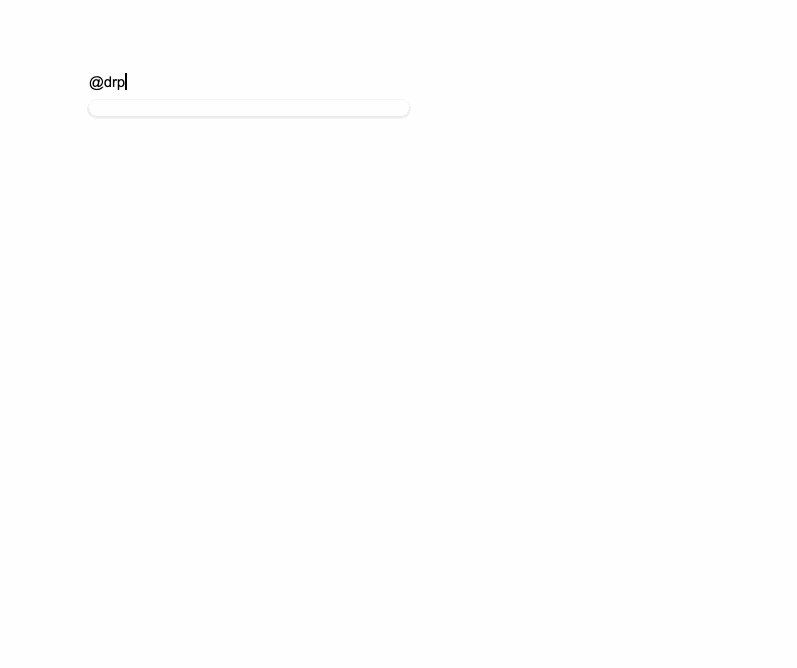
You can insert a dropdown chip by selecting Insert > Dropdown. Aside from that, you can customize the options and colors of the dropdown chips based on what suits your project.
The Table templates are used to quickly create building blocks for common workflows like launch content tracker, project asset, review tracker, and product roadmap.
.gif)
To insert a table template, select Insert > Table > Table templates. A sample row of content in the columns of the template will be included to serve as a guide to the user on how to utilize and customize it.

YugaTech.com is the largest and longest-running technology site in the Philippines. Originally established in October 2002, the site was transformed into a full-fledged technology platform in 2005.
How to transfer, withdraw money from PayPal to GCash
Prices of Starlink satellite in the Philippines
Install Google GBox to Huawei smartphones
Pag-IBIG MP2 online application
How to check PhilHealth contributions online
How to find your SIM card serial number
Globe, PLDT, Converge, Sky: Unli fiber internet plans compared
10 biggest games in the Google Play Store
LTO periodic medical exam for 10-year licenses
Netflix codes to unlock hidden TV shows, movies
Apple, Asus, Cherry Mobile, Huawei, LG, Nokia, Oppo, Samsung, Sony, Vivo, Xiaomi, Lenovo, Infinix Mobile, Pocophone, Honor, iPhone, OnePlus, Tecno, Realme, HTC, Gionee, Kata, IQ00, Redmi, Razer, CloudFone, Motorola, Panasonic, TCL, Wiko
Best Android smartphones between PHP 20,000 - 25,000
Smartphones under PHP 10,000 in the Philippines
Smartphones under PHP 12K Philippines
Best smartphones for kids under PHP 7,000
Smartphones under PHP 15,000 in the Philippines
Best Android smartphones between PHP 15,000 - 20,000
Smartphones under PHP 20,000 in the Philippines
Most affordable 5G phones in the Philippines under PHP 20K
5G smartphones in the Philippines under PHP 16K
Smartphone pricelist Philippines 2024
Smartphone pricelist Philippines 2023
Smartphone pricelist Philippines 2022
Smartphone pricelist Philippines 2021
Smartphone pricelist Philippines 2020
Caroline says:
Google Docs is a pretty good tool, but dedicated document management software is more in demand for businesses. This is because, in addition to saving documents and the same templates, it gives the ability to automate tasks, collect reliable data, structure and analyze it, conduct audits and so on.