Google is rolling out three new ways to conveniently access Google Map’s information about the world for iOS devices.

Live location from iMessage. According to Google, users can tap on the Google Maps button in iMessage and would then have their location shared for the defaulted one hour, with the option to extend it up to three days. To end the share, users can simply tap the “stop” button on the thumbnail.

One of Google Maps’ features is the ability to see live traffic conditions in an area. With the new nearby traffic widget, users can access this information for their current location right on their homescreen.
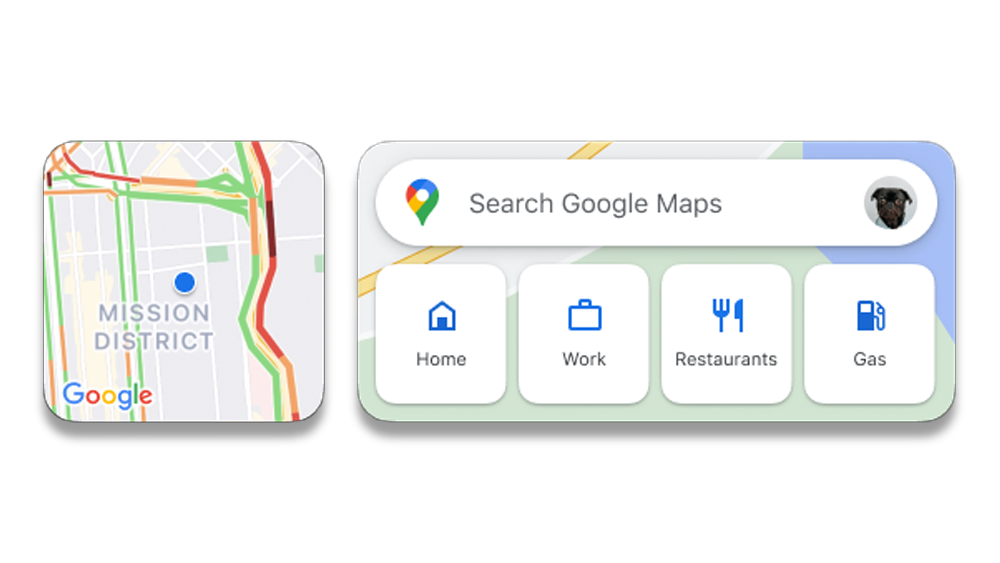
To install the widget, make sure you have the latest Google Maps app downloaded from the App store.
1. From the home screen, touch and hold a widget or an empty area until the apps jiggle.
2. In the upper-left corner, tap the Add button.
3. Search for and Tap the Google Maps app.
4. Swipe to select a widget, then Add Widget.

Dark mode on Google Maps for iOS starts rolling out in the coming weeks to give their user’s eyes a break or save on battery. To turn it on, head to Settings, tap on dark mode, then select “On”.

Google Maps’ newest features will be available for everyone on iOS this month.
Source: Google

YugaTech.com is the largest and longest-running technology site in the Philippines. Originally established in October 2002, the site was transformed into a full-fledged technology platform in 2005.
How to transfer, withdraw money from PayPal to GCash
Prices of Starlink satellite in the Philippines
Install Google GBox to Huawei smartphones
Pag-IBIG MP2 online application
How to check PhilHealth contributions online
How to find your SIM card serial number
Globe, PLDT, Converge, Sky: Unli fiber internet plans compared
10 biggest games in the Google Play Store
LTO periodic medical exam for 10-year licenses
Netflix codes to unlock hidden TV shows, movies
Apple, Asus, Cherry Mobile, Huawei, LG, Nokia, Oppo, Samsung, Sony, Vivo, Xiaomi, Lenovo, Infinix Mobile, Pocophone, Honor, iPhone, OnePlus, Tecno, Realme, HTC, Gionee, Kata, IQ00, Redmi, Razer, CloudFone, Motorola, Panasonic, TCL, Wiko
Best Android smartphones between PHP 20,000 - 25,000
Smartphones under PHP 10,000 in the Philippines
Smartphones under PHP 12K Philippines
Best smartphones for kids under PHP 7,000
Smartphones under PHP 15,000 in the Philippines
Best Android smartphones between PHP 15,000 - 20,000
Smartphones under PHP 20,000 in the Philippines
Most affordable 5G phones in the Philippines under PHP 20K
5G smartphones in the Philippines under PHP 16K
Smartphone pricelist Philippines 2024
Smartphone pricelist Philippines 2023
Smartphone pricelist Philippines 2022
Smartphone pricelist Philippines 2021
Smartphone pricelist Philippines 2020