The iPadOS 16 recently announced through the WWDC 2022 event boasts new productivity and collaboration tools for a fluid experience for its users. Check out these new features of the iPadOS 16.

Table of Contents

Collaboration in Messages is now possible. Users can start collaborating and managing different shared content across Files, Keynote, Numbers, Pages, Notes, Reminders, and Safari, as well as third-party apps. Like the other Messages update on iPhone and Mac, users can also edit and unsend, recover recently deleted messages, and mark conversations as unread so they can come back to them later. Also, SharePlay is available via Messages so users can have a shared activity like watching a movie together while chatting with the other person.
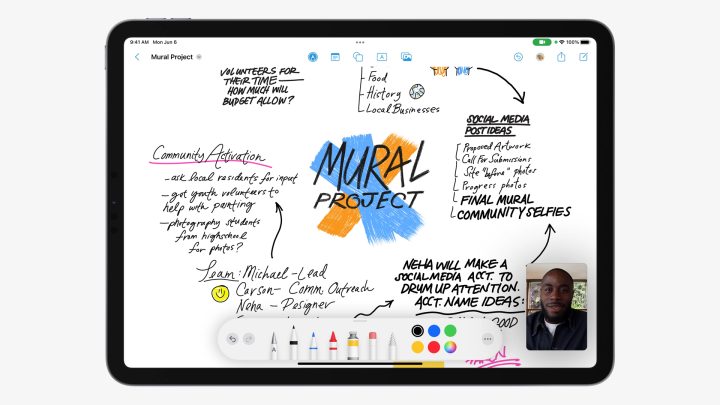
A new collaboration tool called Freeform is like a flexible canvas in which users can see, share and collaborate in one place without thinking of any layouts and page sizes.
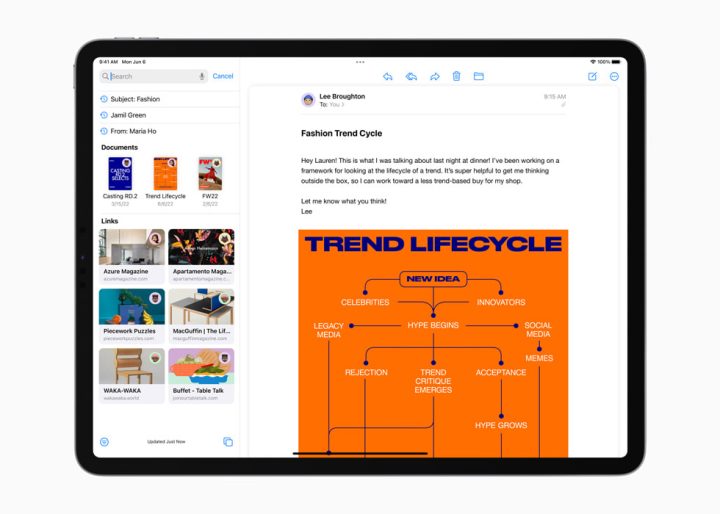
Users can now cancel sending of currently in-transit messages, schedule emails, and move sent emails on top of inboxes so users can send a quick follow-up. Remind Later is also created to notify if the sender forgets to put crucial information like attachments or additional recipients in CC.

The iCloud Shared Photo Library enables users to create a separate photo library and share it with up to six (6) family members. Every user included in the Shared Photo Library has equal permissions to add, delete, edit, or favorite the shared photos and videos.

Shared Tab Groups is one of the big updates that permits users to collaborate on a set of tabs with either friends, families, or colleagues. The user can also see the real-time updates and check which person is viewing a specific tab. Tab Groups can also have dedicated start pages by customizing their background image and many more. Safari also has Passkeys for a much safe sign-in method for its users. Passkeys is a next-generation credential that is designed to replace passwords.

The Weather App is now on iPad and it’ll take advantage of its good display because of the beautiful animations in the Weather App.

Live Text on iPad now supports video, by pausing the video in any frame, the user can now interact with the text on it. Quick translation of language or conversion of currencies is also an added feature on the next iPadOS 16. Visual Look Up also got a major update by letting users lift a subject from the image and paste it into any of your apps, removing the subject with just a tap. The recognition has also been expanded to birds, insects statues, and more.

The Reference Mode allows the iPad Pro to match the required colors in a user’s workflow to make sure consistent image quality, composting, and color grading. The Display Zoom enables users to add more pixel density of the display to view more apps, which is effective when a person uses Split View. To increase available memory, users can use the Virtual Memory Swap so the iPad storage can be converted into memory up to 16GB.

For an improved multitasking experience, Stage Manager is created. Users can now create overlapping windows of different proportions in one (1) view, drag and drop windows from the side, or open other apps from the Dock. The window that the user is currently working on will be placed at the center, while the other apps will be on the left-hand side.

Stage Manager also has full external display support with resolutions of up to 6K. With this, users can work with up to four apps on iPad and four apps on the external display.


YugaTech.com is the largest and longest-running technology site in the Philippines. Originally established in October 2002, the site was transformed into a full-fledged technology platform in 2005.
How to transfer, withdraw money from PayPal to GCash
Prices of Starlink satellite in the Philippines
Install Google GBox to Huawei smartphones
Pag-IBIG MP2 online application
How to check PhilHealth contributions online
How to find your SIM card serial number
Globe, PLDT, Converge, Sky: Unli fiber internet plans compared
10 biggest games in the Google Play Store
LTO periodic medical exam for 10-year licenses
Netflix codes to unlock hidden TV shows, movies
Apple, Asus, Cherry Mobile, Huawei, LG, Nokia, Oppo, Samsung, Sony, Vivo, Xiaomi, Lenovo, Infinix Mobile, Pocophone, Honor, iPhone, OnePlus, Tecno, Realme, HTC, Gionee, Kata, IQ00, Redmi, Razer, CloudFone, Motorola, Panasonic, TCL, Wiko
Best Android smartphones between PHP 20,000 - 25,000
Smartphones under PHP 10,000 in the Philippines
Smartphones under PHP 12K Philippines
Best smartphones for kids under PHP 7,000
Smartphones under PHP 15,000 in the Philippines
Best Android smartphones between PHP 15,000 - 20,000
Smartphones under PHP 20,000 in the Philippines
Most affordable 5G phones in the Philippines under PHP 20K
5G smartphones in the Philippines under PHP 16K
Smartphone pricelist Philippines 2024
Smartphone pricelist Philippines 2023
Smartphone pricelist Philippines 2022
Smartphone pricelist Philippines 2021
Smartphone pricelist Philippines 2020