Otter.ai, an automated transcription service, now offers a Chrome extension that provides closed captions of online meetings through Google Meet.
With the Otter.ai Chrome extension, users who open Google Meet in Chrome will be able to transcribe virtual video conferences in real-time. It can also save the recorded transcript of the meeting right to the Otter account for accessing and file sharing.
The Chrome extension works across all Otter plans, allowing other users to use it for free.
Otter.ai’s service is available across iOS, Android, and desktop devices. Previously, the same service is offered in Zoom under Otter.ai’s paid plans.
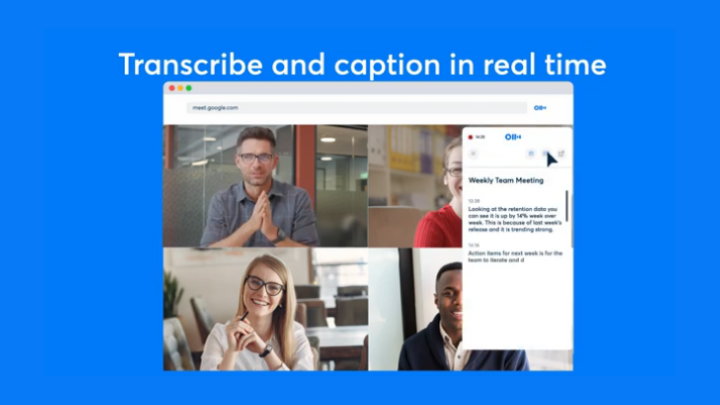
Here’s how to use the free Chrome extension:
Users may also click the CC button to see the closed captions. They may also move and resize the panel, adjust the font size, and pause or stop the recording, and even resume the audio recording according to their needs.
Once the user stopped the Chrome extension, the recorded transcript is automatically saved in their Otter account.
Source: Otter.ai Blog

YugaTech.com is the largest and longest-running technology site in the Philippines. Originally established in October 2002, the site was transformed into a full-fledged technology platform in 2005.
How to transfer, withdraw money from PayPal to GCash
Prices of Starlink satellite in the Philippines
Install Google GBox to Huawei smartphones
Pag-IBIG MP2 online application
How to check PhilHealth contributions online
How to find your SIM card serial number
Globe, PLDT, Converge, Sky: Unli fiber internet plans compared
10 biggest games in the Google Play Store
LTO periodic medical exam for 10-year licenses
Netflix codes to unlock hidden TV shows, movies
Apple, Asus, Cherry Mobile, Huawei, LG, Nokia, Oppo, Samsung, Sony, Vivo, Xiaomi, Lenovo, Infinix Mobile, Pocophone, Honor, iPhone, OnePlus, Tecno, Realme, HTC, Gionee, Kata, IQ00, Redmi, Razer, CloudFone, Motorola, Panasonic, TCL, Wiko
Best Android smartphones between PHP 20,000 - 25,000
Smartphones under PHP 10,000 in the Philippines
Smartphones under PHP 12K Philippines
Best smartphones for kids under PHP 7,000
Smartphones under PHP 15,000 in the Philippines
Best Android smartphones between PHP 15,000 - 20,000
Smartphones under PHP 20,000 in the Philippines
Most affordable 5G phones in the Philippines under PHP 20K
5G smartphones in the Philippines under PHP 16K
Smartphone pricelist Philippines 2024
Smartphone pricelist Philippines 2023
Smartphone pricelist Philippines 2022
Smartphone pricelist Philippines 2021
Smartphone pricelist Philippines 2020