SSS has rolled out the latest version of its mobile app, now available in the Google Play Store and the Huawei AppGallery.
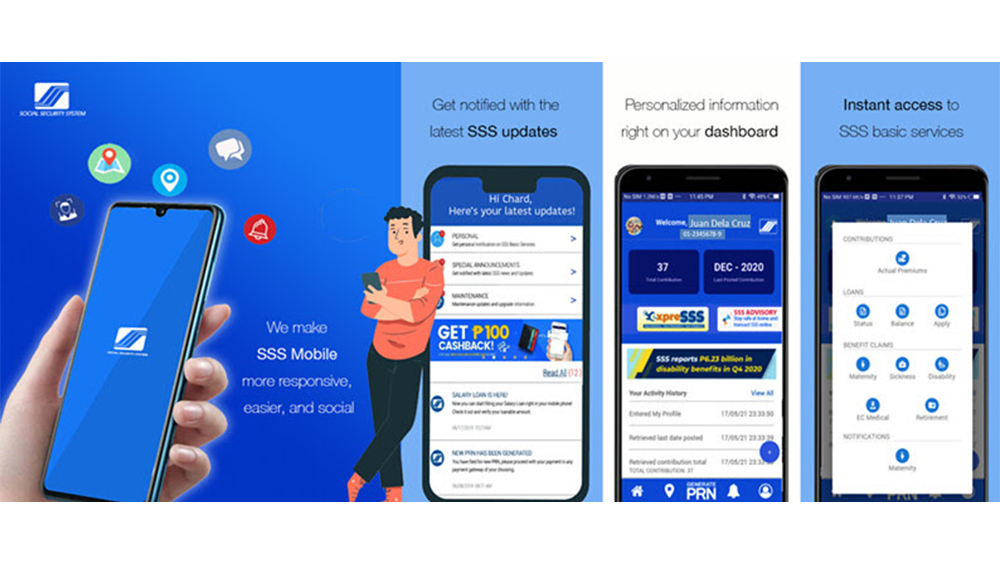
The latest version of the SSS Mobile app provides a new look and features such as quick access to member information, application for salary loan, status notification of user benefit and easy navigation. Additionally, it has a dashboard showing contribution and loan PRN information, activity history for recent transactions and provides links to relevant information materials and the SSS’ social media accounts.
Upon accessing the previously downloaded SSS Mobile app, a message prompt will pop up, urging the user to update the app to its latest version. Tapping the “update” button will redirect the user to the Google Play Store or the Huawei AppGallery, and users may then update the app to its latest 4.0.10 version for Play Store and version 4.0.11 for the Huawei AppGallery.
The following are the services available for members in the SSS Mobile app:
Member information
• Basic Personal Information
• Update Contact Information (Landline Number, Mobile Number, Email Address, Local/Foreign Mailing Address)
• Viewing of Enrolled Bank Information
Contributions
• Total Number of Contributions posted
• Total Amount of Contibrutions
Loans
• Salary Loan Status
• Salary Loan Balance
Benefit Claims
• Sickness Claim info
• Materntiy Claim info
• Retirement Claim info
• Disability Claim info
• EC Medical Status
Maternity Notification
Payment Reference Number – Contribution
• Payment Reference Number Lists (Generated PRN)
• Generated PRN
• Online Payment via PayMaya
• Online Payment via BPI
Other Services
• Documentary Requirements
• Forgot Password
• My.SSS Registration
• Feedback
• Electronic SS Number Issuance with My.SSS registration
• Inbox Notification
• Upload of Profile Photo
• Links to SSS Social Media, Accounts (uSSSAp Tayo, SSS Facebook Page, SSS YouTube Account)
• Help (FAQs)
• Activity History
• Customer Satisfaction Survey
The latest SSS Mobile app is available for download on the Google Play Store and the Huawei AppGallery.

YugaTech.com is the largest and longest-running technology site in the Philippines. Originally established in October 2002, the site was transformed into a full-fledged technology platform in 2005.
How to transfer, withdraw money from PayPal to GCash
Prices of Starlink satellite in the Philippines
Install Google GBox to Huawei smartphones
Pag-IBIG MP2 online application
How to check PhilHealth contributions online
How to find your SIM card serial number
Globe, PLDT, Converge, Sky: Unli fiber internet plans compared
10 biggest games in the Google Play Store
LTO periodic medical exam for 10-year licenses
Netflix codes to unlock hidden TV shows, movies
Apple, Asus, Cherry Mobile, Huawei, LG, Nokia, Oppo, Samsung, Sony, Vivo, Xiaomi, Lenovo, Infinix Mobile, Pocophone, Honor, iPhone, OnePlus, Tecno, Realme, HTC, Gionee, Kata, IQ00, Redmi, Razer, CloudFone, Motorola, Panasonic, TCL, Wiko
Best Android smartphones between PHP 20,000 - 25,000
Smartphones under PHP 10,000 in the Philippines
Smartphones under PHP 12K Philippines
Best smartphones for kids under PHP 7,000
Smartphones under PHP 15,000 in the Philippines
Best Android smartphones between PHP 15,000 - 20,000
Smartphones under PHP 20,000 in the Philippines
Most affordable 5G phones in the Philippines under PHP 20K
5G smartphones in the Philippines under PHP 16K
Smartphone pricelist Philippines 2024
Smartphone pricelist Philippines 2023
Smartphone pricelist Philippines 2022
Smartphone pricelist Philippines 2021
Smartphone pricelist Philippines 2020