Steam has finally added GCash as a payment option for buying games on the platform.
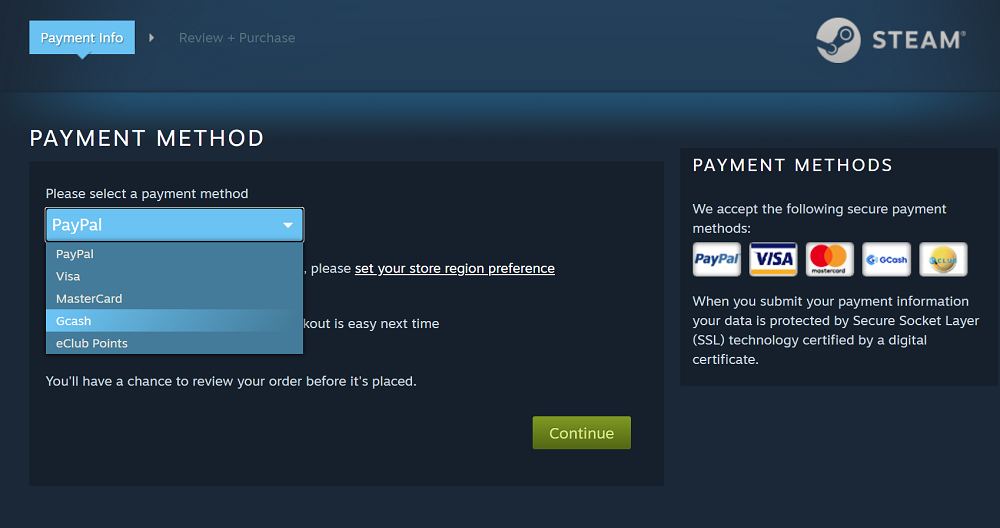
GCash is now among the payment methods on Steam, alongside PayPal, Visa, MasterCard, and eClub Points.
According to Steam, GCash transactions are authorized through the Smart2Pay website.
To use it as a payment method, choose “GCash,” and click “Continue” to proceed. Once you’ve agreed to the terms of the Steam Subscriber Agreement, click the “Continue to Smart2Pay” button. By clicking the button, you will be redirected to a new web browser to initiate the transaction.
In the Philippines, GCash is also among the payment methods that support refunds. Note, however, that “eClub Points” is the only payment method that cannot be refunded.
Source: Steam

YugaTech.com is the largest and longest-running technology site in the Philippines. Originally established in October 2002, the site was transformed into a full-fledged technology platform in 2005.
How to transfer, withdraw money from PayPal to GCash
Prices of Starlink satellite in the Philippines
Install Google GBox to Huawei smartphones
Pag-IBIG MP2 online application
How to check PhilHealth contributions online
How to find your SIM card serial number
Globe, PLDT, Converge, Sky: Unli fiber internet plans compared
10 biggest games in the Google Play Store
LTO periodic medical exam for 10-year licenses
Netflix codes to unlock hidden TV shows, movies
Apple, Asus, Cherry Mobile, Huawei, LG, Nokia, Oppo, Samsung, Sony, Vivo, Xiaomi, Lenovo, Infinix Mobile, Pocophone, Honor, iPhone, OnePlus, Tecno, Realme, HTC, Gionee, Kata, IQ00, Redmi, Razer, CloudFone, Motorola, Panasonic, TCL, Wiko
Best Android smartphones between PHP 20,000 - 25,000
Smartphones under PHP 10,000 in the Philippines
Smartphones under PHP 12K Philippines
Best smartphones for kids under PHP 7,000
Smartphones under PHP 15,000 in the Philippines
Best Android smartphones between PHP 15,000 - 20,000
Smartphones under PHP 20,000 in the Philippines
Most affordable 5G phones in the Philippines under PHP 20K
5G smartphones in the Philippines under PHP 16K
Smartphone pricelist Philippines 2024
Smartphone pricelist Philippines 2023
Smartphone pricelist Philippines 2022
Smartphone pricelist Philippines 2021
Smartphone pricelist Philippines 2020
Roel John Bobis says:
Sa wakas! Thank you?
J says:
If i buy more than 1000 php peso steam wallet will it cost a fee on my gcash account?
powerfulsoreman says:
no po, I saw it and it says that it doesn’t add fees, I searched it in google
CC says:
What if I refunded the game that I bought where will the refund go?
kaye says:
wala naman lumalabas na gcash visa at master card lang.