Telegram has released an update for its app, which includes a Download Manager with unlimited cloud storage, New Attachment Menu, Semi-Transparent Interface on Android, to name a few.
For the Download Manager, Telegram users can now send files of any type up to 2GB each and access them from any device, with unlimited cloud storage. When downloading a file, a new icon will appear in the search bar.

To control your downloads, just go to the ‘Downloads’ tab in Search and view the files. From here, you can pause or resume downloads or select priority.
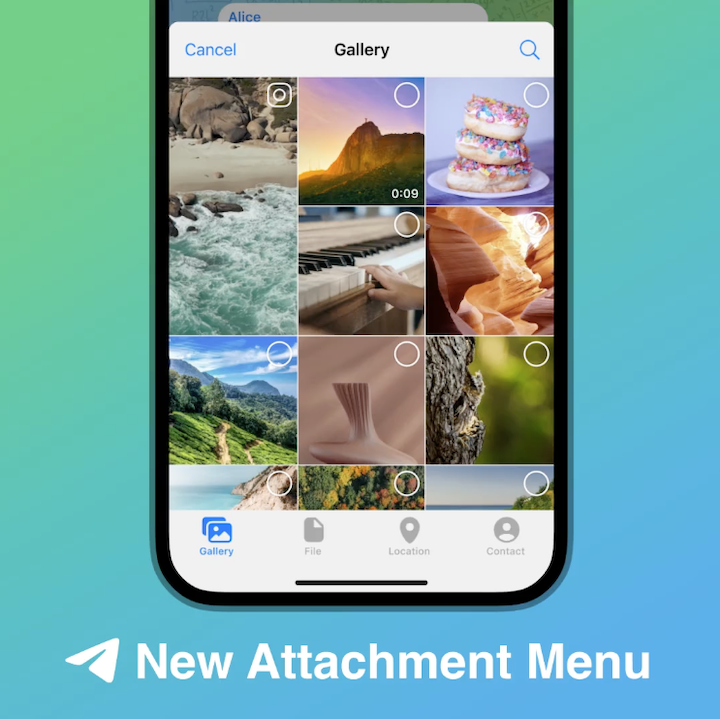
In addition to the Download Manager, Telegram also has a New Attachment Menu for easier sending of multiple photos or videos. You can also rearrange or remove selected media so you can control what the preview of the album will look like.

Those on Android will be able to enjoy the Semi-Transparent Interface. If you’re in Night Mode, the panels and headers now have a subtle transparency effect.

The Telegram app now features a new Redesigned Login Flow on Android and macOS, featuring smooth new animations. On Android, the digits from your login code will slide into place.

On Telegram for macOS, there’s a Matrix code effect that falls in the QR Code login screen.
Another new feature is Phone Number Links, allowing you to share a direct t.me link to your phone number that instantly opens a chat with you. Do note that it will only work if your privacy settings let others find you by your phone number.
There’s also support for Live Streaming With Other Apps. Groups and Channels support live video broadcasts with unlimited viewers, which will come in handy for bloggers and journalists.

With this update, you can broadcast from streaming tools like OBS Studio and XSplit Broadcaster – to add overlays and multi-screen layouts with ease, turning any Telegram channel into a professional TV Station.
To stream from these tools, start a new Video Chat in your group or a new Live Stream in your channel, tap the ‘Start With’ button, and enter the information found there into your streaming tool.

Lastly, we have New t.me Pages. With t.me links, anyone can preview profiles, posts, or entire public channels in their browser – even if they haven’t signed up for Telegram yet. These web previews have a new look, adding chat backgrounds and design elements from the fully-featured Telegram Web client.
To get the new features, just make sure that you’re running the latest version by checking for app updates on the Google Play Store or Apple App Store from your device.

YugaTech.com is the largest and longest-running technology site in the Philippines. Originally established in October 2002, the site was transformed into a full-fledged technology platform in 2005.
How to transfer, withdraw money from PayPal to GCash
Prices of Starlink satellite in the Philippines
Install Google GBox to Huawei smartphones
Pag-IBIG MP2 online application
How to check PhilHealth contributions online
How to find your SIM card serial number
Globe, PLDT, Converge, Sky: Unli fiber internet plans compared
10 biggest games in the Google Play Store
LTO periodic medical exam for 10-year licenses
Netflix codes to unlock hidden TV shows, movies
Apple, Asus, Cherry Mobile, Huawei, LG, Nokia, Oppo, Samsung, Sony, Vivo, Xiaomi, Lenovo, Infinix Mobile, Pocophone, Honor, iPhone, OnePlus, Tecno, Realme, HTC, Gionee, Kata, IQ00, Redmi, Razer, CloudFone, Motorola, Panasonic, TCL, Wiko
Best Android smartphones between PHP 20,000 - 25,000
Smartphones under PHP 10,000 in the Philippines
Smartphones under PHP 12K Philippines
Best smartphones for kids under PHP 7,000
Smartphones under PHP 15,000 in the Philippines
Best Android smartphones between PHP 15,000 - 20,000
Smartphones under PHP 20,000 in the Philippines
Most affordable 5G phones in the Philippines under PHP 20K
5G smartphones in the Philippines under PHP 16K
Smartphone pricelist Philippines 2024
Smartphone pricelist Philippines 2023
Smartphone pricelist Philippines 2022
Smartphone pricelist Philippines 2021
Smartphone pricelist Philippines 2020