Twitter just introduced a neat option to “Unmention” yourself on tweets, threads, and conversations that you wish to be excluded from.
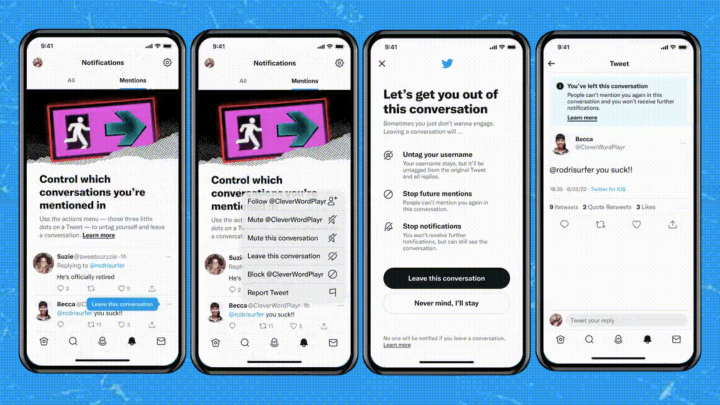
This enables users to take control of what they want to be engaged with by having the ability to leave a conversation, untag their username, stop future mentions on the thread, and block notifications on that specific conversation.

To Unmention yourself on any Tweet, click on the three-dot menu next to a tweet to show its options. Next, you’ll want to click “Leave this conversation”. This will show a pop-up where you’ll have to select “Leave this conversation” again to confirm.
Once completed, your account will no longer be tagged on the Tweet but your username would still appear on it as black text with no account linked to it.
https://twitter.com/TwitterSafety/status/1546555047630159872
The new Unmention feature on Twitter is slowly rolling out starting today and will be available to everyone on all devices.

YugaTech.com is the largest and longest-running technology site in the Philippines. Originally established in October 2002, the site was transformed into a full-fledged technology platform in 2005.
How to transfer, withdraw money from PayPal to GCash
Prices of Starlink satellite in the Philippines
Install Google GBox to Huawei smartphones
Pag-IBIG MP2 online application
How to check PhilHealth contributions online
How to find your SIM card serial number
Globe, PLDT, Converge, Sky: Unli fiber internet plans compared
10 biggest games in the Google Play Store
LTO periodic medical exam for 10-year licenses
Netflix codes to unlock hidden TV shows, movies
Apple, Asus, Cherry Mobile, Huawei, LG, Nokia, Oppo, Samsung, Sony, Vivo, Xiaomi, Lenovo, Infinix Mobile, Pocophone, Honor, iPhone, OnePlus, Tecno, Realme, HTC, Gionee, Kata, IQ00, Redmi, Razer, CloudFone, Motorola, Panasonic, TCL, Wiko
Best Android smartphones between PHP 20,000 - 25,000
Smartphones under PHP 10,000 in the Philippines
Smartphones under PHP 12K Philippines
Best smartphones for kids under PHP 7,000
Smartphones under PHP 15,000 in the Philippines
Best Android smartphones between PHP 15,000 - 20,000
Smartphones under PHP 20,000 in the Philippines
Most affordable 5G phones in the Philippines under PHP 20K
5G smartphones in the Philippines under PHP 16K
Smartphone pricelist Philippines 2024
Smartphone pricelist Philippines 2023
Smartphone pricelist Philippines 2022
Smartphone pricelist Philippines 2021
Smartphone pricelist Philippines 2020