Google has silently implemented the Dark Mode feature for its Chrome browser in Android. Read on to know how you can enable this feature.
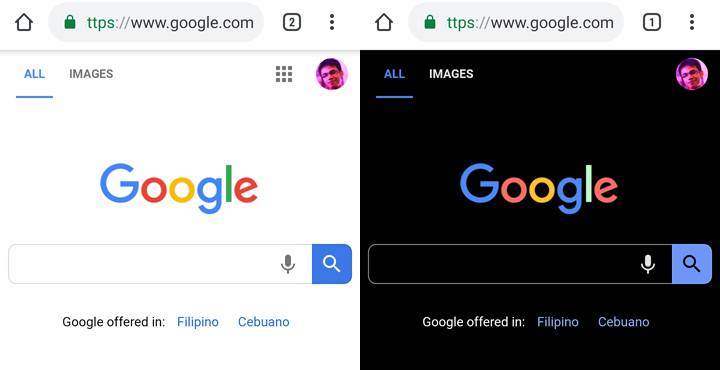
The Dark Mode feature for Google Chrome Mobile is still at an experimental phase so expect that enabling it will take unusual steps to go to it.
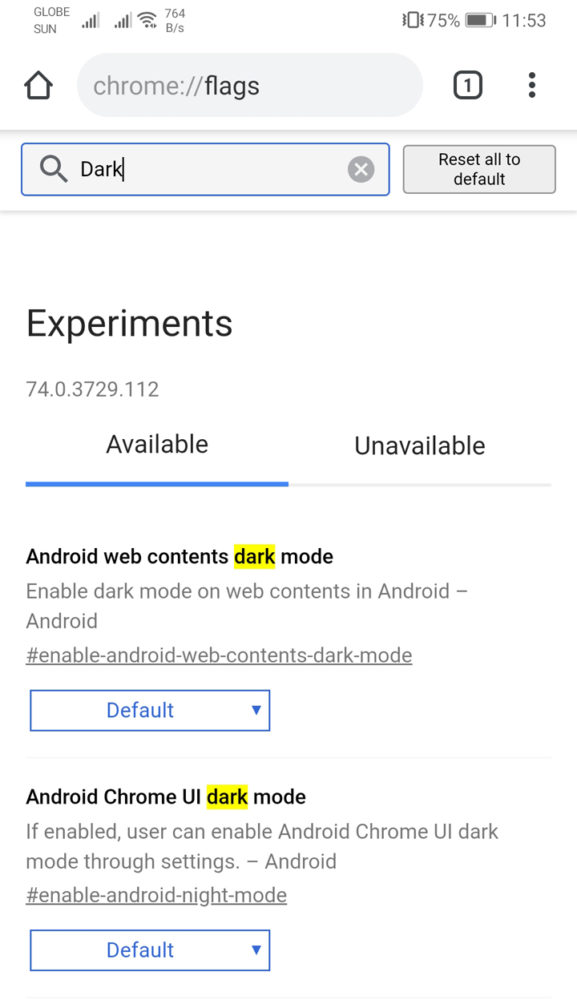
You will still know the difference of the dark mode and the Incognito mode of the browser as the latter have a Gray-colored background while the former has a pitch black color.
Author’s Note: The feature may not appear to some even if they have an updated version of the app given that it’s still in the experimental phase. It is also not yet perfect so if you encounter any issues, you can go back to the original settings.

YugaTech.com is the largest and longest-running technology site in the Philippines. Originally established in October 2002, the site was transformed into a full-fledged technology platform in 2005.
How to transfer, withdraw money from PayPal to GCash
Prices of Starlink satellite in the Philippines
Install Google GBox to Huawei smartphones
Pag-IBIG MP2 online application
How to check PhilHealth contributions online
How to find your SIM card serial number
Globe, PLDT, Converge, Sky: Unli fiber internet plans compared
10 biggest games in the Google Play Store
LTO periodic medical exam for 10-year licenses
Netflix codes to unlock hidden TV shows, movies
Apple, Asus, Cherry Mobile, Huawei, LG, Nokia, Oppo, Samsung, Sony, Vivo, Xiaomi, Lenovo, Infinix Mobile, Pocophone, Honor, iPhone, OnePlus, Tecno, Realme, HTC, Gionee, Kata, IQ00, Redmi, Razer, CloudFone, Motorola, Panasonic, TCL, Wiko
Best Android smartphones between PHP 20,000 - 25,000
Smartphones under PHP 10,000 in the Philippines
Smartphones under PHP 12K Philippines
Best smartphones for kids under PHP 7,000
Smartphones under PHP 15,000 in the Philippines
Best Android smartphones between PHP 15,000 - 20,000
Smartphones under PHP 20,000 in the Philippines
Most affordable 5G phones in the Philippines under PHP 20K
5G smartphones in the Philippines under PHP 16K
Smartphone pricelist Philippines 2024
Smartphone pricelist Philippines 2023
Smartphone pricelist Philippines 2022
Smartphone pricelist Philippines 2021
Smartphone pricelist Philippines 2020
Hmmm says:
Kiwi’s dark mode is the best, it’s not just dark but pure black dark(night) mode. A superb browser. You should try it.
Advise says:
You also need to turn it on in the settings, also to those who are gonna try this, web content dark mode will sometimes invert colors not only the whites but every color of the page.
David says:
You can always get the latest from the below links, playstore doesn’t work
https://www.quickapk.com/apps/communication/googlechromefastampsecure/
https://www.apkmirror.com/apk/google-inc/chrome/chrome-74-0-3729-136-release/
Aileen S. says:
I just updated to version 75, where toggling dark mode is now accessible in settings.