Discord has been a popular online social platform for gamers for many years now.

And while the instant messaging and video conferencing site has delved into offering more lifestyle-focused features such as adding “Watch Together” YouTube support and offering server subscriptions geared for content creators, it can’t be denied that Discord has primarily been and is catered towards gamers.
Many gamers use the platform as their primary venue for voice chat, as some games don’t offer built-in voice call support.

But would you believe us if we told you that Discord is actually a very underrated platform for even non-gamer things? In particular, we believe that Discord is a massively underrated and underestimated platform for work.
Whether it’s for start-ups, small businesses, freelancers, or any other type of work that requires any sort of online communication — we argue that Discord is an excellent option to serve as their primary mode of communication.
In this article, we’ll look at some of the reasons why Discord is such an underrated platform for work. Let’s take a look!
Table of Contents
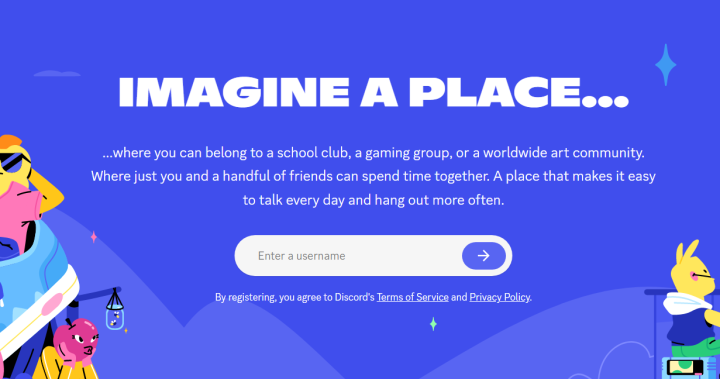
The first reason why Discord should be a top option for your work platform is that it is 100% free to use. There isn’t any required base payment plan or a one-time fee to use it, and thus you can use and set it up right now.
While Discord Nitro exists (Discord’s premium subscription), we argue that the extras it provides aren’t really necessary for anyone to make use of the platform’s best features, much less for anyone who’ll be using the platform for work.

Secondly, Discord is incredibly easy to set up. For first-timers, all you need to do is to go to Discord’s site, either download or use the browser version, make an account, and there you go, you can now set up your own server.
Other platforms would either have you go through hoops to make an account, download a crazy amount of extra fluff, or ask several for several personal information before you can get started. With Discord, it’s a fairly easy and painless process.

Perhaps one of Discord’s best traits is its extreme customizability. In Discord, you’re able to basically customize each server and channel to your liking. You can have text channels for specific teams or purposes; voice channels that are specifically for a certain team or group of people; you can even restrict who can be a member of certain channels or servers.
Discord gives you the freedom to create how your whole business or team can interact with one another, which you can’t really say is true for other online platforms out there.
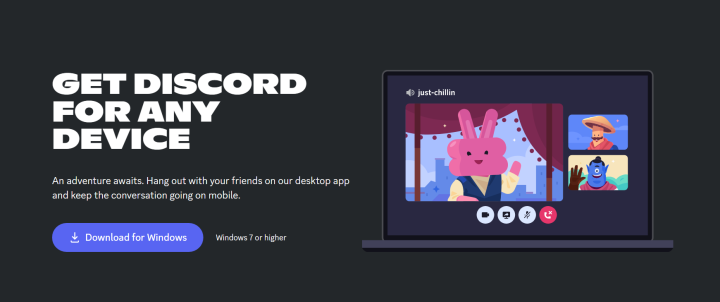
Another great feature Discord provides is that it’s available on almost any device you can think of. Whether it’s on an iPhone, Android, Windows PC, Mac, or even a Linux computer — Discord is available to you. It’s even available on any browser, as Discord’s browser version is almost a one-to-one port of the app based on our experience.

This means you won’t have to worry if your co-workers have the required devices or are on the same operating system as you to use Discord. They simply have to have an internet connection and you’re good to go.
Last, but certainly not least, Discord provides users with an easy transition from its chat boxes to its voice and video channels.
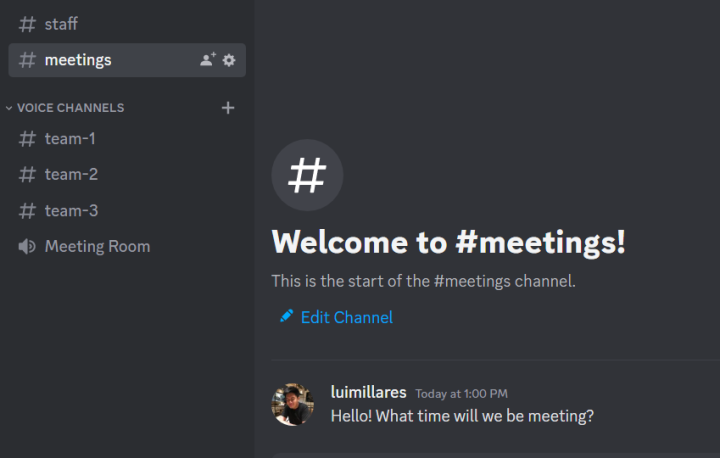
This is a big one if you’ve had any experience with setting up a meeting using other applications, as they would usually need to send out an invite, wait for the host to let them in, and then start — without any quick way of transitioning back into text.

With Discord, all you have to do is to go from a text channel and click on the voice channel you plan to meet in and you’re set! It’s that simple. There’s barely any loading time as the switch is instant, giving it another edge compared to its competition.
While Discord makes a strong argument as your next online work platform, there are a few reasons why it might not be the perfect one for you.

One possible reason is that Discord’s UI and design are definitely gamer-centered. You have a dark gray and purple color scheme all over the site, which doesn’t exactly scream professionalism.
It also mostly uses usernames as the main display name for users so things might get a bit weird at work if “KingPanda2150” appears on one of your channels.

Another knock against Discord is that the max file size for file uploads is at a meager 8MB. Unless you fork the extra money on Discord Nitro, you’re going to have to keep all file uploads to small word documents and photos.
Lastly, Discord can be a bit overwhelming if you’re a super beginner in terms of online platforms like this.
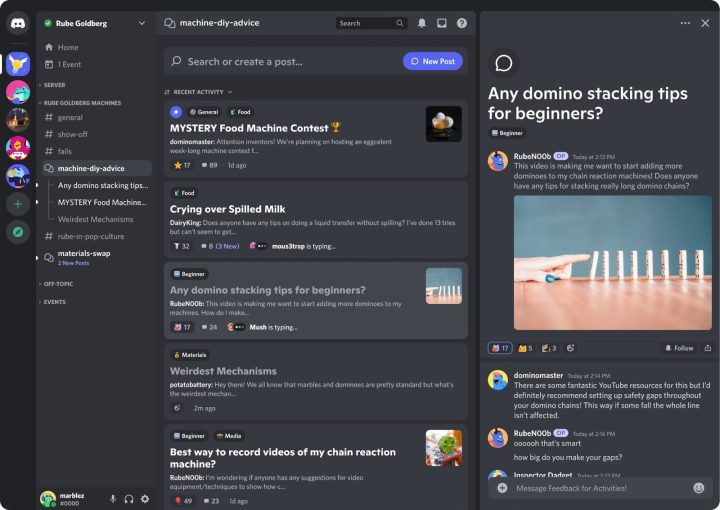
There are a number of online videos, tutorials, and resources you can use as a guide, and Discord itself do a good job of explaining its newest features and how to use each of them; you just have to take things step by step so as to not get overloaded.
Overall, however, we do think Discord makes a strong case to be your next online work platform. As a matter of fact, #TeamYugaTech has been using Discord as its primary communication tool since January 2018 along with other Task Management tools (including a Php30k-a-year subscription of Monday.com) we’ve tried thru the years.
From its versatile customizability, cross-platform availability, impressive text and voice capabilities, and many more, Discord punches above its weight as more than just a gamer-only platform but a viable online tool for work as well.
Do you agree with our opinion on Discord? Are there any other work platforms you’d like us to look into? Let us know in the comments down below!

YugaTech.com is the largest and longest-running technology site in the Philippines. Originally established in October 2002, the site was transformed into a full-fledged technology platform in 2005.
How to transfer, withdraw money from PayPal to GCash
Prices of Starlink satellite in the Philippines
Install Google GBox to Huawei smartphones
Pag-IBIG MP2 online application
How to check PhilHealth contributions online
How to find your SIM card serial number
Globe, PLDT, Converge, Sky: Unli fiber internet plans compared
10 biggest games in the Google Play Store
LTO periodic medical exam for 10-year licenses
Netflix codes to unlock hidden TV shows, movies
Apple, Asus, Cherry Mobile, Huawei, LG, Nokia, Oppo, Samsung, Sony, Vivo, Xiaomi, Lenovo, Infinix Mobile, Pocophone, Honor, iPhone, OnePlus, Tecno, Realme, HTC, Gionee, Kata, IQ00, Redmi, Razer, CloudFone, Motorola, Panasonic, TCL, Wiko
Best Android smartphones between PHP 20,000 - 25,000
Smartphones under PHP 10,000 in the Philippines
Smartphones under PHP 12K Philippines
Best smartphones for kids under PHP 7,000
Smartphones under PHP 15,000 in the Philippines
Best Android smartphones between PHP 15,000 - 20,000
Smartphones under PHP 20,000 in the Philippines
Most affordable 5G phones in the Philippines under PHP 20K
5G smartphones in the Philippines under PHP 16K
Smartphone pricelist Philippines 2024
Smartphone pricelist Philippines 2023
Smartphone pricelist Philippines 2022
Smartphone pricelist Philippines 2021
Smartphone pricelist Philippines 2020