Electronic and electrical waste (e-waste) has become a big problem in our now technologically advanced world. According to the United Nations, the world produces as much as “50 million tonnes of e-waste” every year. Scrapped computer parts, smartphones, and other electronic devices have built up in landfills and e-waste overall has become an environmental issue that should not be ignored.
Now more than ever there is a need for tech companies to become more environmentally responsible, especially in terms of e-waste and materials.
As this happens, the working world is also experiencing a big change. After years of work-from-home (WFH), we’ve all started to appreciate the value of talking business with clients and co-workers over a cup of coffee and have started to move back to face-to-face, on-the-go work. Of course, WFH setups are not the most portable machines out there; so a portable but powerful-enough laptop is the best bet.
But with these two different but equally important challenges, is there a machine that fits the bill?
That is where the ASUS Zenbook S 13 OLED (UX5304) comes in.

As one of ASUS’ newest laptops this year, the Zenbook S 13 OLED’s #IncrediblySlim design, stunning 13.3-inch OLED screen, and productivity-focused specs make it a great option for the on-the-go professional.
Not only that, but ASUS has made this Zenbook with a focus on all-around sustainability in mind — making it an amazing choice for those who want to do their part in making the world a less e-waste-prone place.
Let’s dive in and check out what the ASUS Zenbook S 13 OLED is all about!
Table of Contents
As we’ve established the growing issue of e-waste today, the ASUS Zenbook S 13 OLED serves as a prime example of how tech can be made with the environment in mind. The Zenbook S 13 OLED uses post-industrial recycled (PIR) materials to greatly reduce its overall carbon footprint and help achieve carbon neutrality.

In particular, there’s PIR magnesium-aluminum alloy in the keyboard cover, the laptop chassis, and lid — bringing down carbon footprint by 50%. Post-consumer-recycled (PCR) plastics are also used for the keycaps and speakers, while the speakers also use ocean-bound plastics as well.

ASUS has also manufactured the Zenbook S 13 OLED to be one of its most energy-efficient machines yet. Not only is it ENERGY STAR certified but it goes beyond the expected 20-25% energy efficiency savings compared to standard laptops with an amazing energy efficiency of 43%.
Beyond all these sustainability-focused features, ASUS is actually going one step further as the computer hardware company is joining forces with Communities Organized for Resource Allocation (CORA) Philippines. CORA Philippines is a non-profit organization dedicated to creating sustainable programs to help solve global issues such as hunger, poverty, inequality, and climate change.
With this partnership, ASUS aims to promote more sustainable and eco-friendly consumer devices, like the Zenbook S 13 OLED, in the country. On our end, we can’t wait for what the two groups have in store in terms of sustainability and more environmentally-conscious tech and we’ll be sure to update you on any of their eco-friendly efforts so stay tuned!
While one might expect the overall design to suffer because of the heavy focus on sustainability, the Zenbook S 13 OLED offers quite the opposite. This Zenbook comes with the Zenbook’s iconic monogram design on the lid that makes the laptop look premium and classy.
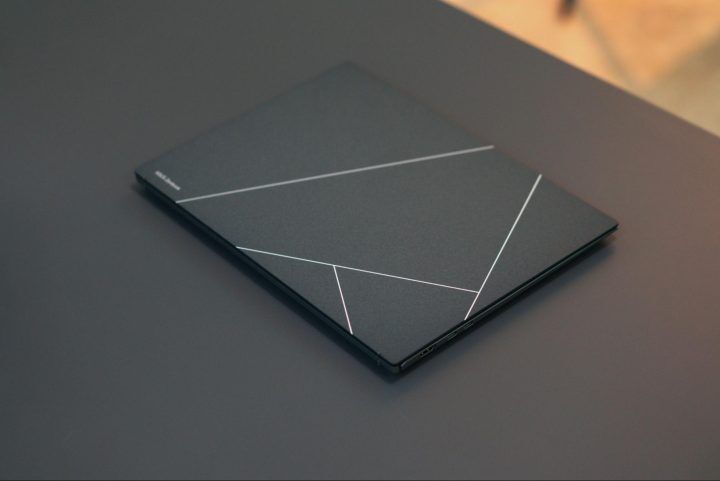
The Zenbook S 13 OLED uses plasma ceramic aluminum on the lid that gives off a matte and textured surface that makes it less fingerprint and smudge-prone. This plasma ceramic aluminum lid was also made with sustainability in mind; with the final plasma lid borne out of pure water and no organic compounds, strong acids, or heavy metals in the manufacturing process.
This Zenbook also adopts a 180° lay-flat hinge that lifts the keyboard of the laptop elegantly, making the keyboard more comfortable to use overall.
Outside of the novel materials used in the Zenbook S 13 OLED, perhaps the most noticeable feature of the laptop is its #IncrediblySlim and light build and design. It is only 1 cm thin and only 1 kg in weight.

How does this translate in real life? Well, one can easily hold the Zenbook S 13 OLED in one hand with no trouble at all. As you can see above, the laptop is almost as thin as your ordinary notebook. That’s pretty crazy.
In addition, putting this Zenbook in your bag feels like you just added a small folder of documents inside (when you’re actually carrying a fully-functional laptop).
Those who normally carry a ton of stuff or want to save their backs from giving out will definitely love the Zenbook S 13 OLED’s thin and light design.
We also have the Zenbook S 13 OLED’s stunning ASUS Lumina 13.3-inch OLED display. As a company that prides itself in being the no. 1 OLED laptop brand in the Philippines, the ASUS Lumina OLED technology in this Zenbook brings a display that’s more reliable, adaptive, and best of all — more accurate than other OLED screens.
The 13-inch display in the Zenbook S 13 OLED has a 16:10 aspect ratio with a 2.8K resolution (2800 x 1800) that offers an amazing visual experience for both work and play.

If you’re an aspiring content creator, ASUS’ OLED Lumina is a no-brainer choice. With the Zenbook S 13’s OLED display, you get inky blacks, true-to-life colors, and a wide color gamut that allows you to create the best and most color-accurate content possible.
This is especially important for those who edit photos or color-grade videos, for example. With the color-accurate OLED screen, you’ll have the peace of mind of knowing that the colors you see on your laptop w are what actually come out once you put your content out into the world.
Not only that but the ASUS OLED Lumina screen on this Zenbook makes content consumption so much more enjoyable. Content like movies, TV series, YouTube videos, and other media are reproduced with how they were meant to be seen — giving you an authentic viewing experience that you just won’t have with other OLED displays.
If you’re looking for a laptop with a screen fit for both content creation and content consumption, look no further than the Zenbook S 13 OLED and its top-tier ASUS Lumina OLED display.
Even with this slim form factor, the Zenbook doesn’t skimp out on specs. It’s powered with up to a 13th Gen Intel® Core™ i7 1355U processor, up to 16 GB of onboard LPDDR 5200 memory, and a 512 GB PCIe® 4.0 x4 NVMe M.2 SSD. It also has Intel Iris Xe integrated graphics.
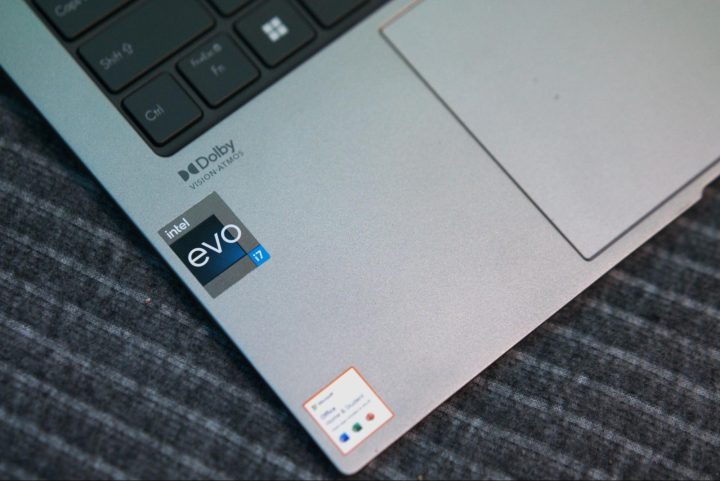
It has two Thunderbolt 4 ports, an HDMI 2.1 port, a USB 3.2 Gen 2 Type-A port, and a 3.5 mm audio jack.
Clear as day we can also see that the Zenbook S 13 OLED is certified as an Intel Evo laptop. This means that the Zenbook S 13 OLED passed rigorous quality standards which signifies that the laptop offers an all-day battery, reliable high performance, and fast connectivity.
The 13th Gen Intel CPU and the Intel Evo platform found within this Zenbook make tasks like email, browsing the web, video calls, and presentations a breeze. You won’t have any trouble multitasking and going through different programs, especially with that i7 1355U CPU and LPDDDR 5200 memory working hand-in-hand.
This Zenbook also features a 63-watt-hour battery that can easily provide a full day’s use. This is going to be perfect for people who prefer to work in coffee shops, have meetings outside, or who do a lot of traveling.
This means that whatever work you need to do, you’ll have enough power and battery life to get everything done with no issue at all — an essential for on-the-go professionals in 2023.
To conclude — if you’re looking for an all-around, on-the-go machine that doesn’t skimp out on being environmentally responsible, the ASUS Zenbook S 13 OLED looks like a great option.
If you’ve been looking for a Windows alternative to let’s say Apple’s Macbook Air (with M2), this Zenbook presents a pretty good argument for itself. It’s thinner and lighter than the Air, has more ports, and has the ASUS Lumina OLED display compared to the Air’s IPS panel. It also has a 13th Gen Intel i7 chip compared to the Apple M2 in the Macbook.

And with all the e-waste that we’ve started to accumulate over the years, sustainability-focused products like the Zenbook S 13 OLED serves as a good example of how technology can and should be made more environmentally conscious in the long run.
If you’re interested in getting the ASUS Zenbook S 13 OLED (UX5304), you can choose from two skews: one with an Intel Core i5-1335U, 16GB LPDDR5 RAM, and a 512GB PCIe SSD for Php 79,995.00USD 1,363INR 115,561EUR 1,298CNY 9,927; and one with an Intel Core i7-1355U, 16GB LPDDR5 RAM, and a 512GB PCIe SSD for Php 87,995USD 1,499INR 127,118EUR 1,428CNY 10,920.
With that purchase, you get ASUS Platinum Warranty which gives you 1-year local warranty upon purchase; and ASUS Global Warranty, which gives you a 2-year global warranty upon purchase perfect for Filipinos traveling abroad. ASUS also has 69 service centers nationwide if ever you run into any problems with your Zenbook S 13 OLED. The Zenbook S 13 OLED is also available in HomeCredit with up to 18 months of flexible payment terms with 0%
Aside from this Zenbook, ASUS also launched two other thin and light laptops: the Zenbook 14 Flip OLED (UP3404) and Zenbook Pro 14 OLED (UX6404). You can learn more and even purchase these ASUS laptops here. If you want to dive deeper into the Zenbook S 13 OLED, you can visit this link here.
So, are you interested in the ASUS Zenbook S 13 OLED? What do you think about the S13 OLED’s all-around sustainability?
Let us know in the comments down below!
ASUS Zenbook S 13 OLED specs:
13.3” 16:10 2.8K (2880 x 1800) OLED display
Four-sided NanoEdge with 85% screen-to-body ratio
550-nits™ peak brightness
100% DCI-P3
DisplayHDR™ 500 True Black
Dolby Vision
Intel® Core™ i7-1355U / Intel® Core™ i5-1335U
Intel Iris Xe Graphics
Up to 16 GB 5200 MHz LPDDR5 (onboard)
Up to 512 GB PCIe® 4.0 x4 NVMe® M.2 SSD
ASUS AiSense Camera
FHD 3DNR IR camera with ambient light and color sensor
2 x Thunderbolt™ 4 USB-C® with full-range charging (5–20 V)
1 x USB 3.2 Gen 2 Type-A
1 x standard HDMI® 2.1 (TMDS)
1 x combo audio jack
ASUS ErgoSense TouchPad
2 built-in speakers /Harman Kardon®-certified/Dolby Atmos® sound system
Built-in array microphone
63 Wh lithium-polymer battery
65 W Type-C® power adapter (output: 20 V DC, 100 W; input: 100–240 V AC, 50/60 Hz universal)
Windows 11 Home
Dual-band WiFi 6E (802.11ax) + Bluetooth® 5.2
296.2 x 216.3 x 10.9 mm
1 kg (approx.)
Pricing:

YugaTech.com is the largest and longest-running technology site in the Philippines. Originally established in October 2002, the site was transformed into a full-fledged technology platform in 2005.
How to transfer, withdraw money from PayPal to GCash
Prices of Starlink satellite in the Philippines
Install Google GBox to Huawei smartphones
Pag-IBIG MP2 online application
How to check PhilHealth contributions online
How to find your SIM card serial number
Globe, PLDT, Converge, Sky: Unli fiber internet plans compared
10 biggest games in the Google Play Store
LTO periodic medical exam for 10-year licenses
Netflix codes to unlock hidden TV shows, movies
Apple, Asus, Cherry Mobile, Huawei, LG, Nokia, Oppo, Samsung, Sony, Vivo, Xiaomi, Lenovo, Infinix Mobile, Pocophone, Honor, iPhone, OnePlus, Tecno, Realme, HTC, Gionee, Kata, IQ00, Redmi, Razer, CloudFone, Motorola, Panasonic, TCL, Wiko
Best Android smartphones between PHP 20,000 - 25,000
Smartphones under PHP 10,000 in the Philippines
Smartphones under PHP 12K Philippines
Best smartphones for kids under PHP 7,000
Smartphones under PHP 15,000 in the Philippines
Best Android smartphones between PHP 15,000 - 20,000
Smartphones under PHP 20,000 in the Philippines
Most affordable 5G phones in the Philippines under PHP 20K
5G smartphones in the Philippines under PHP 16K
Smartphone pricelist Philippines 2024
Smartphone pricelist Philippines 2023
Smartphone pricelist Philippines 2022
Smartphone pricelist Philippines 2021
Smartphone pricelist Philippines 2020