The (original) Kindle Fire is Amazon’s three-year old slate that managed to stay relevant in our lives thanks to custom ROMs. So for Throwback Thursday, we took it out from its hiding and flashed it with Android 4.4.2 Kitkat.

The last time we wrote something about the Amazon Kindle Fire was two years ago. It ran Android 4.0.3 Ice Cream Sandwich in April 2012 and Android 4.1.1 Jellybean in July 2012. We also flashed it with Android 4.3 last year which is more stable than the last two.
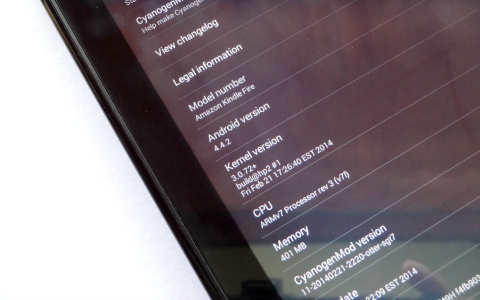
For an old tablet, we can definitely say that the Kindle Fire is a very tough and capable device. Although it’s running a 1GHz TI OMAP 4430 dual-core CPU, PowerVR SGX540 GPU, and 512MB of RAM, it was able to successfully run on three iterations of Android OS, including Kitkat which is designed to run comfortably even on devices with entry level specs.

I’m not going to discuss the features of Android Kitkat but we’re happy to say that it is the best OS we’ve ever used on the Kindle Fire. It has Google Now Launcher on board for a Nexus-like feel. In case you’re wondering what ROM we used it’s the CM11.0/KK 4.4.2 ROM by twa-priv of XDA. It’s lightweight too as we have 6GB of usable storage out of the claimed 8GB.

Overall performance is snappy and smooth on the Kindle Fire, smoother than Jellybean in my observation and feels brand new. We ran our usual series of benchmark tests to see how it stacks up and here are the results:
* AnTuTu – 9,082
* Quadrant – 2,120
* Vellamo – 1,114 (HTML 5), 331 (Metal)
* NenaMark 2 – 32.2fps

To conclude, it’s amazing to think that a person (the developer) with the right set of tools, software, and spare time, can push the limits and breathe new life into an aging device like the Kindle Fire. My huge thanks to them.
Big manufacturers, on the other hand, can simply decide to pull the plug and leave old devices in the dust with their outdated software to pave way for the new. From a business standpoint, that’s understandable, but for a consumer, that’s a bit unfair. Anyway, our old Kindle Fire is very much alive and still kicking, and it’s not going to retire anytime soon.

YugaTech.com is the largest and longest-running technology site in the Philippines. Originally established in October 2002, the site was transformed into a full-fledged technology platform in 2005.
How to transfer, withdraw money from PayPal to GCash
Prices of Starlink satellite in the Philippines
Install Google GBox to Huawei smartphones
Pag-IBIG MP2 online application
How to check PhilHealth contributions online
How to find your SIM card serial number
Globe, PLDT, Converge, Sky: Unli fiber internet plans compared
10 biggest games in the Google Play Store
LTO periodic medical exam for 10-year licenses
Netflix codes to unlock hidden TV shows, movies
Apple, Asus, Cherry Mobile, Huawei, LG, Nokia, Oppo, Samsung, Sony, Vivo, Xiaomi, Lenovo, Infinix Mobile, Pocophone, Honor, iPhone, OnePlus, Tecno, Realme, HTC, Gionee, Kata, IQ00, Redmi, Razer, CloudFone, Motorola, Panasonic, TCL, Wiko
Best Android smartphones between PHP 20,000 - 25,000
Smartphones under PHP 10,000 in the Philippines
Smartphones under PHP 12K Philippines
Best smartphones for kids under PHP 7,000
Smartphones under PHP 15,000 in the Philippines
Best Android smartphones between PHP 15,000 - 20,000
Smartphones under PHP 20,000 in the Philippines
Most affordable 5G phones in the Philippines under PHP 20K
5G smartphones in the Philippines under PHP 16K
Smartphone pricelist Philippines 2024
Smartphone pricelist Philippines 2023
Smartphone pricelist Philippines 2022
Smartphone pricelist Philippines 2021
Smartphone pricelist Philippines 2020
alan cuarto says:
akin nlng yan hihihi…luma na eh.. :)
Glady says:
Kindle has very good parental controls too compared to most tablets.