Along with the FonePad, ASUS also formally announced the MeMO Pad ME172V which has caught the attention of consumers because of its very competitive price tag. Check out our first impression after the break.

Unlike its voice call-enabled sibling, the FonePad, the ME172V’s body is entirely made of plastic. Fortunately, its inexpensive make doesn’t give the tablet a cheap and flimsy feel when held. The grooved back plate also allows a firm and solid grip regardless of the orientation.
It bears the same button layout as the FonePad where in the trio of buttons for Power and a pair for volume controls are placed on the left side. The front is devoid of any physical keys, thus navigation is possible through the four on-screen buttons.

Speaking of the screen, we’d like to point out that ME172V’s display didn’t quite meet our standards in terms of quality. The display lacks sharpness and the use of reflective material on top of the TN (Twisted Nematic) screen makes it a terrible outdoor companion. Good thing, the display’s 300-nit brightness counteracts some of the disadvantages that the reflective screen has. The screen also lacks the wide viewing angle that IPS displays can offer.
As far as performance is concerned, the MeMO Pad performed well on the simple tasks we’ve tried on it. Casual games like Temple Run and Angry Birds are very much playable, but its modest configuration can’t quite handle apps like Shadow Gun.
Asus MeMO Pad ME172V specs:
7” TN LCD @ 1024×600 pixels, 170ppi
1.0 GHz VIA WM8950 processor
Mali-400 GPU
1GB RAM
8GB, 16GB internal storage
Expandable up to 32GB
WiFi 802.11 b/g/n
Li-Ion 4270mAh battery
Android Jellybean 4.1
We’ve also done some benchmark tests with the MeMO Pad. It got 4,452 from AnTuTu, while Quadrant Standard scored it 1,965. Here are the screenshot of those tests:
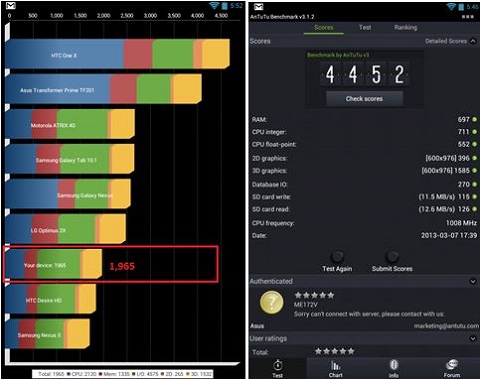
Since its international debut back in January, the MeMO Pad ME172V has been making quite a buzz in the industry and has been tagged as the cheaper Nexus 7. However, ASUS had to cut some corners to keep the price at the lower end of the spectrum, Php6,995USD 119INR 10,105EUR 114CNY 868 to be exact. So the question now is if the cuts that the Taiwanese manufacturer made are just enough to convince consumers to consider this tablet instead of other affordable tablets from other brands. Find it out soon with our full review in the next coming weeks.

YugaTech.com is the largest and longest-running technology site in the Philippines. Originally established in October 2002, the site was transformed into a full-fledged technology platform in 2005.
How to transfer, withdraw money from PayPal to GCash
Prices of Starlink satellite in the Philippines
Install Google GBox to Huawei smartphones
Pag-IBIG MP2 online application
How to check PhilHealth contributions online
How to find your SIM card serial number
Globe, PLDT, Converge, Sky: Unli fiber internet plans compared
10 biggest games in the Google Play Store
LTO periodic medical exam for 10-year licenses
Netflix codes to unlock hidden TV shows, movies
Apple, Asus, Cherry Mobile, Huawei, LG, Nokia, Oppo, Samsung, Sony, Vivo, Xiaomi, Lenovo, Infinix Mobile, Pocophone, Honor, iPhone, OnePlus, Tecno, Realme, HTC, Gionee, Kata, IQ00, Redmi, Razer, CloudFone, Motorola, Panasonic, TCL, Wiko
Best Android smartphones between PHP 20,000 - 25,000
Smartphones under PHP 10,000 in the Philippines
Smartphones under PHP 12K Philippines
Best smartphones for kids under PHP 7,000
Smartphones under PHP 15,000 in the Philippines
Best Android smartphones between PHP 15,000 - 20,000
Smartphones under PHP 20,000 in the Philippines
Most affordable 5G phones in the Philippines under PHP 20K
5G smartphones in the Philippines under PHP 16K
Smartphone pricelist Philippines 2024
Smartphone pricelist Philippines 2023
Smartphone pricelist Philippines 2022
Smartphone pricelist Philippines 2021
Smartphone pricelist Philippines 2020
Smokescreen says:
Asus I believe makes good quality tablets. And despite the simple hardware, this might perform better than CM’s Fusion Bolt which is a quad-core tablet.
My question would now be since this is a single-core tab, can the firmware be upgraded in the future?
Justin says:
ON the contrary, CM Fusion Bolt scored 11k+ (check out the Cherry Mobile Facebook page for a screenshot) on AnTuTu, as compared to Asus’ measly 4,452. You’re better off with the CM Fusion Bolt.
Danny says:
how about after sales service of CM?
How about brand quality vs sales?
How about software optimization and providing real time updates?
Those are just some things your cherry mobile can’t commit and directly compete against other brands.
Remember that these international brands offers international warranty and have dedicated service centers nationwide.
Compare that to CM? I don’t think they even go half the capacity of asus.
The point is, you have to also invest in brand, quality and after sales. Its not all about specs you know.
Justin says:
@Danny: Bro, the original topic posted by Smokescreen was about PERFORMANCE. Ikaw, kung anu-ano na ang pinasok mo, kesyo service, sales, warranty, etc. That’s a whole different story and topic altogether. Of course, even I admit na mas-maganda service/support ng Asus, but then again, babalik tayo sa original topic, which was PERFORMANCE.
You might want to keep that in mind next time you post a counter-argument.
Mr.Sinister says:
Just wonderin’ how much Cherry’s paying Justin…. Performance vs all those important factors? Have you owned a tablet before? Wiling to trade all for performance? :)
Jp says:
On the contrary, I would have to agree with @Justin… I have both and so far, I’m enjoying using CM Bolt…
Though I’m an Asus fanatic, I would have to give this to CM…
For question on quality, you may not believe me but you can try borrowing one from your friends who has one and you’ll see that it’s worth more than it’s price…
Sa after sales naman, mas konti ang CM center so mejo dehado… dito sa South, Las Piñas lang ang meron e, pero kung hindi ka naman yung tipong magaling manlaspag gumamit ng tablet, it’s worth it.
And lastly, remember, Bolt is only a rebranded tablet so they already had a look into it…
Freeje says:
This has a slower CPU so I’d prefer the Nexus even if the storage is not expandable.
Jay says:
I’d rather save up for a Nexus 7 or get the Ainol or Cherry Mobile tablet
Smokescreen says:
Justin – I keep on reading the Fusion Bolt has a hard time playing games. I’m guessing the Asus generally is more versatile and has less problems when it comes to performance from games to videos to battery life.
Justin says:
I don’t have one, but a friend of mine does. He installed a few simple games and it seems to run fine. I already told him to install some graphic-intensive games so we can really test the Fusion Bolt’s performance but I have yet to contact him again with regards to his findings.
ironfist67 says:
I am really puzzled why people would assume that tablets that don’t play high end 3D games are no good. Asus did not build the Memo Pad for gaming and if they did then it should be called a Game Pad. It was built for other purposes like obviously, scribbling, note taking, web browsing and playing games on it is a bonus. I own an Asus Memo Pad and am very happy with it. OS Jelly Bean compliments the tasks made for the Memo Pad.
eric says:
cherry mobile tablet sucks!! bought a superior plus duo tablet last january 2..it died on january 23..bought it at there main service center the next day..up to this day (march 11, 2013) the unit is still unrepaired and cherry mobile does not give a crap about it!!
MORAL OF THE STORY: DO NOT BUY CHERRY MOBILE TABLETS!!
Gene Eric says:
I was close to buying this but stocks hasn’t arrived yet. Then came Fusion Bolt at much lesser price. So I have the Fusion Bolt now and very much happy with it.
Gene Eric says:
I download Raging Thunder 2 HD from the Play Store and I don’t experience any lag. I place some of my best Nikon camera photos in it and it looks very nice.
kiane says:
@Gene Eric. where did you bought your fusion bolt?
Sugar says:
Is archos tablet any better.
Am planning to buy an archos tablet this summer.. Any opinions po.
Tnx
Totem says:
Naku! Kung di carry mag-English, mag-Tagalog nalang, ok? Puro wrong grammar eh..
grammargirl says:
oo nga… subject-verb agreement= FAIL!
alih says:
hahaha! natawa nga din ako, di lang pala ako naka pansin XD
shane says:
kakabili ko lang nitong asus memopad, question lang po totoo ba yng nkalagay sa manual na pag first time use i charge dapat 8 hours? di ba masisira yung memopad ko nun? tyaka parang amblis ma drain ng battery sinet ko na sa low brightness, off gps, wi fi. black wallpaper. tpos yung game na temple run 2 ok laruin smooth pero yung subway surf mejo ma lag. ganun ba yng ibang games pag jelly bean? at talaga bang umiinit yung charger pag chinacharge natural po ba yun? sana may magreply, thanks po.
ironfist67 says:
Yup, ok lang yung umiinit yung charger during charging wag lang may sunog na amoy. Yung Memo pad ko good for 24 hours standby basta naka sleep siya pag di ginagamit kahit naka on yung wifi.
Games are good with Temple Run 2 and Dead Trigger. Have not tried with other games kasi puro email at social networking lang ang gamit ko. So far so good yung Asus Memo Pad, di nakakahiyang ilabas pag may kasabay na naka IPad o Galaxy Tab…hehe
Danny says:
Okay lang yan, at least sabi sa instructions manual na initial charging needed. Siguro yung 8 hours battery life pang movies yun or kung may wifi yung sakin I got more than 5 hours of browsing eh.
elvin says:
i just bought this device last monday..hindi ko pa siya gaano nagagamit at wala pa akong nadodownload na games kasi walang wifi sa bahay..hindi ko hnintay na maempty bago ko chinarge wala namang nakalagay sa manual saka may mga nabasa ako sa internet na hindi totoo yun.pero merong nakalgay sa manual na first time charge ay 8 hours. i also didnt follow it kasi wala pang 3 hours 100% na..
Jenito says:
same lang sa nokia pag bagong bili echarge mo ng 8 hours just follow it standard po yan galing sa manufacturer yan eh