ASUS is set to launch their new and very affordable X-series laptop next week. We’re among the lucky few who got their hands on one of these before they launch it. We’ll let you in on a sneak-peek and our first impression of the 2012 RedDot design award winner after the break.
The Asus X401 is one of the lightest and thinnest notebook that I held in my time, excluding the ultrabooks of course. This is mainly due to its slightly tapered bottom panel and the absence of optical disc drive. That may prove to be a deal-breaker for some but with today’s technology, it may not be that much of a factor in considering this notebook. Although majority of the material is made of plastic, it doesn’t feel flimsy. The design is simple yet classy without any hint of cheapness.

The X401’s back panel is coated with a scratch-resistant material which is a definite plus for me as it adds protection to usual bumps and scratches. It houses the 14†LED screen which a resolution of 1366×768 pixels.
On its left side, the security hole is found along with the AC port, USB 2.0 and air vent.

The right side houses a handful of ports. There’s the VGA, SD Card slot, Ethernet port, HDMI out, USB 3.0 and the 3.5mm audio port.
The touchpad is a bit unusual and will take a bit of getting used to before getting the hang of it. It is responsive and does the typical touchpad multi-touch functions like pinch-to-zoom, two finger scrolling, etc.

Typing is relatively easy and comfortable with the X401’s keyboard. This is mainly due to its one-piece, back-assembled design and well-spaced chiclet keys. The keyboard as well as the touchpad is surrounded with the same scratch-resistant material found on the LCD back panel.
The palm rest, which also has the same material as the rest of the panel, also dissipates heat thus adding to the comfortable typing experience.

The tapered bottom part houses a number of LED notification lights. The X401 comes with a 6-cell battery which is slight bulkier than the rest of the component. When attached it gives the notebook a slightly sloped look which also adds to a more comfortable typing experience.

Speaking of battery, I’m going to brush a little bit about it as well. The battery life is what you’d typically expect out of a 6-cell battery, nothing really ground-breaking. With the aid of some optimizations and ASUS battery saving software, a user should be able stretch the life a little more but not that long.
In my case I was able to squeeze in 4 hours of browsing over Wi-Fi on battery efficient configuration. Not bad but definitely not the greatest we’ve seen.

This laptop is equipped with what ASUS coined Super Hybrid Engine II that enables this PC to resume in 2 seconds. There is also a handful of ASUS software that aids it users in protecting their data and aids the notebook perform at an optimal rate.
In terms of speed and performance, the X401 should be able to deliver desirable performance that a user expects out of a mid-range machine .The laptop scored pretty decently on the Windows Experience Index with only a minor hit on the Windows Aero rating. Here’s the screen of the WEI results:
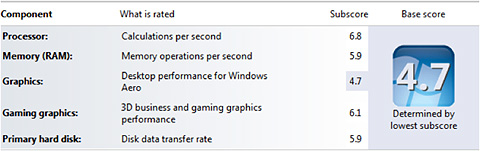
Performance is pretty decent as well as the battery life, nothing out of the ordinary but should be enough to take on usual tasks. As for the pricing and availability, we’d have to wait for the official launch of this notebook which is just around the corner.
An Asus rep told us this unit will be a challenger in the really-affordable-notebook category. We’re guessing it will be under Php20k but it should be way less if Asus really wants a challenger. We’ll find out next week.
Editor’s Note: The demo unit we got from Asus was powered by an Intel Ivy Bridge Core i3 processor (reason why it got good WEI scores). However, they just informed us that the ones they will launch in the Philippines will only be using a Pentium Dual Core processor as they will be positioned as entry-level units. The local SKU is not yet final so we can’t also share the exact specs (prolly 2GB RAM, 320GB HDD as this is netbook levels).





























hello to all… we have some problems sa touchpad sa model na to..ok cya if battery powered.kaso hindi na makontol at wala na ung mga listed feature kapag nkasaksak sya through ac.. if theres only a fix 4 this.. cguro ok na to.
upgradeable po ba RAM? meron kasi lumabas na variant X401U (AMD E2-1800), pero when the tech opened the case, onboard yung memory nya so no slot for extra memory :( is this the case too for the intel variant (X401A)? thanks…
meron na d2 nyan sa Octagon sm pampanga for P22,490
specs:
Intel Pentium Dual-core
shared Vram(intel HD not sure if 3000/4000)
500gb HDD
2gb ram
limited stocks nga lang..
meron na d2 nyan sa Octagon sm pampanga for P22,490
specs:
Intel Pentium Dual-core
shared Vram(intel HD not sure if 3000/4000)
500gb HDD
2gb ram
limited stocs nga lang..
Bang for the buck notebook. Kaso yung available locally uses a Sandy Bridge Processor, Celeron B970. Bakit kaya wala sa Asus website itong notebook, man..
I have a friend working @ asus philippines and he said that it will be available this coming month. But the SRP is around 23k. I just want to ask if it is reasonable regarding the specs beacaus i read that it has different specs pag nilabas. And i have know idea regarding good specs. So i kust want to ask some help for you guys.
available na.
Available na po kaya ito sa singapore?
for me,
maganda sana kasi manipis at wala na yung CD Rom (halos hindi naman nagagamit sa panahon ngayon)kaso subpar ang battery life at im guessing entry level lang din graphics card nito? siguro intel 3000 HD or lower.
I’m putting my money on Intel HD3000 as well. But let’s wait and see what the official units has in store for us.
If this laptop comes with at least an Intel HD 4000 graphics, I’ll buy one of these given the good gaming capabilities of the said GPU.
If there’s and AMD Fusion (specifically the AMD Trinity) version of this laptop, that would be more awesome because AMD’s newer fusion APUs can provide good gaming capabilities at a budget-friendly price.
It’s a good thing that Asus has ditched the use of glossy plastic in this model. Man, I dislike my current Asus laptop because it’s made of glossy plastic. Cleaning a glossy laptop is more of a punishment because of scratches, fingerprint and dusts being visible on the surface.
I hope that I can buy one of these because I’m tired of having a laptop that’s made of glossy plastic.
I prefer plastic because it’s much cheaper… as long as the LCD is not glossy and is matte.
@Obob
Those things that you have mentioned are the ones that I always wanted in a laptop. Glossy laptops look just good in store but once you brought it at your home, nightmare begins — scratches, dusts and fingerprints on the surface! Notebook manufacturers should stop using glossy materials on laptops because they look horrible only after a few days of use no matter how you clean them.
Matte displays and matte surface laptop for the win!
.wow eto na siguro ung perfect laptop for me!!! XD
Kailan labas? Bili ako.
20K Php?? hmmm this laptop is a formidable contender if you ask me :D Sige ASUS babaan nyo pa price :D Sir Yuga, do you think the lack of DVD drive a plus-factor? aside sa bawas sa price ha :D Parang di complete ang laptop pag walang DVD drive e(correct me if I’m wrong :D) :-0
Agreed! If that’s the case then this is more like a netbook, a 14-incher netbook
Everyday I use my laptop. And I haven’t used my DVD drive for the past 2 years. Ok, maybe once when I ripped a music cd. And that’s only because I could not find the album in the net anyway.
I’m with Dongkidoodles here. The use of CDs is almost becoming obsolete nowadays because of other storage alternatives. But then again, if you’re a CD guy it can be a big factor, might even be a deal-breaker as I mention on the article.
@obob hmmm… That’s one way to describe it. :)
thanks s incites guys! :D yeah kind of a deal-breaker sakin un sa laptop,pero may point si Dongkidoodles; personally mula ata nung Jan 2012 e twice ko lng ata gnamit dvd drive ko haha :D
Your incites changed my perspective on laptop w/o drives :D i think ill consider this laptop/netbook now based on your opinions :D
well you could just buy an external ODD, considering it’s not that bulky to bring it with you from time to time.
Will wait for the official specs that will be launched here in the Phil.
Kung Pentium Dual-core lang, malamang Bakla tong laptop na to!
dapat Core-2-duo or core-2-quad nalang!
ahaha, lol di mo alam pagkakaiba ng bagong Pentium Dual Core ngayon sa Core2Duo?
Wala nang Core2Duo or Core2Quad ngayon, thats 3 generations ago.
nagmamarunong ka kasi wala ka namang alam napahiya ka tuloy.
kung anu-ano nalang sinasabi para lang maka build ng links. Isang team pa talaga.
hoy noob may core i series na wala ng core 2, wag kang mag marunong
hindi dahil pentium mabagal, ang pentium dual core na galing sa core i series
ay katumbas ng core i3 na mas mababang cache at walang hyperthreading.
Ito yung promo video ng X series, ganda
http://www.youtube.com/watch?v=ArG23UQgNzc
Okay lang sakin tumaas pa ng kaonti sa predicted price, basta 500GB HDD or even more sana :D