Following the success of the 7-inch Nexus 7, Google released its first entry into the 10-inch tablet space – the Samsung-made Nexus 10. We finally got our hands on one so check out our first impressions of this tablet after the break.

Let’s start with the obvious, the Nexus 10 is without a doubt a sleek looking device. It’s all black, thin with curved edges, yet creates an impression that it means business. On the front is a 10-inch True RGB Real Stripe PLS display with a resolution of 2560 x 1600 (300 ppi) topped with Gorilla Glass 2. Placed right above it is the 1.9 megapixel front-facing camera while on the sides are the speakers. The Nexus 10’s display is crisp, icons and texts are sharp with amazing viewing angles. However, it suffers a bit under direct sunlight but still viewable.

On landscape mode, right on top on the left are the power/lock button and volume rocker, on the right is the micro HDMI port, the microUSB port and headset jack on the left, while at the bottom is the magnetic pogo pin charger. Flip it on its back and you’ll see the 5 megapixel main camera and LED flash. The rest of the body is made of durable plastic with a non-glossy finish while the upper part where the main camera is placed is made of rubber with a dimpled design similar to the Nexus 7.
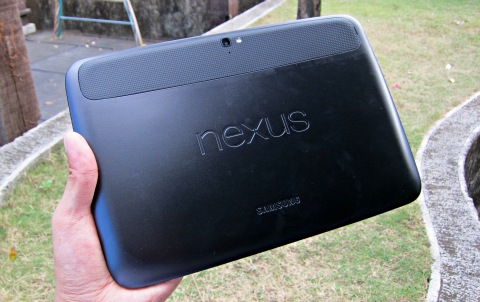
Google and Samsung skipped on the microSD card so you’re limited to the 16GB or 32GB variants being offered. The Nexus 10 runs Android 4.2 Jellybean out of the box but quickly prompted for the 4.2.1 update which we immediately downloaded. Preliminary benchmark tests shows AnTuTu giving it a score of 12,718, 3,806 on Quadrant Standard, while NenaMark gauged the GPU at 52.9 fps.
Google Nexus 10 specs:
10.1″ True RGB Real Stripe PLS, 2560×1600 @ 300ppi
Gorilla Glass 2
1.7GHz Exynos 5 Dual 5250
2GB RAM
Quad-core Mali T604 GPU
16/32GB non-expandable internal storage
5MP autofocus camera w/ LED flash
1080p video recording @30fps
1.9MP front-facing camera
WiFi 802.11 b/g/n
Bluetooth 4.0
NFC
9000mAh battery
Android 4.2 Jelly bean
Dimension: 8.9mm
Weight: 603g
Android 4.2.1 Jellybean
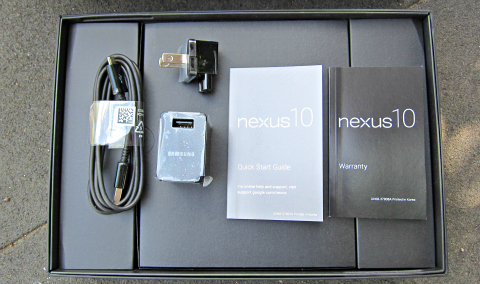
The purchased unit was the 16GB model which is available at Widget City for Php20,990USD 358INR 30,322EUR 341CNY 2,605. See listing here. We are still playing around with the Nexus 10 and so far we are impressed. Check back for a full review in the coming weeks.

YugaTech.com is the largest and longest-running technology site in the Philippines. Originally established in October 2002, the site was transformed into a full-fledged technology platform in 2005.
How to transfer, withdraw money from PayPal to GCash
Prices of Starlink satellite in the Philippines
Install Google GBox to Huawei smartphones
Pag-IBIG MP2 online application
How to check PhilHealth contributions online
How to find your SIM card serial number
Globe, PLDT, Converge, Sky: Unli fiber internet plans compared
10 biggest games in the Google Play Store
LTO periodic medical exam for 10-year licenses
Netflix codes to unlock hidden TV shows, movies
Apple, Asus, Cherry Mobile, Huawei, LG, Nokia, Oppo, Samsung, Sony, Vivo, Xiaomi, Lenovo, Infinix Mobile, Pocophone, Honor, iPhone, OnePlus, Tecno, Realme, HTC, Gionee, Kata, IQ00, Redmi, Razer, CloudFone, Motorola, Panasonic, TCL, Wiko
Best Android smartphones between PHP 20,000 - 25,000
Smartphones under PHP 10,000 in the Philippines
Smartphones under PHP 12K Philippines
Best smartphones for kids under PHP 7,000
Smartphones under PHP 15,000 in the Philippines
Best Android smartphones between PHP 15,000 - 20,000
Smartphones under PHP 20,000 in the Philippines
Most affordable 5G phones in the Philippines under PHP 20K
5G smartphones in the Philippines under PHP 16K
Smartphone pricelist Philippines 2024
Smartphone pricelist Philippines 2023
Smartphone pricelist Philippines 2022
Smartphone pricelist Philippines 2021
Smartphone pricelist Philippines 2020
jay says:
nice one
Xtian says:
Ganda ganda. Very nice. Would want to have one.
wakonosuke says:
is this really a quadcore? i remember spec sheets claiming this to be only dual core.
Dominic says:
Oops, Quad Core GPU but dual core yung CPU…
Dominic says:
1.7ghz Dual Core po ito
Quadcore says:
Quad Core yan pre
Quadcore says:
Mali pala yung GPU pala yun.
CPU: Dual-core 1.7 GHz Cortex-A15
GPU: Quad-core Mali-T604
ayan for clarification
David says:
Does not matter if only dualcore. This A15 architecture, much more powerful and efficient than A-9 quadcore like Tegra 3 or S4
thejorlanb says:
I concur, A15’s architechture (the out of order pipeline) is way way way way better than A9 quadcores.
best bang for the buck!
Ivan says:
Totally ditching my ipad 3 for this one!
That screen display beats ipad’s ‘resolutionary’ display by a mile!
Jay says:
Right now, optimized apps for android tablets are very limited. So for me, that screen resolution and quad-core cpu means nothing if you’re only limited to browsing and to some productivity apps and games.
Juju says:
Not really. There’s not much difference… you won’t notice it anyway.
But wait! There’s more. You see, even though N10 have higher PPI density, iPad has more optimized apps that takes advantage of the display specs.
I give it a tie.
Ivan says:
I use my ipad mostly for surfing and reading only. I hardly use it for gaming. So, the few optimized apps for tablets in the google play store doesnt bother me at all. and besides, one of the reasons i prefer the android OS over the iOS is the ease of transferring files. Drag and drop lang. No need for softwares like itunes. Another feature i like is the OTG.
ichigo says:
@Jay
That’s FUD spread by Apple fanboys, what more do you need from a tablet? That is its intended use, it’s not designed to completely replace a laptop or a pc. It’s for people who are always on the go. I have a Nexus 7 and I have all the apps that I wanted running whether it’s games or productivity suites. I use it in school and in the office, works fine for me. Unless you’re a super user of office applications.
Name the app(s) that is supposedly not optimized for droid tabs!
Jaja says:
Dude… there’s about hundred thousand apps that are not optimized for Nexus 10. And… it’s different from the other android tablet. This app might be optimized for this and not for that.
So yeah.
ichigo says:
@Jaja
As I’ve said name the app.
Also, you got it all mixed up, FYI, the problem with Droid apps is that it is fragmented, i.e., what works for the phone (screen less than 5 inches) does not mean will work on tablets 7 inches and up, and vice versa.
As for not optimized, different strokes for different folks.
Wayne Ponz says:
Yes! XD Woohoo! Nexus 10!
lawrence_kun says:
Not optimized, but most of the mobile apps scale perfectly fine with tablet resolition so its not a deal breaker, compared to apple”s way of scaling wjich is just gross.
Whay to do with the pixel count? Aside from apps, media consumption such as movie watching makes use of it bigtime!