Table of Contents
What sets this apart really among the competition is that it runs Windows 10, and know this – that’s either going to make or break this deal for you.
In essence, it still feels a lot like Windows Phone 8.1, slightly updated to feel more like its desktop counterpart. It has the Start screen, a full list of apps, the action center and all other elements covered with its Modern UI design.

Let’s start with the things that I liked about Windows 10 on mobile, and most memorably, it’s Windows Hello.
Windows Hello is Microsoft’s indirect answer to fingerprint scanners and the like – and at first, I really thought it would be a gimmick – but in reality, it proved more than useful. The Lumia 950 XL was more than good enough to detect my eyes, indicated by a little red light. I was able to unlock my phone in total darkness just by looking straight at it. Not to mention, it’s pretty cool and that’s what got all my friends’ interests.

I also like the Start screen a lot, since it’s very refreshing compared to iOS and Android and because it does its job well of being a homescreen too. I also like navigating through this OS since I’ve already grown accustomed to Windows 10 through its desktop counterpart, and Cortana is just as intuitive.
I still have a few gripes with Windows 10 for mobile though – and the small things that lead to big effects are: 1. Apps occasionally don’t remain open and have to sync again like Facebook Messenger when it closes, and 2. The notifications are messy. Each notification from every app isn’t compiled into one notification.
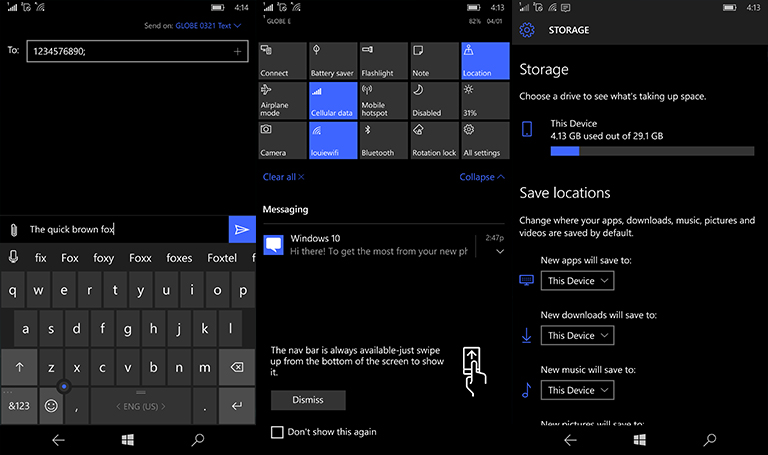
And also, being a Windows 10 Device, I have high hopes for multi-tasking here, but it’s not really as intuitive as I hoped. I have to hold on the back button and wait for all the windows to appear a la Task Switcher, and I have to reach out to the Windows just to get to another app. I imagine going back to Start and touching your shortcuts is a lot faster.
And finally, we’ve been saying this for years, but Microsoft still has the app problem. Sure, it has improved, we’ll give it that, and with Facebook, Twitter, Instagram, Line, Messenger and even Spotify, we’re mostly covered – but really, the experience is still disabling: Facebook isn’t as up to date as its Android & iOS counterparts; we can’t manage Pages, view Photo Carousels and other new Facebook features. Twitter’s app is still ugly, no polls, no videos – nothing. Instagram doesn’t have support for videos either, and it won’t host non-square photos. And finally, even if let’s say you’re not a heavy Google user, you’ll find your experience lacking without an official YouTube app.
What sets this flagship phone apart from its competitors is the Display Dock. The Display Dock is an accessory that you plug your smartphone into, along with extra power, and it transforms your Lumia 950 XL into a pseudo-desktop Windows 10 computer via HDMI.

If you’re going to get this accessory, we should mention that you have to get a USB or Wireless keyboard and mouse as well – since it’s really hard to navigate the desktop via phone – though it is possible. When needed, your phone turns into a touchpad and a keyboard, and you can still use your phone as usual, but to get the full experience (Print Screen + other functions), you really need a physical keyboard. Besides, that’s why you have the Display Dock anyway — productivity.

When you plug your phone in after the very easy setup, you’ll find that it’s not exactly like your phone, nor is it exactly like your desktop OS either. There’s a bar up top which I thought would slide down, but really, it does nothing, and the notifications come through the side. A right click on the desktop space doesn’t give you options either, plus a lot more lacking. Most of those desktop options? Gone.

So what is this Display Dock for? Well, it’s a bigger screen for all your apps and content – and that’s it really. You can’t even have your windows display side by side, the file manager isn’t as intuitive (it’s the same as mobile), and not a lot of apps are compatible. See for yourself in the screenshots above and below.
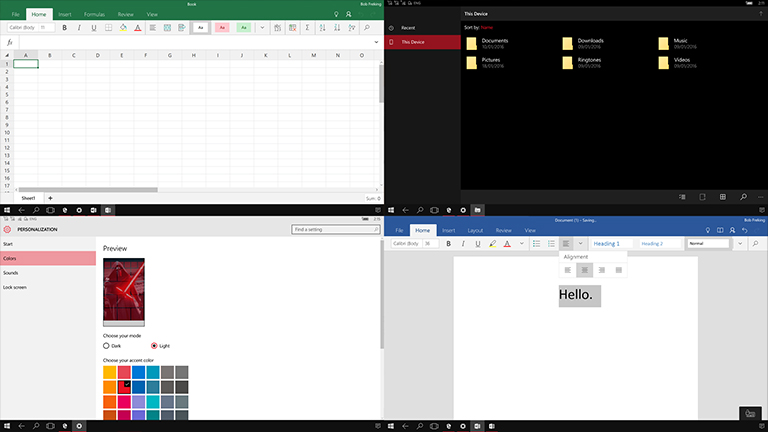
Even if it’s not the complete Windows 10 experience, it is still valuable with the right apps though, specifically Microsoft Office. Again, they’re not as comprehensive as their Office 2016 counterparts, but the working space this provides you is more than enough to justify the purchase if you’re a heavy Office user mobile.
Now we’re off to the camera. As expected, this 20 megapixel camera is just purely stunning and easy to use. Photos are sharp and vibrant, with the backgrounds running soft and rich. Images captured showcase a lot of detail, and everything is well-exposed. Even with fast moving objects, the Lumia 950 XL was quick to take a shot, and we’re guessing that’s both due to the amazing hardware and the software – as ‘Rich Capture’ mode in auto has the phone process the shot and improve it further. If you want, manual controls are also available.
Check out these photos below to see what we’re talking about:

The device also has support for 4K and slow-motion video, which produces similar results. The slo-mo isn’t as high resolution though:
And also, if you need it, there’s also a two stage camera button on the device, and the 5 megapixel selfie shooter up front is more than satisfying.

YugaTech.com is the largest and longest-running technology site in the Philippines. Originally established in October 2002, the site was transformed into a full-fledged technology platform in 2005.
How to transfer, withdraw money from PayPal to GCash
Prices of Starlink satellite in the Philippines
Install Google GBox to Huawei smartphones
Pag-IBIG MP2 online application
How to check PhilHealth contributions online
How to find your SIM card serial number
Globe, PLDT, Converge, Sky: Unli fiber internet plans compared
10 biggest games in the Google Play Store
LTO periodic medical exam for 10-year licenses
Netflix codes to unlock hidden TV shows, movies
Apple, Asus, Cherry Mobile, Huawei, LG, Nokia, Oppo, Samsung, Sony, Vivo, Xiaomi, Lenovo, Infinix Mobile, Pocophone, Honor, iPhone, OnePlus, Tecno, Realme, HTC, Gionee, Kata, IQ00, Redmi, Razer, CloudFone, Motorola, Panasonic, TCL, Wiko
Best Android smartphones between PHP 20,000 - 25,000
Smartphones under PHP 10,000 in the Philippines
Smartphones under PHP 12K Philippines
Best smartphones for kids under PHP 7,000
Smartphones under PHP 15,000 in the Philippines
Best Android smartphones between PHP 15,000 - 20,000
Smartphones under PHP 20,000 in the Philippines
Most affordable 5G phones in the Philippines under PHP 20K
5G smartphones in the Philippines under PHP 16K
Smartphone pricelist Philippines 2024
Smartphone pricelist Philippines 2023
Smartphone pricelist Philippines 2022
Smartphone pricelist Philippines 2021
Smartphone pricelist Philippines 2020
Sean says:
LOL no the red light isn’t a light and it doesn’t use the ffc to check your eyes. The red light is an iris scanner. Better fix that on the post.
saint says:
am I the only one here to miss to know what price this phone is?
Bob Freking says:
Added the price: the Microsoft Lumia 950 XL is priced at Php32,990, while the Display Dock is at Php3,390. Thanks!
Easy E says:
Sad to hear that a software company is so bad in updating its own mobile operating system software.
wired_boy says:
i’m waiting for their alleged “surface” phone coming maybe this year… then i might just buy a windows phone.
jared says:
nope. Review your review.
That red LED is not the front facing camera scanning your face. It is an infrared light that scans your iris – a biometric advantage of Windows Hello.
Continuum ALSO supports WIRELESS KEYBOARD AND MOUSE. The Lumia 950XL can also work over Miracast.
Notifications on Windows 10 on desktops flow through the right side of the interface. Same as with the experience on Continuum. Do you really think you can swipe down from top to bottom on your display if Continuum is on?
On Continuum, you can use your Lumia as a touchpad or keyboard. You can STILL use your Lumia AS A NORMAL PHONE while continuum is in the works.
Universal Windows 10 apps works on your mobile phone and expands its UI if fired on a bigger display. Which means continuum is positioned to work this way should developers build Universal apps on Windows 10. Not much like Microsoft’s problem to me as they already set the playing field. Its just the developers that holds themselves back from the Windows ecosystem.
No mention of OneDrive integration? How about Rich capture mode when you can select the amount of flash you have AFTER taking the photo? How about the USB-OTG functionality which finally arrived via USB-Type C?
I can feel that this review lacks the basic expectations for Windows 10 Mobile under the Lumia 950 and 950XL.
Bob Freking says:
Updated the review, thanks for spotting those.
While it’s true that notifications in Windows 10 come from the side it’s still messy to have even on the desktop. Having a status bar on top with Continuum may still confuse some people that notifications are there. Not all, but it’s confusing design.
And the universal Windows 10 apps are still partly a problem with Microsoft. They can’t sell me a Php3,390 Surface Dock without much Continuum apps; it’s unrealized potential.