With a huge chunk of gaming in mind, MSI created this rig that they claim would be light enough to bring around and work on, but at the same time play even graphics-heavy games without hiccups. What we have here are two separate machines that connect together to offer better performance as their users demand it. Meet the MSI GS30 2M Shadow in this review.
Note: We also have a video review of the MSI GS30 that shows some things that are hard to explain on text or would be better to be seen up close. Feel free to click through the link below and watch.
Design and Construction

The MSI GS30 is a tag team of a notebook and a dock that basically empowers the laptop for an added kick in performance and handle performance-heavy games.

The notebook itself is very light since it lacks other components like those in the graphics department. This alone shaves off a good chunk of weight from the device which makes it really lightweight to bring around.

It has a matte finish that looks like something a gamer would want, however it’s a dust- and fingerprint-magnet that might ruin the look of the device in the long run if not taken care of properly.

The sides are populated with ports and slots — on the right we have the SD card slot, USB 3.0, HDMI, and Ethernet ports, while on the left are the USB 3.0, headphone and microphone jacks.

Apart from being mistaken as a printer, the dock also resembles a speaker of sorts because, in fact, it houses a pair of speakers so users also achieve better sound experience on top of faster performance while playing. Once the notebook is connected, sound automatically comes out of the dock.

At the right side of this box we have the power button, two 3.5mm jacks, and four slots of USB 3.0 at your disposal. It also has a switch/lever that helps connect the notebook to its dock.
With the notebook having two USB 3.0 ports and the dock having four more, you’ll have a total of six USB 3.0 slots ready to be used when you connect the two.

To mount the notebook, simply place it on the tray of the dock, carefully flick the lever and it will safely connect the devices to each other through its PCI-e x16 port.
It’s also important to note that opening the dock and mounting new components (like an NVIDIA GeForce GTX 970) is fairly easy to do and you wouldn’t need a computer whiz to install them for you.

In addition to its aesthetics, the notebook is installed with a strip of decoration on its front edge that shines a white light rather than those red hues seen on common gaming rigs.
Display and Multimedia

The MSI GS30 is equipped with True Color Technology that helps in making the images crisp and colorful. Indeed, the colors proved lively but not overly-done. Its display also gives good brightness and decent viewing angles while indoors.
It reportedly has an anti-glare matte finish, but when you take the notebook outside viewing seem a bit restricted since there are bad glares when you look at it from certain angles.
(Check out the video review of the MSI GS30 review which will show a demonstration of this issue)
In addition to the display, the unit that was lent to us already had some markings on its screen (see Design and Construction). This could be due to prolonged use which eventually makes the notebook less attractive. Although we know now that its screen could be subject for easy stains, we’re sure it could be avoided by implementing proper care.

As mentioned earlier, the gaming dock doesn’t only house the graphics card but it’s also equipped with two 5-watt speakers and another 5-watt subwoofer – giving gamers a good audio experience while playing. As for the notebook, it has its own dual speakers located at the ends of its underside, but aren’t that powerful on its own. You’d actually be better off plugging a pair of headphones when you use it.
Additionally, the notebook features Nahimic Sound Technology w/ 2D sound processing so sound quality was entirely enjoyable.
(We also have a sound comparison between its dock and its built-in dual speakers in the video.)
Keyboard and Trackpad

The keys have been laid nicely and spaced evenly that all contribute to be responsive and easily adaptable. Typing on its keyboard is actually fun and enables us for speedy typing. Each key is also labeled with a sci-fi-themed font choice to try and appeal more to gamers.
Moreover, the keyboard is equipped with an unchangeable white backlight so typing in the dark was still easy.

Its clickpad also has a nice spacious size which makes it easy to navigate on for when you’re on-the-go, but if you’ll be gaming on this thing then you’ll most probably have your own mouse and keyboard.
Performance and Benchmarks
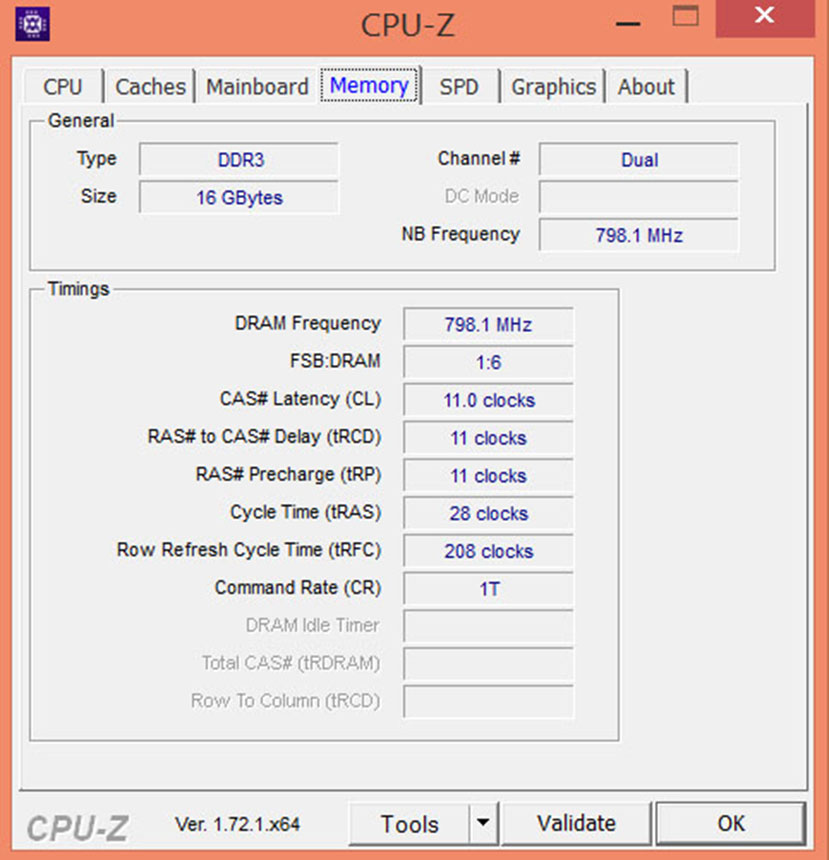
Running on a 64-bit Windows 8.1, Intel Core-i7 processor, and 16GB of RAM, the MSI GS30 blazed through modest operations such as daily tasks and browsing. We also used it to edit its own video review using an Adobe Premiere Pro CS6 and After Effects CS6 and the notebook handled it with ease.
On its own and apart from its dock, we played games like Far Cry 3 where it showed jittery graphics and is a far cry (pun intended) from being smooth. On the other hand, we also installed Crysis 3 and noticed that its gameplay was way better in terms of fluidity on default settings.
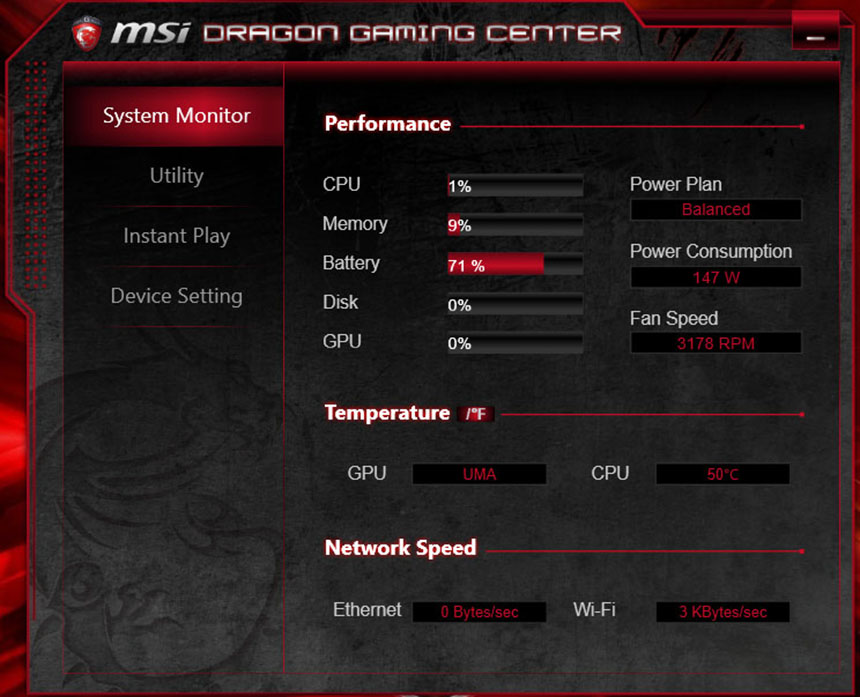
Thanks to its 256GB (with 221GB available) SSD, it boots and is ready to perform in less than 10 seconds. This is something useful when you’re out and about and need to quickly show something on the notebook – just bring it out, open the lid, and press the power button and it will be ready to go in less than 10 seconds.
Since the gaming dock didn’t have an included graphics card, it was pointless to try on performance-intensive games. So unless you have the extra budget to mount a nice graphics card into it, you’ll be stuck with the pre-installed Intel HD Graphics 4600 on the notebook.
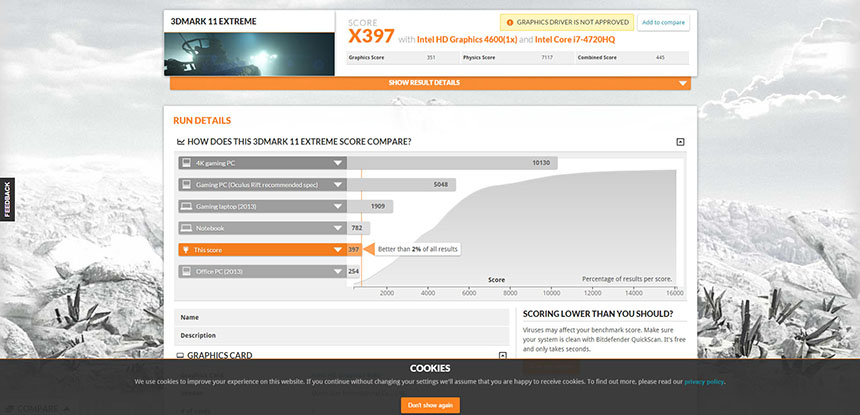
Here are the benchmark scores of the MSI GS30 2M Shadow:
Battery Life
While docked, the GS30 is constantly supplied with power as the black box also contains its own PSU. Separating the two will make the notebook run on its own 4-cell Li-Ion battery which, after running our standard battery test, totaled to 3 hours and 12 minutes of continuous playback.
Below are our battery testing parameters:
Conclusion

The MSI GS30 2M Shadow, together with its gaming dock, aims to provide a full-fledged gaming rig while still offering the option of bringing it around as a lightweight notebook to work on. Weighing in at only 1.2kg, the GS30 could easily be carried around in a backpack or simply as it is.
What we found awkward was its height once you mount the notebook to its dock. When placed on a table, the notebook is too elevated so you’ll end up in an unnatural position when you use it. We strongly suggest to get you own keyboard and mouse so that you can push the GS30 a bit backwards and place the peripherals in front of you in order to have a more natural and less strenuous form.
The GS30 is priced quite steeply at Php104K for both the notebook and the dock, but the notebook could be sold separately for Php94,995USD 1,619INR 137,230EUR 1,542CNY 11,789. For its price you have an Intel core-i7 CPU, a whopping 16GB of RAM, and the choice to go for either a portable laptop or a full-functioning gaming rig.
Check the list of stores carrying the GS30 2M Shadow at the very end of the review.
MSI GS30 2M Shadow specs:
13.3-inch Full HD display @ 1920 x 1080 resolution
5th-gen Intel Core-i7 4720HQ processor
Intel HD Graphics 4600
16GB DDR3L RAM
256GB SSD (up to 512GB)
True Color Technology
Nahimic Sound Technology w/ 2D sound processing
XSplit Gamecaster
Killer E2200 Game Networking (Gamingdock only)
PCI-e x16 dock connecting port
Wi-Fi 802.1 a/c
Bluetooth 4.0
Windows 8.1 OS
19.88mm thin
1.2kg
What we liked about it:
What we didn’t like:
Store locations:
• MSI Store Gilmore (Tel No. 654-2517/ 5468677)
• MSI Store SM Mall of Asia (Tel No. 556-0200)
• MSI Store SM Megamall (Tel No. 470-4671)
• MSI Store SM North (Tel No. 351-3414)
PC Corner, Complink Marketing, Inc. VillMan, PC Express, Acenet Computers, PC Options, PC Gilmore Computer Center, QuestLogic Technology Solutions, and Techwarez.
Provincial:
Enigma Technologies, Cebu Appliance Center, Nutech Main, NAB Mircroware Sales&Service, Blinque Tech Davao, Lenin Computer Systems, AdTech Computer Sales and Services, and Davao Futurebright Enterprises.
Online:
The Secret Shop and Lazada Philippines.

YugaTech.com is the largest and longest-running technology site in the Philippines. Originally established in October 2002, the site was transformed into a full-fledged technology platform in 2005.
How to transfer, withdraw money from PayPal to GCash
Prices of Starlink satellite in the Philippines
Install Google GBox to Huawei smartphones
Pag-IBIG MP2 online application
How to check PhilHealth contributions online
How to find your SIM card serial number
Globe, PLDT, Converge, Sky: Unli fiber internet plans compared
10 biggest games in the Google Play Store
LTO periodic medical exam for 10-year licenses
Netflix codes to unlock hidden TV shows, movies
Apple, Asus, Cherry Mobile, Huawei, LG, Nokia, Oppo, Samsung, Sony, Vivo, Xiaomi, Lenovo, Infinix Mobile, Pocophone, Honor, iPhone, OnePlus, Tecno, Realme, HTC, Gionee, Kata, IQ00, Redmi, Razer, CloudFone, Motorola, Panasonic, TCL, Wiko
Best Android smartphones between PHP 20,000 - 25,000
Smartphones under PHP 10,000 in the Philippines
Smartphones under PHP 12K Philippines
Best smartphones for kids under PHP 7,000
Smartphones under PHP 15,000 in the Philippines
Best Android smartphones between PHP 15,000 - 20,000
Smartphones under PHP 20,000 in the Philippines
Most affordable 5G phones in the Philippines under PHP 20K
5G smartphones in the Philippines under PHP 16K
Smartphone pricelist Philippines 2024
Smartphone pricelist Philippines 2023
Smartphone pricelist Philippines 2022
Smartphone pricelist Philippines 2021
Smartphone pricelist Philippines 2020
archie says:
Bobo lang bibili nito. Mga 20k lang makakabuo ka na ng desktop na mas mabilis sa overpriced junk na to. At sa mga magrereklamo na hindi pwedeng dalhin ang desktop, mga bakla kayo, ang aarte nyo!
ZhyPhr024 says:
Aha another junk minded person. Kung hanggang 20k lang gagastosin mo keep it to yourself. Anu yun kung bobo bibili eh mas bobo gumagawa ng laptops? If you can’t buy or don’t want one just shut up. These ones are for those people who have extra money to buy.
Roy Santos says:
20K mo mukha mo. graphic card kalahati ng presyo ng budget mo. pulube ka kasi. yung budget mo pakababa. pustahan fake windows pa gagamitin mo. pagmalake pa 20k buget na pang pulube. mahiya ka naman sa balat mo.
kwanabooo says:
buhay kp chie ?