Back in November, O+ USA announced the Windows 10-powered convertible notebook, the Notepad. This device features a 10.1-inch WUXGA display, Intel Z8300 quad-core CPU, 4GB RAM, and IntelliPen stylus. Find out our initial thoughts about the device in this hands on.
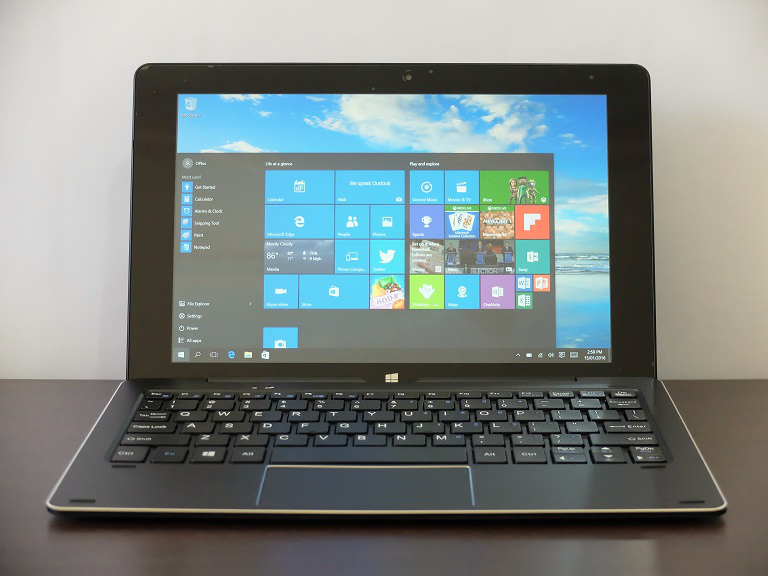
As mentioned earlier, the O+ Notepad is a convertible notebook which means it can be used as a regular laptop or a tablet thanks to its detachable keyboard.

Up front we have the 10.1-inch WUXGA (1920 x 1200) display. Quality is sharp, has good colors and viewing angles. Situated right above it is the 2 megapixel webcam while down below is the capacitive Windows home button.

On its left are the ports for the SIM card, microSD card, USB 3.0, micro USB 2.0, micro HDMI, and headset jack. On the right two loudspeakers with chrome finish.

Right up top are the buttons for the Power/Lock and volume, while down at the bottom are the magnetic contacts for the keyboard dock.

Flip it on its back and you will see the 2-megapixel rear camera and the O+ branding.

When it comes to build and design, the Notepad feels like a mix of plastic and aluminum. The sides are accented with chamfers which makes the device really nice to look at, while the back has this matte texture which, unfortunately, is still prone to smudges and fingerprints.
Looking at the keyboard, the design of the docking mechanism is similar to the ones found on other convertibles from Acer and ASUS. Docking is easy and smooth, a bit wobbly, but not so much that the contacts would disconnect.
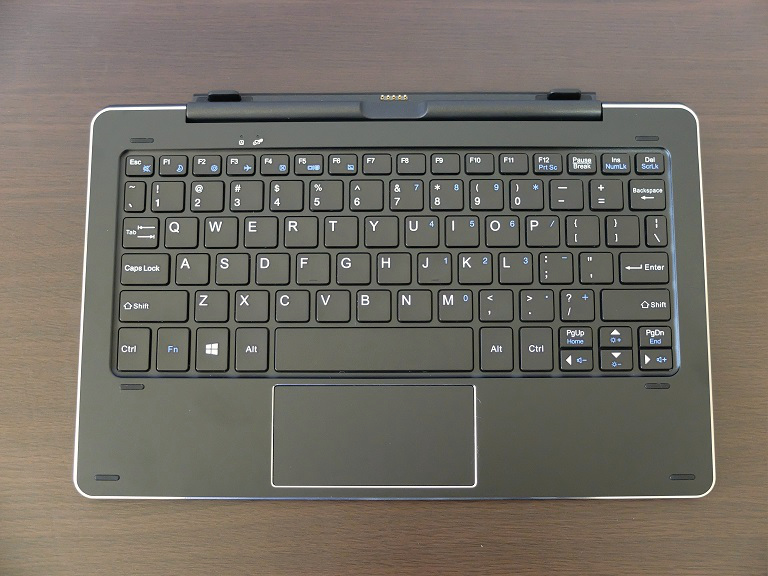
Like the tablet, the keyboard dock has chamfered accents on the sides and around the trackpad. It also features two USB 2.0 ports located on the left and right hand side. The keys, on the other hand, are sufficiently spaced although the it’s not as springy as we want it to be.

Now for its other main feature, the IntelliPen. It looks and sized just like a regular pen so it is easier to hold and use compared to a very thin stylus. There’s no pen slot given its size so you will have to carry it separately or use the pen loop included in the package.

When it comes to overall build and design, the O+ Notepad looks sleek and feels sturdy as it doesn’t show any sign of creakiness or rattling. It’s a bit hefty but relatively thin and doesn’t take up much desk space.
O+ Notepad 4G specifications:
10-inch WUXGA (1920 x 1200 pixels) display, 224ppi
1.4GHz Intel Z8300 quad-core processor
4GB RAM
64GB internal storage
2-megapixel rear camera
2-megapixel front camera
4G LTE
Wi-Fi
Bluetooth 4.0
Micro HDMI
Micro USB
USB 3.0
7500mAh battery
Windows 10
The O+ Notepad 4G and IntelliPen has a price tag of Php16,995USD 290INR 24,551EUR 276CNY 2,109. Stay tuned for our full review.

YugaTech.com is the largest and longest-running technology site in the Philippines. Originally established in October 2002, the site was transformed into a full-fledged technology platform in 2005.
How to transfer, withdraw money from PayPal to GCash
Prices of Starlink satellite in the Philippines
Install Google GBox to Huawei smartphones
Pag-IBIG MP2 online application
How to check PhilHealth contributions online
How to find your SIM card serial number
Globe, PLDT, Converge, Sky: Unli fiber internet plans compared
10 biggest games in the Google Play Store
LTO periodic medical exam for 10-year licenses
Netflix codes to unlock hidden TV shows, movies
Apple, Asus, Cherry Mobile, Huawei, LG, Nokia, Oppo, Samsung, Sony, Vivo, Xiaomi, Lenovo, Infinix Mobile, Pocophone, Honor, iPhone, OnePlus, Tecno, Realme, HTC, Gionee, Kata, IQ00, Redmi, Razer, CloudFone, Motorola, Panasonic, TCL, Wiko
Best Android smartphones between PHP 20,000 - 25,000
Smartphones under PHP 10,000 in the Philippines
Smartphones under PHP 12K Philippines
Best smartphones for kids under PHP 7,000
Smartphones under PHP 15,000 in the Philippines
Best Android smartphones between PHP 15,000 - 20,000
Smartphones under PHP 20,000 in the Philippines
Most affordable 5G phones in the Philippines under PHP 20K
5G smartphones in the Philippines under PHP 16K
Smartphone pricelist Philippines 2024
Smartphone pricelist Philippines 2023
Smartphone pricelist Philippines 2022
Smartphone pricelist Philippines 2021
Smartphone pricelist Philippines 2020
Zaph F. Castillo says:
Please try to play DOTA 2 or League of Legends with that O+ Notepad… I’m saving up to buy one and if it can do basic video editing and play some League of Legends, then this will really do (yung HP na LAptop na 2gb RAM same price pero yan 4 at notepad pa)
d.roque says:
Do you have any idea where to buy one?
Siegfried says:
Will you have a review of O+ duo? and can you call or make an sms because it has 4g or data only?
MFL says:
sana ireview nila ung O+ duo. i think it’s more interesting than the notepad 4g and intellipen
Easy E says:
may sim card slot? may sim card sa package eh
Easy E says:
meron nga. di nagbabasa.
NotaSheep says:
Can you check on this if your unit share the same cons?
1# Very low speakers.
2# When you lift the pen, the cursor mirrors itself to the opposite side of the screen.
3# The touch pad acts like a secondary touch screen, if you slide your finger from above and down into the touch pad, it minimizes all the programs you opened.
4# Photoshop (mine’s CS3) and Paint tool Sai does not support Pen Pressure.
Lizzy says:
How many levels of pen pressure does the Intellipen actually support? Need an answer on this.
None of the reviews I’ve seen so far have look in to this detail. Important for me as a graphic artist and I’m looking at this tab hoping it’s a good mobile alternative. It would be a shame and not worth of investing for me if it’s just another one of those active stylus that doesn’t have pressure sensitivity support at all.
Ryan says:
Hello po! saan po ba makakabili nito online? wala po kasi O+ shop dito sa lugar namin. OTL meron po ba kayong marerekomenda?