
So you’re looking for a notebook for your productivity needs. However, you don’t want just any notebook, you want something that can turn into a tablet as well, packs a good design and build, comes with Windows 10 and a reasonable specs and price. O+ USA probably has the answer with the O+ Notepad 4G and IntelliPen. Check out our review below.
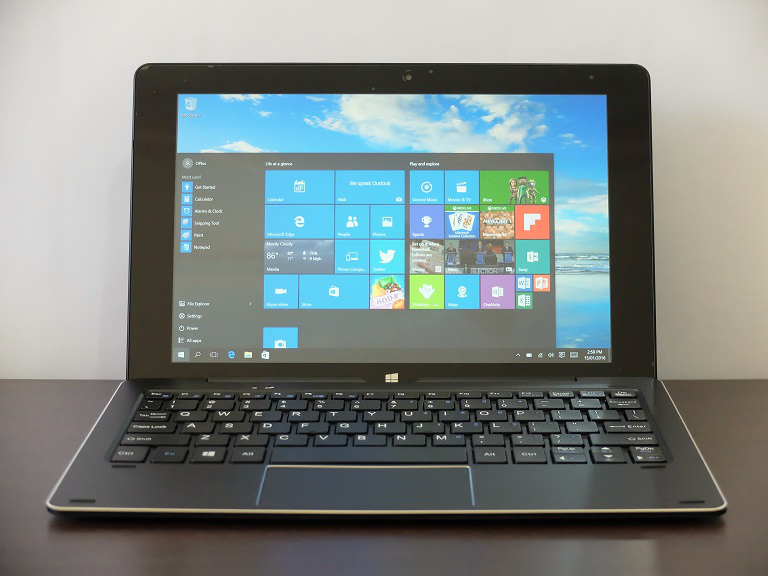
As mentioned earlier, the O+ Notepad is a convertible notebook which means it can be used as a regular laptop or a tablet thanks to its detachable keyboard. Up front we have the 10.1-inch WUXGA (1920 x 1200) display. Quality is sharp, has good colors and viewing angles. Situated right above it are the notifications light and 2 megapixel webcam while down below is the capacitive Windows home button.

On its left are the ports for the SIM card, microSD card, USB 3.0, micro USB 2.0, micro HDMI, and headset jack. On the right two loudspeakers with chrome finish.

Right up top are the buttons for the Power/Lock and volume, while down at the bottom are the magnetic contacts for the keyboard dock.

Flip it on its back and you will see the 2-megapixel rear camera which is not exactly stellar but could be used for video calls.
Looking at the keyboard, the design of the docking mechanism is similar to the ones found on other convertibles from Acer and ASUS. Docking is easy and smooth, a bit wobbly, but not so much that the contacts would disconnect.
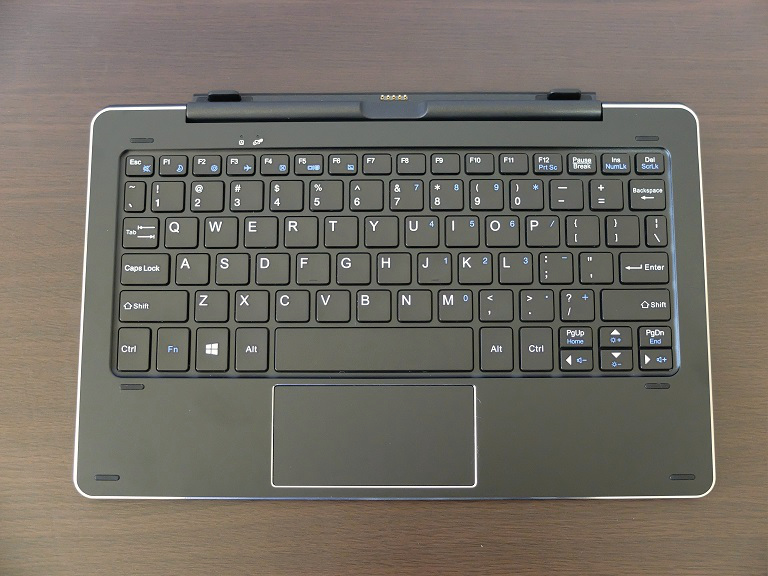
Like the tablet, the keyboard dock has chamfered accents on the sides and around the trackpad. It also features two USB 2.0 ports located on the left and right hand side. The keys, on the other hand, are sufficiently spaced although it’s not as springy as we want it to be.

Now for its other main feature, the IntelliPen. It looks and is sized just like a regular pen so it is easier to hold and use compared to a very thin stylus. There’s no pen slot given its size so you will have to carry it separately or use the pen loop included in the package.

When it comes to overall build and design, the O+ Notepad looks sleek and feels sturdy as it doesn’t show any sign of creakiness or rattling. The build is like a mix of plastic and aluminum with the sides accented with chamfers which makes the device really nice to look at.
The back has this matte texture which, unfortunately, is still prone to smudges and fingerprints. It’s a bit hefty but relatively thin and doesn’t take up much desk space which is good for those who like working on the go.

YugaTech.com is the largest and longest-running technology site in the Philippines. Originally established in October 2002, the site was transformed into a full-fledged technology platform in 2005.
How to transfer, withdraw money from PayPal to GCash
Prices of Starlink satellite in the Philippines
Install Google GBox to Huawei smartphones
Pag-IBIG MP2 online application
How to check PhilHealth contributions online
How to find your SIM card serial number
Globe, PLDT, Converge, Sky: Unli fiber internet plans compared
10 biggest games in the Google Play Store
LTO periodic medical exam for 10-year licenses
Netflix codes to unlock hidden TV shows, movies
Apple, Asus, Cherry Mobile, Huawei, LG, Nokia, Oppo, Samsung, Sony, Vivo, Xiaomi, Lenovo, Infinix Mobile, Pocophone, Honor, iPhone, OnePlus, Tecno, Realme, HTC, Gionee, Kata, IQ00, Redmi, Razer, CloudFone, Motorola, Panasonic, TCL, Wiko
Best Android smartphones between PHP 20,000 - 25,000
Smartphones under PHP 10,000 in the Philippines
Smartphones under PHP 12K Philippines
Best smartphones for kids under PHP 7,000
Smartphones under PHP 15,000 in the Philippines
Best Android smartphones between PHP 15,000 - 20,000
Smartphones under PHP 20,000 in the Philippines
Most affordable 5G phones in the Philippines under PHP 20K
5G smartphones in the Philippines under PHP 16K
Smartphone pricelist Philippines 2024
Smartphone pricelist Philippines 2023
Smartphone pricelist Philippines 2022
Smartphone pricelist Philippines 2021
Smartphone pricelist Philippines 2020
RCB says:
Can i use an External Hard Drive or USB on this laptop?
Kit says:
Thanks for the nice review. However, I can’t explain pero parang nabitin ako sa review? Parang kulang?
Louie Diangson says:
Hi Kit, thanks. Just click on the next page.
Ced says:
Nice review… but I have question, aside of FreshPaint pressure sensitive sample, can you sample of the following either Autodesk Sketchbook or Photoshop if the pressure sensitive works. Thank you.
Louie Diangson says:
We’ll try. We’ll update the post once we have new samples.
NotaSheep says:
Autodesk Sketchbook (TRIAL) version = Works~
Autodesk Sketchbook (FULL) version = Buggy~
Photoshop = Works~ but very slow.
I have sent mine back though because of it’s erratic movements with the pen. If you want to buy this for artwork, you must test the pen.
Test it by continuously tapping on the screen with the pen, if you see the cursor mirrored to where you are tapping, then don’t buy it, when you try to draw quick strokes the pen will create a line on some programs such as SAI, Photoshop and SOMETIMES Autodesk Sketchbook.
diego delos santos says:
yesterday i was at megamall o plus. sabi ko sa sales person i need to see it in action. ung demo unit sira daw di nag ccharge. there was also a customer kkbili lang the other day hindi daw gumagana ang lte sim slot. he was asking for a new replacement unit. after nag taas ng boses ung customer pinalitan pero last na un pag me sira ang unit di na nila papalitan. nadala na ko sa mga ganitong scenario. its safe to bet on the proven brand kahit medyo mahal.
Zaph F. Castillo says:
Your comment sir, it must be read thoroughly so people will know what to buy…. ako rin na eengganyo.. buti wala ako pera
Doo Wop says:
Mukhang ok to ah. Kaso ung price nga lang, sana bumaba pa. Naglalabasan na mga Cherry trail tablet/laptop na less than $200.
I hope you can also review O+ Duo.
CoffeeDude says:
Kudos to O+ for bringing in an x5 series in the local market.
Contrary to what DOO WOP said, this is way cheaper than the lower-spec’d Toshiba Satellite Click 10 (32G storage vs 64G; 2G RAM vs 4G) at 23,000 PhP (converted international SRP)
Though, I’m still dumbfounded as to why O+ opted to have LTE for the Notepad. They could have saved some money removing it. And they can lower the price too.
LTE on a laptop is “good to have”. It’s not practical, if you ask me.
I would like to buy this one, but I’m hoping they would release one without LTE and probably with only HD+ (1600×900) resolution to save on battery and cut the price to, perhaps, around 15K
Ryan says:
AWESOME REVIEW! i’m really convinced now to buy this one!
tanong lang po, meron po ba kayong marerecomendang Online store na nagtitinda neto? wala po kasing O+ store sa City namin. thanks in advance!
MikeM says:
O+ SIM card powered by Smart Bro which comes with 10 days of unlimited Internet browsing and 400 SMS
Hmmm… so can you send text messages with this? Or just the internet part?
Christian Angelo Gayo says:
I’m curious, with LTE capability and a sim slot… Does this mean cellular function as well?
Tommy Chung Yang says:
I bought my o+ notepad after a month failure to boot. How come they do not provide product key for the Windows 10. So the os of this unit is prone to piracy. Please help me. I bought my unit at o+ SM sta rosa. They said they will provide for the product key but until now they are not giving me the product key.
Agl105 says:
may emojis poba to?
Mark says:
I got mine reformatted and lost it’s touch capability. Anybody here who can send me working touch screen drivers for O+ Notepad 4G? TIA
Bryan says:
Ung saakin Hindi na nag function ung touch screen at ung keyboard nya ay kusang nag tatype ng mga keys kahit d ginagalaw so ang ginawa Ko ay inopen Ko sya at dinisconnect ung wire connection Sa keyboard at bumili nlang ako Ng external keyboard. Awesome ung screen resolution at nkapag install ako dto Ng photoshop at adobe premire ok po silang gumagana at Hindi nman masyadong log ang performance. Ang d nya mkayanan Na video editor ay ung Vegas pro haha super bgal tlaga dun at obviously nman Na 1.44ghz LNG ang speed. Pero un nga maraming problem ung hardware nya at need Ko po Sana ung driver nito kaso LNG wala akong mahanap.