When Sony Philippines introduced their new line of laptops, they presented the Vaio S as the one which is well-balanced — light, portable and has long battery life, yet can be cranked up for more power when needed. Check out our full review of the Sony Vaio S after the break.
According to research, the 13.3-inch is the most ideal display size and the most popular one that consumers buy. This is the reason why Sony made the Vaio S only at 13.3″ and not the other less common sizes.
Design and Construction
The VAIO S13 comes in four color variant Black, White, Pink and Silver. The surface of the VAIO’s matte Magnesium Alloy lid with engraved shiny iconic logo gave is an instant hit for us as it gives it sleek to it.

Popping the lid open will reveal a very busy keyboard layout. The Chiclet-style keys are well-spaced and have a very good tactile feedback. Other than the arrow keys, the arrangement of the keys are is pretty much the same in standard keyboard which gives users a faster adjustment curve.
Another thing that we like about its layout is that there’s plenty of room for the palm rest which adds to a more comfortable typing. I’ve used this system in typing my recent posts and have fallen in love with it in no time.

The only thing we didn’t like about S13’s keyboard is its back-lit functionality. In this picture, you can definitely see that the lights bleed all over the place. It’s supposed to help typing in dim situation but it did more harm than good that we actually turned it off after spending only a couple of minutes with it.
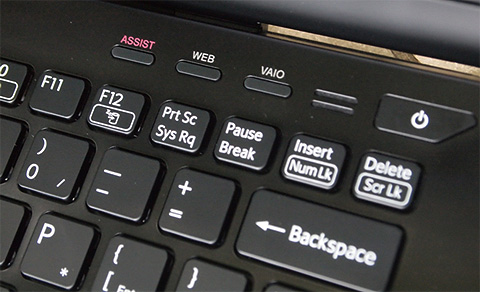
Along with the standard keys are a handful of VAIO keys that controls specific notebook functions. There’s the Eject, Stamina/Speed switch, VAIO Assist, Web, VAIO Configurable button and Power Button. All of these keys are housed inside a smooth-surface plastic frame. For its price, we expected at least scratch-resistant surface to go along with it just like in the ASUS X401.

Another key feature of the VAIOS S13 is its wide clickpad, which is a definite plus for us, for the most part. While the spacious clickpad makes for great cursor maneuverability, its size can sometimes present an issue while typing as it comes in contact with our hands. Users can always disable the clickpad (Fn+F1) if ever it becomes too cumbersome. We also like its matte-like texture as it compensates well with my sweaty fingers.

Unlike other laptops who has a tapered bottom, the VAIO S13 follows a more familiar and simple design. Taking a tour on its left side reveals the 3.5mm audio port and DVD drive (unfortunately it doesn’t support Blu-Ray).
It’s actually a tad busier on the other side as the standard ports are all cramped on the right to make room for the DVD drive on the left. There’s not much to be seen at the bottom of the VAIO S13 besides screwed panel that houses the not easily replaceable battery and shallow rubber feet which exposes the plastic bottom panel to scratches. Our guess is that these rubber feet were intentionally made shallow to make room for the optional battery sheet.
Display and Graphics
Sony has released two variants of the VAIO S but the one we have has 13.3†while the other has 15.5â€. We’re a bit disappointed with the S13’s display as there’s nothing really fancy about its LED backlit screen. For its price, you’ll probably expect a little more than the basic 1366 x 768 resolution and maybe an anti-glare or IPS display. But instead you’ll get the bare minimum.
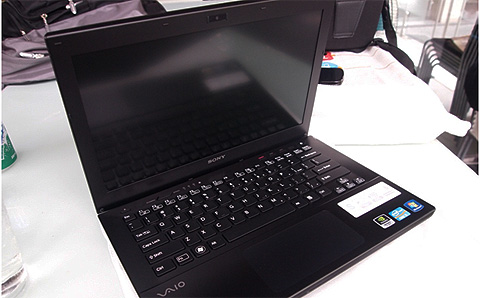
To compensate for the lack luster display, Sony imbued this version of S13 with NVIDIA GeForce GT 640M LE and an Intel HD 4000 integrated graphics chip. Both of these cards should get you covered for your basic and gaming needs but it’s not going to be that satisfying (because of the screen) unless you plug an external monitor to maximize the dedicated graphics chip’s capabilities.
Performance and Software
This featured unit is equipped with a dual core 3rd Generation Intel(R) Core(TM) i5-3210M CPU @ 2.50GHz and a single 4GB 1333MHz RAM. It seems a pretty decent engine and should handle your daily laptop needs. However it failed to impress as we experienced a bit more lag than usual even on simple operations. The system froze on us with only two Chrome browsers (with at least 6 tabs opened on each) two MS Word windows and a folder opened. This happened more than once and is very evident on Wake from Sleep mode. Here’s what we got from the Windows Index Experience.
Boot up is relatively fast with the whole process only taking a minute and half to finish. Resume from Sleep mode only takes 2 seconds but as we said there were instances that the system froze after resuming from Sleep.

We’re not quite sure what causes this to happen but our best guess is that it has something to do with the tons of Sony VAIO bloatware and handful of third-party trial software installed in the system. You can always uninstall most of not all of these software but for the sake of the review we didn’t touch those software or even alter the registry for quicker boot time and faster performance.
Battery Life
As we mentioned earlier, the battery of this laptop is tucked underneath the bottom panel. It’s a 4400mAh battery which is advertised to last for 7 hours. In our experience, the most that we got out of it is 6 hours on normal use and around 3-4 on gaming (DoTA). We also mentioned earlier that Sony is offering an external battery sheet which also has the same capacity as the internal one to double your juice.
Sony Vaio S 13.3†specs:
13.3†LED backlit display @ 1366×768 pixels
Intel Core i5-3210M @ 2.50GHz
Turbo Boost up to 3.1GHz
4GB DDR3 RAM @ 1333MHz
Intel HD 4000 Graphics
NVvidia GeForce GT 640M LE 1GB VRAM
Intel HD Audio with Dolby Home Theater
640GB SATA HDD 5400rpm
WiFi 802.11 a/b/g/n
GigaBit LAN 1000Mbps
Bluetooth 4.0 + HS
CD/DVD Burner
HDMI port
LAN port
2 x USB 3.0, USB 2.0 and VGA port
4-in-1 Memory Card slot + Memory Stick PRO Duo media slot
1.3MP HD webcam, Exmor for PC
4400mAh Li-Ion battery
Windows 7 Home Premium 64-bit
13.04″ x 0.95″ x 8.85″ (dimensions)
3.8 lbs. (weight)
Php59,999USD 1,022INR 86,675EUR 974CNY 7,446 (suggested retail price)

Conclusion
All in all, we had a great time with the VAIO S13 despite the few bumps we encountered along the way. In our opinion these slight issues shouldn’t eclipse the other good features of the laptop as those can be fixed with little bit of tweaking. However there’s not much you can do about the poor display but just to deal with it or attach an external monitor. Its greatest strength lies on its keyboard (minus the backlit function) and spacious clickpad. But with a retail price of almost 60K, we think that Sony will have a bit of a hard time marketing this laptop unless they’re eyeing on the VAIO upgraders.

YugaTech.com is the largest and longest-running technology site in the Philippines. Originally established in October 2002, the site was transformed into a full-fledged technology platform in 2005.
How to transfer, withdraw money from PayPal to GCash
Prices of Starlink satellite in the Philippines
Install Google GBox to Huawei smartphones
Pag-IBIG MP2 online application
How to check PhilHealth contributions online
How to find your SIM card serial number
Globe, PLDT, Converge, Sky: Unli fiber internet plans compared
10 biggest games in the Google Play Store
LTO periodic medical exam for 10-year licenses
Netflix codes to unlock hidden TV shows, movies
Apple, Asus, Cherry Mobile, Huawei, LG, Nokia, Oppo, Samsung, Sony, Vivo, Xiaomi, Lenovo, Infinix Mobile, Pocophone, Honor, iPhone, OnePlus, Tecno, Realme, HTC, Gionee, Kata, IQ00, Redmi, Razer, CloudFone, Motorola, Panasonic, TCL, Wiko
Best Android smartphones between PHP 20,000 - 25,000
Smartphones under PHP 10,000 in the Philippines
Smartphones under PHP 12K Philippines
Best smartphones for kids under PHP 7,000
Smartphones under PHP 15,000 in the Philippines
Best Android smartphones between PHP 15,000 - 20,000
Smartphones under PHP 20,000 in the Philippines
Most affordable 5G phones in the Philippines under PHP 20K
5G smartphones in the Philippines under PHP 16K
Smartphone pricelist Philippines 2024
Smartphone pricelist Philippines 2023
Smartphone pricelist Philippines 2022
Smartphone pricelist Philippines 2021
Smartphone pricelist Philippines 2020
Ric says:
Who would get this over an Ultrabook? Even for Vaio upgraders, that price is asking too much.
Poor display and no SSD? C’mon Sony…
Aniplogs says:
Sony Fanboys and Fangirls would get this they’re selling the brand not the laptop
H says:
no pictures of the front? why does it remind me of the thinkpad? one of the disadvantages that i find with sony is that there is only one authorized service center here in davao and napakatagal maghintay bago ka ma-assist.
trending says:
Not an ultrabook?
jego207 says:
I also had time to look at this yesterday and I though it was an ultrabook because it was relatively light & thin (3.8lbs is pretty light for a full featured laptop) & they claim 7hrs battery life. It’s also generous with its ports & peripherals. I agree that screen would have been better if IPS if you’re particular about the screen.
Arlet says:
I have vaio s13 (not the 3rd gen tho).
I’m not sure why you gave the backlit function a thumbs down because I find it really useful. At night, I don’t turn on the lights anymore when I’m using the laptop because I can see the letters clearly.
I guess what I dislike about vaio s is its volume. It’s too soft and low.
Jay says:
hi sir yuga.
bought the t series of the sony vaio. what are the sony softwares (bloatwares) can be safely uninstalled? thanks
J
Turonbulaong says:
Hi Jay,
We don’t suggest to uninstall any Sony software unless really necessary. But if you really want to, you can start uninstalling trial 3rd-party software that you think you don’t need. This should give your PC an added lift in performance. Hope this helps. If you have any other queries, feel free to post it here.
God bless