Launched locally back in 2014, the Sony Xperia Z3 Tablet Compact shares almost exactly the same internals as the Xperia Z3, but obviously differs in terms of screen size. Is it a reliable everyday device? Read our full review and find out.
Note: We also have a video review of the Sony Xperia Z3 tablet Compact that shows some things that are hard to explain on text or would be better to be seen up close. We’ve also included submerging the tablet on a water-filled container and made it record some videos underwater! Feel free to click through the link below and watch.
Design and Construction

The Z3 Tablet Compact’s display spans 8 inches across with Full HD resolution, translating to a total of 283dpi. Its screen is backed by a shatter-proof glass so that should give its users some peace of mind — in terms of display durability, at least.
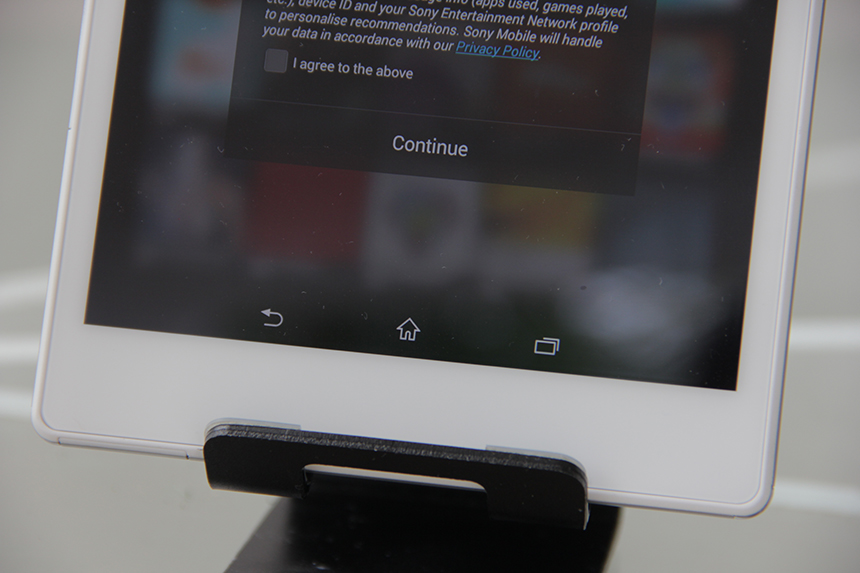
This LTE-capable tablet uses on-screen navigational buttons which I personally prefer than capacitive ones as one could feel more in-touch with the software’s UI. We’ve tried browsing through the tablet and these buttons worked well and were quite responsive to the touch.

Responsible for your video chat and selfie needs is a 2.2-megapixel front camera located at the upper right corner of the screen. It stands out from the sea of white panel surrounding the display.
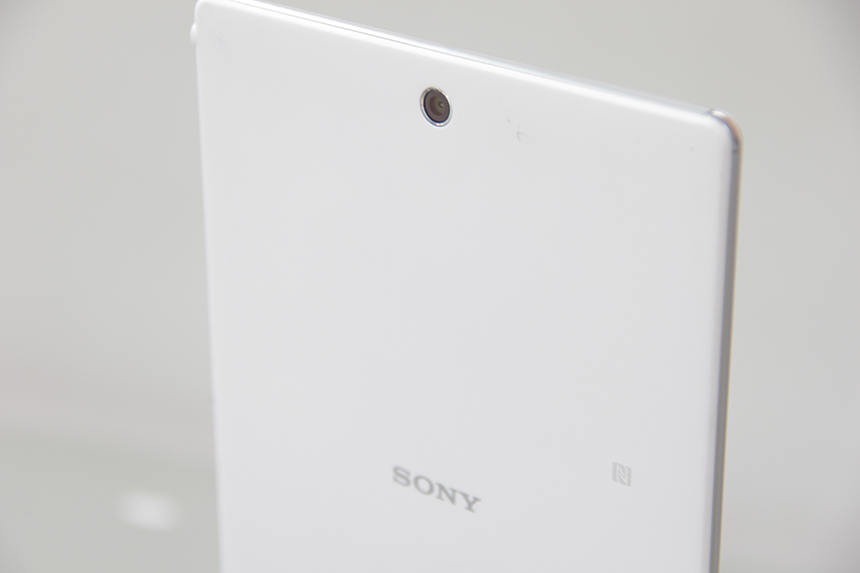
The main shooter is equipped with an 8.1-megapixel sensor placed right smack in the middle of the back plate. Located somewhat awkwardly near the edge is the NFC sensor.

With its thinness tipping the scale at only 6.4mm, the Z3 Tablet Compact is impressively slim which makes it really nice to hold. This also makes it possible to just slip it inside a bag easily. In addition, it weighs 270g which makes for a good, solid weight but not cumbersome to hold.

The power/lock screen button and volume rocker are placed on the right edge in the middle area. This makes it still easy to reach while using the tablet.

On the opposite side, we have the magnetic charging port. Beside it is the microSD card slot hiding under a flap so as to seal the ports and make the entire device water-resistant. Also tucked away is its microUSB port for charging and transferring files.

Finally, the 3.5mm audio jack is conveniently-placed on the side of the top-right corner. As you can see, the sides are adorned with a non-glossy metal accent which gives it a more premium look and feel.
Display and Multimedia

The Z3 Tablet Compact flaunts an 8-inch Full HD display at 1920 x 1080 resolution that’s packed with 238 pixels per inch. The display is embedded with the company’s Trluminos technology and X-Reality engine that work together to bring its users vibrant and clear images whether you’re watching a movie or playing games.
Viewing angles are also impressive on this thing. Images remain detailed with minimal glares — which makes it a handy device to share media to friends with.
The tablet features dual front-facing speakers which makes for a more immersive experience than just playing or watching on a mono speaker (watch the video for the actual sound of the speakers). Partner this with its detailed graphics and you’ve got a nice portable console in your hands.
OS, UI, and Apps

Running on Android KitKat out of the box, it had no problems while we explored the tablet’s menus and sub-menus. KitKat’s UI is neat and with its spacious 8-inch display, navigation was straightforward and simple. Setting aside the memory used up by its OS, you’re left with about 11GB of internal storage from its 16GB capacity.
As part of Sony’s bundle, you’re getting a lineup of pre-installed apps. Some of which include Sony Select, Smart Connect, Xperia Link, Garmin’s Navigon, and PlayStation.
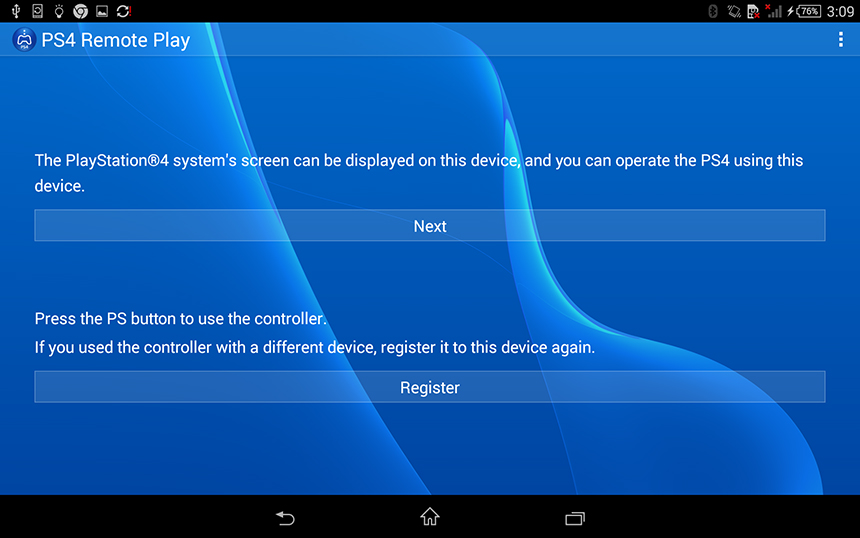
If you own a PS4, you can also download the Remote Play app that lets you use the tablet as a replacement for a controller and navigate the console. Additionally, it also work the other way around by using a DualShock controller to operate the tablet (demonstration on video). This is a good feature to utilize on a device with this size as you have the needed screen real estate to enjoy the experience — in contrast to doing it on a 5-inch device, for example.
Camera

The Z3 Tablet Compact snaps images using an 8.1-megapixel camera. On paper it doesn’t sound that impressive compared to other devices with 13MP shooters, but the thanks to its image-enhancing features it can take sharp and vibrantly-colored images with good amount of brightness and contrast.
Check out the sample images below:
[fancygallery id=”229″ album=”278″]
For video capture samples, watch the video we’ve prepared.
While we don’t have any gripes regarding the quality of its photos, we had some slight troubles with the placement of its rear camera since it’s right smack in the middle of the upper part of the back panel. When using the device on landscape mode, about almost all the time we found our fingers blocking the rear camera because of its position. It’s just a slight problem but it somehow reflects the lack of discernment from the company when they designed the tablet.
Performance and Benchmarks
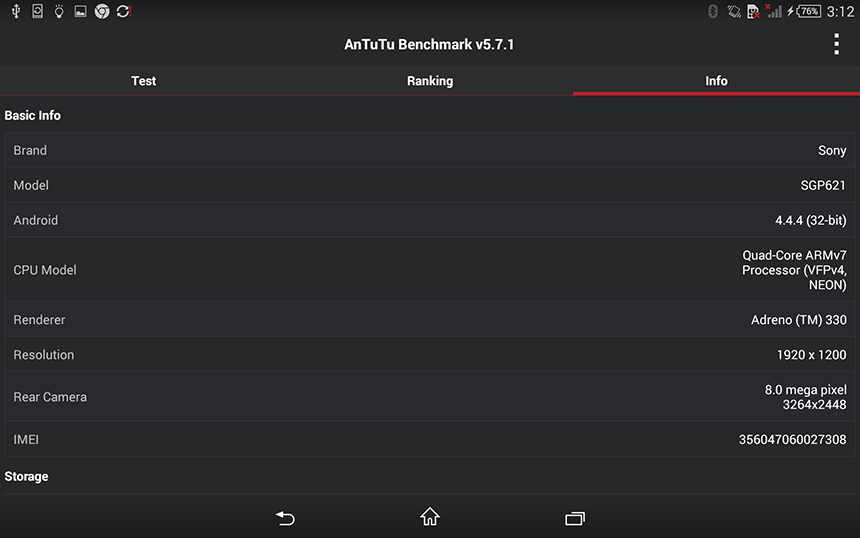
Sony equipped the Z3 Tablet Compact with Qualcomm’s Snapdragon 801 processor with four cores, Adreno 330 GPU, a decent 3GB worth of RAM, and 16GB of internal storage (with an option of a 32GB memory).
We’ve had it for more than 2 weeks as a portable media device and also used it to browse the Internet and it didn’t show any signs of lag, let alone crashes. Although it rendered graphics-heavy games smoothly, we noticed that the tablet gets hot after a while. The heat wasn’t bothersome but it sure was noticeable.
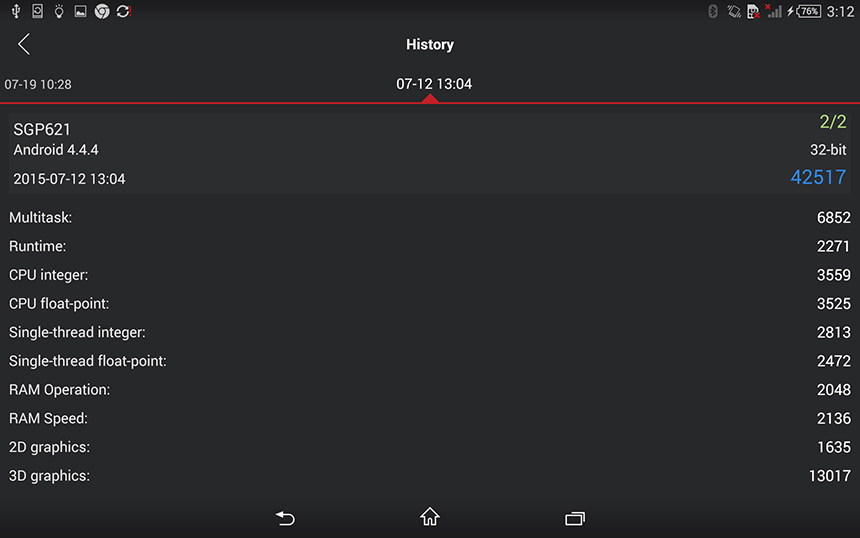
Here are the benchmark scores:
As an added feature, the tablet is sealed which makes it water-resistant and dustproof. We’ve tried submerging it on water while recording a video and it did so with ease. It’s important to note that its water resistance goes only until 1.5 meters deep (freshwater only) for a maximum time of 30 minutes — just enough to take an underwater selfie.
Connectivity
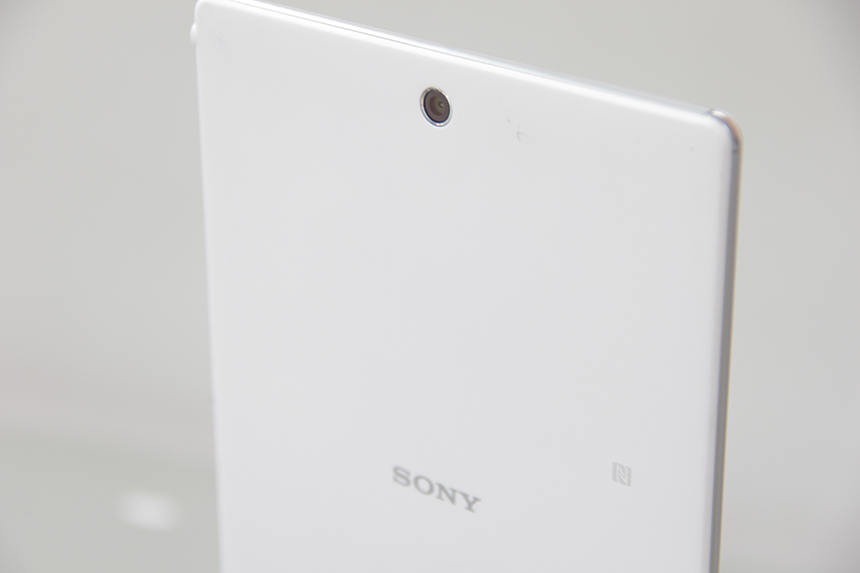
Connectivity-wise, it’s armed with a couple of useful bells and whistles like NFC for quick and wireless connection with other NFC-enabled devices. We paired the tablet with a JBL Pulse speaker and it connected easily just by tapping and holding both devices against each other.
The device is also capable of LTE which makes it very useful on-the-go whether you want to check your social media accounts, browse the web, or get directions on a map. Keep in mind that there is an option of a Wi-Fi only variant, but having LTE makes the tablet more useful in everyday usage.
Battery Life
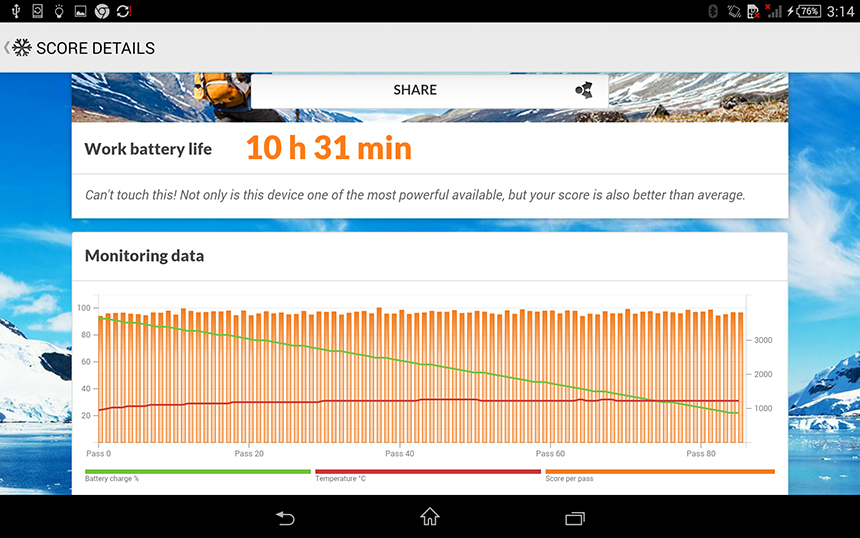
The Z3 Tablet Compact carries a rather large 4500mAh battery inside its super slim body. Using our battery benchmarking app, the device lasted 10 hours and 31 minutes of continuous usage before its battery got juiced out. It’s actually impressive how Sony was able to squeeze in a battery this big and at the same time uses power efficiently.
Keep in mind that we did the test with no power-saving feature whatsoever. If the battery optimization feature was turned on, we believe it could still last a little bit longer.
Conclusion

Sony’s Xperia Z3 Tablet Compact is one very capable device. As far as its time with us, it was able to handle everything we threw at it and performed really well. From web-browsing, to watching movies and playing music, to playing heavy games and connecting to a PS4, the tablet came through and didn’t fail to deliver what was required of it.
Plus, its water-resistance and dustproof capability gives it a rugged characteristic that makes it a more usable partner everyday.
Having this processing power inside a sexy form factor of course demand a higher-than-usual price tag. The Sony Xperia Z3 Tablet Compact is steeply-priced at Php31,990USD 545INR 46,213EUR 519CNY 3,970 but we believe its array of usable features could justify that. So if you want an Android tablet with no compromise then you should consider the Z3 Tablet Compact. After all, it’s still cheaper than the latest Xperia Z4 Tablet.
Sony Xperia Z3 Tablet Compact specs:
8-inch Full-HD (1920×1080) IPS LCD display, 283ppi
Shatter proof glass, Triluminos, X-Reality
Qualcomm MSM8974AB Snapdragon 801 quad-core CPU
Adreno 330 GPU
3GB RAM
16/32GB internal storage
up to 128GB via microSD
8.1 megapixel rear camera
1080p video recording @ 30fps
2.2 megapixel front camera
4G LTE, HSPA+ (optional)
WiFi 802.11 a/b/g/n/ac
NFC
Bluetooth 4.0, A2DP
FM Radio w/ RDS
GPS, A-GPS, GLONASS
4500mAh Li-Ion battery
Android 4.4.4 KitKat
IP68-certified (dust proof, water resistant)
213.4 x 123.6 x 6.4 mm
270g
Price: Php31,990USD 545INR 46,213EUR 519CNY 3,970
What we liked about it:
What we didn’t like:

YugaTech.com is the largest and longest-running technology site in the Philippines. Originally established in October 2002, the site was transformed into a full-fledged technology platform in 2005.
How to transfer, withdraw money from PayPal to GCash
Prices of Starlink satellite in the Philippines
Install Google GBox to Huawei smartphones
Pag-IBIG MP2 online application
How to check PhilHealth contributions online
How to find your SIM card serial number
Globe, PLDT, Converge, Sky: Unli fiber internet plans compared
10 biggest games in the Google Play Store
LTO periodic medical exam for 10-year licenses
Netflix codes to unlock hidden TV shows, movies
Apple, Asus, Cherry Mobile, Huawei, LG, Nokia, Oppo, Samsung, Sony, Vivo, Xiaomi, Lenovo, Infinix Mobile, Pocophone, Honor, iPhone, OnePlus, Tecno, Realme, HTC, Gionee, Kata, IQ00, Redmi, Razer, CloudFone, Motorola, Panasonic, TCL, Wiko
Best Android smartphones between PHP 20,000 - 25,000
Smartphones under PHP 10,000 in the Philippines
Smartphones under PHP 12K Philippines
Best smartphones for kids under PHP 7,000
Smartphones under PHP 15,000 in the Philippines
Best Android smartphones between PHP 15,000 - 20,000
Smartphones under PHP 20,000 in the Philippines
Most affordable 5G phones in the Philippines under PHP 20K
5G smartphones in the Philippines under PHP 16K
Smartphone pricelist Philippines 2024
Smartphone pricelist Philippines 2023
Smartphone pricelist Philippines 2022
Smartphone pricelist Philippines 2021
Smartphone pricelist Philippines 2020
Freeje says:
Better to get the Asus Zenpad 8. More bang for the buck. Sony as usual keeps churning out products and selling them at sky high prices. Good luck Sony! Bankruptcy is just around the corner.
Pinoy Xperia says:
Z Ultra nalang, nasa 13~15K nalang, similar banana, just smaller
Jeddah Boy says:
1,700 (17,000 – 20,000 php) na lang dito sa KSA sa mismong Sony outlets baka mas mura pa kapag sa ibang store. Mas preferred kasi nila Samsung dito.
Justin says:
What I didn’t like:
– PRICEY!!!